Leaderboard
Popular Content
Showing content with the highest reputation on 01/14/2023 in all areas
-
Yeah, I understand that it sounds ridiculous to say $3000 when we had an Alexa and lighting equipment borrowed. But it's always going to be a big part of the low budget producing to secure the gear for a low cost. We rented the lenses but the rest of the camera package we could borrow specifically because we planned the shoot in June when 90 percent of the film market in Sweden is on vacation. It's all part of the producer's job to get as much as possible with as little money as possible. Additionally I'm certain we could get almost the same result with a pocket cinema camera and cheap lights. There is so much more to filmmaking than just camera and lighting gear.5 points
-
Thank you! I might get into this, I could do a post about the setup we used. My first posts will not talk about this though since I think too much focus is put on what equipment is used than what's necessary. To me whether it's Alexa, Sony or Canon it will have a minor effect on the end result compared to how big of an effect changing the lighting, camera movement and placement has. But since two of you have already asked a quick breakdown of the gear, most of which I was able to borrow: Alexa mini LF (In super35 mode) DZOFilm Pictor zooms This scene has barely any lighting in it except for unplugging some of the ceiling lights, a later post will get in to scenes where we used Titan Tubes, tungsten lights, ultrabounce, litepanels and more.. I'm glad to answer any of your questions, so just ask away if you're wondering about anything!2 points
-

How are you converting V-Log to "normal" colour?
Walter H reacted to hyalinejim for a topic
As I was watching the S5II reviews I realised that people are taking the same V-Log files and ending up with very different colour results. I guess there are four main approaches - use the colour in the file untouched, use Panny's LUT, use Resolve's Rec709 conversion, or use a third party LUT. This post compares the accuracy of each and discusses the trade-offs that might be made. This applies to the GH6 and any other Panasonic cameras that share a similar color palette. I'll be using extracted colour patches from a colour target. This is how the chart looks in reality: Below, I match the gamma of a GH6 V-Log shot of this chart and then look at the results. Open in paired tabs on a monitor and flick back and forth to compare. 1. Don't transform the colour, just add contrast: You can see here by comparing with the original that overall saturation is way down, cyan magenta and yellow are too bright, reds are too orange, greens are too yellow and blues are too bright. Skintones are too green. I guess some people grade like this. However the colours are still in V-gamut and ideally should be transformed to Rec709. Even when I manually colour grade in Resolve so that some patches are accurate, then others are still totally off. Not recommended. 2. Use Panasonic's VLog to V709 LUT This official LUT comes with a half-assed curve as part of it. But you can separate the components using LutCalc and just get a LUT that is the colour transform only. The colour LUT must come first, before the curve, or things will go wonky. Cyans are too bright, magentas too pale, yellows too dark and orangey, reds a smidgen too bright and orangey, greens too pale and light, and blues are absolutely far too light and cyan. Skintones are slightly too pink. Despite these colour inaccuracies this is actually a good colour transform in the sense that as far as I have looked I have never spotted any colour weirdness in the image like banding or colour clipping. It's a slightly muted look though, and not good for landscapes - foliage, sea and sky will suffer a washed out fate here. 3. Use Resolve's Color Space Transform to convert to Rec709 colour Note that Panasonic's official LUT is available in Resolve under the LUT menu. However, you will get different colour results using the Color Space Transform effect to convert V-gamut to Rec709. I was a little bit excited when I saw these results at first. It looked off-hand to be a bit better than Panny's conversion, especially in terms of the lightness of the blues. However closer inspection reveals that although cyans are just about right, magentas are too bright and saturated, yellows too orange, reds too bright and saturated, greens are close but deep blues are oversaturated. This colour conversion differs from the Panny insofar as it has to be applied after the curve conversion, not before. When you do this I noticed some weird colour artifacts in footage I'd shot at an aquarium. So yes, the blues are more accurate but the inaccurate Panny conversion gave an image with integrity whereas blues began to clip and go weird (even with saturation mapping). Overall, this gives more accurate and I think nicer colour than Panny. However, if I was a wedding or nightclub shooter I'd be wary of colour artifacting in strong coloured lighting scenarios. 4. Third party LUT I was interested to see if I could make a colour accurate LUT for the GH6. I gave it a go and you can check out the LUT here. The LUT must go after the contrast curve, not before! Yes, it's very accurate compared to the other approaches. When contrast is relatively moderate and the range of colours is not so saturated it looks a bit similar to the Resolve transform. However, there is much better hue accuracy and saturation control in all tonal areas, which you really notice if you crank up the contrast or have very saturated. However, I did still notice some of that colour weirdness in the aquarium shots. So it looks like Panasonic know what they're doing in terms of sacrificing colour accuracy to preserve image integrity. And I guess if total colour accuracy is what you're after you need to shoot RAW! Finally, here's a comparison on a real world image: Vgamut Panasonic Vgamut to V709 Resolve Vgamut to Rec709 (skintones are nice but note the oversaturated reds on the skirt) Custom LUT1 point -
Trailer for the film I'm the producer and cinematographer for the short film RE:ACTING, a film that is right now being submitted to festivals around the world. We shot this film last summer and I think we ended up with a very high-end result despite our low budget. I figured that some of you other filmmakers who are either starting out or are looking for inspiration for how to shoot a film with a limited budget would be interested in some of the things I learned along the way so I'm making a series of blog posts where I will break down how we shot the scenes, why we shot them in this way and also give a producer's perspective on how we secured locations and managed logistics. Part 1 in this series of posts breaks down this scene and talks about why we shot it like we did and why we ended up shooting it this way. Read more about it in this blog post and comment if you have any follow-up questions!1 point
-
Nah I can't wait for R5II. Need a new camera ASAP + R5II will probably retail around 4800€ here.1 point
-

Fuji X-H2S
Emanuel reacted to MoonCannon for a topic
Maybe I'm doing something wrong, or my settings worked around the old firmware and need to change, but I find the 3.0 update to be a huge step backwards in the AF...1 point -
As someone that is about 6 months into owning an R5C, my only regret is not buying an R5 first. Only bcuz I'm doing alot of run n gun and handheld b-roll stuff and would've preferred the longer battery life and IBIS right now - although I plan on getting an R5 later this year. But my advice would be to wait if you can because the price of the R5C and R5 will probably drop even lower once the R5 II is released and who knows, maybe that's the cam for you (maybe even me). Do remember though that if you go with the R5C there's a whole other bag of $$ you're gna need to spend on powering options. Personally I've settled on the grip (there's a cheaper third party option available now but comes with some cons I think) + FxLion Nano for proper shoots and an Anker Powerbank as a backup power source.1 point
-
RED Files Lawsuit Against Nikon
Sharathc47 reacted to PPNS for a topic
Thats what sigma does with the fps and people call that “real uncompressed raw” lol1 point -
Yeah we all have our requirements and pet peeves. I'm not saying R6 ii is perfect. The micro HDMI is definitely my biggest annoyance but I have a cage with port lock thingies so I deal with it. Never had an issue with the IBIS but I know others do and I definitely recognise that Panasonic is a leader in stabilisation. I still haven't decided by the way what my next camera will be. I actually doubt it will be R6ii because of its high price here in EU (2900€). I can buy a new R5 for €3100 or a R5C for €3500. And gain 45MP, 8K RAW etc. I also might go all the way up to an R3 and be done with body upgrades for years to come. Or switch to Sony (A7S3/FX3) and last but not least Panny S5ii. FF 6K open-gate really excites me.1 point
-
Fx30 or a7IV for Hybrid w/ 1 lens?
SRV1981 reacted to ade towell for a topic
That's great they've got anti flicker. Good that for you it fixes everything but for me I think the R6ii only really sorted 2 of the main problems I had with the R6 - overheating, and the 30 minute limit - but not the other main grievances I had - poor DR, relatively poor IBIS, lack of touchscreen with external monitor, and that fookin micro HDMI. The S5ii ticks all those boxes1 point -
Sony vs Panny
Kisaha reacted to ade towell for a topic
Yes it's a crop for 4k50p but that doesn't bother me as I don't really use it, am sure it's a big deal for some though... With the Canon R6 I thought full frame 4k50p would be a great thing but I have only used it once when I thought I might want some slow mo but didn't and ended up conforming it to 25p anyway. I have a possibly irrational dislike to unmotivated slow mo - I am obviously in the minority here but it is very rare when I see it used in a way that actually adds to the story. I do mainly documentary stuff and realise it can have its uses but generally it's not for me1 point -
Fx30 or a7IV for Hybrid w/ 1 lens?
SRV1981 reacted to ade towell for a topic
I think the only reason Panasonic now has PDAF is because Sony finally decided they would sell them a sensor with it functioning. It seems Sony has made another generational AF leap with their new AI assisted AF system and so threw Panasonic a bone. Sony seem to have taken a lead on AF these days with Canon and now Panasonic close behind but definitely both trailing in 2nd place. Colour definitely is subjective - I prefer Panasonic colours with vlog over Fuji and then Canon for me. All have a really lovely image so to me it is then the features which make Panasonic S5ii the stand out, it ticks every box I have and has no real weakness. From great DR, full HDMI, class leading IBIS, up to 10 loadable luts and all kinds of connectivity with monitor and still being able to use touchscreen it is such an upgrade from the Canon R6 and also beats out the R6ii. All at a much cheaper price. Be nice to play around with some anamorphic too, has been a while Another big plus for me - audio was always something Panasonic seemed to take a little more seriously on their mirrorless cameras than others, and sounds like the S5ii takes that up another level. Apparently with pretty clean pre amps it's capable of recording 4 audio tracks 96khz 24 bit and takes Line level in (unusual for mirrorless) and can connect my Sound Devices Mix pre-d when needed.1 point -
I beg to differ, I think the color from GH6 and onward is quite pleasant looking. I edited a video with GH6/R5/GH5S a few months before. GH6 was on nature profile but straight out of cam it just look nice, GH5S have that slight magenta and clinical look. In the end I try to match to R5 to that of GH6 nature profile as I found it look nicer. One big downside of R6II for me is screen goes blank if u have hdmi out and recording at same time, not good for some of the events or shoot I do without getting external monitor involved to make it work.1 point
-
Panasonic S5 II (What does Panasonic have up their sleeve?)
SMGJohn reacted to zerocool22 for a topic
I just tape gaffer tape on it, that way the camera doesnt look like a million bucks when travelling + I can pull it off whenever I decide to sell the camera again.1 point -

Panasonic S5 II (What does Panasonic have up their sleeve?)
SMGJohn reacted to hyalinejim for a topic
There's a sequence here with the Sigma 18-35 1.8 and MC21 adapter1 point -
my vid is up! outside of the review aspect, i would love your feedback on my edit/ tone of this video.1 point
-

Panasonic S5 II (What does Panasonic have up their sleeve?)
SMGJohn reacted to hyalinejim for a topic
Looks like a really excellent camera. A nice new feature is ability to burn in up to 10 user LUTs in both JPEG stills and video.1 point -
Panasonic S5 II (What does Panasonic have up their sleeve?)
SMGJohn reacted to eatstoomuchjam for a topic
It's a comedy channel where the host does wildlife photography which almost entirely consists of the squirrels in his neighborhood and where he renamed "bokeh" to "toneh" to make fun of Mr. Northrup going too far with shallow DOF. If you're upset that he goes light on the technical details and doesn't produce Roger Deakins-level cinematography, I think you've missed the point. (And I definitely enjoyed Kasey's video as a standout in a sea of people reading spec sheets and basically shooting the exact same video as every other channel who got invited to Japan)1 point -
Panasonic S5 II (What does Panasonic have up their sleeve?)
SMGJohn reacted to newfoundmass for a topic
Me after watching all the S5ii coverage... "Panny boy... you did it!"1 point -

Panasonic S5 II (What does Panasonic have up their sleeve?)
SMGJohn reacted to hyalinejim for a topic
Lol! I'll watch this first - Gerald can wait 😂1 point -

Panasonic S5 II (What does Panasonic have up their sleeve?)
SMGJohn reacted to Amazeballs for a topic
I think it is very much competitive with the cameras above. PDAF, fantstic IBIS and lots of pro-video tools. Really glad they have finally made such a camera. I agree with Gerald that in terms of value for money S52 is the next A7III. I hope Panasonic sells a shit tone of them and more lens mafucatures will enter L-mount alliance.1 point -
1 point
-
Canon EOS R5C
herein2020 reacted to gt3rs for a topic
I did finally edit a first version of the SA video. Canon R5c, DJI RS3 Pro, RF 70-200 2.8, RF 100-500, RF 400 2.8, EF 24-70 2.8. All shoot 8K RAW 50fps other than the Cheetahs running that are at 4k 100fps.1 point -

Panasonic S5 II (What does Panasonic have up their sleeve?)
SMGJohn reacted to John Matthews for a topic
Good. Back to "Panasonic and what they have up their sleeve." ... not M43 vs. FF. Thank you!1 point -

Panasonic S5 II (What does Panasonic have up their sleeve?)
SMGJohn reacted to John Matthews for a topic
Ok. Can you cover 16mm-ish to 600mm (FF equiv.) in under 1kg with ANY single FF mount kit? How about 2kg? 3kg? That's what I'm saying. There are lenses in M43 with simply with no equivalency in FF in terms of weight. When you do find a lens, you won't find the other lens you need in the same mount.1 point -

Panasonic S5 II (What does Panasonic have up their sleeve?)
SMGJohn reacted to John Matthews for a topic
I really don't get the reason why people who have FF cameras are so disturbed by the mere existence of M43. Can't we let M43 be M43 and FF be FF- it's all good. If you like the image format and size, great! Why does one have to be inferior? They both do things that the other cannot do. I think there's the inconvenience. It would seem that people want simplified answers- bigger sensor, more megapixels, high bit rate, etc. I'm not saying those thing don't matter, but there are other things too. Cameras have ergonomics, exposure tools, ports, EVF's, image fidelity, etc. None of that is "Full-Frame" or "xx megapixels" or "intra-frame compression". So many cameras produce great images these days, even good enough for Hollywood. After, it becomes the best tool for the job and needs.1 point -

Panasonic S5 II (What does Panasonic have up their sleeve?)
SMGJohn reacted to Amazeballs for a topic
Sounds like a dick measuring contest. Have you actually read any of the arguments I was making in this thread? My comments on telephoto advantages of M43? My list of compared lenses? I gues you did not or it slipped your attention somehow. I think I am gonna end this discussion right here.-1 points -
You might enjoy his comedy but it's a cop out to excuse his garbage reviews as comedy. Walking around the suburbs with a camera at arms length, squinting at a 3" screen doesn't qualify as real world usage or review worthy. lol actually that just tells you everything you need to know-1 points

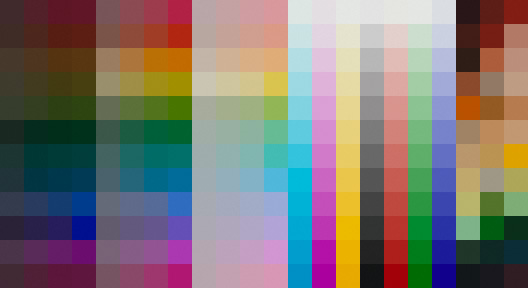
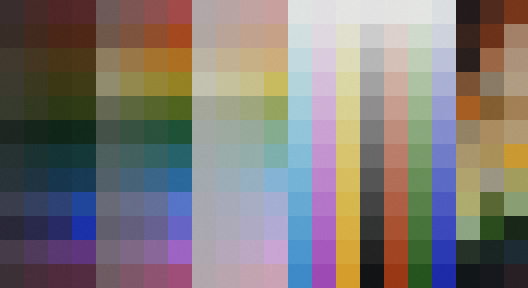
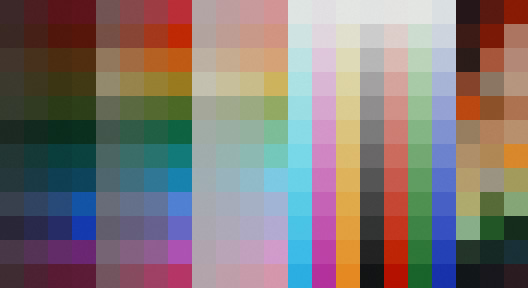
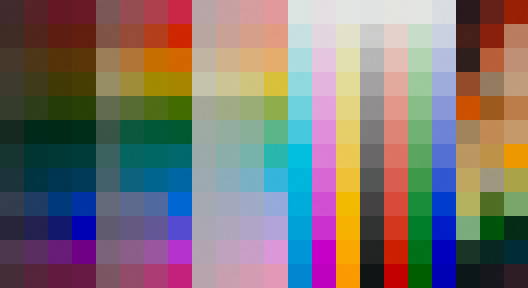
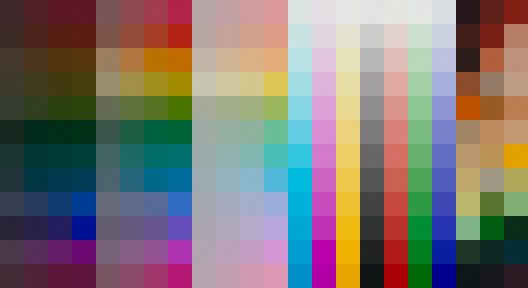
.jpg.1a7fef60ecaa63f71d378ea1fdcac4be.jpg)
_3.jpg.4e0fa0280e6a30b0ba92e2140167d203.jpg)
_2.jpg.fd2e474134ade4a5d1c08fd45c561afd.jpg)
_1.jpg.7e18c1343dfea5bd01430c9ae10356f9.jpg)




