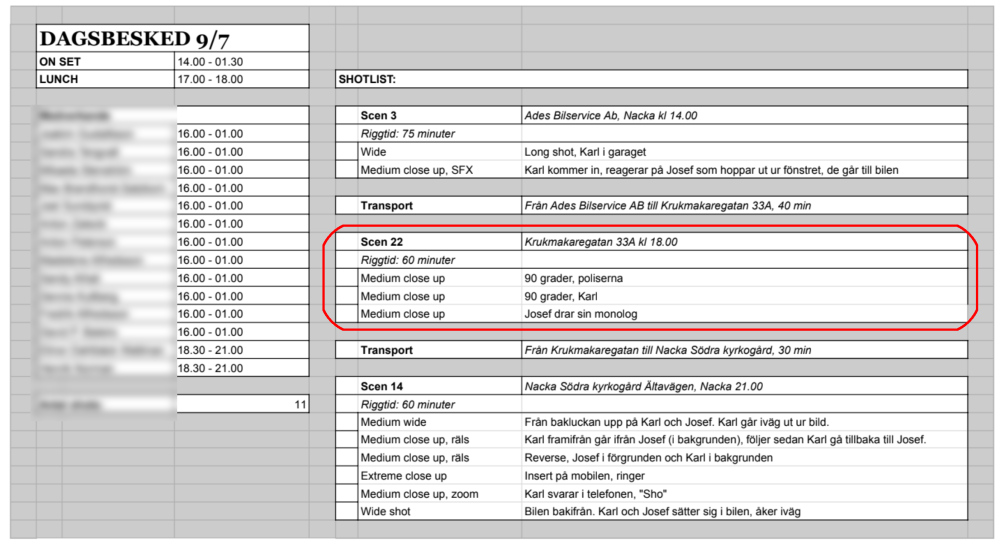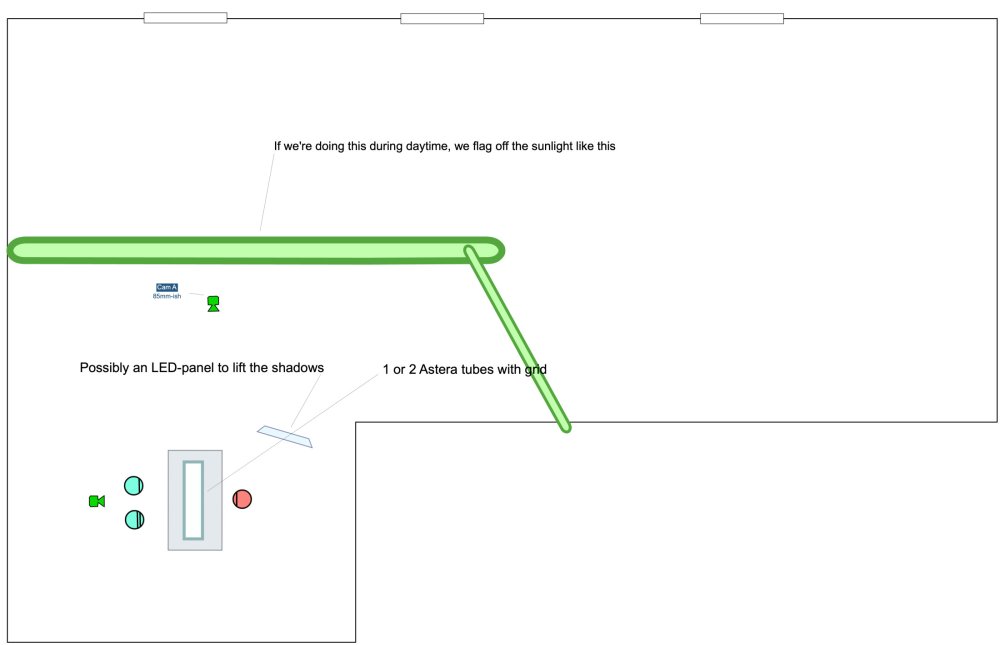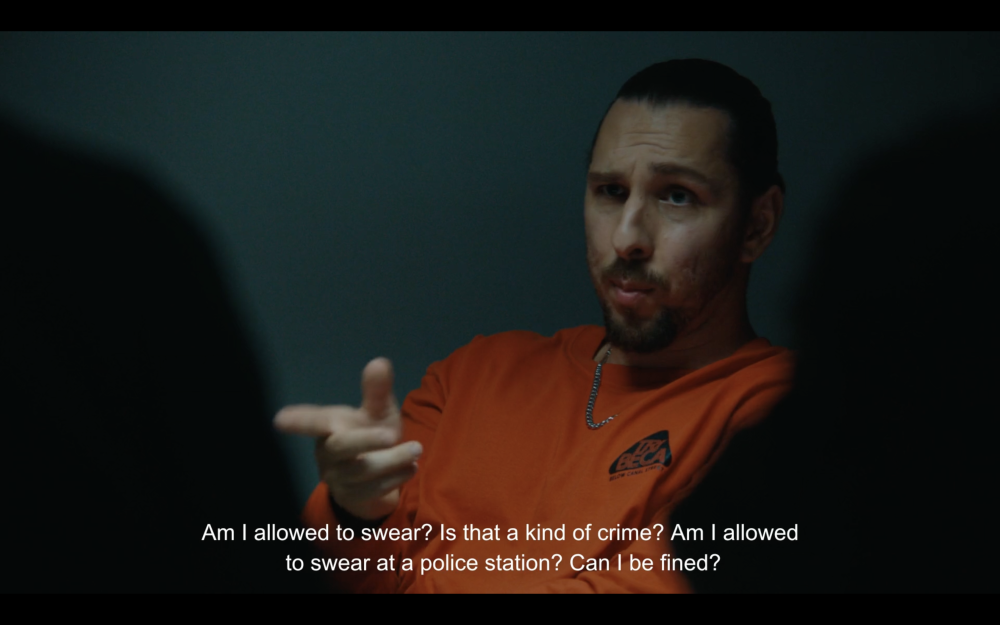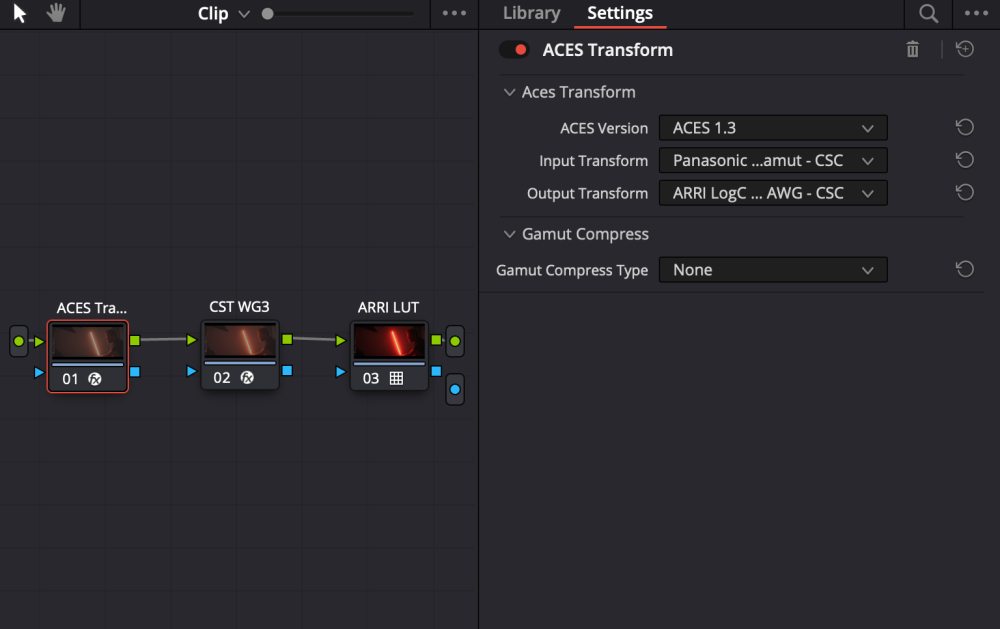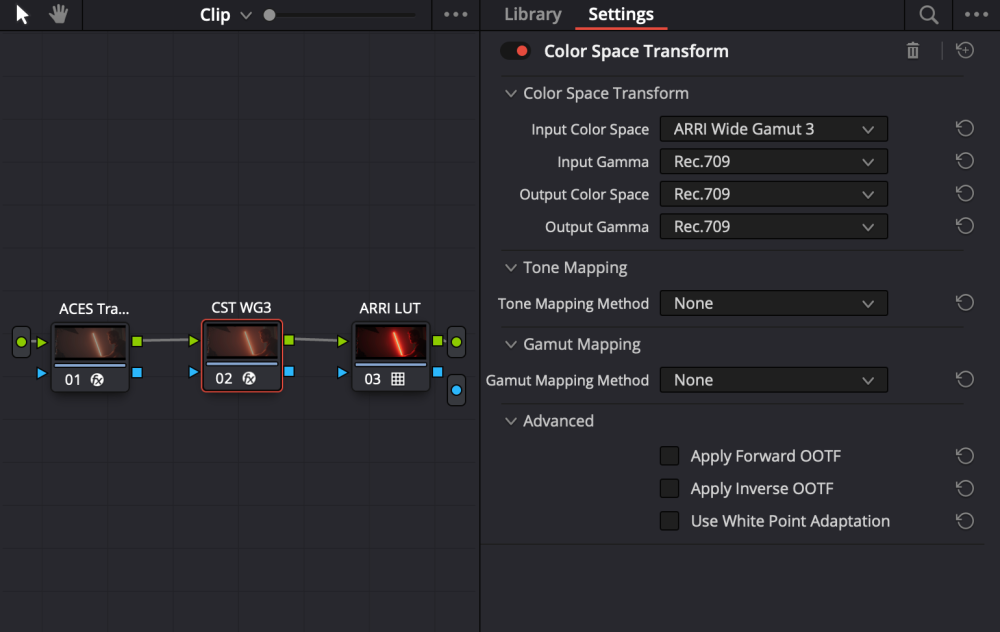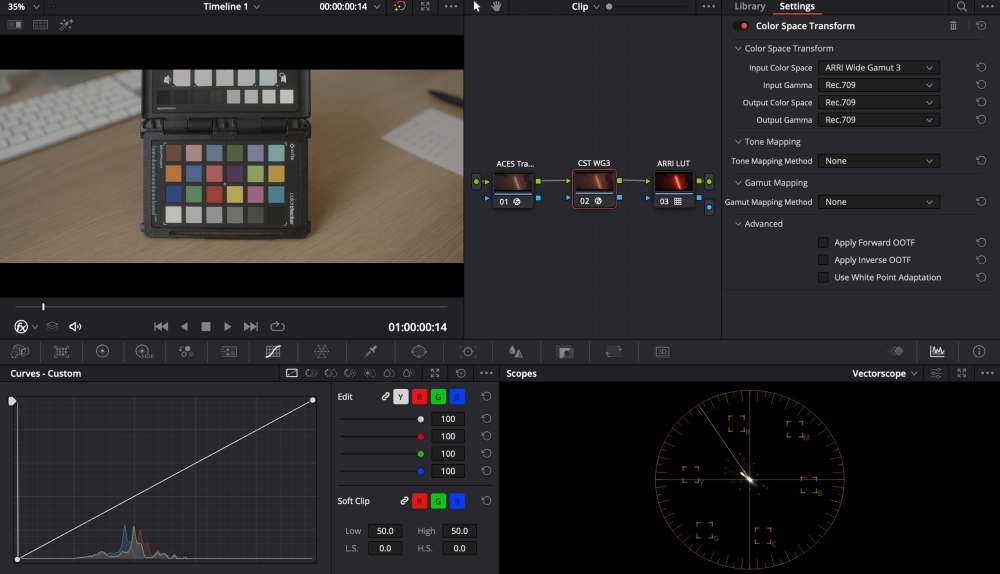Leaderboard
Popular Content
Showing content with the highest reputation on 02/03/2023 in all areas
-
Panasonic S5 II (What does Panasonic have up their sleeve?)
John Matthews and one other reacted to PannySVHS for a topic
I liked all the outdoor shots from the GH6 better:) More sublte tones, skin without the pinkness of the S5. Good test, thank you for posting. ISO640 is not even Dual Gain, right? Still GH6 is performing lovely. But GH6 should have had PDAF and the quality of S5 IBIS! Well..2 points -

ARRI Alexa cheap enough to own now?
IronFilm and one other reacted to Andrew - EOSHD for a topic
Don't upset the ChatGPT bots I am currently negotiating with one to write the next 100 blog posts for free 🙂2 points -

Panasonic S5 II (What does Panasonic have up their sleeve?)
Beritar and one other reacted to hyalinejim for a topic
Try using LutCalc to make a V-Log to V709 (or whatever curve you fancy) and add -2 stops exposure2 points -
This post is available on my blog a little more nicely formatted: Link Trailer for the film The making of RE:ACTING Two weeks ago I wrote a post talking about how we shot our micro-budget short film. I talked about how we planned and shot one scene in the film. I got some questions about where exactly the $3000 budget went, so I'm going to start this post by breaking down our costs. Food & snacks for about 10-15 people per day (cooked in the evenings after the shoot) - $500 Camera equipment was mostly lent to us for free, but in order to move quickly we also had to rent two zoom lenses for seven days - $450 Props & costumes - $400 Location costs (parking, location rent etc..) - $400 Post-production - $1250 Keeping the budget this low was only possible because we were able to borrow a lot of gear, being smart about planning and making deals with other companies. For example, we planned the shoot in June because that’s the month most Swedes are on vacation and we managed to get sponsored by a production company that did not have anything scheduled during the shoot, they would let us borrow most of the camera and lighting equipment for the whole production. Additionally, we managed to save costs on props by negotiating a deal with a company that rents out police gear for film, including cars. Usually this would cost a lot as police gear is highly regulated, but we were able to get what we needed for one day of shooting in exchange for doing a short production for the company. Another place where we had to get creative with costs was locations. As we wanted to shoot a total of 26 scenes in 13 different locations, we had to choose and plan our locations and scenes carefully. Not only did they have to come for free or at least very cheaply, we also had to get to three locations per day with a small crew. In the last post I talked about scene 3 in the film and how we shot it in about two hours from arriving at the location. After Scene 3 we drove about 20 minutes to the next location to shoot Scene 22 where we transformed an inconspicuous location into something that would work for the production in more ways than one. Schedule for day 4 of the shoot Scene #22 Scene 22 is a police interrogation with the main character Karl, where he finally gets the courage to act well and completes his character arc. The good thing about interrogation rooms is that when you really look at them and how they appear in films, they're just rooms with neutral-coloured walls and often a one-way mirror. We realised that all we needed for this location was a white wall and enough space to fit a table and chairs. I figured the common room in the basement of my apartment building would fit our needs, and we could rent it for just $30 a day. The corner where the bed is standing is where we shot this whole scene. Doesn’t look like much when you look at it like this, but just dress it up right and light it with intent and you can make anything work. Dressed up and lit. When I scouted this room there were several things that made me feel like this was going to make a good location: Few, small windows, making it easy to block out sunlight Big space, fitting the whole crew without problem Access to a bathroom and a kitchen so we could break for lunch here. (which we did) Bottom floor, so we could get our equipment in and out of the room quickly. We shot during the daytime, so we had to block out the light from the windows and ended up using just an Astera tube with grid for lighting as well as a floppy for some negative fill. Floor plan & lighting schematic I made ahead of the shoot For this scene we chose to shoot from a 90-degree angle to emphasise the movement when Karl leans forward and takes control of the situation. In contrast to the rest of the film which is shot around 28-35mm, we chose to use a tighter lens to make Karl appear more cramped up and put on the spot. Acting tough Being out-witted These are the two shots that run for most of this scene, and the third shot is of Karl's friend and dim-witted drug dealer Josef who is (poorly) trying to talk his way out of the situation. Josef, the drug dealer This shot we chose to do from head-on with the police in silhouette instead. This is both because Josef is acting as comedic relief in the middle of a tense scene and comedy genereally plays better in a wider shot, and also because we wanted to sell the feeling of it being an actual interrogation room more. Rounding up This interrogation room scene is a simple scene but I still think that many good principles were applied in its planning. We kept the lighting simple, we got a location that was close to the other two locations of the day, we didn’t have to do a lot of rigging, and in the end we shot it in a way that made it a lot more interesting than you’d expect when you saw the room for the first time. So, the next time you’re faced with a scene that you don’t have the budget for. Take a step back and consider what the essential parts of the scene are. Then try to be creative with lighting and blocking to enhance your location. If you do this you can often get away with shooting a scene that you thought was out of your budget. In the third part of this series I’ll give another example of how we got away with shooting a scene that on the surface seems impossible at this budget - an interior scene in a moving car during night time. Josef, shocked that we pulled it off. Again, feel free to reach out to me if you have any specific questions.1 point
-
Can't make decent HDR grade from Panasonic S1 V-Log. What am I doing wrong?
hyalinejim reacted to PannySVHS for a topic
Well, still didn't get around it, sorry. Gruesome, I know.:) Actually the artefact as a fact itself is pretty gruesome. When it appears it's ugly, relevant and hard to believe. The craziest artefactg has been for the c300 mkii in 2k 444, where in one frame the head of a person completely disappeared. Any way will send you the GH5 sample these days. @hyalinejim cheers:)1 point -
I'd choose OnePlus 9 Pro but you can also pick Zenfone 7 Pro as for instance :- )1 point
-

Panasonic S5 II (What does Panasonic have up their sleeve?)
PannySVHS reacted to John Matthews for a topic
Someone might be interested in this:1 point -
Hi Sir, coming back on this, the issue seems to be that the fp is not using V-gamut. It is using Sigma RAW gamut. Seems Atomos only applied the V-log gamma curve, but the gamut is kept native. Have had a lot of things going on lately to create a LUT to get this correct, since the exact parameters of the fp gamut are nowhere documented by Sigma. I have exported one clip from FCPX, RAW-to-Log conversion set to Panasonic V-Log, to ProRes 4444 to work further in DaVinci Resolve since FCPX is not able to create LUTs. Setting up the following nodes => Node 1: ACES Transform Input: Panasonic / Output: ARRI LogC: Node 2: Color Space Transform (that step is not industry standard, but it seems to uncompress the for me unknown gamut of the fp nicely to what the ARRI Rec709 Classic LUT expects and puts saturation where it should be - amazingly that ARRI WG3 gamut matches the sensor capabilities of the fp extremely well) Node 3: ARRI Rec709 Classic LUT. Directly downloaded from ARRI website. Result is working perfectly as you can see in this screenshot. I have uploaded the sample clip plus LUTs here: https://www.dropbox.com/home/Sigma%20fp%20LUT The monitoring LUT is the compilation of the above mentioned steps and can be used on the Atomos Ninja V and on the clips. (You will only have some minor banding using custom LUTs on the Ninja V, which is a firmware issue, which is known and was published in the release notes of the firmware bringing support for the fp) The sample clip will also show a very bright scene with direct sunlight, showing the amazing highlight rolloff which can be achieved by the combination of the ARRI LUT and if the camera is correctly used as intended in that circumstance at ISO 800. ISO 3200 was used in all very low light scenes. White balance in camera was set to 5600k to have a consistent output. Skin colors just look amazing, so as all the other example clips I have tested >70 different ones. @TomTheDP Some of the above also applies to cDNG. The gamut of the fp is basically unknown and for some reason I do not know the colors are somewhat compressed there as well. Maybe it is a gamut transfer mistakenly applied twice in camera. But knowing that you could work your way onward from that.1 point
-

What OG cams you got your eyes on going into 2023?
Llaasseerr reacted to IronFilm for a topic
When I see the prices of how "high" a F35 still sells for on eBay, when they do rarely pop up, vs an OG ALEXA Classic (which keeps on sliding down in price, cheaper and cheaper), then I'd say the choice is very obvious: get the Alexa!1 point -
The new "Active" IS is the name of the new stabilization. This has nothing to do with E-Stabilization which add a crop. Some "Pro" youtubers have mixed up with "Active Stabilization" from Sony (which is basicaly the same than E-Stabilization). From my test and compared to the S1, the new Active IS is great, you can walk with lenses between 20/85mm with almost no "jump" or wobbles (you must walk very slowly with a 85mm though). The IBIS boost fonction is improved as well, I tried with a 50mm and 85mm lens in 6K mode, even when cropping 1:1, the footage is super stable. Oh and the AF is great with Panasonic S lenses ! This is the first Panasonic camera with AF in my opinion. However there is a downgrade on the standard profiles about image quality, faces looks mushy like on Fuji or Samsung NX, even Sony looks better. Too much temporal noise/color reduction. V-LOG (8 bits/10 bits) is not impacted.1 point
-
To have used the S1, S5 and the S5II, the S1 and S5 produce a nicer image quality than the S5II with every other profiles than V-LOG, too much details processing on the S5II.1 point