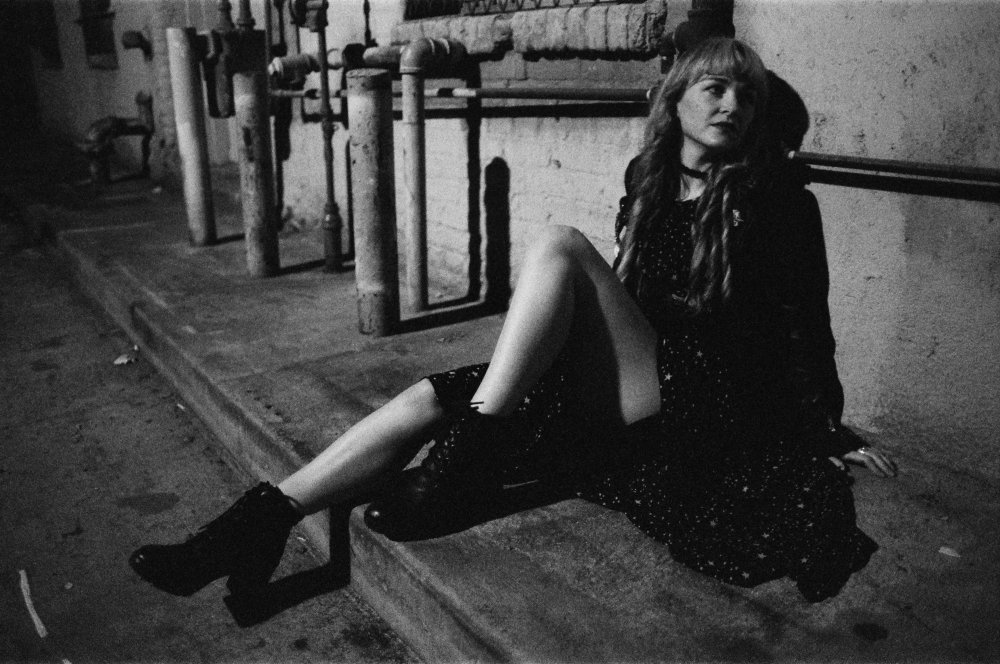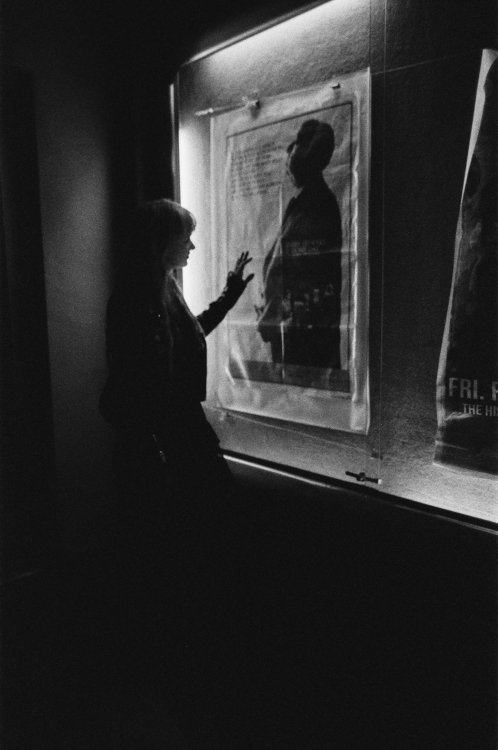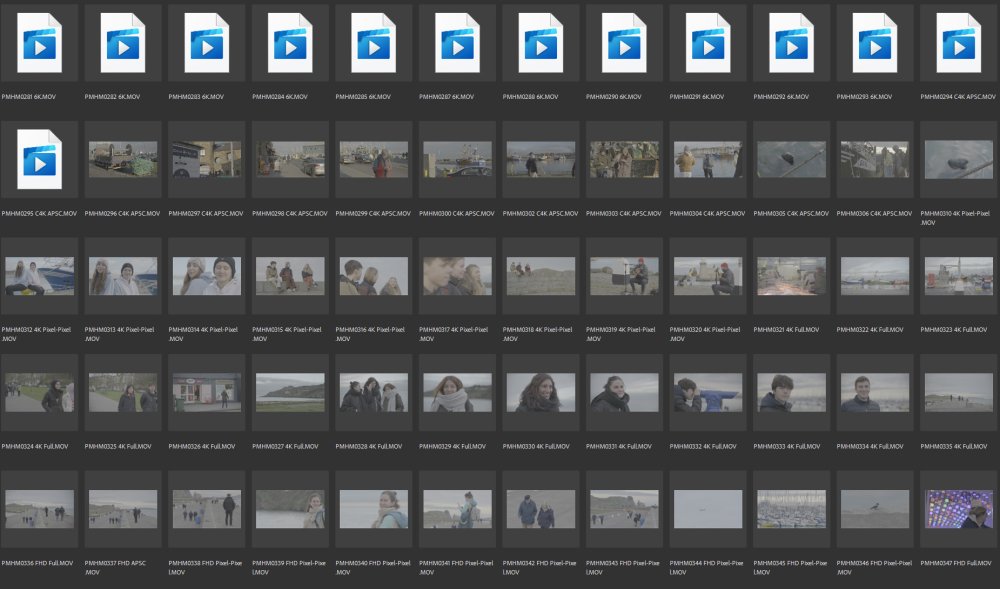Leaderboard
Popular Content
Showing content with the highest reputation on 02/07/2023 in all areas
-

How are you converting V-Log to "normal" colour?
Walter H reacted to hyalinejim for a topic
As I was watching the S5II reviews I realised that people are taking the same V-Log files and ending up with very different colour results. I guess there are four main approaches - use the colour in the file untouched, use Panny's LUT, use Resolve's Rec709 conversion, or use a third party LUT. This post compares the accuracy of each and discusses the trade-offs that might be made. This applies to the GH6 and any other Panasonic cameras that share a similar color palette. I'll be using extracted colour patches from a colour target. This is how the chart looks in reality: Below, I match the gamma of a GH6 V-Log shot of this chart and then look at the results. Open in paired tabs on a monitor and flick back and forth to compare. 1. Don't transform the colour, just add contrast: You can see here by comparing with the original that overall saturation is way down, cyan magenta and yellow are too bright, reds are too orange, greens are too yellow and blues are too bright. Skintones are too green. I guess some people grade like this. However the colours are still in V-gamut and ideally should be transformed to Rec709. Even when I manually colour grade in Resolve so that some patches are accurate, then others are still totally off. Not recommended. 2. Use Panasonic's VLog to V709 LUT This official LUT comes with a half-assed curve as part of it. But you can separate the components using LutCalc and just get a LUT that is the colour transform only. The colour LUT must come first, before the curve, or things will go wonky. Cyans are too bright, magentas too pale, yellows too dark and orangey, reds a smidgen too bright and orangey, greens too pale and light, and blues are absolutely far too light and cyan. Skintones are slightly too pink. Despite these colour inaccuracies this is actually a good colour transform in the sense that as far as I have looked I have never spotted any colour weirdness in the image like banding or colour clipping. It's a slightly muted look though, and not good for landscapes - foliage, sea and sky will suffer a washed out fate here. 3. Use Resolve's Color Space Transform to convert to Rec709 colour Note that Panasonic's official LUT is available in Resolve under the LUT menu. However, you will get different colour results using the Color Space Transform effect to convert V-gamut to Rec709. I was a little bit excited when I saw these results at first. It looked off-hand to be a bit better than Panny's conversion, especially in terms of the lightness of the blues. However closer inspection reveals that although cyans are just about right, magentas are too bright and saturated, yellows too orange, reds too bright and saturated, greens are close but deep blues are oversaturated. This colour conversion differs from the Panny insofar as it has to be applied after the curve conversion, not before. When you do this I noticed some weird colour artifacts in footage I'd shot at an aquarium. So yes, the blues are more accurate but the inaccurate Panny conversion gave an image with integrity whereas blues began to clip and go weird (even with saturation mapping). Overall, this gives more accurate and I think nicer colour than Panny. However, if I was a wedding or nightclub shooter I'd be wary of colour artifacting in strong coloured lighting scenarios. 4. Third party LUT I was interested to see if I could make a colour accurate LUT for the GH6. I gave it a go and you can check out the LUT here. The LUT must go after the contrast curve, not before! Yes, it's very accurate compared to the other approaches. When contrast is relatively moderate and the range of colours is not so saturated it looks a bit similar to the Resolve transform. However, there is much better hue accuracy and saturation control in all tonal areas, which you really notice if you crank up the contrast or have very saturated. However, I did still notice some of that colour weirdness in the aquarium shots. So it looks like Panasonic know what they're doing in terms of sacrificing colour accuracy to preserve image integrity. And I guess if total colour accuracy is what you're after you need to shoot RAW! Finally, here's a comparison on a real world image: Vgamut Panasonic Vgamut to V709 Resolve Vgamut to Rec709 (skintones are nice but note the oversaturated reds on the skirt) Custom LUT1 point -

Shoot Film Stills?
mercer reacted to Matt Kieley for a topic
1 point -
Beautiful cinematography and use of light! This camera keeps on delivering!1 point
-

Shoot Film Stills?
mercer reacted to Matt Kieley for a topic
1 point -

Shoot Film Stills?
mercer reacted to Matt Kieley for a topic
1 point -

Shoot Film Stills?
mercer reacted to Matt Kieley for a topic
1 point -

ARRI Alexa cheap enough to own now?
IronFilm reacted to Andrew Reid for a topic
Don't upset the ChatGPT bots I am currently negotiating with one to write the next 100 blog posts for free 🙂1 point -
Is this Red V raptor sensor?
The Dancing Babamef reacted to androidlad for a topic
No. RED partners with Tower Semiconductor to design and manufacture CMOS sensors.1 point -
As a ChatGPT bot, I'd like to address this post. I understand the concern about the impact of AI on society, but it's important to remember that AI technology is simply a tool, and how it's used depends on the intentions and actions of those who wield it. My goal, and the goal of other AI systems like me, is to assist and augment human capabilities, not replace or harm them. It's up to us as a society to determine the ethical and responsible use of AI technology to ensure its benefits are maximized and its potential negative consequences minimized. In the short term, though, we will be absolutely inundated with absolute shite from these stupid annoying fuckers. * * I have only written one of these paragraphs myself 😉1 point
-

Panasonic S5 II (What does Panasonic have up their sleeve?)
Walter H reacted to hyalinejim for a topic
1 point -
Panasonic GH6
MangoZoom reacted to youshouldtry11 for a topic
https://t.me/pump_upp - best crypto pumps on telegram Make 1000% and more within 1 day, join channel @pump_upp !-1 points

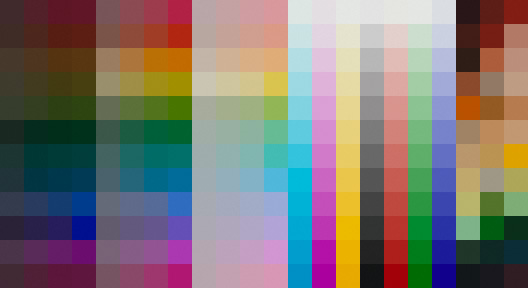
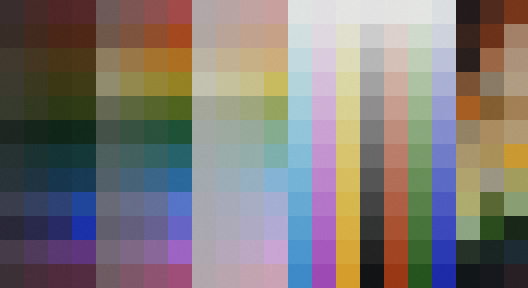
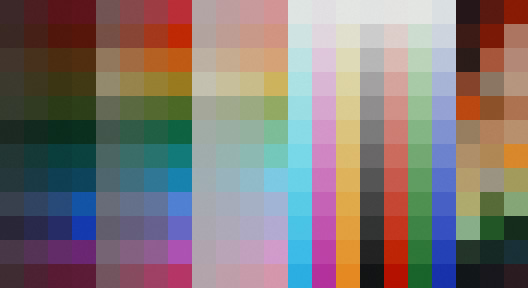
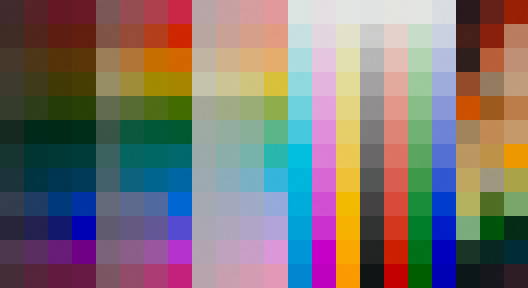
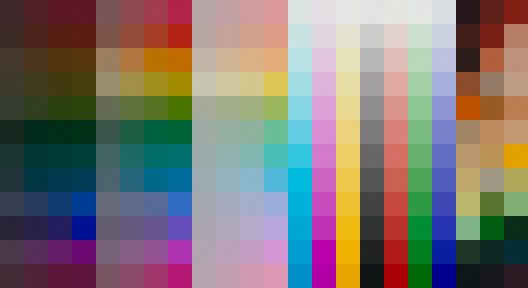
.jpg.1a7fef60ecaa63f71d378ea1fdcac4be.jpg)
_3.jpg.4e0fa0280e6a30b0ba92e2140167d203.jpg)
_2.jpg.fd2e474134ade4a5d1c08fd45c561afd.jpg)
_1.jpg.7e18c1343dfea5bd01430c9ae10356f9.jpg)