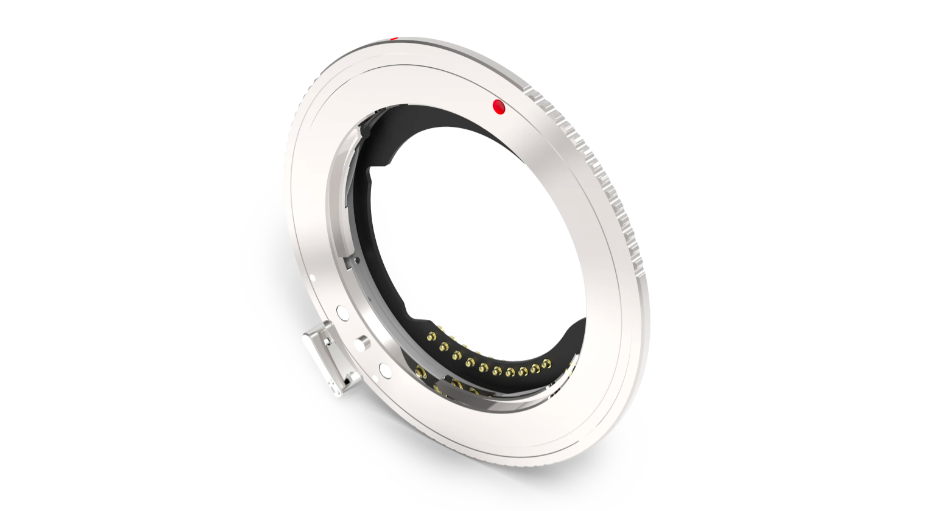Leaderboard
Popular Content
Showing content with the highest reputation on 05/11/2023 in all areas
-
Once in a lifetime shoot. What primes should I bring?
kye and one other reacted to MurtlandPhoto for a topic
Your spot on with my philosophy. For me, "feeling like they were there" means using focal lengths familiar to people and being positioned in locations accessible to people. Focal lengths like 24, 35, 50, and 85mm are all very familiar to folks these days whether they know it or not due to the smartphones in their pockets. Restricting oneself to those focal lengths ensures that the camera position feels authentic to the general audience and their experience. All that said, I chose to use the 24-105mm f/4 exclusively. I stuck close to those focal lengths mentioned above, but in the end switching lenses would have meant missing shots.2 points -
I know you're in school, but is it your end goal to be a videographer or a filmmaker? Camera choice aside, if your end goal is to make films... either as a cinematographer or a director, or both, you may want to consider building a collection of manual focus/aperture lenses. The Nikon F mount is a great option with a long history of amazing lenses. I recommend trying to get the fastest lenses you can. They're a bit more money, but in the end, when you've decided you need them, you'll be happy you didn't waste any time with the slower lenses. To start out, the 28mm f/2 and 50mm f/2 are great lenses that can be found pretty cheap if you go with the non-ai or ai versions. If you decide not to stick with Nikon cameras, Nikkor lenses will adapt to any camera you may upgrade to. With that said, if you are considering filmmaking (narrative or other) you may want to look for an inexpensive camera that you can experiment with for short films, music videos, docs, etc... perhaps an OG BMPCC or even a P4K as it seems the prices for them are coming down on the used market. Good luck with your choice.1 point
-

New Nikon Camera coming…Z8?
filmmakereu reacted to BTM_Pix for a topic
The MC-N10 remote grip allows operation of the zoom (and a host of other functions) to be controlled off camera too. Its not cheap but it adds a lot for video shooters, particularly for gimbal use.1 point -

New Nikon Camera coming…Z8?
filmmakereu reacted to Django for a topic
A very cool feature I'd missed that came with the 3.0 Z9 FW is this "Hi-Res Zoom" which is basically what I assume is the equivalent to Sony's clear image zoom tech but with oversampled 8K to work with and zoom control can be set to lens control/focus ring. This is really sweet for prime lens shooters like myself, effectively doubling the focal range. Great way to make use of that extra resolution.1 point -
1 point
-
Once in a lifetime shoot. What primes should I bring?
kye reacted to herein2020 for a topic
I don't recommend to organizers anything at all about how to actually use the videos/photos unless they ask. I learned years ago that they are nice enough people but most tend to take offense if you in any way try to tell them how to do any other area of their job. They are typically handling $1M+ worth of vendors, getting venue permits, managing sponsors, obtaining equipment, transportation, food, supplies, etc. etc; basically managing a massive project which is the event; they don't take kindly to advice from their photographer/videographer. if they hired me that's enough for me, how they run their business is their business unless they ask me for advice. Unsolicited advice is a quick way to not get re-hired the following year. As far as multiple edits, it depends on what was in the proposal. I offer add-ons to every project such as social media orientation, multiple videos/edits, etc. but it all depends on their budget and what they are willing to pay for. A video per sponsor though wouldn't be feasible; that would take way too much time away from the rest of the event with minimal added value. Sponsors that want that typically pay for their own dedicated photographer/videographer or bring their own social media expert to provide 24/7 coverage of their participation in the event. As I mentioned earlier, content is king, there is no way you would get enough content to create a dedicated sponsor video when you are shooting a big event with hundreds of sponsors multiple buildings/tents to cover, speaking engagements, ticket sales coverage, etc. etc. I would rather create nothing, than something mediocre which would alienate the sponsors and would probably result in something they wouldn't even use all the while taking time away from your actual client who hired you to cover the whole event. Plenty of times smaller vendors/sponsors have complained if their setup didn't make it into the video and I tell them then hire me to cover your participation in the event and I will be your dedicated photographer/videographer.....to date not a single one has been willing to pay for their dedicated coverage. So at the end of the day they can complain but if they aren't a paying client then my focus will always be on making my paying client happy. I have seen that, I don't think it would be that difficult to do if you had two people and a fast editing laptop; you would just hand off your media cards to your assistant, have an audio track ready to go in advance, probably just a basic ambient audio track and throw together some key moments from the grand entrance, ceremony, and venue shots. With a slow enough audio track you could easily stretch each clip to 12s or more which makes the edit much easier and since weddings are slow anyway it would all look natural. But the common theme here is always the budget; the budget would have to be healthy enough to pay for that assistant and that editing laptop. I could throw together a 5min edit like that in less than 30min as long as the laptop was fast enough to not have to wait for proxy media/import/export delays. That is true, I don't do any candid filming so to me the camera size doesn't matter. I only shoot candid videos when I first get a camera to test it out and for those situations I go to public places and use longer lenses to film far away people/crowds/subject matter or there's a few tourist spots nearby where everyone is filming everything so I will go there where it is no big deal. I only deliver at 30FPS so for me 60FPS just gives me more options without conformance issues. I like to have the extra frames and not need them then need them and not have them but I don't deliver them I just shoot them. There are ways to conform 60fps to a 24p timeline but they are not as elegant as 60fps on a 30fps timeline. I have actually gone in the opposite direction, with the R7 the stabilization is so good that it does not feel realistic so I deliberately add slight camera movement just to give it more first person realism. I have also noticed how the IBIS actually gets in the way sometimes; I will add deliberate slight camera shake or movement and there will be a delay while the IBIS tries to smooth out the movement then it will suddenly catch up and the movement looks less natural than I intended. But yes, that level of stability is only obtained with a larger body, 3 points of stability and the side handle.1 point -
I think a possible contender might have dropped into your lap yesterday with the release of the Z8. As well as the headline 8K it also does the 4K120 that you need and all internal RAW to boot. Native Z mount macro lenses are a bit thin on the ground but the Z mount itself is the shallowest depth full frame mount so can have any macro lens that you currently have adapted to it. As you are already invested in E-mount then the Megadap adapter will let you use those lenses with full AF control. Price wise its well under your budget too.1 point
-
Basically, yes. To get from DWG back to 709, the common approaches to use are: CST to 709/2.4 CST from DWG to Arri then use the Arri LogC-709 LUT CST from DWG to Arri then use a Film Look LUT (PFE) like 2383 or 2393 etc As far as I understand it, only the new HDR colour wheels are meant to be "colour space aware" but I've found that the normal LGG wheel panel also works great, much better than I remember them working in years past. This is particularly useful if you have a BM Colour Panel (I have the Micro one) which can be used with either the HDR or normal LGG wheels but is more suited to the normal LGG wheels than the HDR ones.1 point
-
Once in a lifetime shoot. What primes should I bring?
kye reacted to herein2020 for a topic
A very easy trick to stretch that 1s to 2s is to simply shoot at 60FPS. I still use that trick to this day for some events because I won't know when I will need to stretch a clip to the proper audio breakpoint, of course not all footage lends itself to being slowed down but you would be amazed at how much useable footage you can get out of such a simple trick. Also another simple trick is I never use a wrist strap and only use a full shoulder strap, this lets me bring the camera up and immediately have 3 points of contact with the camera for added stability (left hand, right hand, camera strap) which when combined with IBIS helps increase useable content as well. There are also a lot of tricks you can do with a camera strap to mimic gimbal movements without a gimbal (crane, truck, etc.) for the few seconds that you need. Last but not least, I always have a side handle and cage on my hybrid rig. This helps keep the horizon more stable and gives me mounting points for HW without using the camera's hotshoe which also gets me into a stable shooting position faster.1 point -
Once in a lifetime shoot. What primes should I bring?
kye reacted to herein2020 for a topic
I think a lot of what you see online these days looks the way that it does especially for events due to budget. It is very easy to find events to cover, it is even moderately easy to find events that will pay you to cover them; it is much harder to find event organizers that value the coverage enough to pay what it takes to hire someone who takes pride in their craft. Many organizers want to pay next to nothing because the money they spend on the photographer/videographer comes directly out of their profits. Another challenge is the impact of the event footage is hard to measure from a marketing standpoint; did the event footage gain you those 800 extra attendees the following year or just word of mouth? I also frequently refer back to cell phones because they are my number one competitor. Since event organizers typically want to pay next to nothing, it is far cheaper for them to just hire a "social media expert" than a real photographer/videographer. "Social media expert" these days is code words for someone with a cell phone who will post mediocre photos and videos throughout the event for barely more than the current minimal wage. I still think its not quite there yet. Of course, we first have to agree on just how dark lowlight really is, but IMO without a panel light no lens works well after the sun goes down unless there's practically enough lights to turn night into day. With my Falcon F7 panel light on full power and with the R5 at its second native ISO of 3200 I might be able to use the 24-70/F2.8 but I have never tried it. I would rather have a faster lens that I can then stop down a bit with the panel light than to have a setup at the very edge of what it can handle lighting wise. I agree 100% which is why I brought up the fact that my focus for events is to promote the event for the following year which is what my clients hire me to do for most types of events. Their goal is to make people see what they missed and instill a desire to catch it next time...which is what drives ticket sales and is how they justify the cost of hiring me vs a "social media expert". Sometimes they hire me to make their vendors/sponsors happy and then the focus is more on the sponsors than anything else. With those types of clients I have to balance showcasing the sponsors while also trying to keep the video feeling like an endless array of sponsor logos and employees. So yes, there subtle differences depending on the client's reasons for hiring a videographer/photographer. That is 100% key to a good event video.....or for most videos for that matter, variety is literally everything. Hollywood has mastered this through many subtle tricks that keeps you mentally engaged such as slightly different camera angles every few seconds, switching points of view during conversations, etc. etc. The average clip these days is less than 3-5s even in feature length movies before something has to change (audio, pov, camera angle, etc, etc.). And yes, editing is really about solving problems more than anything. Picking the right audio track, sequencing the video in a way that you lead the viewer on a logical journey, making sure there are highs as well as lows; hype reels in particular must have lows in order for you to mentally appreciate the highs, there are different types of video "flows" I call them based on how you want to impact the user (building, peaks and valleys, epic, cinematic, etc.) and these have nothing to do with color grading, they are strictly how you tie the audio to the video and sequence the video in a way to lead the viewer on a specific type of journey. My favorite is when a new client shows me a video that they like and I immediately recognize the flow/style that they are looking for based on how the videographer sequenced the video (audio, speed, transitions, and specifically the flow they used). It is a little funny to me because a lot of what you just stated I have been saying here since the day I joined. I know people love to pixel peep, and focus on the gear, and think they are one camera away from being a better videographer/photographer but the reality is at the end of the day most of that doesn't matter. I frequently bring up the fact that Hardcore Henry was filmed with GoPros and a grainy cell phone video of Kim Kardashian will get millions of views; the takeway here is that the gear really doesn't matter anymore, if you have content people want to watch any camera will be good enough to do that. Variety, content, and simplicity (which frees you up to get more content with less work) is really all that matters for most videos. Any modern camera even cell phone cameras provide fantastic quality and I could even say that these days the camera is the least important part of the ecosystem. I spend way more time fiddling with audio, lighting, and stabilization than I do camera bodies or settings. These days I literally just glance at the histogram for exposure, keep center cross hairs for CAF, and make sure my WB is somewhat close to what it should be. To this day I still do the same thing. I still have problems to solve in the edit, and I still watch other people's videos to see ways I can improve my trade. To me it is an endless cycle of learning, application of what you have learned, then refining your approach to yield the best results with the least amount of work. I still reach little points in my edit where I wish that I had kept that composition for a few more seconds to get me to the next jump point, or had held the camera a little steadier to keep from having to post stabilize etc. One of the latest additions to my own personal journey is adding camera movements that will let me more smoothly transition to the next shot which is tough with events because you have no idea until later what the next shot will be or if you will even use that particular clip. But if you shoot a series of clips all with certain camera movements that naturally lead into the next shot then if you use any clip from that series it will make the edit look better. I have also learned over the years that shooting some of the most random content imaginable during the event/trip/project/etc. can sometimes turn out to be the best part of the video. Totally random things like the stage lighting at a concert, the chandelier at a private VIP event, a palm tree blowing in the wind......etc. In the edit right when you need a break from the endless event footage you thank yourself for being able to cut to that footage before continuing. That was definitely the best decision. Keeping the setup simple will get you the most content; using that particular zoom lens will perfectly cover both your photography and video needs, and while the sun is up at an event there is no other lens I would rather have. It sounds like at the end of the day you are satisfied with how the project turned out and that is all that really matters. Of course, everyone has their own opinions and for me my focus is on what my clients want and without fail what they want is as much content as possible above all else; lens stylistic choices aside. The only two things that I use different focal lengths for (via the zoom ring) at events is for composition and background compression. I guess I just don't understand at all how any focal length will make you feel like you are actually at a certain place. For me personally there is no focal length made that will make me feel like I am somewhere or feel "familiar" to me when looking at a flat two dimensional screen. The exception to that IMO would be a 3D headset or something like that. To me content is full of everything from closeups to far away wide shots depending on camera to subject distance (just like in real life eyes to subject size and distance), so I guess I just don't see how particular focal lengths will matter but again...that's just my opinion. Having the right focal length for the composition you want and having a lens that is long enough or fast enough to compress the background when needed and is fast enough to accommodate the available light are my only lens considerations when shooting events. I think I understand a little more of what you mean because you mentioned being in areas accessible to people but I still just don't see how focal length plays into that at all. Maybe after so many years of shooting events my only mindset is helping the organizer sell more tickets or impress their sponsors or maybe because I use the 24-105mm so much at events I am already creating the feeling you describe, but if so then it is definitely purely accidental.1 point -
I've found that the more I learn about colour grading the better my cameras become. I don't know if it's Resolve or just my experience but I've had a bit of a breakthrough in the last couple of years by using CSTs to change the cameras colour space to Davinci's Wide colour space, grading in that colour space, and then doing a CST / CST+LUT to get back to 709. I use this workflow even if the camera shoots in 709. This seems to give a process where WB changes and exposure changes work as intended instead of ruining the images, and you end up with great and consistent contrast and saturation, even between cameras of different manufacturers. I always struggled to get good colour from the GH5, and found the colour from the newer FF models to be much nicer, but Resolve now basically fixes this, it really is incredible.1 point
-

Another one bites the dust
inspiredtimothy reacted to kye for a topic
You've clearly never run a site or a business! If you've never run a site then you'll have no idea how much effort goes into running it and maintaining it in the background. Sites require constant maintenance as they are constantly under siege from spammers, hackers, new user requests etc. Even if you disable comments and logins and all the Web 2.0 functionality you still need to update the software regularly or hackers will pWn your site and turn it into an ad for viagra or to support Putin. That's the site, but to keep paying for it you need to have an active bank account and need to keep putting money in it. That bank account was probably under a business name, and to keep that active you need to keep the business name active, which means filing tax returns and dealing with whatever other accounting and government tasks are required. Did your business have anything else associated with it? Offices, parking, permits? You'll need to manage those things too. The list is truly endless. There's a good reason that social media sites like Medium or Wordpress or Facebook or YouTube are so popular - because maintaining your own platform is literally a full-time job.1 point -
We shoot a very popular show with 2 GH5 and 12-100mm Olympus 4f lenses. I remember years ago for the same project we were carrying video cameras with suitcases full of lenses! It wasn't only tiring and stressful for us, but for the presenters also and the whole production.. We also use the same for recording performances/live events. You do not have the time to change lenses. When I take pictures and I have to cover everything, I use 2 bodies with a workhorse zoom (and a flash just in case, there is no shame on that!), and a prime that fits the occasion (for more "artistic" and/or personal approach) and usually, a 3rd small body (I have always some kind of backup with me, even when I just use one body) with some oddball lens (ultra wide or even fisheye, just for a couple of "weird" ones.1 point
-
New Nikon Camera coming…Z8?
Juank reacted to newfoundmass for a topic
It's really hard not to root for Nikon given how hard they are working to stay relevant and trying to carve out a piece of the video pie. I am not in a position to switch from Lumix and the L-mount, but if I were in a position to do so Nikon would be the favorite. The thing is though that Lumix will release something within the next year that will make me want to stay, haha. I do hope though that Nikon is rewarded for the effort they've put in. They've definitely been amongst the most forward thinking companies since the full frame mirrorless transition, which is even more notable given how it feels like some companies are taking steps backwards (:cough: Sony :cough:)1 point -
Another one bites the dust
Emanuel reacted to newfoundmass for a topic
This is really unfortunate. DPReview seems to still be active. It's strange. They even posted a video (not by Chris & Jordan) on YouTube.1 point -

Another one bites the dust
inspiredtimothy reacted to hyalinejim for a topic
It's a pity to see it go. I used it from time to time for reviews and to check out RAW files from various cams. Here are some other sites from the old days of the internet that I still use for researching contemporary and vintage lenses. https://www.opticallimits.com/ https://www.fredmiranda.com/reviews/ And for RAW files to mess around with: https://www.signatureedits.com/free-raw-photos/ Any other interesting sites to add to this list? (before they all disappear and we're stuck watching gear reviews about what gear to buy to make a gear review... for eternity)1 point -

Another one bites the dust
inspiredtimothy reacted to Marcio Kabke Pinheiro for a topic
Yep. Their comparometer image test, together with DPReview one, was one of the best ways to compare cameras.1 point