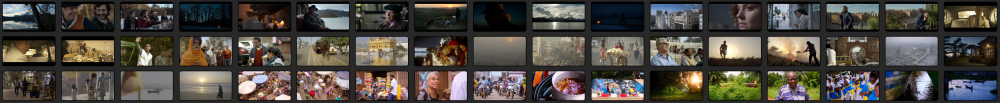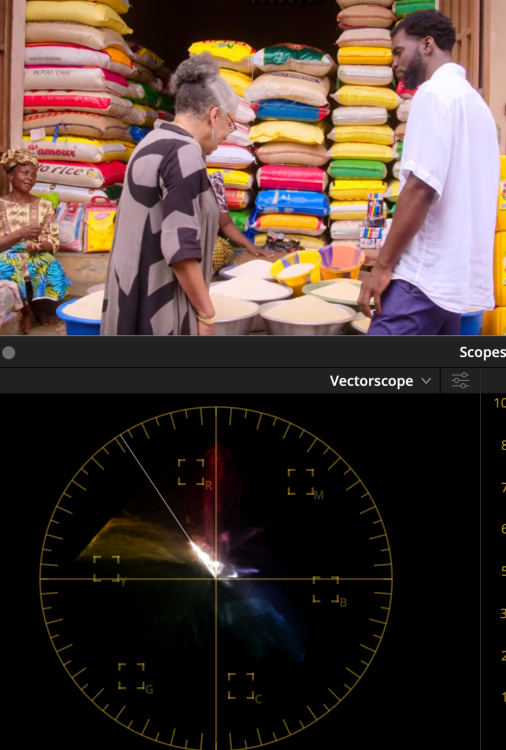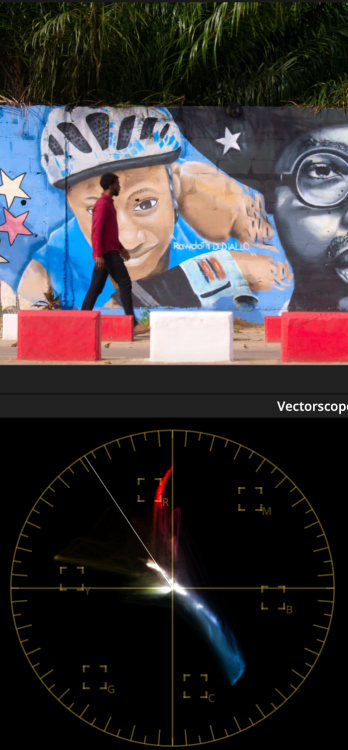Leaderboard
Popular Content
Showing content with the highest reputation on 08/04/2023 in all areas
-
Canon EOS R5C
Django and one other reacted to Ilkka Nissila for a topic
IBIS with non-CPU lenses works if you type in the focal length and maximum aperture into the list of non-CPU lenses that you use. This includes mechanical-only lenses that don't have electrical contacts. https://onlinemanual.nikonimglib.com/z8/en/sum_non-cpu_lens_data_guid-fac0444d-3965-c25a-4c18-84574cb10167_285.html After typing in the data for the non-CPU lenses, you can then select from the list the actual one that you are using and the data is recalled. This can be programmed to a custom function button. The AF speed in video recording is adjustable: https://onlinemanual.nikonimglib.com/z8/en/csmg_af_speed_guid-a4c4cd1b-0ad3-5c90-eac7-5c2fb524a4b5_247.html and tracking sensitivity also: https://onlinemanual.nikonimglib.com/z8/en/csmg_af_tracking_sensitivity_guid-54657d66-753f-7fcb-b56b-2b78446094a0_248.html For me the video AF has been excellent on the Z8.2 points -
I've learned a lot about film-making over the years, most of it came through discovery and experimentation, but the best film-making advice I ever got was this... See how much contrast and saturation you can add to your images This probably sounds ridiculous to you, and I can understand why it would, but hear me out. Not only is it deceptively simple, but it's hugely powerful, and will push you to develop lots of really important skills. The advice came from a professional colourist on some colour grading forums after I'd asked about colour grading, and as I make happy holiday travel videos it seemed to be a logical but completely obvious piece of advice, but it stuck with me over the years. The reason I say "over the years" is that the statement is deceptively simple and took me on a journey over many many years. When I first tried it I failed miserably. It's harder than it looks... a lot harder. The first thing it taught me was that I didn't know WTF I was doing with colour grading, and especially, colour management. Here's a fun experiment - take a clip you've shot that looks awful and make it B&W. It will get better. Depending on how badly it was shot, potentially a lot better. It took me years to work out colour management and how to deal with the cameras I have that aren't supported by any colour management profiles and where I had to do things myself. I'm still on a learning curve with this, but I finally feel like I'm able to add as much contrast and saturation as I like without the images making me want to kill myself. I recently learned how the colour profiles work within colour management pipelines and was surprised at how rudimentary they are - I'm now working on building my own. The second thing it taught me was that all cameras are shit when you don't absolutely nail their sweet-spot, and sometimes that sweet-spot isn't large enough to go outside under virtually any conditions, and that sometimes that sweet spot doesn't actually exist in the real-world. Here's another fun and scarily familiar experiment - take a shot from any camera and make it B&W. It makes it way better doesn't it? Actually, sometimes it's astonishing. Here's a shot from one of the worst cameras I have ever used: We're really only now just starting to get sub-$1000 cameras where you don't have to be super-gentle in pushing the image around without risking it turning to poop. (Well, with a few notable exceptions anyway... *cough* OG BMPCC *cough*). Did you know that cinematographers do latitude tests of cinema cameras when they're released so they know how to expose it to get the best results? These are cameras with the most amount of latitude available, frequently giving half-a-dozen stops of highlights and shadows, and they do tests to work out if they should bump up or push down the exposure by half a stop or more, because it matters. Increasing the contrast and saturation shows all the problems with the compression artefacts, bit-depth, ISO noise, NR and sharpening, etc etc. Really cranking these up is ruthless on all but the best cameras that money can buy. Sure, these things are obvious and not newsworthy, but now the fun begins.... The third thing it taught me was to actually see images - not just looking at them but really seeing them. I could look at an image from a movie or TV show and see that it looked good (or great), and I could definitely see that my images were a long way from either of those things, but I couldn't see why. The act of adding contrast and saturation, to the point of breaking my images, forced me to pay attention to what was wrong and why it looked wrong. Then I'd look at professional images and look at what they had. Every so often you realise your images have THAT awful thing and the pro ones don't, and even less often you realise what they have instead. I still feel like I'm at the beginning of my journey, but one thing I've noticed is that I'm seeing more in the images I look at. I used to see only a few "orange and teal" looks (IIRC they were "blue-ish" "cyan-ish" and "green-ish" shadows) and now I see dozens or hundreds of variations. I'm starting to contemplate why a film might have different hues from shot-to-shot, and I know enough to know that they could have matched them if they wanted to, so there's a deeper reason. I'm noticing things in real-life too. I am regularly surprised now by noticing what hues are present in the part of a sunset where the sky fades from magenta-orange to yellow and through an assortment of aqua-greens before getting to the blue shades. The fourth thing it taught me was what high-end images actually look like. This is something that I have spoken about before on these forums. People make a video and talk about what is cinematic and my impression is completely and utter bewilderment - the images look NOTHING like the images that are actually shown in cinemas. I wonder how people can watch the same stuff I'm watching and yet be so utterly blind. The fifth thing it taught me was how to actually shoot. Considering that all cameras have a very narrow sweet spot, you can't just wave the damned thing around and expect to fix it in post, you need to know what the subject of the shot is. You need to know where to put them in the frame, where to put them in the dynamic range of the camera, how to move the camera, etc. If you decide that you're going to film a violinist in a low-bitrate 8-bit codec with a flat log profile, and then expose for the sky behind them even though they're standing in shadow, and expect to be able to adjust for the fact they're lit by a 2-storey building with a bright-yellow facade, well... you're going to have a bad time. Hypothetically, of course. Cough cough. The sixth thing it taught me is what knobs and buttons to push to get the results I want. Good luck getting a good looking image if you don't know specifically why some images look good and others don't. Even then, this still takes a long time to gradually build up a working knowledge of what the various techniques look like across a variety of situations. I'm at the beginning of this journey. On the colourist forums every year or so, someone will make a post that describes some combination of tools being used in some colour space that you've never heard of, and the seasoned pros with decades of experience all chime in with thank-you comments and various other reflections on how they would never have thought of doing that. I spent 3 days analysing a one-sentence post once. These are the sorts of things that professional colourists have worked out and are often part of their secret-sauce. Examples. I recently got organised, and I now have a project that contains a bunch of sample images of my own from various cameras, a bunch of sample images from various TV and movies that I've grabbed over the years, and all the template grades I have developed. I have a set of nodes for each camera to convert them nicely to Davinci Wide Gamma, then a set of default nodes that I use to grade each image, and then a set of nodes that are applied to the whole project and convert to rec709. Here's my first attempt at grading those images using the above grades I've developed. (This contains NO LUTs either) The creative brief for the grade was to push the contrast and saturation to give a "punchy" look, but without it looking over-the-top. They're not graded to match, but they are graded to be context-specific, for example the images from Japan are cooler because it was very cold and the images from India were colourful but the pollution gave the sun a yellow/brown-tint, etc. Would I push real projects this far? Probably not, but the point is that I can push things this far (which is pretty far) without the images breaking or starting to look worse-for-wear. This means that I can choose how heavy a look to apply - rather than being limited through lack of ability to get the look I want. For reference, here are a couple of samples of the sample images I've collected for comparison. Hollywood / Blockbuster style images: More natural but still high-end images: Perhaps the thing that strikes me most is (surprise surprise) the amount of contrast and saturation - it's nothing like the beige haze that passes for "cinematic" on YT these days. So, is that the limits of pushing things? No! Travel images and perhaps some of the most colourful - appropriate considering the emotions and excitement of adventures in exotic and far-off lands: I can just imagine the creative brief for the images on the second half of the bottom row... "Africa is a colourful place - make the images as colourful as the location!". In closing, I will leave you with this. I searched YT for "cinematic film" and took a few screen grabs. Some of these are from the most lush and colourful places on earth, but..... Behold the beige dullness. I can just imagine the creative brief for this one too: "make me wonder if you even converted it from log...."1 point
-
Gopro, uses a tiny sensor with extremely short lens and very high shutter speed. The movement magnification of a FF with a 35mm compared to a Gopro is just a complete other order of magnitude. Unfortunately any digital stabilization requires a high shutter speed to be more effective, put a ND on a Gopro and 1/50 and the great stabilization is gone.... In my experience, and I posted multiple times, any lens above 70mm that has IS for video performs better on the R5c than R5 (in my case 70-200, 100-500) and I do a lot of handled, of course I'm not walking or running, for this you need a gimbal. Below 35mm on the R5 you will get wobble effect especially if you walk or pan rather fast. So a R5c with an IS lens wins here. IBIS is very useful from 35 to 70mm on non IS lens. I use quite a bit a 28-70 2.0 that does not have IS and I tend to use it handled on the R5 or on Gimbal on the R5c (there is really no contest against a gimbal if you walk.... gimbal wins by huge margin). I did test but I never use Digital IS, I prefer to stabilize in post in Resolve if needed. I also shoot mostly in RAW so Digital IS is not available. Would be cool if Canon would embed the gyro data so we could do digital IS in post, but if you look at Sony catalyst or Gyroflow both requires high shutter speed to be effective. Probably for @Django the question would be how well it compares R5+IBIS+RF 24-70 vs R5C + RF 27-70, handheld both static and walking. Unfortunately I don't have an RF 24-70.... but once I should try with the RF 35 1.8 IS to see...1 point
-
And yet he seems to think it's too tripod-like, lol, so I don't even get what he's looking for. To be clear, I agree that the Digital IS on the R5C is nothing to brag about at all. I think handheld it can give you good static shots with seemingly pleasing movement - but even that requires some degree of familiarity with the cam itself (which he didn't seem to have). Point is no one should be buying the R5C for its in-camera stabilization (I keep it off most of the time) - and I'd say the same for the R5 as well. They're both great cams (particularly the R5C which is so feature-rich otherwise, imo!) but as you say, there are cams out there with better stabilization features.1 point
-
Of course, which is why I made sure to say "imo" and "in my experience".1 point
-
As he mentions at around the 50sec mark, the Digital IS shines at around 35mm and gives good tripod like shots when hand held, and that's it. In my experience with the R5C and R5, I think IBIS, DIS, etc are really only good for that - and that alone. For everything else you need a gimbal, simple and plain. So in that sense, imo, I don't think the R5's IBIS is a feature that gives it much of an advantage over the R5C's DIS as they both can give you good handheld static shots. If I had fully understood this I probably would've saved up for another used R5C instead of buying the R5.1 point
-
Specifications sell products to people who don't know how to judge something for themselves.1 point
-

The best film-making advice I ever got
John Matthews reacted to fuzzynormal for a topic
Another great bit of advice I got in my early days was to go study paintings. Particularly Vermeer's and Caravaggio's. As an idiot that didn't understand what made a nice image work and a bad one fail, just analyzing and deconstructing the craft of painting helped a ton. Absolutely brand-dead simple ideas like having your subject brighter than the background (contrast) confounded me as a newbie, but once I started seeing the techniques like that in practice I couldn't unsee it, and I got better. Which is why I'm pretty camera agnostic these days. There's so many fundamental techniques that need to be in place and exercised to create awesome images. Grabbing the most expensive camera/lens doesn't accomplish that for you, it only assists.1 point -

Standard definition footage and Youtube
gt3rs reacted to fuzzynormal for a topic
I’d say even try up-rez’ing it to 4k and then upload. See how YouTube handles that one.1 point