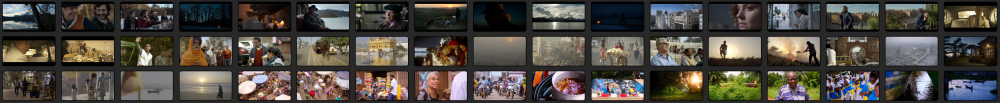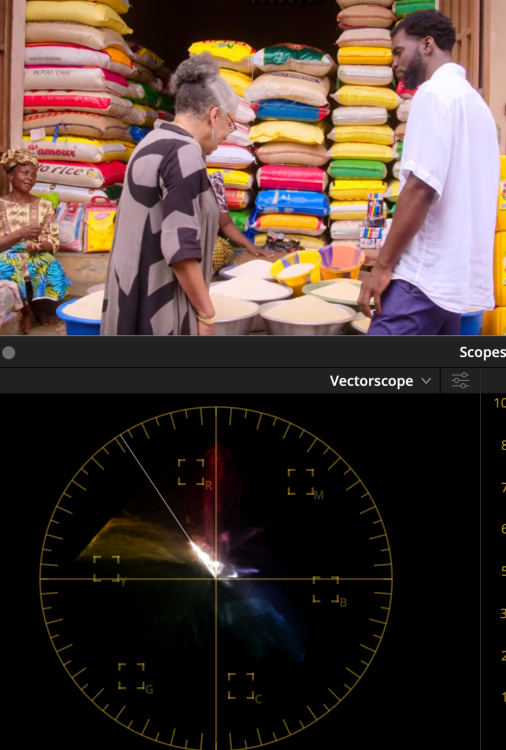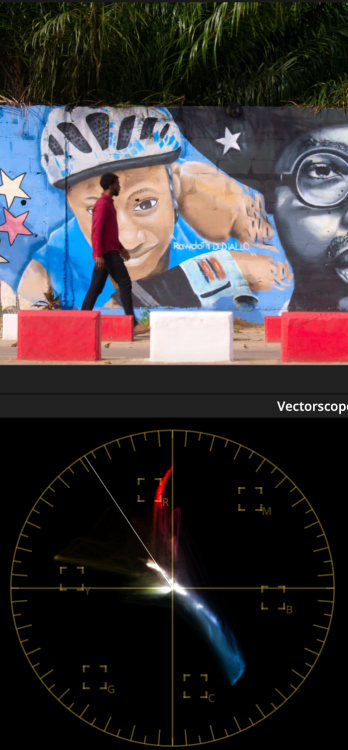Leaderboard
Popular Content
Showing content with the highest reputation on 08/07/2023 in all areas
-
Sounds like a wedding… The problem is though that AWB for anything like a ceremony or speeches can be a nightmare waiting to unfold. Imagine the scene… Camera set on tripod in church to capture a 40/45 minute ceremony and everything is set just how you want it. Except the sun starts dipping in and out of the clouds and even though it’s an indoor ceremony, it might be 2500 iso one minute and 4000+ the next, so the exposure keeps changing as does the WB. Much better to lock the WB and auto ISO. But that is just my experience. Short clips, easier to fix but as someone who used to use AWB, much happier now having consistency and that consistency is achieved from not checking every scene (PITA) but simply by having an indoor WB and an outdoor WB…which is easy to remember because for me, it’s a change from C1 to C2 as I walk through the door! Massively changed my workflow/requirement to ‘fix’ stuff!2 points
-
As someone who went to the extent of writing an app to test every single permutation, I couldn't agree more !2 points
-
Funny you should mention Cinelike V.... A couple of years ago, I did a test with the Profile Stepper app that I wrote for Lumix cameras to do a bit of analysis on their colour profiles. The idea was to create a video for each profile that contained every permutation of contrast between -5 to +2 combined with saturation between -5 to +3 to see if there were any hidden gems that might bely the received wisdom of "Cinelike D with everything set to -5". The original post (and thread about the app) is here The overall conclusion was that there weren't any hidden gems in amongst the standard profiles but, perhaps more surprisingly, I also found the Cinelike V versions to be more appealing than the Cinelike D ones. Likely nothing that couldn't be equalised in post but for an out of camera look (which is what I was after) I definitely preferred it. The test scene was nothing elaborate but was set up to contain enough sky, white textured wall, primary colour and black elements in a bright daylight to subjectively evaluate colour and contrast. Each video is annotated with the profile name and Contrast/Saturation levels which update accordingly as the Stepper App changes them every 2 seconds. It was shot on an FZ2000/2500 as that is what I was targeting with the test but will be applicable in relative terms to all Lumix cameras. If you are bored enough to want to plough through them, this link contains a zip with the individual videos for each profile. https://mega.nz/file/06QmwYJb#6R8aADqvKMKgG0jaWtX1e-vdTYco019KHJxl66EduoQ2 points
-

A6700 - FX30 sensor 👀
newfoundmass and one other reacted to kye for a topic
88-90 degrees is only hot if you live in the global north where it snows in the winter. The only reason that manufacturers aren't concerned about things like this is they're making cameras for the richest countries, which are all freezing. The majority of the worlds population live in places where 90 degrees is so mild it's laughable. My sister lives in Edinburgh, and her summer is like our winter.2 points -
New Nikon Camera coming…Z8?
ac6000cw and one other reacted to Ilkka Nissila for a topic
I have had the Z8 since late May and have not experienced any heat-related warnings or other signs of overheating. I live in Finland so our weather is not like Florida but we've had 28 C days. When shooting video, I have used mostly Prores 422 HQ in 4K/25, 4K/50 or 1080p/50 but also tested 4K/120 h.265 and they all worked fine in and out of doors. The most I shot on a day was about 200 GB of video onto CFexpress type B (325 GB ProGrade Digital Cobalt). I've also used Sony 128 GB CFexpress and those didn't overheat in the time required to fill up the card in 4K/25 Prores 422 HQ but the card was very warm to the touch afterwards. Tests published on youtube by Ricci Chera (who works for Nikon School UK, so keep that in mind), Gerald Undone and others generally found that the Z8 can overheat in the most data-intensive video modes in about 30 min if using memory cards that tend to run hot, but using the right cards (Delkin Black is reported to run the coolest, Prograde Digital Cobalt is also good), the camera typically runs out of battery (2 hours on one charge of the EN-EL15c) before overheating, according to those reports. Both Delkin Black and Prograde Cobalt cards are sometimes significantly discounted at B&H, so if getting a Z8, one may want to look out for those deals. My own experience confirms that the Prograde Cobalt seems to run less hot than the Sony and I'm happy with the purchase although these cards aren't exactly cheap. For longer recording times I would likely go with Delkin Power as those are available in larger capacities. I love the Prores 422 HQ; such amazing detail and color. I have no experience shooting 8K.2 points -
A6700 - FX30 sensor 👀
kye and one other reacted to newfoundmass for a topic
I mean it's pretty hot, haha, but not hot enough that it should cause a camera to overheat in under 20 minutes! When I am filming events it can get even warmer (mid 90s and up) in venues May through September and I work in Vermont! But companies will keep releasing cameras like this until people stop buying them and making excuses for why it's acceptable.2 points -
I've learned a lot about film-making over the years, most of it came through discovery and experimentation, but the best film-making advice I ever got was this... See how much contrast and saturation you can add to your images This probably sounds ridiculous to you, and I can understand why it would, but hear me out. Not only is it deceptively simple, but it's hugely powerful, and will push you to develop lots of really important skills. The advice came from a professional colourist on some colour grading forums after I'd asked about colour grading, and as I make happy holiday travel videos it seemed to be a logical but completely obvious piece of advice, but it stuck with me over the years. The reason I say "over the years" is that the statement is deceptively simple and took me on a journey over many many years. When I first tried it I failed miserably. It's harder than it looks... a lot harder. The first thing it taught me was that I didn't know WTF I was doing with colour grading, and especially, colour management. Here's a fun experiment - take a clip you've shot that looks awful and make it B&W. It will get better. Depending on how badly it was shot, potentially a lot better. It took me years to work out colour management and how to deal with the cameras I have that aren't supported by any colour management profiles and where I had to do things myself. I'm still on a learning curve with this, but I finally feel like I'm able to add as much contrast and saturation as I like without the images making me want to kill myself. I recently learned how the colour profiles work within colour management pipelines and was surprised at how rudimentary they are - I'm now working on building my own. The second thing it taught me was that all cameras are shit when you don't absolutely nail their sweet-spot, and sometimes that sweet-spot isn't large enough to go outside under virtually any conditions, and that sometimes that sweet spot doesn't actually exist in the real-world. Here's another fun and scarily familiar experiment - take a shot from any camera and make it B&W. It makes it way better doesn't it? Actually, sometimes it's astonishing. Here's a shot from one of the worst cameras I have ever used: We're really only now just starting to get sub-$1000 cameras where you don't have to be super-gentle in pushing the image around without risking it turning to poop. (Well, with a few notable exceptions anyway... *cough* OG BMPCC *cough*). Did you know that cinematographers do latitude tests of cinema cameras when they're released so they know how to expose it to get the best results? These are cameras with the most amount of latitude available, frequently giving half-a-dozen stops of highlights and shadows, and they do tests to work out if they should bump up or push down the exposure by half a stop or more, because it matters. Increasing the contrast and saturation shows all the problems with the compression artefacts, bit-depth, ISO noise, NR and sharpening, etc etc. Really cranking these up is ruthless on all but the best cameras that money can buy. Sure, these things are obvious and not newsworthy, but now the fun begins.... The third thing it taught me was to actually see images - not just looking at them but really seeing them. I could look at an image from a movie or TV show and see that it looked good (or great), and I could definitely see that my images were a long way from either of those things, but I couldn't see why. The act of adding contrast and saturation, to the point of breaking my images, forced me to pay attention to what was wrong and why it looked wrong. Then I'd look at professional images and look at what they had. Every so often you realise your images have THAT awful thing and the pro ones don't, and even less often you realise what they have instead. I still feel like I'm at the beginning of my journey, but one thing I've noticed is that I'm seeing more in the images I look at. I used to see only a few "orange and teal" looks (IIRC they were "blue-ish" "cyan-ish" and "green-ish" shadows) and now I see dozens or hundreds of variations. I'm starting to contemplate why a film might have different hues from shot-to-shot, and I know enough to know that they could have matched them if they wanted to, so there's a deeper reason. I'm noticing things in real-life too. I am regularly surprised now by noticing what hues are present in the part of a sunset where the sky fades from magenta-orange to yellow and through an assortment of aqua-greens before getting to the blue shades. The fourth thing it taught me was what high-end images actually look like. This is something that I have spoken about before on these forums. People make a video and talk about what is cinematic and my impression is completely and utter bewilderment - the images look NOTHING like the images that are actually shown in cinemas. I wonder how people can watch the same stuff I'm watching and yet be so utterly blind. The fifth thing it taught me was how to actually shoot. Considering that all cameras have a very narrow sweet spot, you can't just wave the damned thing around and expect to fix it in post, you need to know what the subject of the shot is. You need to know where to put them in the frame, where to put them in the dynamic range of the camera, how to move the camera, etc. If you decide that you're going to film a violinist in a low-bitrate 8-bit codec with a flat log profile, and then expose for the sky behind them even though they're standing in shadow, and expect to be able to adjust for the fact they're lit by a 2-storey building with a bright-yellow facade, well... you're going to have a bad time. Hypothetically, of course. Cough cough. The sixth thing it taught me is what knobs and buttons to push to get the results I want. Good luck getting a good looking image if you don't know specifically why some images look good and others don't. Even then, this still takes a long time to gradually build up a working knowledge of what the various techniques look like across a variety of situations. I'm at the beginning of this journey. On the colourist forums every year or so, someone will make a post that describes some combination of tools being used in some colour space that you've never heard of, and the seasoned pros with decades of experience all chime in with thank-you comments and various other reflections on how they would never have thought of doing that. I spent 3 days analysing a one-sentence post once. These are the sorts of things that professional colourists have worked out and are often part of their secret-sauce. Examples. I recently got organised, and I now have a project that contains a bunch of sample images of my own from various cameras, a bunch of sample images from various TV and movies that I've grabbed over the years, and all the template grades I have developed. I have a set of nodes for each camera to convert them nicely to Davinci Wide Gamma, then a set of default nodes that I use to grade each image, and then a set of nodes that are applied to the whole project and convert to rec709. Here's my first attempt at grading those images using the above grades I've developed. (This contains NO LUTs either) The creative brief for the grade was to push the contrast and saturation to give a "punchy" look, but without it looking over-the-top. They're not graded to match, but they are graded to be context-specific, for example the images from Japan are cooler because it was very cold and the images from India were colourful but the pollution gave the sun a yellow/brown-tint, etc. Would I push real projects this far? Probably not, but the point is that I can push things this far (which is pretty far) without the images breaking or starting to look worse-for-wear. This means that I can choose how heavy a look to apply - rather than being limited through lack of ability to get the look I want. For reference, here are a couple of samples of the sample images I've collected for comparison. Hollywood / Blockbuster style images: More natural but still high-end images: Perhaps the thing that strikes me most is (surprise surprise) the amount of contrast and saturation - it's nothing like the beige haze that passes for "cinematic" on YT these days. So, is that the limits of pushing things? No! Travel images and perhaps some of the most colourful - appropriate considering the emotions and excitement of adventures in exotic and far-off lands: I can just imagine the creative brief for the images on the second half of the bottom row... "Africa is a colourful place - make the images as colourful as the location!". In closing, I will leave you with this. I searched YT for "cinematic film" and took a few screen grabs. Some of these are from the most lush and colourful places on earth, but..... Behold the beige dullness. I can just imagine the creative brief for this one too: "make me wonder if you even converted it from log...."1 point
-
180 Mbs HEVC, 5.3K 60p, 10bit color, wide gamut, but all transformed to 8bit REC709. This was mainly a test of some guy's LUT to see the colors. Do you SEE mush? Does this LOOK bit-starved, even though it has gone through YouTube compression (another high efficiency codec) at a much lower bitrate? And, the video was cropped in camera to reduce fisheye distortion. I think there are people who are not up to date on what modern codecs/processors can do, perhaps because they have not used any newer cameras they comment on. They rest on their decades-old film school habits. Now they just read or, in some cases, misread selective specs (bitrates). Yes, bitrate matters, but so does the codec. Which is not news to just about anyone, just about anyone. I have shot the highest bitrate real RAW video, and I find it hard to distinguish the quality from much, much lower bitrate H265 video, recorded in the latest cameras, at least in terms of resolution (lack of mush). Codecs, codecs, codecs. And processors that can execute them, all advanced enormously in the last few years. Everyone needs to keep up. And, no, the Hero11 video quality is not as good as the latest ARRI. But it's not chopped liver either.1 point
-
Was the answer to all of these, “Let’s get undone”?1 point
-

5 concerning trends in photo/video forums
IronFilm reacted to Marcio Kabke Pinheiro for a topic
1 - Yep, they are. As I said sometimes here, I'm in a Telegram group that have a lot of younger "content creators", mostly talking about gear shopping, but sometimes giving filmmaking hints to each other. NEVER in this almost 8 months there I saw a link to some forum or webpage. Ever. All links are to Youtube or Instagram. 2 - Which leads from the previous point. People want videos, nobody reads anymore. Even some blog guys like Gordon Laing or Robin Wong are putting more efforts on Youtube. I like Youtube to see some tests like AF, recording the camera screen to show how the detection is ocurring, but few people do that. Or to show some ergonomics. The rest, I prefer text, but is a dying preference. 3 - Fanboyism is a long staple in camera community. For me is a human necessity to prove themselves right - I bought this camera / lens, and I will defend that I made THE BEST decision. And as @MrSMWsaid, there is a ‘you don’t need anything new’ mantra - which, specially for stills, is very true. Video is still being improved, but for stills the only tangible upgrade was in the AF section. 4 - For experienced people to comunicate with newer genrations is hard - because these people tend to lend long explanations telling just not HOW to solve a problem, but also WHY that was the solution. Which is a good thing - it increases the knowledge of the reader. But nowadays people wants FAST solutions, don't want to even search for themselves. Last week in the already mentioned Telegram group, one guy made a very basic question, and I gave him the solution. THE NEXT message in the channel was another guy...making THE SAME question. Yeah, he not only did not made a previous search, but did not even to bother read THE PREVIOUS MESSAGE. And this is the norm.1 point -

Cooling fans for camera
IronFilm reacted to Marcio Kabke Pinheiro for a topic
S5 II have internal fan and is one of the cheapest FF video cameras - and Panasonic have the best heat management, the GX9 that I had never even get warmer recording 4k (probably best chipset design).1 point -

The best film-making advice I ever got
John Matthews reacted to kye for a topic
I use AWB exclusively, as I'm completely crap at remembering to set it when conditions change and it doing the WB is going to be closer to correct than me forgetting to update it. It does mean you need to WB every shot, and I must admit that it took me many years to work out how to do that properly so that it evenly impacts the whole image rather than just making the shadows/mids/highlights all different colours and ruining the image. Now I've managed to work out how to get the colour management setup properly it's all good and things work as you'd expect in post. As I tend to shoot in situations where the lighting is rubbish with poor quality LEDs (often with differing colour temperatures all mixed together!) I need to adjust WB in most shots anyway, so it's something that would be part of my workflow either way, but there's no right answer and so it's just whatever you prefer and find gives you the best results.1 point -
Yep. Every time I have tried internet ‘advice’, my result looked shit. And nothing like I wanted it to look like. I recently discovered log. No really. Up until last year, Fuji or Lumix profiles all the way because I could get a ‘better’ SOOC image and the look I was after, and more consistently. But this year I switched to log and now have the SOOC look I am after with a bare minimum of tweaking needed. A SOOC look of course is a combo of factors: sensor, lens, any filters, exp, WB, LUT, in camera tweaks, etc. A consistent WB is key for me also and all my cameras are now set up with 3 custom settings: Log outdoors 5500k 640 iso VND Log indoors 5000k 4000 iso VND Flat profile low light 5000k auto iso removed VND The key factor for me now is workflow and consistency because that allows greater creativity in every other area.1 point
-

The best film-making advice I ever got
John Matthews reacted to kye for a topic
As long as you're not clipping anything (DR or saturation) then it's mostly better to push up the contrast and saturation in-camera because then in post you're not pulling the bits apart by adding contrast and sat. However, that's an "all-else-being-equal" type of statement because your camera will likely be doing things like saturation compression etc, especially in the profiles like Cine-V. In the end, the proof is in the pudding, so I suggest just taking some test shots at each of the settings and see what you see and draw conclusions from that. Perhaps the biggest problem with cameras and talking about them online is that there are so many tradeoffs that it's practically impossible to discuss something and take all of them into account. That 4K vs 1080p thread from a few years ago really highlighted that for me - decisions like that impact the image all the way through the pipeline and you need to understand the whole lot to really understand what is actually being discussed. Doing your own tests shortcuts all the variables, but only for your own situation and tastes.1 point -
I think best for you is to rent a R5c for a day and try the hell out it. For me when I do video 9 out of 10 times I pick the R5c as A cam and eventually the R5 as B cam. If you plan to use quite a bit 4k 100/120 the R5c is noticeable sharper than the R5, can also record audio (separately on the SD) but does not have Face AF in 100/120 fps. I try not to use the R5 in 100/120 as the quality is not too great and the editing is a pain due to h265 10bit 4:2:2, R5c XAVC so much faster. One recent R5c 4k 120 fps segment. Don't look at the motion cadence as it was shoot at 1/2000, F2.8. It was a test for a lens and I did not have an ND filter for that lens diameter. https://www.youtube.com/watch?v=7AjNP0MdwXs Fro anything slow motion R5c wins hands down with 8k and 4k 60p and better quality 4k 120...1 point
-
That’s fair. Could also just be profit motive in another direction: “we have all these parts let’s just throw these extra parts in a smaller body and call it a day”1 point
-
A6700 - FX30 sensor 👀
kye reacted to newfoundmass for a topic
I'm starting to think it's intentional. I don't think they want to release a hybrid camera that is capable of doing both, at least not at this price point. There really was nothing stopping them from adding a fan, even if it added to the price. Releasing a camera that overheats is a choice.1 point -

The best film-making advice I ever got
kye reacted to John Matthews for a topic
Recently, I've rediscovered Cine V and dialing my WB to 5000K. I've been just leaving it there and, to my eye, my footage has been looking much better. I have to wonder if "-5,-5,-5,-5" was just terrible advice that some have given over the years. To me, dialing things back in post makes more sense than making "test chart" dynamic range and pushing everything up in post, only to produce an image that still looks likes it was pushed in post. I think there might be something to having the lion's share of the image pipeline be figured out before post. Maybe it's just me. I need to do more tests. I know that for my GH2, as old as it is, the Vivid profile was doing much better for me than any other profile for my live streaming English classes. Most of the other profiles were washed-out and I looked unhealthy or just "blah".1 point -
I will say (about to play my bragpipes here) that seeing Oppenheimer in 70mm IMAX at the Chinese Theatre in downtown Hollywood — the largest traditional IMAX screen in the world — was truly mindblowing; the sound mix was beautiful, no problems hearing the dialogue at all. I'll have to catch in a regular cinema and see how much worse it is in comparison. Huge improvement over Tenet though, which was so loud it actually hurt my ears, and I couldn't understand the majority of dialogue. Although, let's be honest, even with crystal clear mixing and subtitles, that plot is still completely unintelligible anyway. I thought Barbie was pretty bad though. Beautiful production design, solid performances, but a lot of jokes that didn't land at all, and a didactic, preachy mess of a script in my opinion. Fun weekend at the movies all around though, regardless of which one you saw. Definitely felt like "movies were back." Hope it stays that way!1 point
-

The best film-making advice I ever got
John Matthews reacted to fuzzynormal for a topic
Another great bit of advice I got in my early days was to go study paintings. Particularly Vermeer's and Caravaggio's. As an idiot that didn't understand what made a nice image work and a bad one fail, just analyzing and deconstructing the craft of painting helped a ton. Absolutely brand-dead simple ideas like having your subject brighter than the background (contrast) confounded me as a newbie, but once I started seeing the techniques like that in practice I couldn't unsee it, and I got better. Which is why I'm pretty camera agnostic these days. There's so many fundamental techniques that need to be in place and exercised to create awesome images. Grabbing the most expensive camera/lens doesn't accomplish that for you, it only assists.1 point -

Cooling fans for camera
newfoundmass reacted to kye for a topic
Or manufacturers could just sell proper cameras. I saw a post in FB group where I guy said he shot a whole day (I think it was a sports carnival?) in 4k120 in direct sun and the camera didn't overheat. If cameras like the BM Micro Cinema Camera and Canon XC10 can fit cooling fans then there's really no excuse.1 point -
In "88-90 degrees".... hahahahaha.... that's not even that hot!0 points
-
0 points