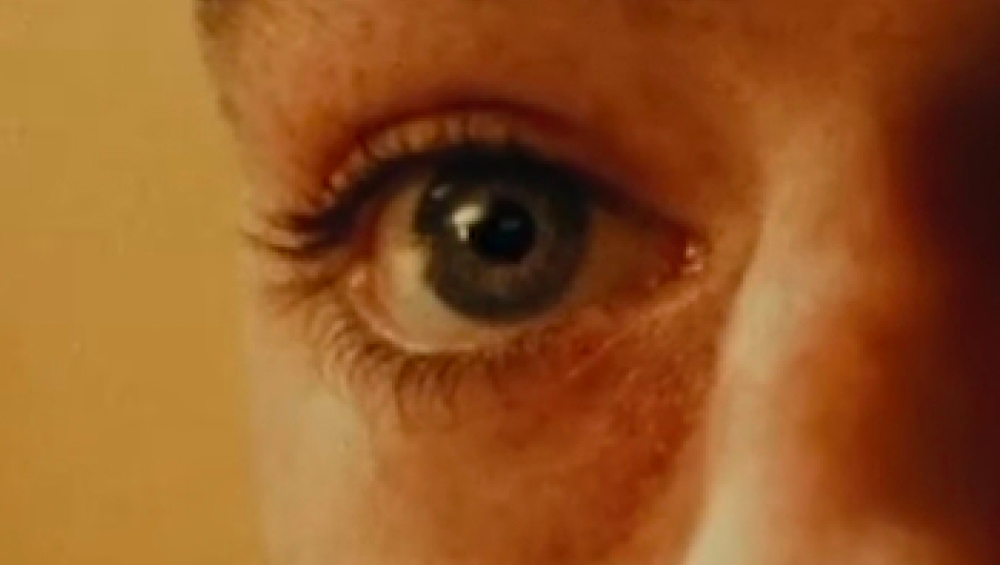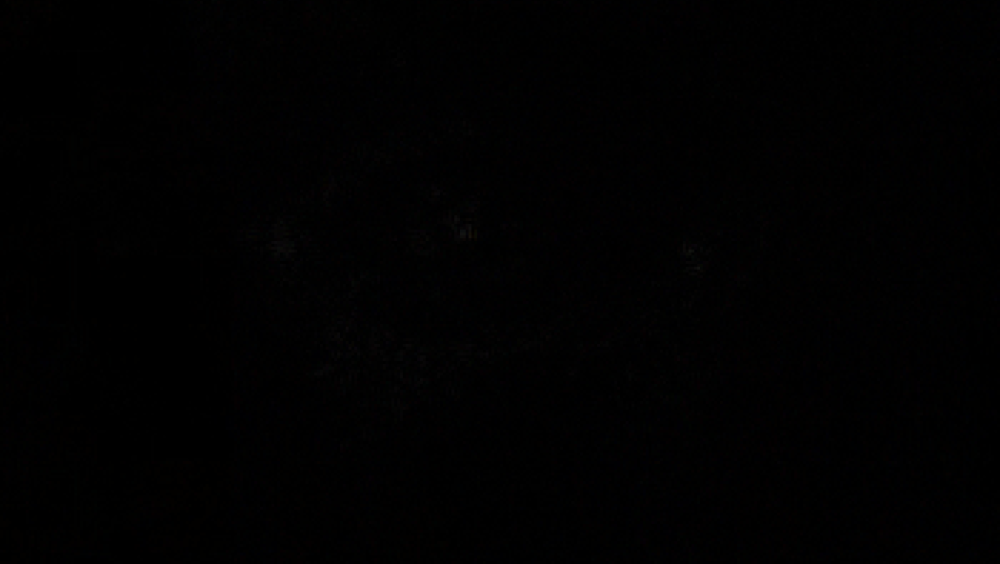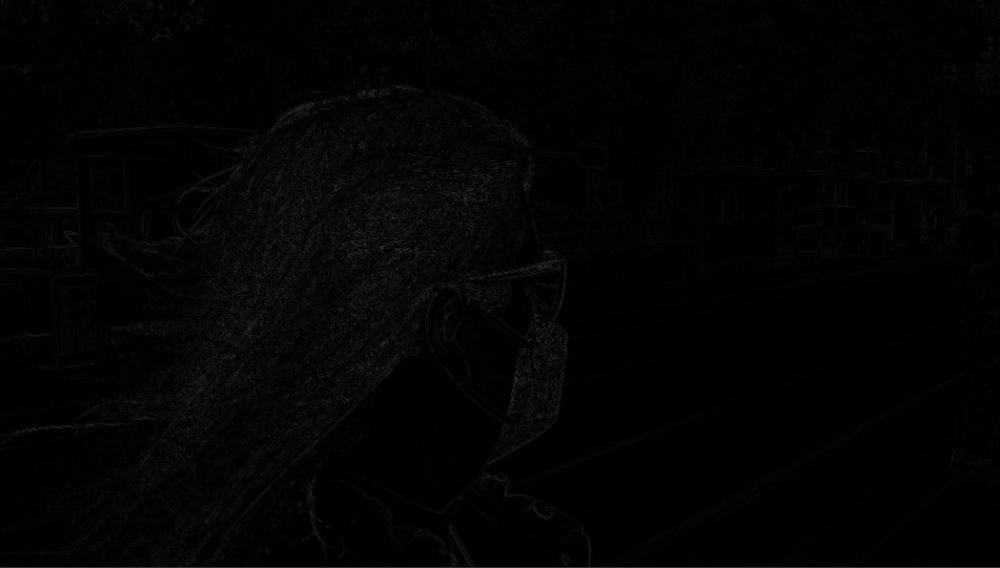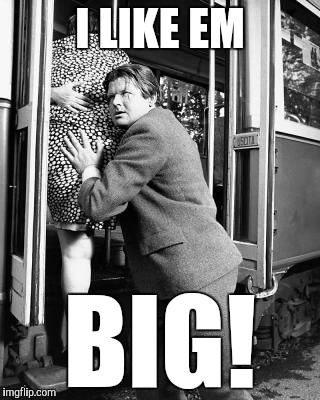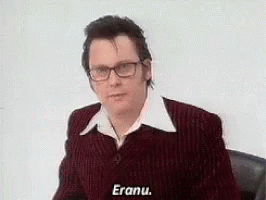Leaderboard
Popular Content
Showing content with the highest reputation on 09/17/2023 in all areas
-
Z CAM may make the BMPCC we all wanted
IronFilm and 2 others reacted to Simon Young for a topic
5K global shutter, dual gain sensor and "the best dynamic range out of all their cameras". Shipping in October. People are already whining about the price of 3999 dollars ("ITS NOT FULL FRAME"). This is why we can't have nice things and I fear this might sell very badly of course. https://www.newsshooter.com/2023/09/16/z-cam-e2-m5g-global-shutter-cinema-camera/3 points -
There is an optimum resolution and sharpness. More is not always better. This is why movies aren't all shot with the highest MTF lenses currently available - DoPs choose the optimal lenses and apertures for the scene / project. However, I shoot with cheap cameras (iPhone, GX85, GH5, etc) which are far too sharp, and look video-ish. Luckily, we can reduce this in post. This thread is me trying to work out: What the range of optimal resolution / sharpnesses are actually out there (from serious professionals, not moronic camera YouTubers or internet forum pedants) What might be a good point to aim for How I might treat iPhone / GX85 / other cheap shitty video-looking footage so it looks the least video it can be These techniques will likely apply to all semi-decent consumer cameras, and should be able to be adjusted to taste. I'm still at the beginning of this journey, and am still working out how to even tackle it, but I thought I'd start with some examples of what we're talking about. Reference stills from the Atlas Lens Co demos from their official YT channel, shot on Komodo and uploaded 6 months ago: (You have to click on these images to expand them, otherwise you're just looking at the forum compression...) Reference stills from the Cooke SP3 demos from the official Cooke YT channel, uploaded 11 days ago: I've deliberately chosen frames that have fine detail (especially fly-away hair lit with a significant contrast to what is behind it), in perfect focus, with zero motion blur. I think this is the most revealing as it tends to be the thing that is right at the limits of the optical system. So, what are we seeing here? We're seeing things in focus, with reasonable fine detail. It doesn't look SHARP, it doesn't look BLURRED, it doesn't look VINTAGE, it doesn't overly look MODERN (to me at least) and doesn't look UNNATURAL. It looks nice, and it definitely looks high quality and makes me want to own the camera/lens combo (!) but it basically looks neutral. But, that's not always the case. This is also from the same Cooke SP3 promo video: The fine detail is gone, despite there being lots of it in the scene. Is this the lens? Is this the post-pipeline? We don't know, but it's a desirable enough image for Cooke (one of the premier cinema lens manufacturers in the world) to put it in their 2.5 minute demo reel on their official main page. It also has a bit more feel than the previous images. Contrast that with these SOOC shots from my iPhone 12 Mini: I mean.... seriously! (If you're not basically dry-wrenching then you haven't opened the image up to view it full-screen.. the compressed in-line images are very tastefully smoothed over by the compression) More: and my X3000 action camera also has this problem: Those with long memories will recall I've been down this road before, but I feel like I have gained enough knowledge to be able to have a decent stab at it this time. We'll see anyway. Follow along if you're open to the idea that more isn't better...2 points
-
Hey all! I’ve been following this thread since it started in 2019. I’ve finally got me my own Sigma FP! So far, I am loving the camera. I think I was lucky to wait so long to get me an FP, as now we are on firmware Ver.5.02 and the camera seems to run pretty smoothly! I’m very happy, and haven’t noticed any of the bugs mentioned back in 2019/initial release. Apologies to resurrect this thread after a year. But I found something for those of you still shooting with the FP. I have noticed a new “bug”. One that I think is easy to overlook for the fast paced video producer. (Again, apologies if this has already been found.) We did a video shoot, and I noticed that the footage was a bit harder to white balance than our other (Blackmagic) cameras. So I did a test. The results of the test are a little concerning (at least for the sake of color consistency.) See images in this post. I will also post a link to my Davinci Project file, and single DNG frames from my tests. I set up a few objects in my apartment to capture different colors (apologies for not having a true color checker chart.) A green painting, white foam core board, a red roll of tape, and a yellow hat. I literally had nothing blue to film, but the painting has a little blue in it. I wasn’t testing for color ACCURACY, as much as I was testing for color CONSISTENCY. Everything is lit by a single Godox SL60. No house lights were on, and I blacked out all windows to make sure everything was lit by a single source for consistent color and exposure. The Sigma FP was mounted on a tripod, all camera settings & lens stayed exactly the same for each clip, EXCEPT I changed the in-camera color mode. All clips shot UHD DNG 12bit. This is where our “bug” is: in-camera color modes. I have noticed that shooting clips (CinemaDNG/RAW, every resolution and frame rate) with ANY color mode activated EXCEPT color mode “OFF”, exhibits shifts in Davinci Resolve. It has always been my experience that in-camera color modes DO NOT affect how RAW data debayers in post. It’s always been, “RAW is RAW.” “Sensor data is sensor data.” SO, I shot a clip for each color mode. What I found is that color-mode: “OFF” produced footage as expected. It balanced and graded easily. BUT any clip shot with ANY other color-mode activated, exhibited color imbalance/shifts. The images in this post are a representation of this issue. In DaVinci Resolve, I balanced the in-camera color mode “OFF” clip, to make the white foam core in the frame neutral. White balance adjustments were done in the RAW panel on the color page. I then applied that same grade to all other clips. I debayered every clip as P3-D60, linear. White balance stayed the SAME between each clip. In my node graphs, I then color space transformed from P3-D60, linear, to REC709, REC709. Tone mapping set to “None”. I did simple Lift gamma gain adjustments for contrast, added saturation, then soft clip to keep things from clipping (all on separate nodes.) Again, the very exact same RAW panel settings, and nodes were applied to each clip. Still curious, I opened the DNG’s in Adobe Camera RAW. Adobe Camera RAW DID NOT exhibit the same balancing issues as Davinci Resolve did. Both DNG’s debayered identically in Adobe Camera RAW/Lightroom. This possibly means that the RAW sensor data between “OFF” clips and activated color mode clips, has consistency. I suspect there’s something in the DNG metadata throwing things off in Davinci Resolve. SO, I had the idea to convert camera original DNG’s using Adobe DNG Converter. Lo and behold, after conversion using Adobe DNG Converter, both clips were visually identical when imported and debayered in Davinci Resolve. In fact, the Adobe DNG Converted DNG's very closely resembled the color mode "OFF" original. I had this idea because I know some people use DNG Converter to get lossless (or lossy) compression to their DNG sequences. The issue with that/this workflow, is that Adobe DNG Converter removes some Cinema DNG metadata like frame rate, timecode, and I noticed that it reports “16 bit” color depth (among other things. [Just use SLIMRAW software for compression to avoid these metadata issues.] Adobe DNG Converter is ultimately meant for use by photographers.) Since Adobe DNG Converter strips metadata, it must be stripping the metadata that is causing Davinci Resolve to debayer clips differently. EXIFTOOL shows a few differences between the DNG’s. I suspect the culprit is the “color matrix” difference between these clips. Although I’m not a software engineer, so which metadata it truly is requires someone smarter than me. Maybe some of the Magic Lantern developers could have some insight for us? I will leave out the EXIFTOOL reports since this post is already very lengthy. I’ve tested a lot of cameras, and have never experienced this issue with any other RAW footage I’ve shot and graded. Dear Sigma, if you find this post; thank you for making full frame RAW available to those of us without a big budget. You changed the game because of that. Props to you all! I hope you find this post, and patch this metadata issue (probably?) for CinemaDNG clips. DNG's and Davinci Resolve project files here: https://www.mediafire.com/file/lf9jmvqz5eyajfz/Sigma-FP-Ver.5.02-DNG-Debayer.zip/file2 points
-
I saw in the video, he says it's a Global Shutter, has 16 stops of dynamic range and 5k video, with a lot of frame rates. What more could one ask for? It's probably better than Full Frame, if the quality is anywhere close to advertised. If that's the case, Panasonic needs to pick up one of these sensors for itself too.2 points
-
Going in a different direction slightly, let's eliminate some variables and look at some controlled tests. Luckily the absolutely spectacular YT channel ShareGrid has hundreds of lens tests on their controlled setup, so we can compare.. https://www.youtube.com/@ShareGrid Here's one of the highest quality lenses, the Zeiss Master Anamorphic: it looks detailed and clean, even wide open. Contrast that to the image of the Hawk V-Lite Anamorphics... No, this isn't motion blur - that's how the lens actually is. You might be thinking that this is just a relic of history, but you'd be wrong. These were used on: 13 Reasons Why (2017) Atomic Blonde (2017) John Wick (2014) Serious films with serious budgets that could have chosen other lenses, but used these. I think this shows we have some serious latitude in terms of resolution and sharpness.2 points
-
I can. My project for 2024.1 point
-
Sony Burano : a groundbreaking cinema camera
TheRenaissanceMan reacted to Kino for a topic
I've had my eye on the Sony A1 for a long time. I was hoping Sony would announce the A1 II, so that the prices on it could drop a little. At $6500, it is a bit steep. LongGOP 8K is also not ideal, but the video footage overall is very impressive for a mirrorless full-frame camera. The DR, roll-off, ISO performance, and texture are all amazing. These are video frame stills if you can believe it!1 point -
Don't know whether you would get more joy quality wise with the Vimeo version. I think if you have a paid plan you can download it and might be higher resolution options. It was just a quick lash up in Photoshop to see if there were differences that were there but imperceptible. Have to say if they are imperceptible then its probably moot anyway. Although the difference with the iPhone shots were far more perceptibly imperceptible 😉1 point
-
Its there if you are really, really bored on a Sunday morning and really, really look for it. At 300% (😂) here is the eye. Here is it with the lower resolution one on another layer with blend set to difference. It is definitely there but certainly close enough for jazz in terms of how keen you have to be find it. However, it is far more pronounced when doing the same difference layer process with your iPhone footage. This is at 80% And at the same 300% as the Cooke sample. Its difficult to know if there would have been a similar outcome if you had access to higher quality source material with the Cooke footage.1 point
-
Sennheiser Previews MKH 8030 figure-of-eight RF Condenser Microphone
bjohn reacted to Yannick Willox for a topic
Sennheiser promised this mic over 15 years ago when the 8000 series was released, to replace the MKH30. It was then delayed, scrapped, rebearthed, scrapped again. 4-5 years ago there was an online poll by Sennheiser (probably the beancounter department) to see if there was intrest. Now it will become reality (???) - and suddenly worldwide about 2,5K sound engineers will either buy 1 MKH8030, or - finally - buy into the series and get 4-6 mics. IMO some beancounters will faint, and some will be fired instantly, because they have cost Sennheiser a lot of money during those 15 years. If it is as durable and even better sounding then the MKH30, it will be the best (full-range) fig8 mic available.1 point -
1 point
-

Blackmagic Update - 14th September 2023 19:00 CET
kye reacted to QuickHitRecord for a topic
Thanks. That worked. Funny how not all BRAW files are measured equal.1 point -
1 point
-
There is no second channel: these are mono mics with a bidirectional polar pattern. For location sound they are usually used with a shotgun or other cardioid/supercardioid/hypercardioid mic to form a mid-side (aka M/S) stereo rig.1 point
-
1 point
-
No I’m talking about the raw footage that you can download here: https://www.blackmagicdesign.com/nl/products/blackmagiccinemacamera/gallery1 point
-
Well, that vow lasted a little more than 24 hours in terms of the camera at least as I'm now likely to buy the new BMD Micro Studio camera! In my defence : a) It is for a specific Live/ATEM related need rather than general use. b) I am fickle. I'm not going to bang the Panasonic putting MFT into oversized bodies and charging premium prices drum further but I did have half an eye their BGH1 box camera for this role but it is 75% bigger, 81% heavier and 132% more expensive than the BMD Micro Studio camera. When it comes to MFT, Panasonic are more or less cosplaying Benny Hill in The Italian Job at this point.1 point
-
Stabilization with Ibis plus extra Eis gives gimbal like stabilization and eliminates wobble on some native wide angle lenses. Auto focus is spiffy but absent at 300fps. 4K 120p is offering Pdaf but no face detection, just center box AF. I must say this guy makes me appreciate the beauty of filming oneself in 300fps. Well, kinda. But kinda almost enough.:) Would love to see AF and wobble compensation with the 14 and 20mm pancakes, especially the latter. Color palette looks like another area of progression. We'll see. Waiting for slashcam and its "creamy resolution" and latitude tests. Latitude was one of the strenghts of the GH6, putting it up there with the best due to its Dual Gain sensor.1 point














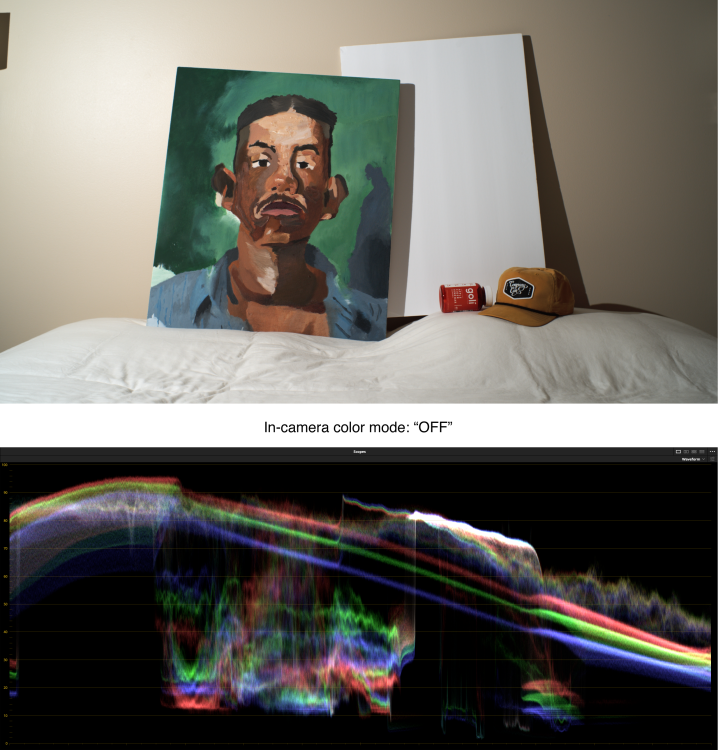
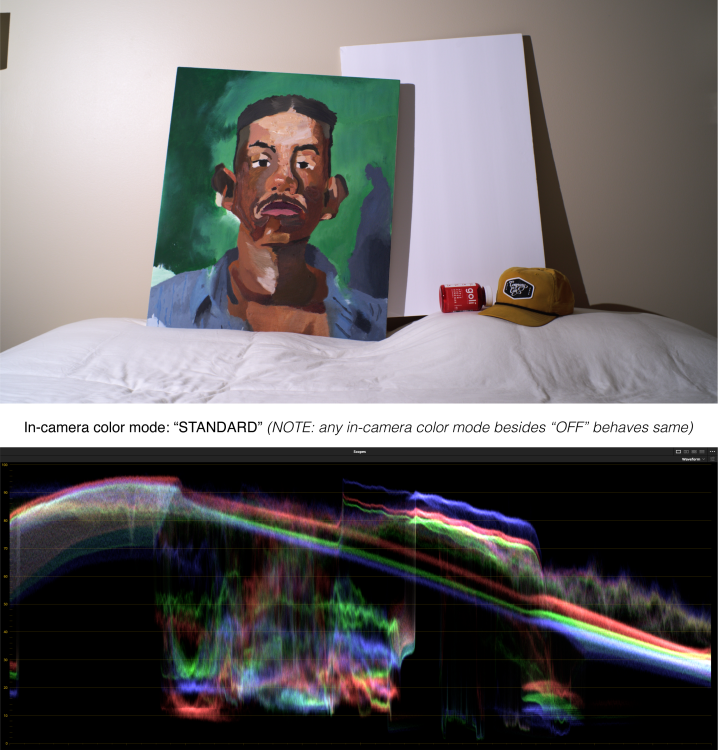
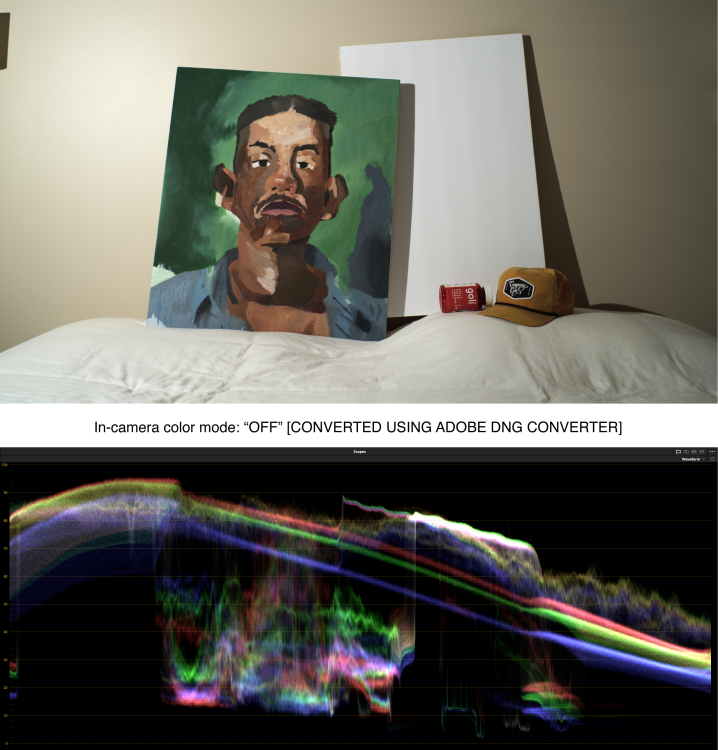
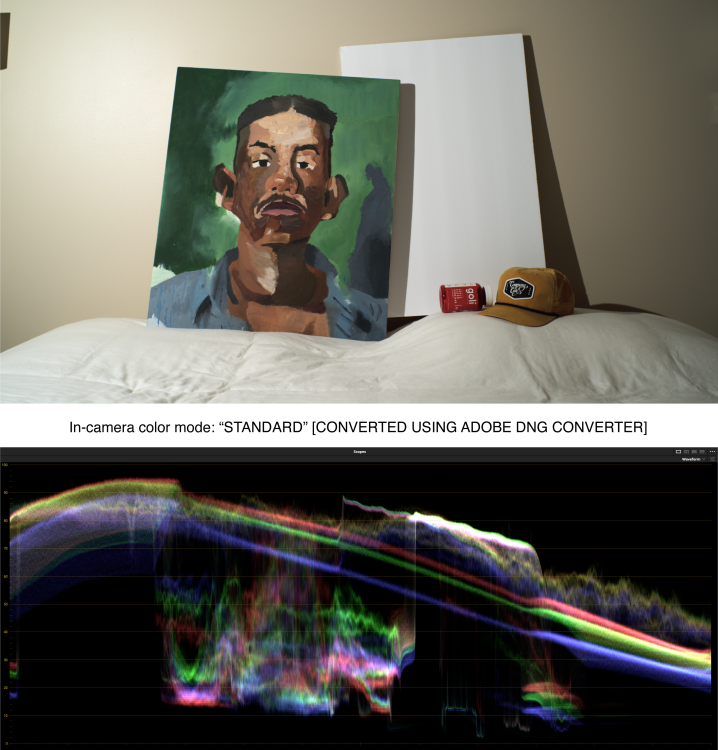
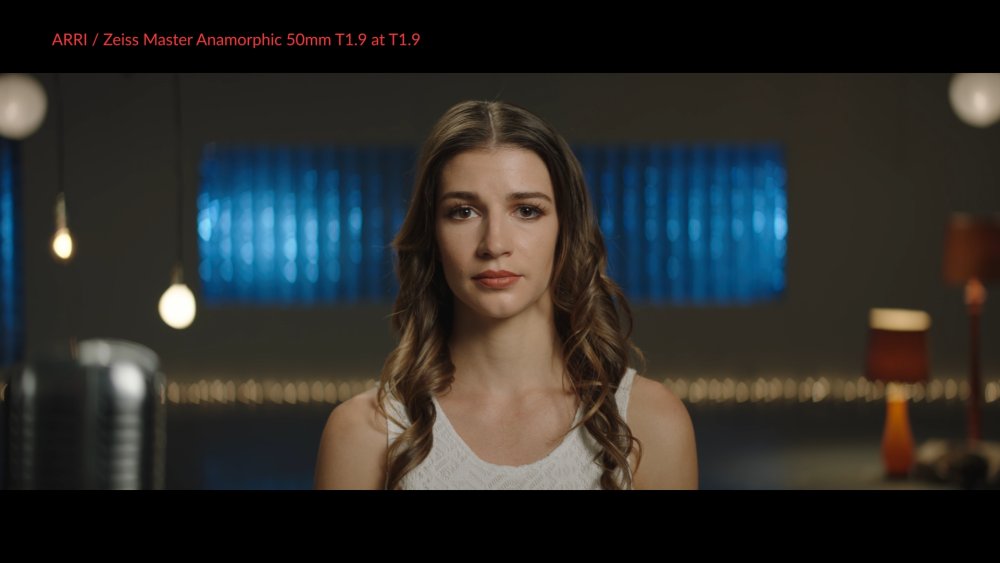
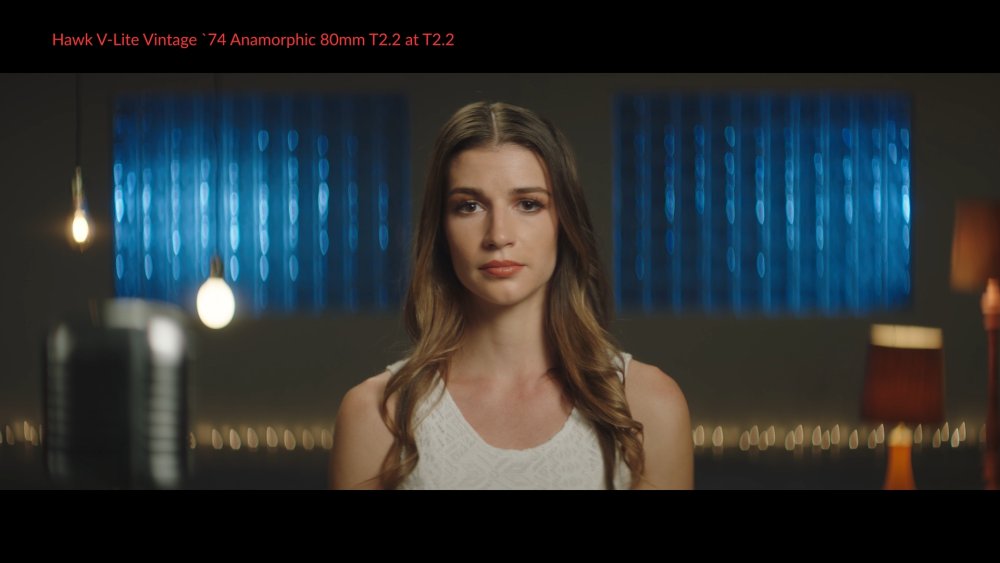

.thumb.png.375887800e9bbb2fd7003226df5530dc.png)
.thumb.png.c450d0effc498afa1828c851e858d045.png)
.thumb.png.e3c290c7341eb7e003d5f73f476c0608.png)
.thumb.png.db69814813cb7c8c8c3b30d6496918e7.png)
.thumb.png.0302df4d7acd9dc035406ca1a57758f7.png)
.thumb.png.1ca8f93ce0c137f0f47d486b83244779.png)
.thumb.png.39a753c9fe7b0344c491e30c9689fe23.png)
.thumb.png.b1ae1fe7c05dcd04ca0a1322014358ff.png)
.thumb.png.8f3db09f1640e51b1adb21a375795e92.png)
.thumb.png.7e94d3efb8a2b04263f86609f2ba4307.png)
.thumb.png.fc803450c0b1487659c1bd19ee021a45.png)
.thumb.png.4148bad97cace882e114cac17e40fc5b.png)
.thumb.png.479bd769d24bbe872f26137e22988ac3.png)
.thumb.png.71e43c72385af727be86f8b74847e006.png)
.thumb.png.4c103df31f80823aba197249b54f091e.png)
.thumb.png.c387eb1643ecebba1596e2b9c1770d3d.png)
.thumb.png.586299064b4e84a66522f70764053a0f.png)
.thumb.png.69410200e995efdd0520a245a1219a7f.png)
.thumb.png.7cadb08ac4d3cac65363debb16add270.png)
.thumb.png.262da8db276456f2d71133ad44eed1c7.png)
.thumb.png.da6eb4ca82d17090acb7d96d38808536.png)
.thumb.png.5fe76751eafdaafa345987862da96478.png)
.thumb.png.a7cc15e5e389ebc2df63272ec290c8f6.png)
.thumb.png.b07e21d86feb1767451e03a1bb6cbc42.png)