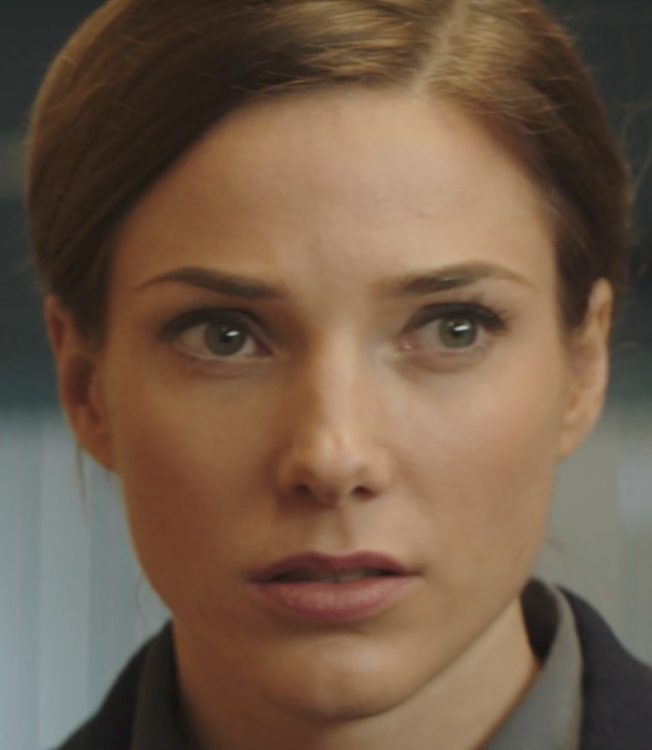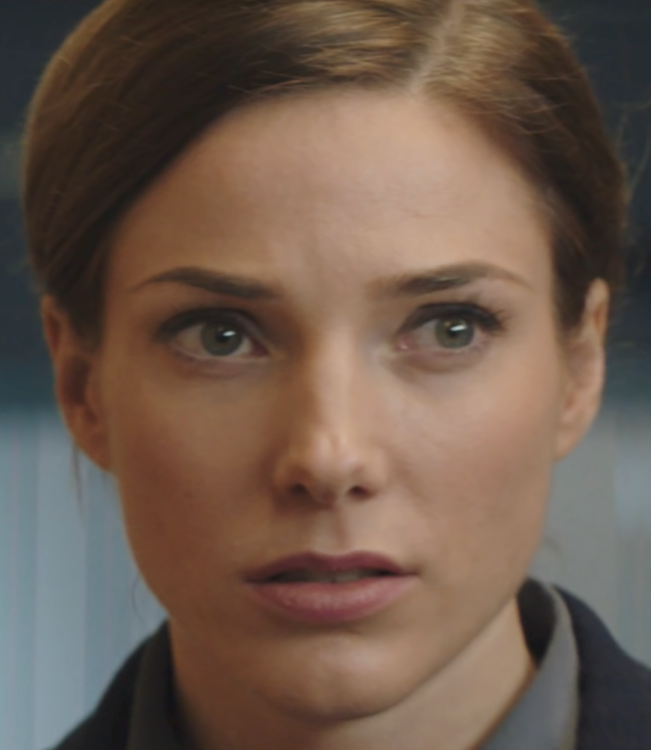Leaderboard
Popular Content
Showing content with the highest reputation on 10/29/2023 in all areas
-
Blackmagic Update - 14th September 2023 19:00 CET
kye and 2 others reacted to Happy Daze for a topic
There's skin in this one, just for you.3 points -
2 points
-
They should really do a GX9 II with the same pdaf sensor.. https://fstoppers.com/reviews/panasonic-please-come-back-lumix-gx9-re-review-6453132 points
-
2 points
-

Simple colour grading > Camera colour science (Why you should learn to colour grade)
solovetski reacted to kye for a topic
People seem to be obsessed with nit-picking the colour science of cameras, but indicate they don't colour grade for one reason or another. To me, even a few simple adjustments can improve the image so much more than the differences in colour science between manufacturers. In fact, the image out of camera is like a plain sponge cake straight out of the oven - it's nice and the quality matters but it's far from the final result. Colour grading is also talked about as being super complicated, and it can be, but it doesn't have to be. Simple grades can still be really powerful. Here are some examples from online, to show how much of a nice image is camera colour science and how much is colour grading. ARRI LOG: With ARRIs LUT: Grade: The above grade was done using only white balance, the lift / gamma / gain controls, a vignette, log wheels, in that order. To look at skin tones, the holy grail of camera colour science - here's a before and after.... before: Then on top of the previous look, here's additional treatments to give it more of a film look. These additional adjustments were: Gain (to lower exposure), white balance, saturation (lowered), darken shadows, in that order. Which was inspired by this frame from Sicario: Here's the video showing the whole grade: https://youtu.be/8GkcqEA72QM Next example - SOOC: with 709 conversion: Grade: Video link: https://youtu.be/fRDjEB6ryyQ Next one - with 709 conversion: Grade: Video: https://youtu.be/OmBBYHMi_ek Next one - SOOC: With 709 conversion: Grade: Video: https://youtu.be/UNW_8jcGJqw There are literally more examples online to count, but I just focused on the more neutral looking colour grades, as the people doing dirty film grades probably don't care about skin tone minutia when they're going to pummel the image with Dehancer etc. So, what's the TLDR? Even half-a-dozen simple steps applied in addition to the manufacturers LUT can make a huge difference It's about making small changes to make the image look slightly nicer, and they add up The reason that fancy cameras look incredible is because the colourist takes the great work done on set and expands on it How do I get started? Look at the image and work out what tool might improve it (if you have no idea, just try the basic ones) Wiggle whatever tool back and forth, deliberately going too far one way and too far the other way, then find the best spot Compare the adjustment you just make to see if it makes the image better or worse, if it's better then keep it, otherwise undo (sometimes a really good adjustment will look completely natural and the 'before' will look like something is being applied to the image and is damaging it) Go to 1. Repeat until you can't find anything that makes the image look better. If you're using another image to inspire your look, then for step 1, just look at both images and work out what looks different about yours, and try and fix it. Is it brighter? Darker? More contrasty? A different colour? More or less saturated? Adding a vignette to lighten your subject or darken the other areas of the frame is a good trick. Looking to find anything in the frame that's distracting and de-emphasising it is really useful too - even just lowering the brightness or saturation can really stop it from fighting for attention. Even by the time you've adjusted these basic tools, you'll be well ahead.1 point -

The peer-to-peer colour grading thread
solovetski reacted to kye for a topic
Welcome to the free peer-to-peer colour grading course! ??? The idea is that we all have things to learn from each other, so we all grade the same clip and then you explain what you did if someone is interested in your grade. These are the rules: No criticism. NO CRITICISM!! Seriously. If someone asks for constructive feedback then sure, give a few helpful pointers (and not an essay), but this thread is about learning from each others strengths, not pointing out each others weaknesses. We are here because we are not professional colourists, and some of us only do this for fun and aren't pros, so give us a break. If we criticise then no one will grade, and... If no-one grades, no-one learns anything. You don't have to grade to participate, but please do if you are able to. You can post multiple grades if you want. Try different looks, see what works and what other people might like. Grading is subjective. Anyone is free to post a clip/still to grade, BUT, You must post two grades of other clips before you post your clip for grading. Otherwise we'll have a thread full of clips and no grades. See rule #2. If you post a clip, please include what colour/gamma profile it was shot in. This helps to transform the colour space. Please post the file SOOC if possible (if it's not too large a file size) or at least a completely ungraded unprocessed clip from that file. Be sure to maintain bit-depth and resolution. Please post relatively nice clips, not ones that are impossible. Try to remember that we're trying to learn colour grading, not show off our troubleshooting skills. Don't be an asshole. Seriously, just play nice and get along I am serious about Rule #1. Posting your creative work is an act of courage - criticising others is an act of cowardice. If you are an asshole I will call you out, and I will not be polite about it. All that said, here's clip number one. Have at it! https://www.sugarsync.com/pf/D8480669_08693060_6029821 Clip shot with GH5 in 150Mbps 4K HLG, shot with sharpening turned all the way down. I have reason to believe that the HLG on the GH5 is neither rec.2100 nor rec.2020, but rec2100 is probably good enough to get a decent grade. I shoot auto-WB so it probably needs adjusting, and there's a bit of noise too, but it's not too far gone - I shoot in way worse conditions than this. The clip is from a tour of a traditional village temple in Nha Trang Vietnam.1 point -

Panasonic G9 mk2
IronFilm reacted to John Matthews for a topic
FYI, the G9ii's manual is 832 pages long. Is that a record of some sort?1 point -

Panasonic G9 mk2
Emanuel reacted to John Matthews for a topic
Do you think they'll have a microphone jack? Probably not and Youtubers will hate it... 20 videos on release saying it's great, but they won't buy it because of no mic jack. I'd rather see a GX800 with a mic jack, PDAF, and the G100's IBIS (all electronic which wasn't that bad). I don't like viewfinders on small cameras as they "just get in the way." Instead, give me a smaller body and bigger battery with a mic jack and PDAF. I'll be happy with that. It also provides more contrast in their lineup. S1H ii - video oriented, ultimate IQ with all the bells and whistles, high price S5 ii/iix- photo oriented, ulitimate IQ but not all the bells and whistles, bargain value GH7- video oriented, ultimate IQ with a crop with all the bells and whistles, high crop sensor price G9 ii- photo oriented, ulitimate IQ with a crop but not all the bells and whistles, decent crop sensor value G100, GX9 ii, GX850 ii- small video and photo camera with value features and excellent value. If they make anything that anywhere close to the G9 ii in terms of size, they'll turn off people who want a small camera. It needs to me sub 350g which is really hard. People will expect full-sensor readout, 60fps with PDAF. The real question is how cool can they make the G9 ii sensor as thermals will be key and probably the determining factor of the camera size. I'm ok with a fan in such a small body, but increase the size of the battery please- 250 shot CIPA minimum.1 point -

Panasonic G9 mk2
Davide DB reacted to John Matthews for a topic
Those are good recommendations. For pro lenses, I currently have 12-40 pro, 17mm pro, 40-150mm Pro f/2.8. For non-pro, I have the 9mm, 14mm, 14-42 EZ (with a killer automatic lens cap), 17mm, 25mm, 45mm, 75mm, 75-300mm. I also just picked up (in a kit) the 12-32, and 35-100 f4-5.6, but I'm not sure I'll keep them. I want the 25mm pro 1.2 when I find it at a decent price... and I'm determined I will. It would be great with the already amazing 17mm Pro. I have thoughts on all these lenses that I'll probably share soon. (time permitted)1 point -
I have both the 10-25mm and the 25-50mm, these lenses are the pinnacle of M43. Sure, they are very sharp, not extraordinary sharp as my 35mm GM, my 50mm S Pro or even my 24-70mm S Pro, but they are among the best you can find in M43. No, what make them special, apart from their focal range is their rendering. Their local contrast (and colors in my opinion) is crazy good, especially the 25-50mm, one of my favorite lens ever. I also have some of the fast little primes like the 20mm f1.7 II, the 15mm f1.7 and the 25mm f1.4 II. They are not as sharp as the PanaLeica f1.7 zooms, but, the 20mm f1.7 is tiny, produce nice colors with good global contrast, and the image has a very good sense of volume, it is why so many people love it. The focus is slow and noisy (really noisy), but accurate, and from what I've seen the G9II makes the AF almost usable (certainly usable for me). The 15mm and the 25mm are more expensive, slightly bigger, slightly less sharp wide open (especially the 25mm f1.4 which can be nice for video), but their AF is faster. They have not the same sense of volume as the 20mm in my opinion but they have solid local contrast, thought not as good as the Oly 25mm f1.2 Pro by exemple.1 point