Leaderboard
Popular Content
Showing content with the highest reputation on 12/22/2023 in all areas
-
Awful in my line of work as any change/changes mid scene is near impossible to overcome in post. Just a headache. But otherwise yes, fixed WB of ‘5500’ works nicely and is my go to (not 5600) as it’s the recommendation for the conversion LUT I use. I also meant 4500 indoors not 4000, so 4500 and 5500 are my two programmed default options.2 points
-
https://www.cined.com/camera-foundry-cineback-for-sony-fx3-and-fx30-launched/ We're making cameras smaller, just to make them bigger again.2 points
-
World's smallest DSLM that shoots 4k?
John Matthews and one other reacted to eatstoomuchjam for a topic
I had backed the original E1 on Kickstarter or whatever and I kept it around for a while. I only rarely used it, though, and every time I did, I was disappointed. It was basically a Micro 4/3 sensor attached to an action camera chipset. The colors were a bit odd and the dynamic range was extremely limited - with only rudimentary tools for validation of exposure. I'd say that if you're willing to go for that sort of compromise, you might also consider something like a Sony QX1, assuming that the app still exists for it. I think Olympus pulled the app for the Air. The QX1 can only do 1080, though. If you don't need autofocus and don't care too much about sensor size, you might also consider Back Bone's modified RX0 Mark II. Then you should be able to get 4kP30 from its 1" sensor (and I think it has a decent HDMI out without insane latency, but maybe I'm wrong?) - and I think it also has a flippy screen. That'll be the smallest still-shipping 4K camera with interchangeable lenses, I think - though the price is high for what it is. Similarly, I have the Insta360 One R 1" edition modified by them with a Micro 4/3 mount - that gives a 1" 5.3k sensor. The only thing that keeps it from being one of the most fun cameras of all time is the lack of HDMI which means focusing on the little screen on the brain or using the smartphone app over wifi.2 points -
World's smallest DSLM that shoots 4k?
homestar_kevin and one other reacted to PannySVHS for a topic
@homestar_kevin 60mbps is not really oozing confidence. The 100mbps Pana codec for 8bit 4k is pretty good, emphasize on pretty. Where is the monitor on this tiny toothpick?:) I love the size.2 points -
In a world where you can push and pull a camera’s image to your hearts desire, I’ve found that getting things nailed in-camera is not only under minded, it almost is becoming a lost skill. Shooting log and 10 bit made me lazy with white balance for example. I can correct it in Davinci Resolve to such a great extent that I don’t worry about nailing it on set. Let’s chat about tips regarding nailing things in camera. A lost art if you will. It’s something I’m trying to get better at. I shoot more and more in 8-bit internal on my NikonZ6 because of the convenience of internal recording. But I have to really nail my exposure and white balance to have a pleasant grading experience. Here’s my question: what’s a good method to quickly dial in white balance that is as accurate as possible, when in a run and gun mixed lighting environment? And you are stuck with 8 bit colors too. And you are doing it by kelvin only. I don’t find myself shipping custom white balancing very often during run and gun.1 point
-

World's smallest DSLM that shoots 4k?
John Matthews reacted to homestar_kevin for a topic
It's definitely a super brittle codec/bit rate combo. There is little to no leeway with the files. There is a hack to bump the bitrate to 100 mbps but I have never done that. The good things about the light codec is a 256 microSD card will record for hours and hours. The LCD is a whopping 320 x 240 rear screen. Not entirely useless, but a good way there. The thing that's really helpful is it connects to your mobile phone with an app like a gopro would that allows you to monitor remotely, change settings and modes, as well as trigger recording.1 point -
There's a school of thought that says you just set a fixed WB of (IIRC) 5500K, which will make day seem on the bluer side golden hour / sunset warmer, blue hour cooler, and incandescent lights warmer. The idea is that this is sort of intuitively how we experience the world on some subconscious level, so the final result will seem right intuitively. Personally, I set auto-WB because it's more likely to get closest to correct than I will, because I don't shoot at a lightning pace rather than a snails pace, and gives me the least amount of adjustment required to do. In terms of getting it right in-camera, you should absolutely do it if you have time to. I don't, so adjust in post, but the better you can get it in-camera, the more potential your footage has in post.1 point
-
Being a hybrid wedding/event shooter, I don’t have the time to be setting WB every single scene so it’s 5600 outdoor and 4000 in and adjust in post if needs be. Otherwise indeed trying to get as much SOOC internally as possible. Works for me. I shoot log these days/this last year, but no issues with shooting a flat profile and do so for all low light/after dark stuff.1 point
-
Shoot 60p, edit on a 24p timeline, colour grade on a 24p timeline, do sound design on a 24p timeline, do VFX / titles on a 24p timeline, then when you're finished, copy all the objects on the timeline to a 60p timeline and hit export! Despite most education professionals being genuine and having the best of intentions, much of the learning happens despite the educational system rather than because of it. Follow your own path by default, submit to their nonsense where needed, save your energy for the work, and then when you graduate go off and have the best life 🙂1 point
-
Hopefully it’s reasonably priced! While the ZF looks tempting I am not loving it ergonomically. I want a more utilitarian design personally.1 point
-

World's smallest DSLM that shoots 4k?
kye reacted to homestar_kevin for a topic
There's definitely a few gotchas on the E1, like using microSD cards and low bitrate. It does have autofocus, but it's really not great. I tend to use it with a wide lens as a plant camera, again mainly for live theater productions where it can be hidden or discretely capturing the band or some other element we can dedicate the camera to capturing. I typically use it with either the olympus 9-18mm or the panasonic 14mm, often with a sony wide angle adapter on the front to get a wider image out of the 14mm. The size is awesome, but definitely does carry it's own set of issues, for example the camera is insane looking on a typical sized manfrotto 501 QR plate. Still a very worthwhile camera to have in the bag and one that can be had pretty cheap. I originally picked mine up for the $200 camera challenge we did on here a few years ago and have been using it on a few gigs a year ever since.1 point -
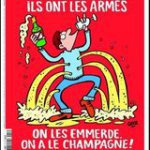
World's smallest DSLM that shoots 4k?
kye reacted to Tim Sewell for a topic
I recall that it was said to have shocking RS, although others chimed in at the time to say that that was only a show-stopper if you classed it or used it as an action cam, which despite its size, it wasn't.1 point -
I own the last three lenses on that list. The 20mm F1.7 is a nice lens optically, but for video use its AF is noisy and the minimum aperture is F16 (versus F22 for most micro4/3 lenses). No OIS. The Pana 12-32mm F3.5-5.6 is nice - weighs almost nothing and is very compact when closed and has OIS (with dual-IS support on the GX85 etc.). No manual focus ring, which means no MF on Olympus/OMDS bodies as they don't support MF adjustment via the camera body controls (AFAIK all Olympus lenses have a focus control). Panasonic does support body MF control for it. Tends to be my go-to lens if I'm taking a second camera on a trip, to keep the size down. Olympus M.Zuiko Digital ED 14-42mm F3.5-5.6 EZ - I think it's OK but nothing special - the power zoom isn't especially smooth, but it does have both zoom and focus rings on a slim pancake lens.1 point
-

World's smallest DSLM that shoots 4k?
kye reacted to John Matthews for a topic
Here's a review of the G100D. Having known the previous version, I'm 99% sure they filmed in v-log throughout. It looks good. No moiré or banding, even in 8bit as far as I can see. They say the new EVF is good, but who really knows yet. Still, it's 355g, making it slightly heavier than the E-P7 with proper IBIS, better continuous AF and full sensor readout.1 point -

World's smallest DSLM that shoots 4k?
kye reacted to John Matthews for a topic
Of those lenses listed above, I have and will continue to use 14mm f/2.5 or 12-32. If I want wider and IS, I use the 12-32 with the .79x wide-angle converter. For low light, I have the Olympus 17mm f/1.8. I've sold the the 20mm (as I thought it would never work well with PDAF, but I think I was wrong about the that. I also loved the Olympus 14-42 EZ for its lens cap accessory that opened when I turned it on and made it a true point and shoot, but again I sold it. Of those other lenses, I'm not that inspired to get them. In other news, it looks like we won't have another small Panasonic camera for the foreseeable future as the G100D has just been released. It has an updated EVF with OLED (which wasn't the problem with it, rather the OPTICS), but who knows as it might be fixed. It also has a USB-C which is more state-of-the-art. I'm on the fence about this camera and I'll wait for critical reviews. I'm fairly sure it still has the BS 1/500 mechanical shutter and max sync of 1/50. I think I'll just stick with the GX800 or get an OM-5 (which is light-years ahead of the G100D). I have to say Lumix is sneaky with this camera as I'm sure so many people will look at the OM-5 and say: "Crap, it has Micro USB", and then look at the G100D and say: "Perfect, it has USB-C". Never mind the fact the OM-5 has a WAY more accessible SD Card slot. If you want really small Lumix, it's a sad day because I was really hoping to get something with PDAF and GX85-ish features. OM-5 or E-M5 iii are still the best options. For small and light-weight, it the GX850 with its limitations or the E-P7. Can't say OMDS will win the sales, but they seem to clearly has the better lineup. I expect G100D's to be discounted in November 2024 and super cheap on the used market (with lenses). As I have a big camera/small camera setup, I want more contrast in the terms of size, but not features. Unfortunately, manufacturers continue to dump out one-size-fits-all cameras.1 point -

Panasonic to Integrate Consumer and Professional Video Divisions
John Matthews reacted to kye for a topic
I've seen enough corporate shenanigans up close to know that (unfortunately) it's often the case that the political interests and motivations of the people in charge are completely divorced from the purpose of the business, and sometimes, reality itself. For example, I've seen decisions between two options which each had pros and cons get taken to a committee of senior leaders and emerge with the decision of a magical new third option that is clearly worse than either option originally proposed. I've seen this happen more than once across more than one organisation. Let's hope that some semblance of common sense prevails. You'd imagine that the demand for products in a marketplace would help drive things in the right direction just by sheer economics, but you'd be amazed at how isolated and deluded organisational decision-making can be, especially in committee.1 point -
i think the sensor design then was way more free going than now. now all sensors try to mimic alexa, not bad, but not much diversity.1 point
-
Yes. 30p and 60p completely ruin the viewing experience for me - like if someone peed in my drink. It doesn't matter what else the drink had in it, I'm not drinking it with pee in it. You're not convincing anyone to like what you like, we're not convincing you to like what we like. Time to stop posting.1 point
-
Has anyone tested BINNED 1080p resolution? Full sensor output is often around (above) 4K, but it can be saved in connected 2x2 pixels to get 1/4 of 4K resolution, i.e. 1080p. Unfortunately, I noticed a problem with this binned mode - it is highly pixelated, when analyzed approximately it looks as if horizontally it was not two pixels combined into one, but 4 into one because it looks like it was actually 960x1080 and stretched again to 1920. The photos are a recording in full 4K DNG and the same in 1080 BINNED and two examples of manual resize 4K to 1080p in PS - you can immediately see the colossal difference. Do newer versions of MotionCam RAW fix this? I reduced the RAW DNG 4K in PS to 1080p resolution using two resize modes - nearest neighbor and best for reduction - in both cases the difference is colossal between pixels with 1080 binned mode. 1080 binned DNG: 4K native DNG: PS resize 4k to 1080: (1) PS resize 4k to 1080: (2) 1080p binned DNG (crop) : It looks like the horizontal resolution was stretched to 1920 from 960... 4K native DNG resized to 1080 in PS:1 point
-
There's a name for this already, which I've heard on occasion in videos. IIRC it is "Hollywood" - ie, "we grabbed a few runners and just Hollywooded the lights because we had to shoot quickly as the sun set".1 point








