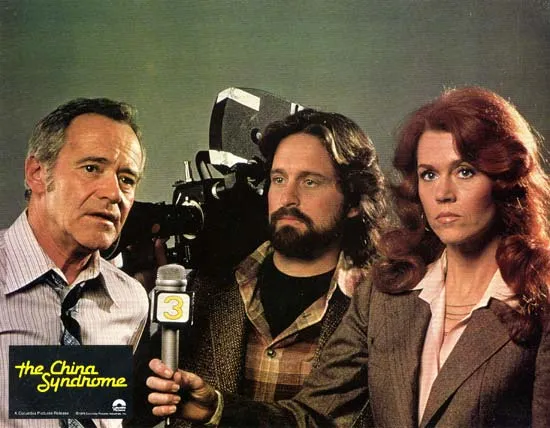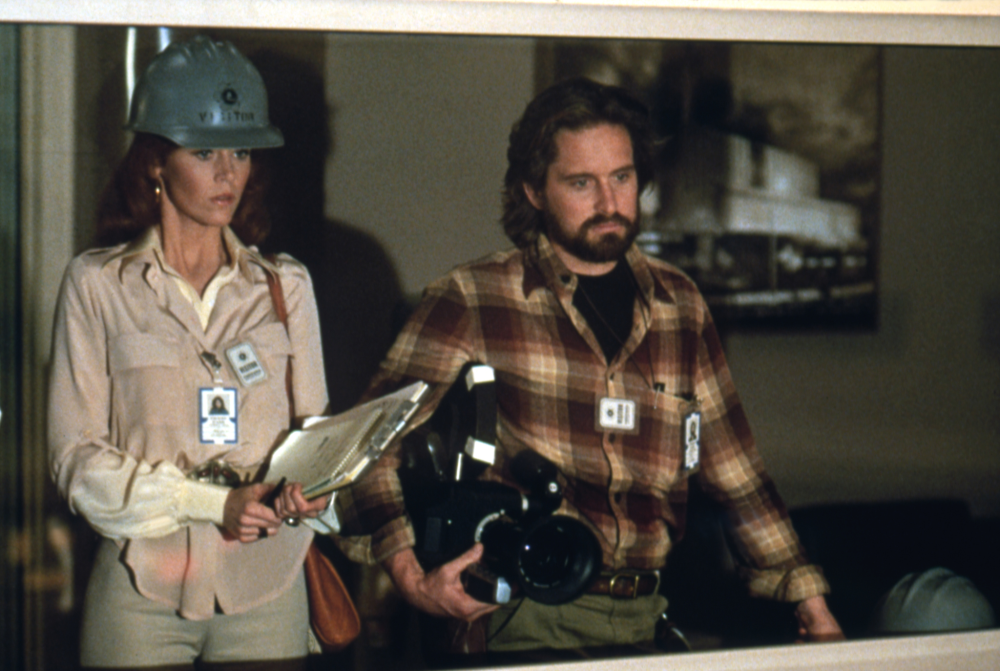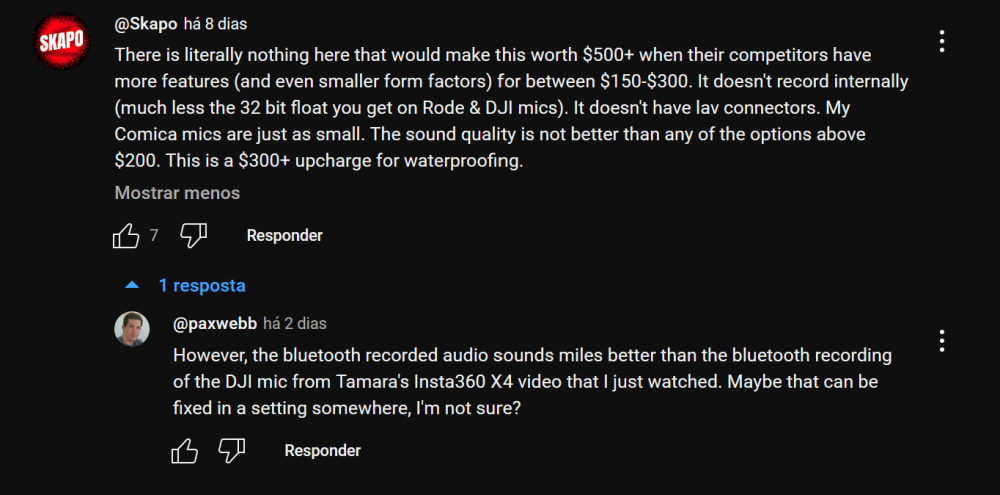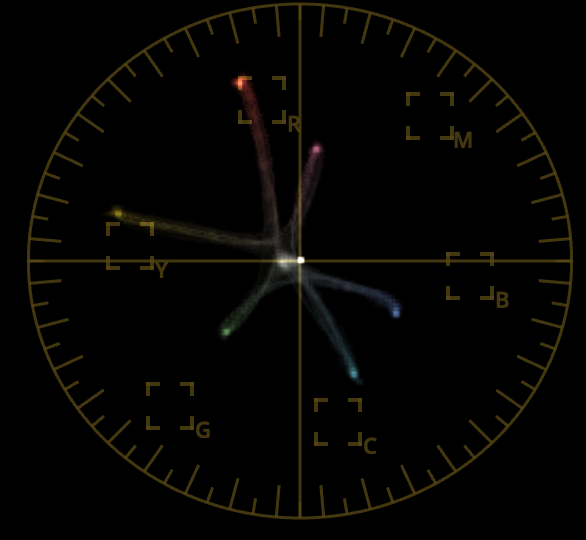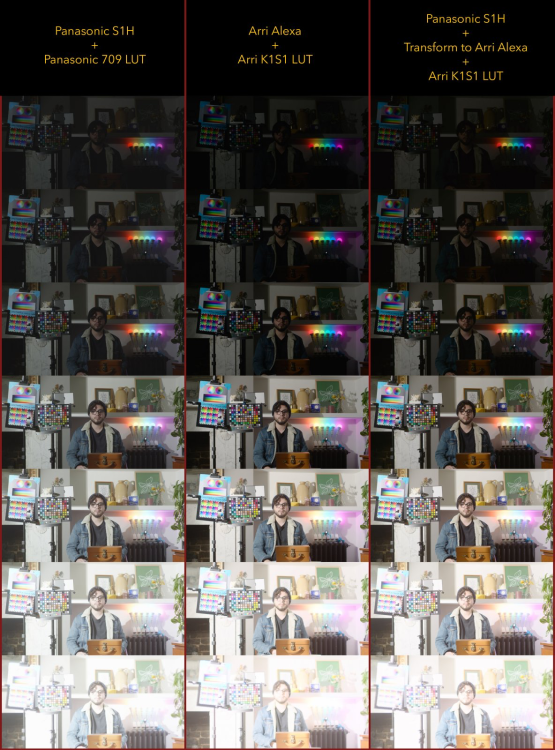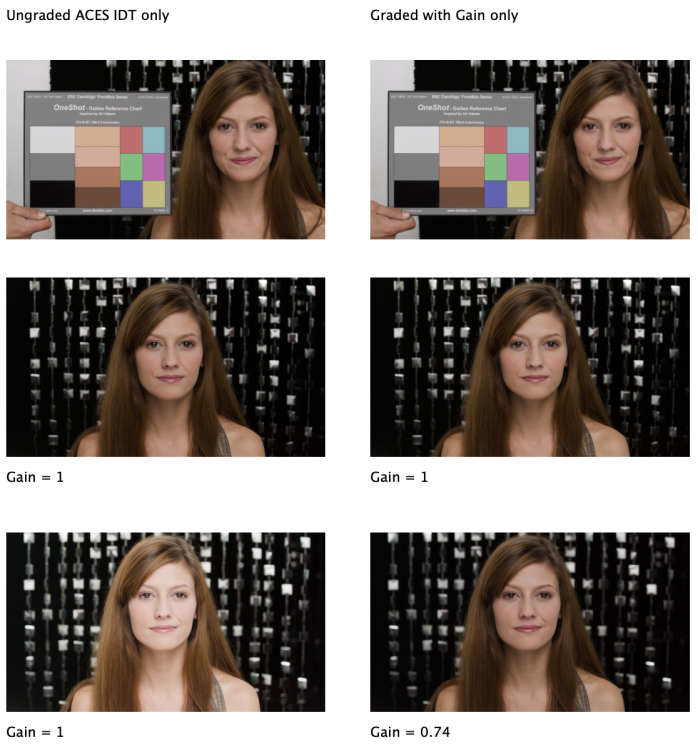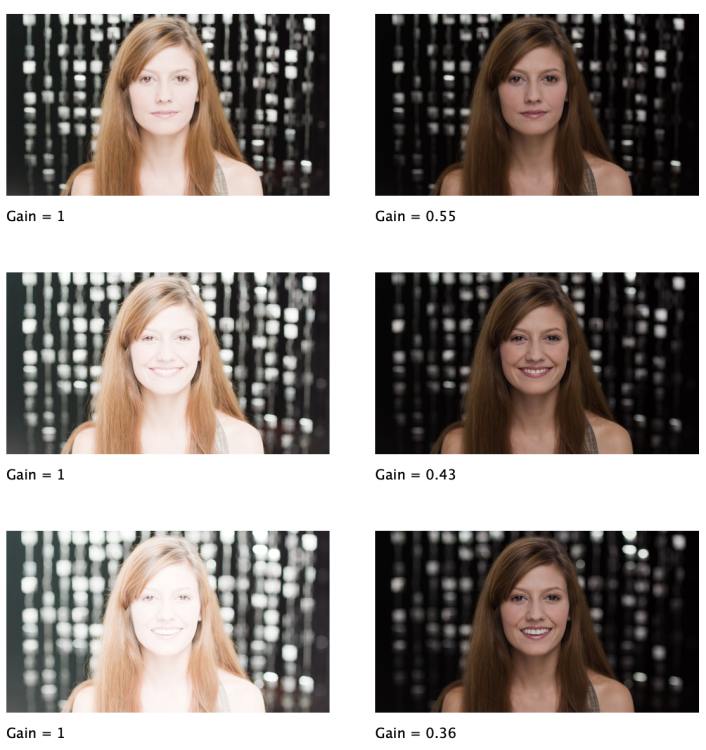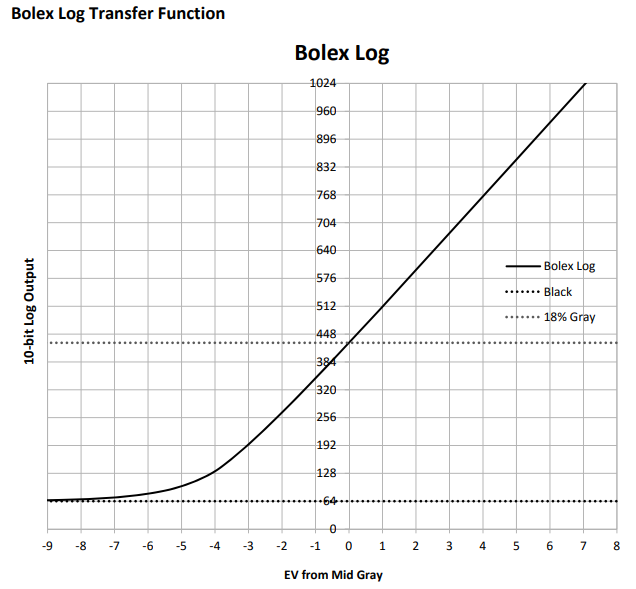Leaderboard
Popular Content
Showing content with the highest reputation on 04/24/2024 in all areas
-
PicoMic is still smaller and lighter, and the newer Pro version can use a lav mic. The receiver is bigger, but it's also the storage/charging dock for the transmitters, which is handy when you're going from mic'd to not mic'd, changing speakers often, etc. They just need internal recording and they'd be perfect IMO.2 points
-
My impression was that people like the Alexa image for everything. The DR only matters if you're filming something that is high DR, and even then if you're watching it on a 709 display then the Alexa images have the same DR as every other camera. I also find that Alexas look green in camera tests, but probably the main reason for loving the Alexa look is that when used on big productions or by people that know how to use it, the images look great. However, the Alexa is just a very high quality RAW camera - the files that come out of it are as neutral as you can imagine. It's the paradox of modern camera discussions. The best looking images come from the most expensive cameras because the people who know that production design and colour grading is what makes great looking images are going to all that trouble anyway and so may as well rent an Alexa (or RED). Would the production have looked as good if they shot it on a P4K or S1H? I'd say maybe 95% as good - maybe 100%. But, because the people using the P4K or S1H aren't using them in situations where they've put as much effort into production design or colour grading, those images don't look as good. Not really my tastes. Riza does a lot of work to light herself really well, but the diffusion and colour grading aren't to my tastes. The image is too diffused and too cream and pastel green/brown for me. Most of that is in her production design, considering that the blue and yellow in this shot looks relatively normal: It's the "aesthetic" look that is trendy right now on YT, but Riza takes it to a whole new level. In a way it's similar to this palette: But compare the two shots above and notice that the bottom one is a lot crisper - Riza uses a huge amount of diffusion so everything looks hazy. Maybe it's just my associations.. when I grew up the interiors that were the right age to be old and shitty were the Mission Brown ones, and compared to the colour schemes of the time it just looked drab and dull, which combined with the fact it was old and falling apart, really didn't enamour it to me! I suspect that for the cultural references of the people making this content right now, this probably balances out the previous aesthetic choices in a way that makes them feel better about themselves and about life etc. In times of change people get pretty stressed and going for a soft brown and green palette it's probably unconsciously evoking nature and naturalness in some way - which makes sense if you think about the existential threats of climate change and AI that we are currently facing. People of this age are having climate anxiety in a big way, so it's a real thing in their world.2 points
-

The China Syndrome (1979): What film camera did Micheal Douglas' character use?
SRV1981 reacted to John Matthews for a topic
Saw this film last night and I was wondering if anyone knew the make of the camera and lens used. They actually showed quite a lot about the workings of a film crew in the broadcast industry. I'm not quite sure it was realistic, but it seemed believable to me, except for the use of lights in some of the shots.1 point -
Sigma have announced that they are releasing a range of RF mount lenses, indicating that Canon have softened their “no 3rd party lenses” stance. I say softened rather than abandoned as, whilst these lenses are fully licensed by them, they do not include any full frame lenses. At least for now. The initial offerings are the two f2.8 zooms and four f1.4 primes from Sigma’s Contemporary range that have been available in other mounts for a few years now. The 18-50mm is the first one that will be available but it is not until July and the others will follow in the Autumn. No word on prices but they are usually similar in different mounts so you can take that as a rough guide, although maybe there will be an additional cost on top for the official licensing from Canon. Good news for owners of crop RF cameras to have different options and also for people using the KOMODO (or maybe we should call it the NIKOMODO now). Full details here https://www.sigma-global.com/en/contents/sigma_rfmount_lenses/1 point
-
The China Syndrome (1979): What film camera did Micheal Douglas' character use?
John Matthews reacted to ac6000cw for a topic
...and is that a Nagra IV open-reel tape recorder the sound op is using?1 point -
Panasonic S5 II (What does Panasonic have up their sleeve?)
John Matthews reacted to ac6000cw for a topic
I did a similar 1080p to 4k comparison with 10-bit 50p HEVC files from my OM-1 very recently (as a check after I'd updated the FW to the latest 1.6 version). 1080p is nominally 40Mbps and 4k is 150Mbps. With the 1080p upscaled to 4k (using the FFMPEG zscale 'spline36' filter), at normal viewing distance on a 55" native 4k OLED TV I could tell them apart (as I know what to look for) but it's not easy. A normal viewer wouldn't notice. I've done the same comparisons in the past with files from my G9 with the same result. As a consequence of this, most often I record in 1080p 10-bit and save 75% of the storage space, unless there is a reason to want maximum resolution/quality e.g. it's an 'unrepeatable' major trip or event, to allow for re-framing or extraction of 4k stills. For the last one (which is handy for wildlife), I often record at 4k 24/25/30p 10-bit as that is sharper on the OM-1 than 4k 50/60p, but use 1/100 shutter speed to reduce motion blur while being reasonably usable as video footage as well.1 point -
Actually, what am I blathering about?! The only time I need the EIS is for tracking the couple, outdoors, once, maybe twice. Doh. Absolute none issue. I'll simply put it on a function button! I'd normally be tracking at '42mm' and it will be '58mm'. I'll just increase the distance between myself and the subject by a couple of feet et voila. Move on, nothing to see here 🤪1 point
-

Panasonic S5 II (What does Panasonic have up their sleeve?)
John Matthews reacted to MrSMW for a topic
Well if that is the case, it’s maybe a little too extreme even for me…but maybe not… My 28-70 will become a 58- (classic focal length!) 145mm (a focal length that has probably never existed, but who cares). Outdoors, no problem. Indoors, hmm… The 18-50 crop lens is going to become more like a 37-104mm which might be better. Or there’s always 6k 30p open gate with just the EIS crop but max 80% slow mo which might work… I’ll have to play…1 point -
Panasonic S5 II (What does Panasonic have up their sleeve?)
John Matthews reacted to ac6000cw for a topic
AFAIK, the GPU in the 'Ice Lake' CPUs has hardware decoding for up to 10-bit 4:2:0 HEVC i.e. 'Main 10' profile, assuming you have a Retina MacBook Air - https://en.wikipedia.org/wiki/MacBook_Air_(Intel-based)#Retina_(2018–2020) Any higher HEVC profile e.g. 10-bit 4:2:2 has to use software decoding on those machines. Not surprised. I often upload stuff to YouTube as 4k 50p using HEVC at 15-30 Mbps (using 'constant quality factor' encoding). I used to use higher bitrates, but decided it wasn't worth the extra storage space/upload time. HEVC is generally a very efficient (quality versus bitrate) compression codec.1 point -

Panasonic S5 II (What does Panasonic have up their sleeve?)
John Matthews reacted to MrSMW for a topic
I have mine set up really simply using C1, C2, C3...but then I am a simple guy 😜 C1 = 4k 50p, Log, WB 5500, auto ISO (+ 2-5 or 6-9 VND inc. 1/8th mist) IBIS + EIS (my 'outdoor daytime setting) C2 = 4k 50p, Log, WB 4500, auto ISO (+ 2-5 VND inc. 1/8th mist) IBIS + EIS (my 'indoor daytime setting) C3 = 4k 50p, Flat, WB 3500, auto ISO (+ 1/8th mist) IBIS + EIS (my 'near to or after dark setting) For the couple of occasions I briefly stick my S5ii on a tripod which is a couple of times at every job, I do not bother switching off the stabilisation as I'd probably only forget to turn it on again. The above just works for my run & gun workflow with this unit (Sigma 28-70mm f2.8 glued to it and in S35 mode, equiv to 42-105mm which is a perfect focal length to me) as I do not move in an out of these scenarios, but typically transition from one to another. The only thing I am not sure of is if enabling the EIS adds a further crop to the 4k 50p 1.5x? If it does, I might switch to the Sigma 18-50mm f2.8 for my 'C3' setting as the '42mm'+ of the bigger (but still compact) zoom might be a but tight for some of my needs. Unless anyone knows, I guess I will have to download the firmware and find out for myself...1 point -
1 point
-
In case you haven't seen it, Riza did a video on how she shoots. TLDR; she has the most basic standard equipment, but creates the look in production design and in post.1 point
-
Here's a few images from the GF3, not exactly the best video camera in the world, but even it has some nice colour. These are all shot with the Mir 37mm f2.8 with speed booster and wide open, and all shots are SOOC: Obviously these are very challenging conditions with mixed colour temps and low light so the ISO probably wasn't at its native setting either, but not bad. These all look a bit flat to me, even from such an old camera with a low DR compared to now, but my literally my first thought is to increase contrast and then evaluate the saturation. I've analysed GX85 colour before in this thread: https://www.eoshd.com/comments/topic/59121-gx85-alexa-conversion-and-colour-profile-investigations/ The default profiles are like most modern profiles, and bear a resemblance to some of the best colour in the business... GX85 Natural Profile: Alexa: To get a sense of how similar these are, if they were technically correct those lines would go straight to the middle of the reference boxes on the overlay. Obviously they're way off, but in a relatively similar way. Obviously this is a dramatic simplification of the whole colour science, but it gives a sense of it. My experience of the GH5 is that it it a real work-horse and that everything has been thought-through so that it quietly does the job and stays out of your way. The image was practically indestructible, even if you tried. I've posted these previously, but here's what happens if you try to break the image.. Here's the flattest image I could find - SOOC HLG: With the most extreme amount of contrast you can make with the curves tool (literally a vertical line): I think that was the 150Mbps IPB codec too - the 400Mbps ALL-I might be better again. When I had the XC10 and was shooting 8-bit C-Log I was trying and failing to get good colour from it and trying to learn colour grading and colour management etc, and I was watching all these colour grading tutorials of people grading RAW Alexa and RED and BM footage and there was this smoothness and elegance in how it all worked - they adjusted this control and that control and the footage just glided around like it had infinite subtlety and richness in the files, but the XC10 footage was just the opposite. Then I bought the GH5 and the files felt exactly how all those colour grading tutorials looked - the files were just like velvet. Of course, it's not quite as good as the high-end cine cameras, but the footage is seriously malleable and if you know what you're doing then you can really extract great images from it. All modern cameras are like hypercars and most film-making uses only a tiny fraction of their potential.1 point
-
1 point
-
This is a fundamental split in the camera communities - those who like the look of cinema and those that like the look of video. Yes, the video that @mercer posted was low-contrast / desaturated / greenish. That's the look. It's also the look of a great many feature films and high budget TV shows. Notice the similar colour palette? This one even includes it 🙂 Some consider it THE look of cinema. You might be thinking that you're interested in a neutral look because you aren't making action / thriller / horror movies, and that's fair, so where is the look with the natural skin tones? To that, I ask, which look with natural skin tones are you talking about? But, you meant a neutral look! Sorry. You must mean an image that has only been technically converted to a correct image... like these. But these don't look the same either ...and yet they are shot with neutral lighting by professionals and even have test charts in them to ensure that the image is correctly exposed and balanced etc - these are literally test images! If these images don't look the same then how the hell can any image be correct? This is what I'm saying. There is no neutral image. The lighting angle changes the look. The lighting ratio impacts the look. Time of day impacts the look. High key vs low key. Just kidding! Lenses impact the look. Filters etc etc. This is why I emphasise working in post. Take the above image for example. A little work in post, and voila - now you have a "more accurate" match! Or what if you over exposed your camera drastically? No problem if you know what to do in post.. (Source: https://cinematography.net/alexa-over/alexa-skin-over.html) This is why trying to get the look you want by only looking at the camera and ignoring the other aspects, when they can completely override the differences between cameras is misguided. Hell, with a simple transform you can turn one capable camera into another anyway: (credit: Miguel Santana ILM) I truly do understand the temptation of the camera body. It has the most buttons, it's the thing that everything connects to, it's the complicated thing that everyone talks about, it costs lots of money etc. They're also super cool, absolutely. But they're not the defining object when creating the look, even if you literally buy one with a lens attached and only shoot in a 709 profile, then you're still shooting things that look different based on the lighting and composition and how you expose etc etc. But what if you just want to shoot what is there and have it look nice. Absolutely. This is literally what I do. I shoot travel with my GX85 and mostly a single lens, and it only shoots in rec709 profiles. However, because of all the above factors, the footage will vary from shot to shot. So in order to make it more uniform in the edit I learned to colour grade. Let alone the absolutely horrific lighting that is around... Take this image I've shared previously: Look at the sleeve of the jumper - it is a single colour - the lights are just very low-cost LEDs and although they looked white in person they are very different hues to the cameras eye. Notice how that yellow is bleeding into his hand near his wrist and also into the lower part of the ladies face? If you want good skin-tones - oh boy you better hope that you get good lighting! Otherwise, colour grading is there to fix what your camera did, rather than ruin it. Getting a neutral 709 video-style look with lighting like this would require a huge amount of work in post. That's why these "which camera to buy to get good skin tones" always have a silent assumption before the question that say "assuming the world doesn't exist or if it did exist then assume it's perfect", which obviously isn't a very useful assumption.1 point
-
Your questions have already been answered here. You're simply just trolling at this point, and not very well at that. Not sure what exactly is is you ARE looking for..1 point
-
Below is an approximate comparison of transfer curve for various Log and Sony's three versions of HLG. From the Bolex PDF above: The three versions of HLG that Sony cameras support (from https://xtremestuff.net/sony-and-hybrid-log-gamma-hlg/ ) - HLG3 (upper curve) is the closest to the Rec. 2100 standard : A chart of various Log formats from https://www.dpreview.com/forums/post/64243940 (note the 3 EV spread in the high EV limit between the various curves). The highest DR curves look to be C-Log2, S-Log3 and V-Log - but of course they do that by being flatter in the important mid-range area i.e. fewer levels per EV, increasing the chance of banding if pushed too far in post. Note this chart is -10 to +10 EV vs. IRE 0 to 110%, the other two are -8 to +8 EV vs. 10-bit digital code values.1 point
-
MAKE-BELIEVERS (written and directed by Kenjo McCurtain) ahead of its international release, arrives to Japanese theatres in Tokyo... this weekend! Ikebukuro Cinema Rosa from April 13th on: https://www.cinemarosa.net/lateshow.htm 〒171-0021 Tokyo, Toshima City, Nishiikebukuro, 1 Chome−37−12 1F https://www.google.com/maps/place//data=!4m2!3m1!1s0x60188d5e7c59b97f:0x444ba64953c2a2b?sa=X&ved=1t:8290&ictx=111 Here's the main Japanese press so far (on cinema websites): https://www.cinematoday.jp/video/VIY8cXeVLddwgI https://natalie.mu/eiga/news/566550 https://news.yahoo.co.jp/articles/6b24b1ab0e15e180d2f332e504f32348ec519a6b Here's our official X account: https://x.com/yumemibito2024 https://www.imdb.com/title/tt11530452/ https://www.shirokumafilms.com/1 point