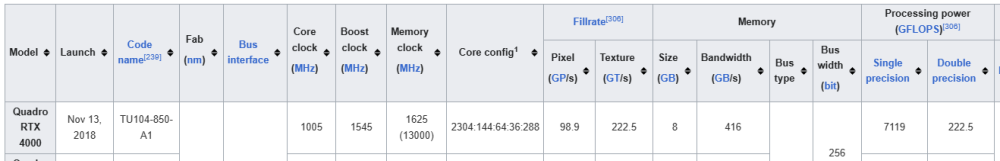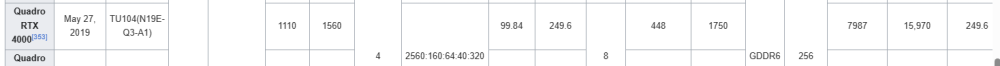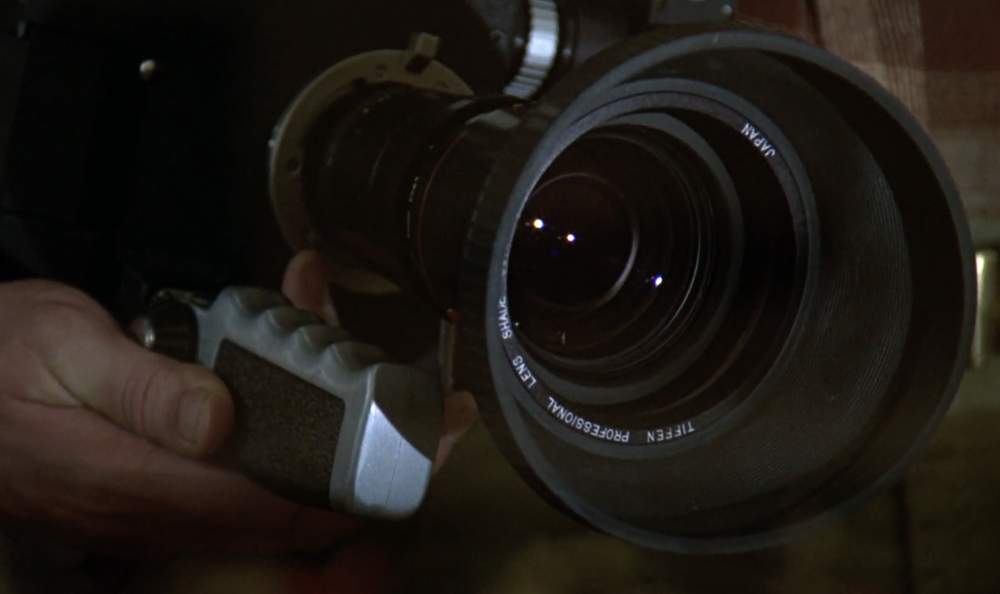Leaderboard
Popular Content
Showing content with the highest reputation on 04/26/2024 in all areas
-
CP16. Cinema Products brand…who were also making this new gadget called a Steadicam that’s about to be 50 years old. It was a common news film camera. They also had mag film where the sound was recorded directly onto a mag stripe on the film itself. It wasn’t as good as the open reel recorder of course. I used one on my first short movie. It feels very cheap and lightweight but it was a staple.3 points
-
Hollywood shoots ProRes for the most part, except for VFX plates.2 points
-
Ha! Look at Tiffen putting all their info on there for a lens shade!! Talk about padding your part. How funny! Could the lens be a 15-150mm T3.1?2 points
-
I agree (as someone who has done all my editing for years on either gaming or workstation-class laptops). Generally, decent laptops in both of those categories should have cooling good enough for long-term high CPU and GPU loads, but you do need to choose carefully - and expect them to be noisy when they are working hard! Also be careful when comparing desktop and laptop GPUs - they can have the same or very similar model numbers, but the laptop version might have different performance specs (and more aggressive thermal management) e.g. : (info from Wikipedia) The desktop version of the nVidia Quadro RTX 4000 (100-125 watts Thermal Design Power): ...versus the mobile version (60-80 watts TDP):1 point
-
I understand that a person can look at a larger quantity of footage and notice similarities and themes, but there are still a great number of un-accounted-for variables that can always bite you in the ass if you were to actually get that camera. The general look that cameras have online is likely to be the default look, partly because most people don't know the first thing about colour grading and mostly because the people who are posting videos and specifying the model number of the camera are likely in the shallow end of the skills pool, so to speak. The exception is cinematographers doing camera tests, but these have their own issues. The challenge comes in when you try and change the image in post. Try to add a bit more contrast and you might find that the image doesn't keep the things you liked about the look. In fact, the nicer the image looks SOOC or with the default LUT on it, the more fragile the image might be because the more pushed it will be. The most flexible images are the most neutral, and our brain doesn't like neutral images, it wants ones with the right herbs and spices already added. There really is no substitute for actually shooting with the camera the way that you shoot, in the situations you shoot in, and then grade it the way you grade it, trying to get the look you want, with your level of skill. TBH, most of the videos I see that have the name of the camera in them, that are graded with a "look", actually look pretty awful and amateurish to me. Either this is their lack of skill as colourist to not be able to get the look they wanted, or they did get the look they wanted and the look is just awful, but it's not a promising picture either way. I wonder how many of them are using colour management. If a camera is a 10-bit LOG with decent bitrate then the camera is one CST away from being almost indistinguishable from any other camera. Skin tones are a challenge of course, but when well-shot on capable equipment these are pretty straight-forward. There's a few principles I think are at play here: What I hear from high-level colourists is that if a project is well shot on capable equipment (without a "we'll fix it in post" mindset) then you can get your colour management setup, put a look in place, and 80% of the shots just fall into place. Then the time can be spent refining the overall look, adding a specific look to certain scenes (night scenes, dream sequences, etc), fixing any problem shots, and then you'd do a fine-tune pass on all shots with very minor adjustments. If it's not well shot to get it mostly right in-camera then you're in all sorts of trouble for post. If the client is inexperienced and doesn't know what they want, or they want something that is very different to how they shot the project. It's very easy to see colour grading make big changes (e.g. shooting day for night) or see the amazing VFX work done by Hollywood etc, and assume that anyone with a grading panel and calibrated reference monitor can do anything with any footage. If the client is a diva, or is somehow mentally unbalanced. Film-making is difficult enough to make almost anyone mentally unbalanced by the time they get to post-production and they're sitting with the colourist and every mistake done at any point on the project is becoming clearly visible on the huge TV in their studio. Throwing a fit at this point is perhaps a predictable human reaction! One colourist I heard interviewed said that when they were colour grading rap videos in the 80's they had to tell one client who had about 20 people in the colour grading suite that the strippers, cocaine, and machine guns had to go back into the limo otherwise they wouldn't be able to colour grade the project. Of course, none of this is the fault of the camera. I'd even theorise that the brand of camera might be a predictor of how much the colour grading process was setup to fail - if people shot something on a Sony rather than a Canon you might find they're more likely to be a clueless and self-entitled influencer etc. God help the colourists that are going to face a barrage of projects over the next few years shot on the FX3 where the person thinks the colourist can duplicate The Creator in post for a few thousand dollars! Also, the stronger the look you apply in post, the more those small colour science differences get lost in the wash. It's also worth asking, do you think the colourists on reddit are the ones who are fully-booked with more professional clients who have realistic expectations, or the ones out there dealing with the stressed masses and going online to learn and vent? My experience on the colourist forums is that the most experienced folks burn out from answering the same questions over and over again, and arguing with people who don't want to learn or put in the work, so the people who are there are mostly those early in their journeys. Only you can know this, because what you love will be different to what anyone else loves. But don't ask random strangers online, actually try it.... https://sonycine.com/testfootage/ https://zsyst.com/sony-4k-camera-page/sony-f55-sample-footage-downloadable-samples/ 🙂1 point
-
I had X2, 1 inch 360 and still have One R 360. I did play a bit more with the X4 The good: - 8k is a very visible bump in quality compared to X3 and 1 inch. Still once reframed is not yet at single lens action cam level but is getting closer. Of course, it really depends on how much you zoom in while reframing. It is more detailed and less compression artifacts. Also, in 360 vr the quality bump is very evident. - operations and UI are snappier than previous models (other than stopping the recording that takes a lot, not sure why) - 5.7k at 60 it allows some slow-motion with X3 quality, in previous models the slowmo was just unusable. - one button operation is customizable so you can set the video mode, frame rate, etc... - battery seems to last a lot, even in 8k 30 - App and Studio are great and work as expected. Connecting the camera to the phone is super easy and always works. Why can't Canon copy them? The ok: - lens guards work ok, great way of mounting them, but is not a free lunch, they need to be super clean, and they still create wired flares. I will probably use mine only on really risky situation. But it is good that they are included. - audio seems a tad better - I don't see a big difference in lowlight compared to the 360 1 inch. They are both quite bad but the X4 is not worst imo that is surprising. - single lens mode allows you 4k 60fps but to be honest the quality gain compared to 8k reframed is not big enough, useful if you need 60fps or you don't want to post process. For example, for chest mount I prefer the reframed angle than single lens. - seems to tend to overexpose but you can set the EV so not a big issue. The bad: - no 10bit log - as for all previous models these type of camera scream for sunny bright days. I mostly using them while moving ski, mtb, horses, cars.... and as soon the light is not great stabilization and video quality suffers a lot. So it is a brilliant camera for sunny days only. - is heavier and bigger than the X3 or the One R + 360 module. - the form factor is perfect for selfie stick but not great for helmet mount. - has only a tripod hole, no gopro mount, it should have both. For action, mounting through the tripod hole will make the camera break in case of any impact where normally the gopro mount would give a bit saving the camera. You can use an adapter, but it makes it even taller. - apparently, every time you turn on the camera you need to re-pair the bluetooth mic. Btw why why and why DJI is disabling internal Mic 2 transmitter recording while connected via bluetooth?!? It would be such a clean solution record scratch over bluetooth (no receiver needed) and have the 32bit float on the transmitter. - external audio through receiver + cold shoe mount + usb adapter is a frankenmoster that is really not usable in action environment. All the YT reviver showing this setup as amazing it makes me cry.... Overall is the best 360 camera on the market by far, coming close to single lens action cam quality, below 2k usd. Finally, after years of stagnation, a tangible bump in quality. With the revival of AR/VR they should do a 180 3D model out this.1 point
-
Agree! Been watching hours of footage and notice a personal bias toward canon images - and it seems to be the way they render color and skin regardless of user - it’s over hours of footage. That’s us! Yes I get this, after feeling a little dejected from the original question and response I checked the subreddit “colorists” and there’s tons of threads and comments noting that they prefer to receive images from some cameras and brands over others. it seems to come down to difficulty - if you have the same face, scene, lighting etc and 5 different cameras or brands - these colorists had noted that to get the desirable look was much easier than others and frustrating and painstaking on others. Which is why I felt it difficult to accept notions of makeup or learn color grading. The tools themselves can aid in that journey. I’ve learned through this that the way canon renders color, specifically skin, is my favorite look. That doesn’t mean I’ll go run out to grab an r5 or r8 - the feature set is far inferior to an a7s3 or a7iv, I think. I was curious what more knowledgeable folks preferred as their starting point tool. Do you use a gx85 for your travel and fs7 for work? Or is it an r5 for travel and fx6 for work, etc? That’s all I was hoping to discuss here and then follow with - “why did you choose that tool”. sometimes we bring our own gripes and biases to a question and don’t answer the quesirtin. that said, now my next question is can you achieve the same appeal of color on mid-level Sony bodies as you can on the canons that produce color I love. And if so, how easy is it to do? Great video - saw this years back I believe. That said. I loved the 1/8 look for general purpose filming but anything more was very stylized for my taste.1 point
-

The China Syndrome (1979): What film camera did Micheal Douglas' character use?
kye reacted to John Matthews for a topic
1 point -
I very much agree with that - the opposite of someone filling an answer with the latest buzzwords, fashion statements and acronyms to gloss over the fact that they don't really understand the subject. I've been interested in science and engineering from quite young (the first book I ever bought was about electricity and magnetism). Favourite subject at secondary school was physics, helped a lot by an enthusiastic teacher who really understood the subject and could explain the fundamentals behind it very well. When I went on to study physics and electronics at university, in marked contrast some of the lecturers were terrible at explaining things in a simple fashion. One lecturer in particular kept pushing his own textbook, which was just as impenetrable as his lectures, so some of us students just gave up and found a book that explained the basics of the subject much better, just to get us through the exam at the end of the year... (and it was a subject that in my subsequent electronic design engineering career I've become much more familiar with - so now I know it's mostly much less complicated than it seemed at the time). "Simplicity is the essence of good design" I've found to be very true. If things start getting too complicated and messy in a project, it's usually a sign that I didn't set off in the right direction at the 'blank sheet of paper' stage.1 point
-
I've heard that the 12K files are very usable in terms of performance, but it will likely depend on what mode you're shooting in. Most people aren't using the 12K at 12K - they're using it at 4K or 8K. Regardless, Resolve has an incredible array of functionality to improve performance and enable real-time editing and even colour correction on lesser hardware. This is a good overview:1 point