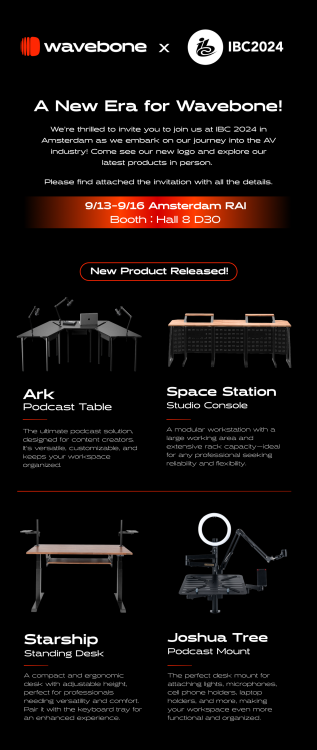Leaderboard
Popular Content
Showing content with the highest reputation on 09/16/2024 in all areas
-
Canon R5 Mark II - User Experience
BTM_Pix and 3 others reacted to herein2020 for a topic
I have been shooting with the Canon R5 Mark II for about two weeks now for various small projects, mostly just testing the camera out in the types of conditions in which I usually shoot; very hot, humid, run and gun with little to no control over the lighting or venue. I mostly shoot event work and work quite a bit with models and fashion as well. I plan on replacing my Canon R7 with the Canon R5 II as my hybrid run and gun camera. To fill that role it must have one usable mode that does not overheat, and must be reliable in less than ideal conditions. So below are my thoughts on the Canon R5 II so far, some bad, mostly good and possibly some of it was just due to me not fully getting used to the camera, so my opinions on some of the bad things may change over time as I get more familiar with the camera and hopefully as new firmware is released for it. THE GOOD Ergonomics - As usual, Canon hits this one out of the park. The grip is even more comfortable, the dedicated photo/video switch is way better than fiddling with a custom function switch, and everything is pretty much exactly where I expect it to be. I do miss the thumbwheel around the joystick like the R7 has, it made changing the Aperture a little faster while keeping the camera steady, but the R7 was the only camera to have this so its not a huge loss. Video Quality - I tested everything from 8K60FPS to 4KSRAW to 4K HEVC S and it all looks good to me. I will probably use 4K30/60FPS HEVC S 90% of the time with 4KFine for interviews, and 4K30FPS HEVC S for long form content. I believe it will not overheat in that mode so that is another place where it will replace the R7. Dynamic Range - I don't pixel peep or use charts and graphs, I just get out and shoot; so far the dynamic range seems acceptable, not really more or less than other current cameras in my opinion. The one simple test that I do with each camera is have the sun directly behind the model and try to film her face without a fill light...basically the harshest possible scenario possible; and the R5II looked no different to me in that scenario than every other camera that I have tested. CLOG 2 - All I can say is wow....this to me is the biggest improvement in image quality that I have seen in any mirrorless Canon camera. I have always shot in CLOG3 because I was used to it and with the C70 I used CLOG3 because it had to match the R7. I had no idea CLOG2 could make such a big difference. The highlight roll off, colors, and overall image quality in difficult lighting conditions is pretty incredible when compared to CLOG3 out of the R5. Any camera can get a good image in ideal lighting conditions, the real test is harsh lighting, highlight clipping, and highlight roll off, and with CLOG2 the camera excels in these situations. This one feature alone makes it hard to compare IQ out of the R5II vs other Canon mirrorless cameras; I can't tell if the sensor's DR is that much better, if its CLOG2 doing the heavy lifting, or both; but I am definitely satisfied with the image quality. Viewfinder/Backscreen - Both seemed good to me, I still to this day prefer my OVF in my 5D4 vs any mirrorless EVF, but that's just me. The EVF in the R5II seems acceptable as EVF's go, and the backscreen was easy to see regardless of the lighting. Dual Slot Recording - Of course the R5II can record to dual slots but only for a few modes due to the data rate limitations of SD cards. The main modes that I will use; 4K30/60FPS HEVC both can write to the SD card so for most of my work, I will have redundancy. One nice feature is that even when shooting video that can only record to the CFE card, the camera can be set to still save images to both cards. Photography Features - I don't shoot sports so I don't really care about all of the new AF settings, I did test photography as well though and it performed exactly as expected. For me, there's nothing really new in this area that interests me; it triggered my remote flashes when it was supposed to, triggered the hotshoe flash properly and reliably, and overall felt like the R5 and every other Canon mirrorless camera. Auto Focus - It has so many AF modes that I need to practice more in this area for video. I found myself switching modes more than I expected during the test shoots because the AF wasn't working the way I needed. Not the camera's fault, but just due to the sheer volume of settings, I need to get better at figuring out what mode is best for the situation. Low Light - Haven't done almost any testing with this yet, but a second native ISO at 4000 is perfect and is the most useful place for a second ISO. I believe this second native ISO is only for video though, so it is a little murky to me what happens to noise when you set it to 4000ISO for photography. I will be shooting a lowlight event this coming weekend so I will do some more testing then. So long story short, the Canon RII predictably builds on the R5 with the biggest surprise for me being CLOG2. After using the R5 and R7 I believe it fix the small things that I did not like about the R7 (no dual native ISO) and add things I didn't even know I was missing (4K SRAW, CLOG2, etc.). THE BAD Firmware Bugs - I really hope these things are fixable via a FW update, but at this point I almost feel like I need to bring a backup camera to shoots. I never felt that way even with FW 1.0 with the R7. Screen Shuts Off Video Display - This one is bad.....3x now the back screen has gone black and will not show the video. It will show all of the configuration data on the screen such as WFM and histogram, but no video feed. If I switch to photography the display comes back, switch back to video there is no feed. The sensor is still working because the histogram shows changes when moving the camera around, but it will not display on the back screen. The only fix for this so far is to restart it. Stops Communicating with Lens - This happened twice for me. The Aperture read F00 and I had no Aperture or AF. This was with my Meike vND adapter and an EF lens. I tried changing EF lenses, removing the adapter then reinstalling it, etc. The only thing that fixed it was putting on my one RF lens then taking it off and putting back on the adapter. Of course I will get no help from Canon because the adapter is a 3rd party adapter.....not good. Lost Settings - It has only done this one so far but it reverted some of my settings back to their default settings after a restart. IBIS - Compared to my R7, the IBIS in the R5II is not as good. Its correction is very harsh when it reaches the end of its travel, and it jerks the image back to the center of the IBIS. If you do not reach the end of its travel then it is fine, but if you try walking for example, no matter how carefully you walk, the IBIS will jerk the image around instead of slowly correcting back to center. My Smallrig cage is on order, I am hoping when I get it installed that I will have better control over the camera when shooting handheld. Battery Life - The battery life is noticeably worse than the R7. I went through 2 batteries shooting short clips with the camera mostly turned off in between. I was shooting 8K/4K RAW/Compressed up to 120FPS but they were still all pretty short. My battery life could have been so bad because I set my EVF to smooth, but I barely used the EVF because I was shooting video. Overheating - The overheating warning came on when shooting 4KFine. I was shooting approximately 4 or 5 very short 30s clips and two bars showed up and it looked like it was going to climb pretty quickly. The ambient temps were around 90 degrees Fahrenheit and 80% humidity. No other mode displayed the warning for the rest of the day. Electronic Level - Still a pet peeve of mine, it still disappears while recording. 4KSRAW - This codec has some major moiré issues that are not fixable in post. If the scene has nothing that will bring it out then the mode is fine, but it definitely has major issues. On a production shoot I don't think I would ever trust this mode for paying work. THE ODD The camera also has some weird quirks that take some getting used to. Once you know them and if you can remember them in the middle of a shoot then you are ok, but they are annoying nonetheless. Histogram - The histogram will only display if Exposure Simulation is turned on. I do not like exposure simulation in certain lowlight situations so turning it off means I lose the histogram. WFM - It is great that they included the WFM, but you can't move it, you can't resize it, and you can't turn it off/on via a button or even via a direct option in the Favorites menu. Aspect Ratio Bars - They finally included this in the R5II, but it is only visible on the backscreen, so if you are shooting photos with the EVF you are out of luck. The Panasonic S5 had this years ago and displayed them in both places. 8K Compressed - 8K Compressed options disappear from the list if the recording option is not set to CFE only. Instead of just greying it out and telling you that when you try to use it, it completely disappears. Even odder, 8K RAW does not disappear and it tells you that you must use the CFE card only for recording. 8K60FPS - This is not documented clearly anywhere I have seen, but 8K60FPS is only an option if you pick compressed raw. I am fine with that, 8K is massive as it is, but I never saw the advertising materials mention 8K60FPS RAW is compressed raw only CONCLUSION If the bugs get worked out this is a worthy successor to the R7 for me. The image quality and features are what I expected when getting the camera. The bugs though really make it hard to trust this camera, it stopped communicating with the lens after a 1.5hr drive to a shoot that could only be done that day.....if I had not brought along my RF70-200 lens (which I usually don't for a video shoot), I may have been unable to get the camera working again...not a good feeling after buying a $4300 camera. IN CASE YOU MISSED IT Here are my reviews for: The S5 - Panasonic S5 User Experience The C70 - Canon C70 User Experience BONUS I shot a camera test video with some local models and exotic cars to put the camera through its paces. This is the way that I will be using the camera every single day so that's how I tested it....no control over nature, lighting, venue setup, etc. For this shoot I used the Meike vND RF to EF adapter, Sigma EF 50mm F1.4, Canon EF 24-70mm F2.8, and the Canon RF70-200 F2.8. Mostly handheld, but I did use a gimbal for some of the longer walking shots.4 points -
In the last two weeks I did film two horse show jumping events including the international one with most of the top riders in the world. I also covered a track and field event with some Olympics athletes in not great lighting, I was there for photos, but I did play a bit on the B competition with some slow motion. The good: Battery life is quite ok (no grip), much better than R5c and it does not burn battery while not recording, I could keep my camera on while not filming. As I film a lot in 8k 50 RAW is a liberation to not need a cage + external battery + cables.... my only big complain about the R5c. I find it a bit easier to expose with Clog2 than 3, I get less noisy shadow and better highlight, it seems to have a bit better DR. I was filming with both R5c and R5 II at the same time and the R5 II seems to show a tad better DR. Is not world changing but is noticeable. AF is imo a big step forward for action/sports compared to R5c and R5. The fact that you can draw the area where you want to find faces and the way it tracks head looking forward, backwards and with helmets is quite amazing. It has the same feature and behavior in all modes/frame rates. C1-C3 presets super useful, I'm missing this so much on the R5c. Super quick to change from 8k RAW 50, 4k 10bit 100fps and 2k 10bit 200fps and back. 2k 200/240 in CLog2 with full AF is insane, nothing available that I'm aware close at this price.... quality is ok but more than usable imo. If you use a high shutter speed, you can easily use Resolve Motion Estimation to interpolate to 480fps. My athletes were super impressed by the image that they got. Did not have any overheating issue but horse show jumping is always 1-2 min recording and 1-2 min waiting, and I don't film all the athletes but only the ones from the 3 teams that I cover so is not really a taxing scenario. Is fully compatible with RS3Pro and Raveneye, I can start stop and change settings via the DJI Ronin app. R5c is partially compatible, I can start stop but cannot change settings. It has a tad faster RS at 8k 50 and is noticeable on panning that there is a bit less leaning of the obstacle's posts. The bad: Waveform cannot be resized, and you cannot assign a button for turning it on or off, even more funny is that you cannot add the menu item to mymenu... seems a last-minute addition that is unfinished. At least it does the job but once I have set the exposure it annoys me as I want to focus on tracking well the athlete. I had two lookups 😞 while starting to film at 200fps, it did not happen (yet) in any other mode, I had to pull the battery. Funny enough I had also a lookup with the R5c while stopping a recording, fortunately I did not lose the file. Bad day? The two at 200fps seems too much but let see. Not a big issue but the formats menu is a mess imo. Too many choices easy to mess it up. I prepare beofre the event my C1-C3 and never touch that messy menu. Some slow motion examples, again tons of aliasing and a bit soft but what else give you good DR, full AF, at this fps in an affordable price? No1 in the world at 240fps and interpolated at 480fps (sorry I left the audio track in 😞 Detail at 400fps interpolated (sorry I left the audio track in 😞 Track and Field 200fps It can also take picture, at 30fps you can get a bit better timing, and it has better RS but not sure is worthed over the R5 for photo only:2 points
-

4K 120fps is now on iPhone...
eatstoomuchjam reacted to Davide DB for a topic
Eric you are falling into the same mistake as many users in the comments quoted just above. Using a Snapdragon processor has nothing to do with the operating system used, which in the case of smartphones can be Android or IOS or other Chinese devilry. Canon is already using the same architecture for his camera processor. Just as it has nothing to do with discussing classic sharing apps or anything else. Those are two completely different topics. Then we all agree that all camera manufacturers are light years behind in integrating their devices with the outside world. Until recently we only had the memory card and nothing else. Perhaps the action camera manufacturers are a tad ahead. Gopro over all. I still can't get my head around how in 2024 with my GH5MII I can't view videos on my phone without pulling out the card while with an ancient GoPro 5 I can.1 point -
4K 120fps is now on iPhone...
Davide DB reacted to eatstoomuchjam for a topic
Some of the comments on the PetaPixel story made my head hurt. You're right that a lot of people seemed to think that moving to a smartphone processor would necessarily entail moving to a smartphone OS. I don't actually have any feelings on the OS (though I would find using a standard smartphone UI to navigate my phone annoying so I'd hope they would put their own GUI on top of things). I didn't realize Toneh actually commented in forums before seeing that (partly because I rarely, at best, read comments on anything). Some of the comments in the Reddit thread were interesting, though. I didn't realize that Canon was already using Arm in Digic. If so, it seems like adopting a modern mass market chipset shouldn't be an enormous project (not minimizing, it'd still be a lot of work). It really seems like using a general purpose smartphone chipset and bolting on some asic coprocessor for any of the heavy lifting that doesn't already have silicon in the smartphone chip would work out pretty great. I can say from personal experience that I never saw any signs of overheating when rolling 6kp24 for a long time on a fairly small fanless Z Cam body - not even on hot days. Anyway. Armchair pontification aside, it'll just be a distant hope for the time being. 🙂1 point -

4K 120fps is now on iPhone...
eatstoomuchjam reacted to Davide DB for a topic
Interesting. I didn't know that story. Getting into the heads of Japanese executives is a feat of its own. In theory Sony being in both markets would be the perfect candidate. I was looking at the specs of its latest flagship smartphone and it uses the Snapdragon 8 platform. Sony borrows the names of its “famous” technologies from other areas: “Bravia” display and S-Cinetone for video.1 point -
4K 120fps is now on iPhone...
Davide DB reacted to eatstoomuchjam for a topic
The closest I know to it is Z Cam. From what I read, their first camera, the E1 came from the founder working either for GoPro or for one of the GoPro clones. He thought about taking an action camera chipset and pairing it with a better sensor and a lens mount - and that's exactly what the E1 is. It has some sort of Ambarella chipset (A9?) (and that's also why some of the problems with it could never be fixed). The E2 line moved away from that, but not too far. Instead of designing their own chip, they still chose an off-the-shelf part from HiSilicon (which ended up causing some drama, as it seemed uncertain that more would get made when the US put restrictions on Huawei stuff). It uses Arm cores and has some dedicated silicon for things like H265 encoding. The Arm bits, at least, are 12nm - and that chip (and the E2 line) came out like 6 or 7 years ago. It's also one of the reasons that Z cam were known for great battery life at release time - the entire package uses like 3w of power. https://www.silicondevice.com/file.upload/images/Gid1549Pdf_Hi3559AV100.pdf Judging by the few released specs of the new flagship V2 series, it seems like they are still using that chipset and still have features comparable to the rest of the cameras being released now. So at least it seems to be possible to build successful cinema cameras using off-the-shelf parts, but you're right that there may be some big barriers for the established companies (though some of those barriers may be in their own heads, believing that they need to design their own)1 point -
Hello everyone! Check out this little musc video we shot on A74 with helios 44 and a 24mm Samyang Pancake. As the song builds up: if you do not have much time please jump to the third part of the video as that is the most energetic part. We shot three videos in 4 hours, so for this one we used approx 90 minutes. It was a lovely warm evening in Hamburg, something that is not happening very often. Nevertheless the song is really nice so i want to share it here. As always feedback and youtube comments are highly appreciated. P.S. still not loving Youtube compression.1 point
-

4K 120fps is now on iPhone...
eatstoomuchjam reacted to Davide DB for a topic
Yes you are right, I misread but still the data I posted confirms mine and also your thesis 😇 The idea seems straightforward, we should understand in detail how many of the features of a modern mirrorless camera would be implementable in a chip like the Snapdragon and which ones, again, in an external chip. I'm afraid if no one has done that yet, it's not so straightforward. It would take the opinion of a techie insider on this technology. I don't think it's a licensing issue but there must be some detail we're missing. The fact remains that the numbers in the mobile market allow for investments unthinkable for the photographic market. It is worth noting that Sony is present in both markets. Although on the mobile sector it is practically unheard of. Yet even its latest Experia has 4K@120p 😉1 point -
4K 120fps is now on iPhone...
Davide DB reacted to eatstoomuchjam for a topic
Yes, you seem to be arguing with a point that is the opposite of what I said. I said that camera makers should stop making their own dedicated chips. https://www.qualcomm.com/products/mobile/snapdragon/smartphones/snapdragon-8-series-mobile-platforms/snapdragon-8-gen-3-mobile-platform A google search tells me that this is a chip used in many of the most recent Android smartphones. Some of these phones can be purchased brand new in the US. Looking up some of the phones that use it, some cost about $700 for the entire phone including processor, memory, screen, battery, etc. Some estimates that I saw online say that the chip itself costs about $200 - that's a small fraction of a $5,000 camera. I am suggesting that instead of investing bazillions of dollars to design a chip as powerful as a Smartphone from 5 years ago, camera vendors could go buy an off-the-shelf processor similar to what is used in a modern smartphone. Then they are sharing the bazillions of dollars of R&D expense with OnePlus, Samsung, Xiaomi, and every other integrator who puts that chip in their phone. Why be powered by Digic X when you could be powered by Snapdragon 8 Gen 3? If dedicated silicon is needed for some encoder or similar, build it as a coprocessor and connect it to the commodity chip.1 point -
LOL Shoot it with a P4K and invest the leftover with affordable gear and the best budget glass you can buy, locations you can get, promising talent, a competent crew of your own and at your side and last but not least, solid marketing. This is what this brand means to this camera industry and crafts somehow related to, not necessarily committed with and uniquely for the sake of a business. EAG :- )1 point
-
Announced today for IBC and available "shortly after" the show. It has two to seven stops of ND and integral clear filter. Its not particularly cheap at $599 (compared to Meike's take on the EF to E with variable ND) but it has the advantage of not having to swap out to a clear filter like the Meike does. I'm guessing that this should be able to stack with the Megadap E to Z adapter so its an option for Nikon shooters too.1 point
-
1 point
-
Yes, it’s analogous to the BMMCC. Frustratingly, Panasonic has not released the full specs but on the presumption that it is the BS1H with PDAF (which it looks like it is) then it’s far more interesting that many are giving it credit for. Based on that presumption… The ideal monitor for it would be either the Ninja V or the BM Video Assist as it’s capable of outputting to ProRes RAW and BRAW so you get double duty. A lot of people are, quite righty, excited by the PIXSYS but when you put them side by side I think the Panasonic is arguably a better proposition . They both need a monitor anyway so using a Video Assist, for example, evens it up on the BRAW front. That would also give you the option to record in regular ProRes, which the PIXSYS can’t do. The PIXSYS doesn’t record any compressed formats internally (aside from h.264 proxies) whereas the Panasonic does 4:2:2 10 bit and can do it simultaneously to the RAW output. The Panasonic AF will also smoke that of the PIXSYS. For what it’s worth, it’s also Netflix approved. Price wise, based off the BS1H pricing, they’re not too far apart either. Food for thought really for anyone considering getting in line for the PIXSYS. Ah the old G9ii / S5ii chestnut.1 point
-
How shocking! A Japanese company knows very well what the Japanese customers want. In an ideal world, everyone should start supporting USB-C (with a locking connector) as their interface for a camera monitor with controls on it. https://www.newsshooter.com/2024/09/12/blackmagic-design-pyxis-monitor/1 point
-
Hi folks, We are Wavebone, a furniture brand specializing in making studio furniture for professionals. We will be showcasing our latest products at the IBC 2024 Exhibition in Amsterdam, Netherlands, from September 13 to 16, along with our new brand image. The following will be officially available in October: Space Station™Studio Console Ark™Podcast Table Starship™Standing Desk Joshua Tree™Podcast Mount Showcase location RAI : Europaplein 24 1078 GZ Amsterdam The Netherlands Booth : Hall 8, Stand 8.D30. Date : 13 -16 Sep Time : 9:30 AM - 6:00 PM (Starting at 10:30 AM on Sep 13) Feel free to find us at our booth in hall 8 stand 8.D30.! For free tickets, please visit the IBC website and use our ticket code IBC11469 For more info of Wavebone x IBC 2024, please visit our website: https://wavebone.com/pages/2024-ibc-show1 point