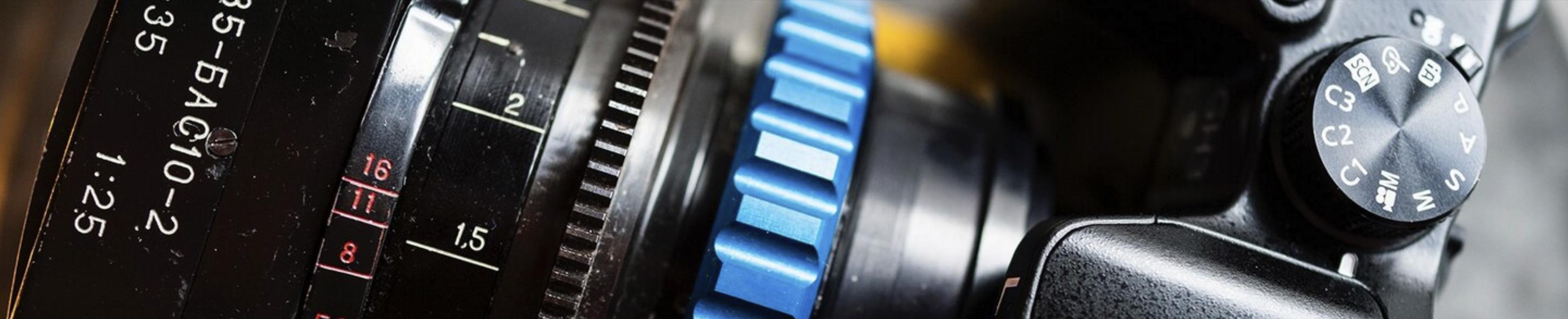-
Posts
15,298 -
Joined
-
Last visited
Content Type
Profiles
Forums
Articles
Everything posted by Andrew Reid
-

Find the best video quality for under $200 - fun challenge
Andrew Reid replied to Andrew Reid's topic in Cameras
Competition is now open! Find a bargain. Get shooting. Then enter your videos here... -
Today marks the start of a cinematography competition on EOSHD. This is a fun shooting challenge combined with a treasure hunt for underrated camera gems. The aim is simple enough... To find the most cinematic camera under $200 and to make it look as good as possible. Can you do it?! Please read the competition instructions, rules and blog post here GET SHOOTING!! The Timeline 3rd July 2019: competition opens. 3rd-24th July: three weeks to find the cheap camera and shoot your video, and entrants submit their videos on the EOSHD Forum thread to the competition. 24th July: Public voting begins in the poll to choose the favourite video (and the unlucky last place!) 28th July: Voting closes and the result is officially announced, then we all reveal which cheap cameras we used. 30th July: My EOSHD judge/jury prize awarded to favourite video of all entries. ****** PLEASE DO NOT REVEAL YOUR CAMERA YET!! JUST POST YOUR ENTRY (YOUTUBE OR VIMEO) ******
-
The TA-GA3 I assumed working as stacking a Techart adapter on a Techart adapter, you'd think they'd talk to each other. Seems I need to correct that part of the article as amazingly it doesn't! More worryingly still, no luck with the Leica M AF adapter either... The motor fires up but it just parks at infinity and does nothing in any AF mode. In the full review I'll make all of this clear. Need to test more and ask Techart what the firmware update situation is.
-
When do we find out? Looking at it again, K is speaking to me. Can't quite put my finger on why. The dog shot especially... very nice.
-

Find the best video quality for under $200 - fun challenge
Andrew Reid replied to Andrew Reid's topic in Cameras
Why don't you just enter them in this one? -
Yep some lovely AI-S lenses on the Leica M adapter with a £20 passive adapter, onto the T-E-Z-mount adapter, magically become nifty autofocus lenses. Although not in video mode. Speaking of which, the Z6 with Techart is showing almost Sony A9 levels of lock on with tracking fast moving subjects so far in 4K... It's astonishingly good compared to my expectations, which were already pretty high. And reliable too. At least with the native FE lenses I am using... 35mm F1.4
-
Ah 150Mbit as well, ok. Well that's not too shabby... Like a Nikon Z6 but 10bit internal! Wonder why they gave up on H.265 for H.264? By the way, I'm not too worried about the lower bitrates, although I do wish it had ALL-I like the S1H... That is where you need the really high bitrate and large file sizes though to maintain quality per frame.
-
Yes it is H.264 10bit, and not H.265 like the existing 72Mbit 10bit mode. Remember that Long GOP codecs after 150Mbit aren't going to benefit much from a further increase in bitrate, but 100Mbit H.264 looks a little on the low side to me... At least for 10bit.
-
LOL. A tripod isn't handheld.
-

Find the best video quality for under $200 - fun challenge
Andrew Reid replied to Andrew Reid's topic in Cameras
I'm open to suggestions... Maybe 3 weeks max... If we make it 6 weeks, most people will be bored by then... We can't all move at the rate of the slowest entrants. Why do people need more than 2 weeks? Source camera locally, 1-2 days, delivered, shoot some nice material (1-2 days), you're not shooting a feature film with actors and lots of people involved. Let's keep it simple, and make it a time challenge as well. -
Surprisingly well built, and easy to reach the front release button for the E mount lens, given the thinness going on... A bit of play, yes. Might be an issue for follow focus users. Wonder if there can be in future a Tough E mount style solution where the Nikon Z mount screws off and gets put in the bin along with those expensive Nikon F1.8 lenses and a Techart Sony E mount screws on in place of it
-
Yes IBIS works fine. The manual aperture ring on the 35mm FE F1.4 isn't supported though, so have to change the aperture on the Nikon body dial as usual. Like I say, earliest firmware, so there will be things that improve later on. I just shot my dogs. It's ok, they're not dead... But I shot them, and it tracked marvellously in 4K and 1080/120fps... I'll post the results later.
-
It arrived and it works well! https://www.eoshd.com/2019/07/first-look-techart-tze-01-sony-e-to-nikon-z-mount-adpater/
-
Cinematic that one, a good example of making such ordinary stuff look emotional. A flower pot on a table in the rain... Who'd have thought That first shot lingers a bit too long BUT it's lovely stuff... And the video is just 2 shots which isn't enough, but the garden is a nice setting. Camera is looking great, AF doing the trick, stabilisation impressive... Also liking the colours. The fake Anamorphic flare didn't add anything, I'd have got rid of it. Anamorphic flare has to be real and suited to the content, I think a mellow piece like this doesn't need the drama to be honest. I am going to install the new firmware and see how it goes... I have the E-M1X at the moment as well to act as the benchmark. Man, is that camera nice feeling in the hand. I have not had any bugs yet but didn't take it to Berlin with me when I got it, so haven't used it in anger yet... need to get to shoot with it much more but initial impressions are great... Aside from the price that is
-
Follow this advice first @kaylee! It is spot on. The initial aim isn't money, and I would argue the aim is never ever about just money. The aim is good content. Money just "happens" if you get that bit right. I think Dave's advice about the affiliates is good as well, but none of that will apply initially as you build your audience and following. My advice is this: Sheer passion. You have to create the videos based on your passion, your enthusiasm and interest and sheer enjoying in making them. Once it becomes a chore or like work, the content gets lifeless and repetitive. This goes for everything. It goes for filmmakers, as much as it does for dog videos and cute stuff, everything has to have some inspiration or passion behind it to succeed, and you need to be almost obsessive about the subject over long periods of time. You have to love it. If you love dogs, like I do, go for it. You don't even need to think about it initially, just have fun and do what you do. If it's fun for you it's fun for me to watch and I will subscribe and join in the fun. My girlfriend watches guinea pig videos on YouTube, and has a riot. When she's stressed or upset she watches rabbit being washed in bubble bath There is massive demand for this sort of content on YouTube but quite a lot of it about. If you are unique, and I think you are, you'll succeed if you stick with it and build that following. Don't even look at the balance sheet though, for at least 2 months, and obviously don't spend more than you have to creating the videos at first, until you have a following and merchandise (or affiliate income) that can support it. Build a niche and a brand and they will come! Sell t-shirts, sell merchandise to your fans. It sounds like you have an absolute gem of a setting, the forest, the awesome dogs... So go for it and don't look back. When I started EOSHD I was just a forum poster at DVXUser giving out all this info for free on someone else's site and the site admins were horrible to me one day, so I thought - right - enough of this, I'm going to set up my own camera blog, my own forum, and that was EOSHD. I hope my passion showed through! GOOD LUCK!
-

Find the best video quality for under $200 - fun challenge
Andrew Reid replied to Andrew Reid's topic in Cameras
By the way the blog post should be ready tomorrow... That marks the official opening of the competition. Good luck everyone. Timescale is 2 weeks to find a camera and shoot the video. Competition will close on 16th July and voting begins same day. -
Does the firmware rollback if you have the old Cinema DNG version?
-

Find the best video quality for under $200 - fun challenge
Andrew Reid replied to Andrew Reid's topic in Cameras
Friendly reminder! Try not to reveal your actual choices or purchases until after the voting (but by all means discuss the camera possibilities) -
I know a friend thinking of the same thing, but instead of selling his GH5 + 12-40 he's of getting rid of his D810 instead I think the GH5 still earns a place in the bag, no matter what else.
-

Find the best video quality for under $200 - fun challenge
Andrew Reid replied to Andrew Reid's topic in Cameras
Ha, yes. I looked into trying to replicate the overall feel of the Kodak CCD in the Digital Bolex or the big-ass Sony CCD in the F35 I looked for weeks and couldn't do it. The old compacts are really terrible for video The CCDs in them did line-skipped 720p at best with the worse codecs known to man. Barley good enough for Facebook! None of them have the CCD look from the cinema cameras like the D16, they all have the Crap Crap Digital look. If you can fine one consumer CCD camera from the past that actually looks cinematic, I'll eat my forum, and you'll win this challenge. -
I haven't yet updated my Blackmagic Pocket 4K to BRAW as I wanted to keep hold of Cinema DNG. I respect the BRAWly codec but I am kind of in love with the image I get from CDNG and not just on Blackmagic cameras... It is very filmic. Grain and texture is too often gone on modern, efficient codecs. I want to dive in and see that, it makes me feel like I am dealing with a real analogue image not a digital fake. In fact nothing helps banding in a blue sky more than giving the codec something to do in plain areas like that... Fine grain gives it something to hang onto, and it even helps dither subtle tones together. I had 10bit banding before on the FS5 before Sony did a firmware update... Despite their PR wishy washy meetings with me where they forced some poor old programmers to sit in a room with me, I really don't think they fixed the codec... Rather, they fixed the inter-frame noise reduction. Does the Blackmagic Pocket 4K have inter-frame noise reduction going on in BRAW? If so, this might explain the macro blocking. PS - I understand the legal reasons for Blackmagic not wanting to continue with CDNG and fully support their reasoning behind BRAW and the benefits of a BRAW workflow (although I am perfectly happy with ProRes for fast editing to be honest)... So I can appreciate why it's never coming back, but does the Pocket 4K have the ability to swap firmware versions between new and old or can it only go one way and once you lose CDNG can you never get it back?
-
Emanuel, you are over stepping the mark a bit here, to be honest. I don't want you harassing actual Blackmagic Design staff on my forum. Also when it comes to creating "official topics" and such like compilations of Blackmagic stuff you are stepping on my toes as moderator... Don't do it. I'd like us to keep the Blackmagic 4K Pocket Cinema Camera in one thread for now and there is no need to start reposting and cutting and pasting content into your own threads.