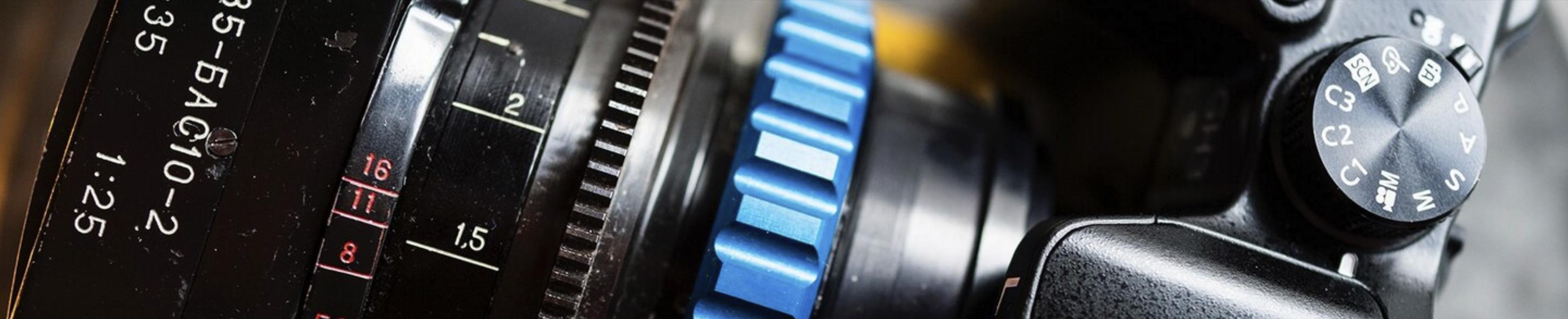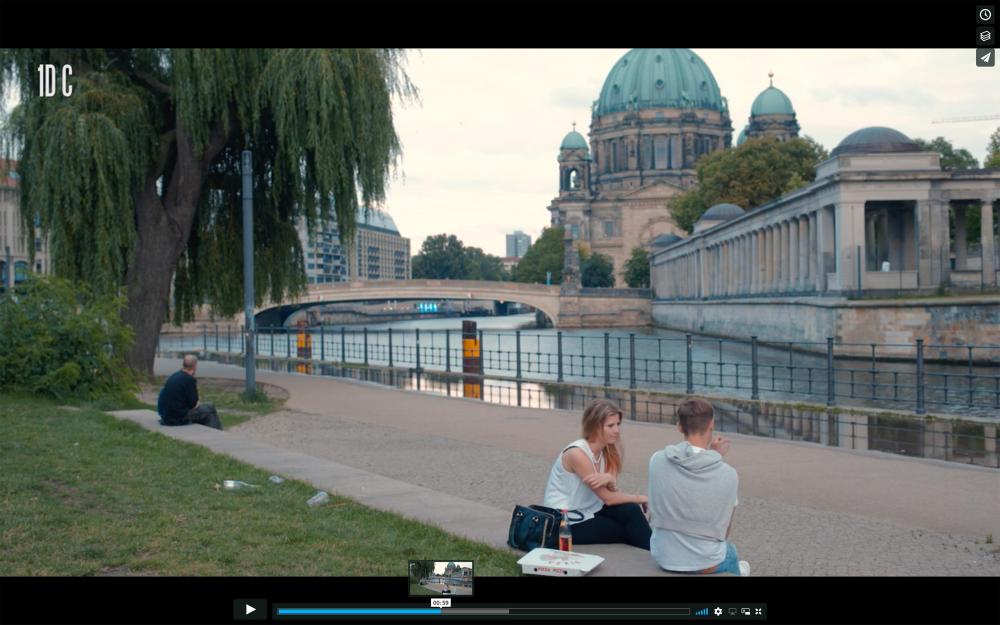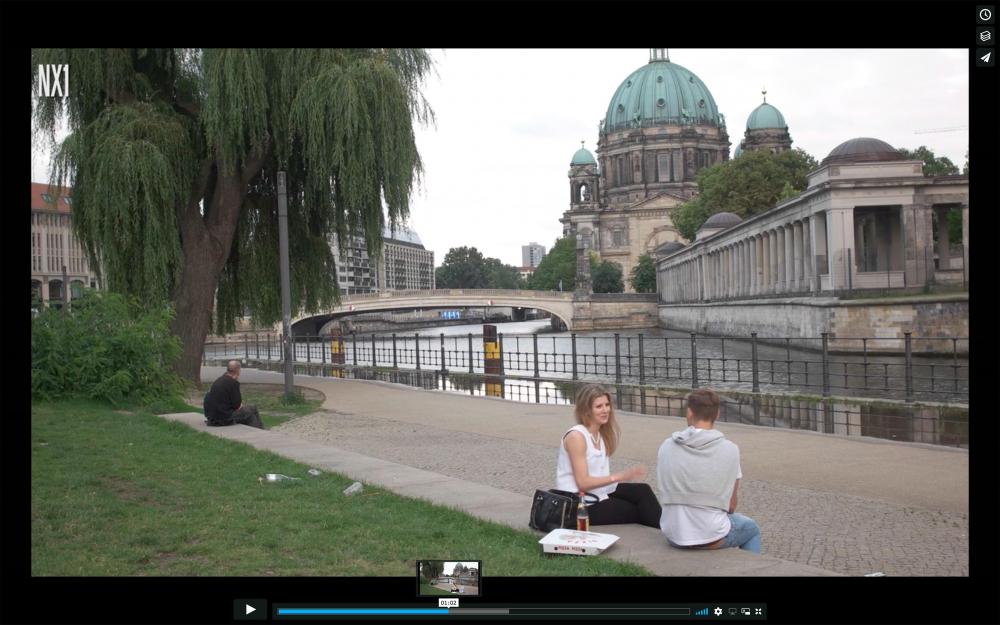-
Posts
15,298 -
Joined
-
Last visited
Content Type
Profiles
Forums
Articles
Everything posted by Andrew Reid
-
The 1D C frame also shows the strength of Canon's colour science though... Although I think Fuji is pretty good as well.
-
Here's another good example of why it's worth chasing the film look with your choice of video gear... Top shot is Canon 1D C, which ultimately thrashes the 6D Mark II Below is the Samsung NX1, which looks a lot more digital Then again, NX1 can be fixed, graded, hacked, to look amazing. With a 6D Mark II, you are relying much more on the lighting, subjects, lenses, etc. All important, but it HAS to have remarkable material in front of it to look cinematic, whereas with a great camera you can make the ordinary look cinematic, and the good material even better.
-
Indeed, it's early days yet, innit. I don't have any real conclusion from watching the sample footage released so far, which mostly looks fine. Pixel binning is in action for video on this camera which usually results in better rolling shutter than a full pixel readout. The total sensor resolution is almost irrelevant if it is only pixel binning what it needs for a 3840 x 2160 frame, but it might be doing clever stuff and averaging, summing or what have you... which would require sampling more of the total 100 megapixel sensor than more basic binning methods. Still a lot faster than reading out every pixel though like it does in e-shutter mode for 100MP stills. Maybe there is a spec sheet for the Sony sensor somewhere which would tell us the clock-speed, readout speed, etc. @androidlad? If RS make it unsuitable for certain types of work, to write it off for video altogether would be a bit churlish because of that, as it's a medium format 4K camera and what alternatives are there? We can put the Kipon "BavEyes" on a Nikon Z6 and get the medium format look from 6x7 and Pentax 645 lenses, but you can't put a full frame lens on an oversized sensor and see further into the glorious edges and swirly bokeh. Full frame glass on the GFX 100 will be unique, as it is for the 50S. Even if rolling shutter is as bad as an A6400, once prices come down on used market to around £5k this GFX 100 would replace an awful lot of my stills and video gear for image quality and lens rendering. Until then, Fuji is doing a great job giving us 4K bargains... X-T3, X-T30, X-E3, X-Pro 2, the list goes on! Glorious stuff.
-

Nikon Z6 features 4K N-LOG, 10bit HDMI output and 120fps 1080p
Andrew Reid replied to Andrew Reid's topic in Cameras
You can probably sell the lens for 500 which makes the Z6 itself just 1669! -
6D Mark II is not cinema for me. There is a 1080p frame grab, look at it full screen and it screams digital. Lack of dynamic range, mushy codec, in many ways a step back from even the old 6D. Terrible detail that doesn't pop. Now compare to an X-T3 frame I pulled from Vimeo... World of difference. Details pops, three dimensionally, film like dynamic range and colour. Even if you don't care about 4K delivery, it's a world of difference between a shitty Canon DSLR and a top of the range 2019 mirrorless camera.
-
Oh man, Fuji is doing 4K video from a 100MP sensor. Canon is doing a cropped readout from a 30MP sensor. There are no excuses for high rolling shutter on the EOS R. Also, the video above @DBounce is an utterly useless waste of 10 minutes with the camera and proves nothing. I can't find the rolling shutter test in it, maybe you can suggest the timestamp to save us having to watch the hole 10 minutes of badly shot focus pulsing.
-
Techart are saying yes. AF-C and video mode, even eye-af.
-

Nikon Z6 features 4K N-LOG, 10bit HDMI output and 120fps 1080p
Andrew Reid replied to Andrew Reid's topic in Cameras
Fuck, this camera is a glorious failure. It only hurts for me and other early adopters. The rest of you are going to get a bargain!! -

NX1 turns green while filming pitch black backgrounds
Andrew Reid replied to fletch murray's topic in Cameras
Indeed it is still available, enjoy!! -
Depends what for. If these photos from my iPhone XS Max are the definition of sucks ass, then I don't think I can agree! Of course the optics on a 10 year old DSLR is a defining difference. Now they are being simulated in software. It genuinely works. Additionally the iPhone XS Max has incredible dynamic range, better than most DSLR single shot JPEGs.... Not of 10 years ago but of now. Resolution and low light performance are "enough" for my snapshot needs and phone screens. Of course, a full frame DSLR from 10 years ago like the Sony A900 will beat it for that hands down... but who is pixel peeping snapshots on Facebook? The software side is just not something you have with any DSLR. I am as equally into grading RAW on an Android flagship as I am grading the superb HEIFs from my iPhone, which start off a bit like LOG frames. Not many DSLRs from 10 years ago have a 46 megapixel sensor (Xiaomi Mi 9) with 14bit RAW grading built in and a massive OELD do they?? The ability to shape the bokeh and change the focus point in post is very useful. Again all thanks to the computational advancements. I had the CM1, but sold it. It was capable of some fantastic images but the lack of IS hurt it in low light vs the iPhone at the time, I remember it being rather noisy. Bit of a flat looking lens as well with not much 3D pop. Very basic software killed the rest of the experience, and old Android release. Credit to Panasonic to trying though.
-
The E-M1X and E-M1 II are superb video cameras. Better than any Volvo Camcorder in the same price range. I really enjoy them both, but yet - LOG was indeed one of the reasons I upgraded from my E-M1 II - not the only reason, but one of them. E-M1X is a superb hybrid that does stills and video very well, with some of the best ergonomics and colour science on the market. In my opinion, camera companies need to be a bit more mindful of the gap between their high-end and mid-range cameras, it seems to be getting smaller and smaller. Look at the Z6 and Z7 for instance.
-
Lens adapters to Sony e-mount already exist. A Kinefinity mount can just be an adapter. Reverse engineering is entirely legal too. The Holy Material EXISTS!! Good luck with the project mate!
-
You're wrong Tupp. John's wrong. Everyone's wrong Tupp.
-

NX1 turns green while filming pitch black backgrounds
Andrew Reid replied to fletch murray's topic in Cameras
I now have two NX1 bodies, in case one of them goes kaput. I plan to continue using the NX1 until both of them go kaput or a miracle happens and Samsung return to the market. A full frame version with L-mount in that NX1 body would be a dream ticket in ergonomics and image quality. Samsung offer wonderful technological prowess. The Japanese need the competition. 5 years later, the NX1 still has so many merits. The shooting experience is incredibly enjoyable. Of the high-end 4K Super 35mm mirrorless cameras only the Fuji X-H1 comes close. Sure the 2018/19 breed offer even more in way of specs now. IBIS and LOG. But not much else. So I still use the NX1 which has to tell you something. I have still not found another 4K mirrorless camera with as comfortable grip as the NX1 either, or the instant one-press video mode, let alone one which is $800 used and runs a full computer OS under the hood, with all sorts of hacks possible to improve it even further. The dedicated hardware in there is bespoke and pretty special, to handle different tasks like AF and stabilisation which really help responsiveness. Hardware accelerated digital stabilisation as good as Warp Stabiliser right there in-camera with minimal crop and no loss of image quality. The codec with the higher bitrate hack is amazing. Looks like ProRes. Colour science. Detail. The AOLED screen on the back. Very good stills. Exceptional 16-55mm F2.0-2.8 lens (and 50-150mm). Extremely high build quality. It's a real shame more bloggers didn't champion the NX1. Philip Bloom bought one but did barely anything with it! -
Can't wait for this. Let's hope they make one for L-mount as well ? I see they are already on eBay are various HK and Chinese shops. Shipping now perhaps?
-

NX1 turns green while filming pitch black backgrounds
Andrew Reid replied to fletch murray's topic in Cameras
Good to know they are still repairing them at Samsung if a fault occurs. Was it under warranty out outside? -
Does the CMOS have a clock like a CPU, and higher clock speed = more heat. They have column parallel A/D for extra readout speed... I think rolling shutter and frame rate are somewhat linked.
-
Not entirely irrelevant. Larger sensors tend to be higher res = more data to read. Larger sensors also tend to generate more heat, and that has to be managed very well to get readout noise under control, and fixed pattern noise. So we tend to see the smaller sensors being the faster ones, with less rolling shutter. 1", M43 good examples of that.
-
Looking good. If the GFX 100 has an Luma range option then that should fix the crushed blacks. Software get very confused about that when it comes to the edit. You use one player or NLE and it's fine, use another and it's clipped all the DR away! I remember when I first started editing H.265, with the Samsung NX1. The software support was so bad in the early days, it felt like the camera only had 8 stops dynamic range, when in the raw stills it did 13. Now, the support is much improved and the firmware added 16-235 option, along with a hack for 160Mbit (320Mbit in H.264 terms) and it feels like you're shooting ProRes with the damned thing now, glorious dynamic range and shadow recovery! Did you get a chance to try F-LOG?
-
AJA got close with the Cion. Don't think they are still making it. Same sensor as BMD Production Camera 4K, so Super 35mm global shutter but not great above ISO 400.