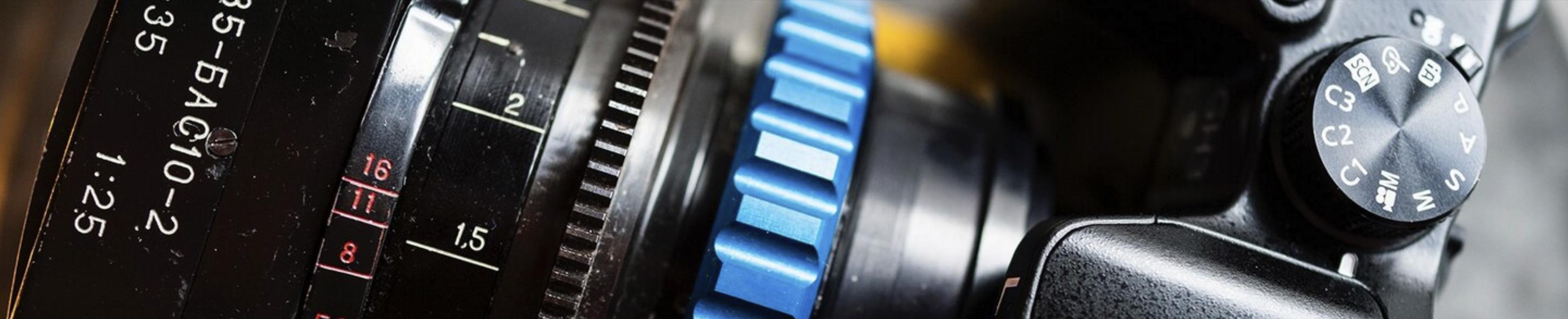-
Posts
15,010 -
Joined
-
Last visited
Content Type
Profiles
Forums
Articles
Everything posted by Andrew Reid
-
Never underestimate the extended hand of friendship from PR companies and Canon. There's also some Samsung bias going on, with various iPhone X shots purposefully wobbly and the iPhone X is cracked for a start, which implies weakness subconsciously in the poster frame.
-
One of the most common problems with S-LOG 3 is that it's very counter-intuitive to expose it! Harv Video/Audio Stuff on YouTube says he is getting far better results with far less noise in the shadows with his technique, shown in the video above. I highly recommend trying it yourself. Read the full article
-
Note 9 looked better than whatever Canon shit he was using to film the intro. Is it just me or has he gone back to Canon from the Panasonic GH5 and Sony stuff? I've noticed a huge drop in VLOG image quality since the 6D Mk II came out and he reviewed it.
-
Best way I can describe it are they are a logical favourite but not an emotional one. I don't really bond with it when using it.It's a utilitarian tool with top specs... it's not a friend, or a companion, in the way that some lesser cameras have been. Sony need to work on the X factor and look beyond the scientific.
-
They are doing well partly due to a good product but partly due to zero competition. No full frame mirrorless Panasonic, no Olympus, no Fuji, no Canon, no Nikon. That is about to change.
-
I would say AF is the same or very similar indeed between the two. A difference to consider far more than AF is price and resolution. How much extra would you pay for the R? Do you need 42MP? Are you ok with occasional moire in full frame 4K? If you ask me it's a bad time to buy either. There is the A7S III due next month.
-
Pro LOG is being updated for the A7 III. It will come out soon! With poorly lit rooms, energy saving lighting is bad for the yellow-green cast. Orange / warm tone is dealt better with Pro Color. You'll see best results in houses that use incandescent and halogen lighting, and an improvement with the standard LEDS... but no matter what camera or colour profile you use, lighting is SUCH a big factor, bigger than the camera can overcome by itself. Why not get some lights in addition to Pro Color?
-
This shouldn't be happening in FCPX, with Show HDR as Raw Values selected. I am going to look into what is going on. Maybe Apple have done an update, and there is now another setting which needs changing... Stay tuned! In the meantime, a quick fix is that this will ONLY happen with the HDR V4. If you try the other V4 profiles, they doesn't use Hybrid LOG Gamma so it won't be an issue. And it is fine in other NLEs like Resolve. You might try transcoding to ProRes as well. That will remove the HDR metadata... Or possibly try deleting or moving the XML files in the XAVC-S folder?
-
It benefits a lot from it, but it doesn't turn into an A7R III. The colour processing engine and sensor on that camera is older. You can adjust all the settings needed for Pro Color though, apart from S-Gamut3.Cine. It uses the original S-Gamut. And auto-WB is a bit of a weakness on the old A7S. So I recommend using manual.
-
The lens isn't worth $40,000 I can tell you that much.
-
I have been waiting for the step to 4" screens for ages. A slightly bigger body to facilitate 2x better focussing abilities. Not so difficult. Samsung AMOLED as well please!
-
So I went to check out the S9 expecting it to be the boring reheat of the S8 that it seems like on paper. Maybe I have been a bit harsh on them! There are considerable evolutions across the board. Video is 4K 60P and much nicer than the S8. MUCH. I've compared the headphone jack to my Burr Brown stuff and tube amps - it stands up. What's more, Adapt Sound now allows you to save profiles for individual headphones, which it tunes to your ears. Hifiman HE100 sound wonderful on the smartphone, as good as a high-end portable DAC like the Chord Mojo (which I also benchmarked it against in an A/B). They have solved the slow loading of RAW DNG files in the gallery. It's slick. These can be edited within 2 seconds of a press on Advanced Edit. It used to take over 10 seconds to load a single raw photo in Polarr, my main mobile editing app. The raw files allow you to turn off the typical smartphone over processing and get fine grain, better grading. The camera app now defaults to Pro mode if you left off in that mode the first time, it no longer defaults back to auto, which doesn't save JPG+RAW. This makes a big difference to usability. I am comparing it in this instance to the P20 Pro, with it's ridiculously nice 40MP raw.... Will do a review. Performance seems snappier and slicker than S8 with less background apps and bloatware, plus new CPU makes a difference. The speakers are hands-down the most full-bodied I have ever heard from a smartphone, with twice the dynamic range of what I've previously experienced from iPhone X and P20 Pro. YouTube Premium plays music clips in the background on the phone, with it's latest Android OS... That's a nice touch. You can use it like Spotify. Tidal works well on the phone in MQA mode, to get the most out of that new DAC and headphone socket. So it's not a case of iPhone 6S vs 7... There is actually a bigger difference under the surface than expected.
-
The GH5 is a fantastic camera. Like Oliver, though, I think it comes down to the full frame aesthetic on the A7 III - and the autofocus. GH5 a better choice for anamorphic though.
-

Google data shows HUGE decline of interest in Canon 5D series
Andrew Reid replied to Andrew Reid's topic in Cameras
Here's a tip. You have to think carefully about which search terms to compare. A general brand name is not the same as an individual camera model name, so comparing them is meaningless. "Leica" vs "D850" is totally meaningless. Think carefully about comparing apples to apples. -
Said Nokia
-
Apple better hurry up and innovate. Samsung smartphones are dying! S8 was the pinnacle, since then they have run out of ideas. S9... Zzzz. So the Note 9 was the big chance to do something! Oh. Dear. A better stylus. Erm. What else? https://www.bbc.co.uk/news/technology-45128899 It's a great phone but it has no adventurous ideas whatsoever. Samsung are a hardware company, that's what they do best. Great cameras, great screens, build quality. Beyond that, when it comes to software innovation they're lost and just copy others. They have tacked on some gimmicky AI features to the Note 9 camera like blink-detection, but little else is new. They need a great visionary in their smartphone division, whose job it is to differentiate it from stock Android in exciting ways. Answer there definitely isn't Bixby, DEX and TouchWiz. I am talking meaningful leaps in development of Android as an OS, without reliance on Google to do it for them. In copying Apple by recognising the importance of software in driving the product forward they just can't seem to bring any new ideas to the table. I think it is time for Samsung to switch to a 2-year cycle on their smartphones and emphasise the new hardware differences. They don't stand a chance in the ideas department if their idea of innovative is a stylus that doubles as a pointy stick remote.
-
to be honest I have the GH5 and A7 III and guess which gets more use... the Sony ?
-

Google data shows HUGE decline of interest in Canon 5D series
Andrew Reid replied to Andrew Reid's topic in Cameras
It shows wider public interest in days of 5D III and D800 has dropped off quite a lot. These were hot ticket consumer goods. Maybe after spending £1000 on their phone, people can no longer afford a high-end DSLR? -

Is it really coming?! The LX100 II?! August 23?!
Andrew Reid replied to newfoundmass's topic in Cameras
That will be nice. Hey, anybody remember the days of getting the news first on launch day and all the excitement of a surprise. All that with plentiful information on the day, even some reviews and features. It's a shame that somebody working inside Panasonic, is undermining the company by leaking info. We're so used to these rumours sites now. But I think the leaks need to stop. LX100 II - hope it maintains a fast zoom, rather than go prime. No scrub that, I hope it is full frame like the RX1 -
Hansel, what the hellareyou talking about?
-
The question is whether the novelty will wear off like it did with other 3D devices, because if there's not the long-term interest there, there won't be long-term 3D content. It's a good way to differentiate it to other phones though... Certainly stands out as different, both in branding, design and the display. Not sure about the camera. Is it better than P20 Pro? Most smartphones are too alike these days so this is good from RED... But we'll see how it does on the market.