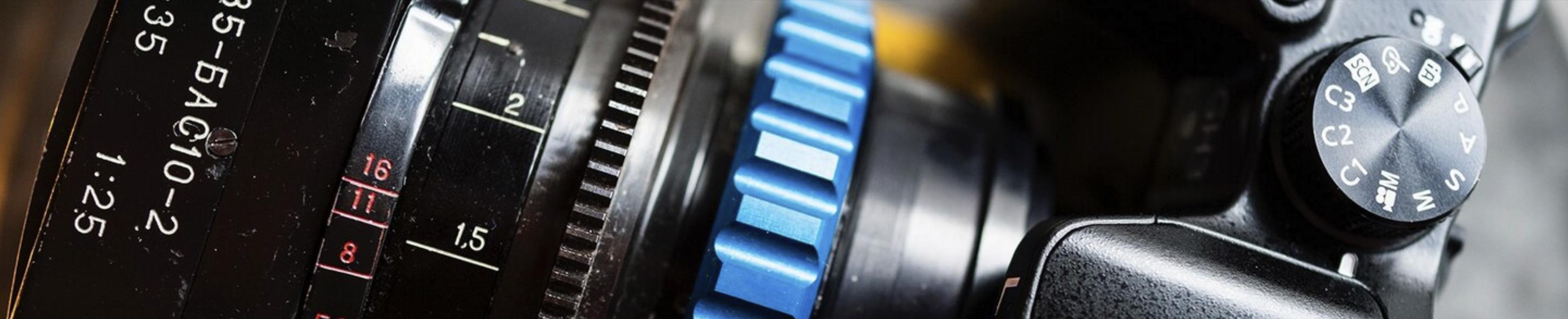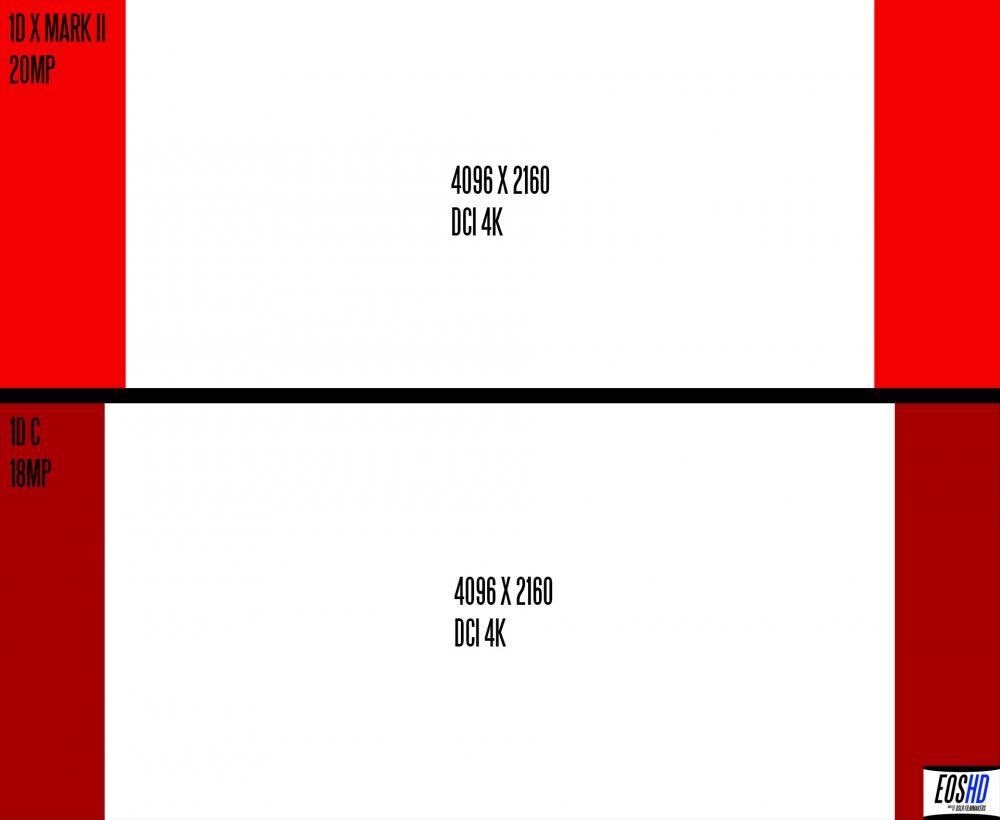-
Posts
14,798 -
Joined
-
Last visited
Content Type
Profiles
Forums
Articles
Everything posted by Andrew Reid
-
I am going off this camera a bit. GH5 is just around the corner. 1.75x crop on the X-T2 in 4K not my cup of tea. No stabilisation or full Canon EF lens compatibility. GH5 has both - and with Speed Booster XL, crop goes to 1.28x. Better to wait for the GH5? I think so. Plus it will probably do very good high frame rate slow-mo. X-T2 has nothing past 60p.
-
Here's my tip. Reduce the pool of gear to a smaller amount of items, so you can keep your bag within arms reach at all times when travelling. I never put stuff in overhead areas or leave it out of my sight at any point. If you have a smaller bag you can just put it down by your legs. Unless you fall asleep, nobody is going to get it off you then. Don't bother re-buying the following... Lumix 20mm pancake Lumix 25mm 1.4 Lumix 12-35mm Olympus 45mm Olympus 40-150 Clinical 2x crop glass...zzz. Replace your SLR Magic 12 with the SLR Magic 10mm, it's better than the 12 and stays nice and wide on the GH4 in 4K. Re-buy the Rokinon 85mm, it's handy. Or even a Canon 85mm F1.8 EF. Now invest in the Metabones Speed Booster XL. Pick up a Sigma 18-35mm for your wide angle shots. Use your good old Rokinon 85 for any shot that needs longer. In-between is kind of a no-mans land although you may already have a fast 50mm you can use on the EF Speed Booster. Don't bother with the Lumix OIS glass. You have in-body stabilisation for the Sigma 18-35mm and Rokinon 85mm on the Panasonic GX85 now. Much better image than the GH2 in 4K of course and 1080/60fps. Better in low light as well. That will get you up and running again right now. Then, skip the GH4 and wait to see what the GH5 offers. If you invest mainly in Canon EF lenses now and use the Speed Booster, you even have very fast AF for stills with these lenses on Panasonic bodies, and because you jettisoned 5 lenses from your prior collection and now only have 3-4, much easier to carry even though EF lenses are larger than their equivalent Micro Four Thirds ones. If you end up missing a nice zoom, then Canon 24-70mm F2.8 II is your friend. Not cheap, but the image is glorious.
-
I how cinematic this shot looks. You used one of the EOSHD CINE LUTs from the pack to grade it right? If so that cinematic mix of cool blue and warm tones in this shot were exactly the look I was aiming for with that LUT... Without C-LOG, if it had been shot with CineStyle, the colours and contrast just wouldn't have had the same feel. So I'm mega excited to see that the C-LOG profile and EOSHD CINE LUTs are working this well even on a 60D. Proof it works across the board. PS - the LUT you used was developed with footage shot in 4K on my 1D C using the real Canon LOG! Amazing that you can apply it to my custom C-LOG profile on a 60D and have it look the same - Canon's colour science is really well standardised across cameras and it is just lovely to look at.
-
It's a possibility. GammaDR is barely even flat let alone LOG and when you dial things down flatter in-camera, colour goes a bit haywire. So what I did with the NX1 Guide LOG converter is find a balance between delivering maximum dynamic range from the in-camera non-flat file (there are various tricks and it is important for example not to accidentally clip the RGB range in post with the H.265 files) and maintaining the great colour the NX1 is known for. Then this image gets converted by my LOG LUT in post to a much flatter image which is compatible with the usual range of LUTs designed for S-LOG, Canon LOG, etc. Samsung don't have an advanced app like Canon for creating your own gamma curves and colour profiles. Maybe the hacker community can make one. But it remains such an incredibly powerful piece of hardware with a very simple user interface and great physical ergonomics. It is still cutting edge. That sensor seems to be doing a very nice readout in 120fps to get that much detail in 1080p. Oh and rolling shutter in 1080p is practically zero. The only weak point is that you have to avoid pushing past ISO 800. Keep it at 100-800 and it is super clean. Past that is emergencies only especially if shooting 100fps or 120fps. I think aside from the low light capabilities and Dual Pixel AF of the 1D X Mark II the NX1 is my slow-mo camera of choice right now. Sometimes even the video AF-C of the camera with the premium S lenses actually works pretty damn well!
-
I am getting some lovely results with 120FPS on the hacked Samsung NX1. Latest firmware and the increased bitrates of the hack have done wonders for it since the NX1 first came out. It is much more detailed than the 1D X Mark II 120fps and whips the ass of the mushy A7S II 120fps at a fraction of the cost!! And full Super 35mm field of view! Just make sure to turn sharpness all the way down in-camera. Hacked NX1 1080/120p in terms of moire and aliasing is similar to X Pro 2 1080p maybe a bit cleaner.
-
What version of Canon EOS Utility are you running and what Firmware version on your 5D Mark II. Make sure BOTH are up to date!
-
No the A7S II raw file. Skintones in the 1D C's JPEG are better, no matter what you do to the Sony RAW file in Adobe Camera Raw. Maybe Sony's A/D converters are bad, or something else is up. A7R II and RX1R II seem improved but the white balance system is always up in the air, I am never confident it is doing the right thing.
-
Well I did say "Coming along soon", so unless you count having to wait nearly 2 years as "soon", I rest my case. And what we got wasn't worthy of a 5D camera, as it isn't full frame 4K.
-
Although obviously I don't have access to Canon's trade secrets with regards to colour re-mapping for a LOG curve, I did make some nice adjustments to colour in C-LOG using hue, saturation and luminosity values on a six colour axis, and am very pleased with the results. On the 1D C in some situations I actually find I prefer the colour from EOSHD C-LOG over official Canon LOG.
-
Thanks for the insights Luke. Impressive. That is correct but I found when creating EOSHD C-LOG that we're talking rather subtle differences in the highlight roll off and colour compared to the real thing. Seeing the results from C-LOG on the 1D C and how nicely my custom film styles have come out with skintones vs my A7S II (there really is no contest) is convincing me that the lack of real Canon LOG on the 1D X Mark II might not be quite so big an issue. Sorry Sony but the A7S II does not flatter the people I put in front of it - and I'm starting to think it is a fundamental sensor or hardware issue because even the raw stills don't come out as nicely as the 1D C JPEG does out of the box - and that is after a lot of messing in post, valuable time wasted making up for Sony's dodgy colour science How long does it take to conform and write the final file after you stop recording slow-mo? Or is it instant and you can quickly start the next take?
-
Thanks a lot DBounce. Would be interesting to see the same shot in both 24p and 120fps. Does compression hold up ok at the higher frame rate with motion blur (try a whip pan)... What is the minimum shutter speed you can use at 120fps? Is it a continuous 120fps like the RX100 IV or is conformed in-camera to a standard frame rate?
-
My C-LOG is a tad more saturated than the Canon LOG but I like it that way. It can be dialled down in post, you don't need to dial it down in-camera.
-
So in Luke's test - 1D X II full frame 1080p is the same quality in 24,60,120fps. 1D C full frame 1080p is the same quality as the 1D X Mark II at 24p but softer in 60p and it doesn't do 120fps. 1D C Super 35mm 1080p is better than all of the above. 1D C 4K seems very slightly less noisy at ISO 12,800, otherwise the same. 1D C Canon LOG has a View Assist. When shooting C-LOG on the 1D X Mark II you shoot from the flat image. They are quite similar but the full frame 120fps and Dual Pixel AF of the 1D X Mark II are the main selling points (and of course 4K 60fps also handy for a moderate slow-mo although not so much for me, would rather shoot 120fps and keep the file sizes down).
-
I see. You should try and get the peaks in the middle of the histogram on a shot like this where about 50% of the frame is over exposed.
-
In 24p is rolling shutter skew the same as in 60p or more? That's a bit of a concern / question mark for me. The 1D C does very good 1080p. The full frame 1080/24p is very nice - not as soft as the 5D Mark III. The Super 35mm 1080p is high level and the HDMI 1080p when set to 4K is oversampled from the 4K sensor output, so even better. Does the 1D X Mark II do all of this and more? Any samples of the 1080/24p full frame to upload so I can take a look at them? Doesn't have to be anything special just a few seconds of a shot at infinity. Good to hear! How many hours of 4K 24p can you shoot on one battery? How are the focus racks during a shot when you touch the screen and the AF is set to rack on the slowest / most natural setting - do they look human or do they look a bit stiff and robot like?
-
The grass shot still looks buggered... I would have exposed it very differently and the white balance is clearly wrong for daylight. Ah I see what you mean! Good idea about one-shot push focus.
-
I'm thinking of getting a 1D X Mark II, just because of Dual Pixel AF and slow-mo. Anybody want to swap for my 1D C? Interested to see what existing owners think. How is rolling shutter in 4K? How is the full frame 1080p quality with sharpness dialled all the way down? Audio-pre-amp quality for ext. mic? Battery run times in 4K? The 4K crop doesn't seem as harsh compared to the 1D C as I expected (from full frame).
-
Some friendly advice: The bright patch of grass isn't green because it is overexposed. Since C-LOG raises the shadows, you should have exposed for the highlights and the dark areas would have been recoverable in post. Once the grass is burnt it's gone. I don't agree you got the better results with the standard picture profile - the grass is fucked on that too. Have fun! It's definitely worth trying on the 80D. It won't be a noisy mess if you expose correctly and keep the ISO under control - i.e. 100 for a high dynamic range scene (bright light) and no higher than 1600 in low light. No the image won't be as good as 4K but, hey, it is the 80D we're talking about not a 1D X Mark II. If anyone would like to post the original files for me to grade, I can show you the best way to grade each camera. Thanks for the kind remarks. Did you mean 1D X Mark II with auto-focus though? You're replacing your 1D C with a 1D X Mark II right? Yes ETTR (expose to the right), but you have the choice to protect the highlights - don't go so far to the right that you blow out important areas of the frame. If you under expose a LOG image it looks crap (as we see from so much of the Sony S-LOG 2 footage out there).
-
CineStyle is a very old profile now and dates back to before Cinema EOS and most critically before Canon LOG on the 1D C. CineStyle does not match the curve of Canon LOG - if you install both C-LOG and CineStyle on the same camera you will see a big difference in the image, contrast and colour, mine brings the highlights into safe territory and gives you more headroom all else being equal. The blacks meanwhile look far more like Canon LOG and are raised up past the 0-16 muddy compression danger zone. If you have spent money on a LUT for Canon LOG, then applying it to CineStyle would waste a lot of the hard work the creator of that LUT did in creating the look in the first place, it would look different or off completely. I have direct experience of this myself. With EOSHD C-LOG it would be fully compatible. With CineStyle it would need adjustment or just look wonky / different. Sure of course you've got some nice results. But Canon LOG it just isn't.
-
VERY similar dynamic range benefit to Canon LOG. Did a test today on the 1D C, a very contrasty scene, the white building was extremely brightly lit in the midday sun. Ungraded frame grabs from DCI 4K... Official Canon LOG: C-LOG: Looks like I will be getting a 1D X Mark II after all!!
-
The EOS-M should do! If you like, try it and if it doesn't install I'll give you the $10 back. Not sure about the XC10. The XC10 already has Canon LOG anyway. I don't think it has the compatibility with Canon EOS Utility to pass the picture profile data over USB to the camera. Great. Looking forward to seeing what your results are like.
-
It's just Canon PictureStyle Editor, but the real work is shooting an endless amount of subjects in all kinds of light, mixed light, day and night whilst you refine the critical gamma curve for LOG and also the remapping of colour. If you get it a hair out, you don't have a reliable LOG profile. It may sound a bit pretentious but there's an artistry to it too, it isn't an exact science especially when it comes to the Rec.709 Film Profiles like EOSHD Vivid SkinTones. I am over the moon with the results they are creating and have them on my 1D C. It was very useful having invested £5000 in the 1D C to get access to Canon LOG as well - so that I could see the benchmark, the mother of all light LOG profiles, to put mine in the same ballpark. It is much easier to grade as a result, than others, had I based it on S-LOG and copied the Sony colour mapping for example it wouldn't have been as good. So thank you 1D C. And huge thanks to Julia, my actress for the pictures you see in the article!
-
Custom picture profiles - C-LOG, Cinema 1, 2, etc. Obviously C-LOG is for grading. I provide some LUTs in the download to get you started. Cinema 1, Scarlett, Vivid SkinTone, etc. don't need any grading. Straight out of camera styles. No need for a LUT on those! You load my picture profile file onto the camera via USB. Instructions provided in the guide. It is easy to do. They are not just tweaks of the existing Canon profiles (i.e. dialling contrast, tone, etc.) C-LOG is loaded onto the camera via USB and you select it in the picture profiles menu on your DSLR.