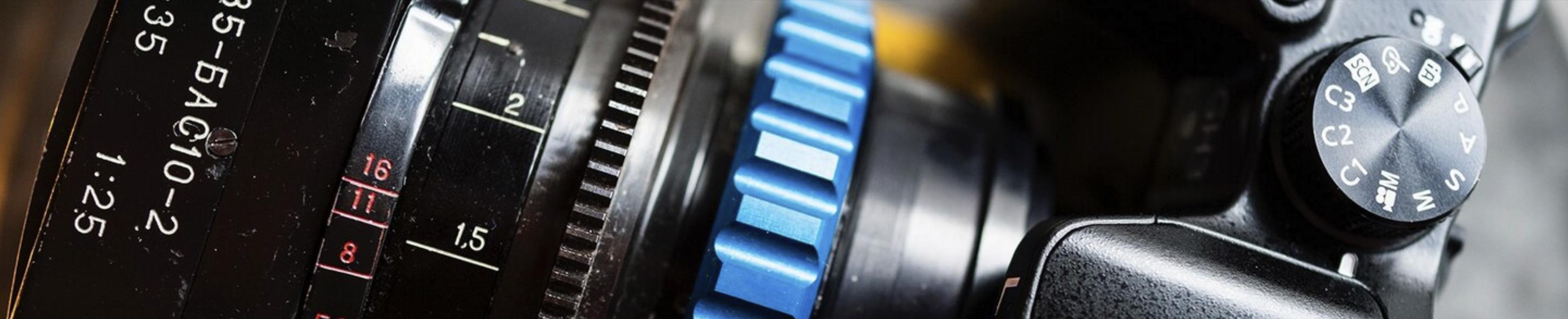-
Posts
14,798 -
Joined
-
Last visited
Content Type
Profiles
Forums
Articles
Everything posted by Andrew Reid
-

How to cure banding in DSLR footage (and GH4 4K holds the key...)
Andrew Reid replied to Andrew Reid's topic in Cameras
Good luck doing that in your NLE :) If there is a way, do correct me if I'm wrong :) -

How to cure banding in DSLR footage (and GH4 4K holds the key...)
Andrew Reid replied to Andrew Reid's topic in Cameras
Glenn, not unexpected to be frustrated with a user interface after 1 day of use. I've been using Premiere for 10 years and it still has annoyances ;) But you get used to it believe me... I like it...Straight forward and quick. It's FCPX I couldn't get my head around. Maybe I'll try again one day. -
The EOSHD Panasonic GH4 Shooter’s Guide is now available 8bit DSLR codecs get quite a lot of bashing for banding, and it is something we're well used too... A sky or a wall taking up half the shot with only 4 or 5 shades where there should be a silky smooth gradient with thousands of tiny steps in-between darker and slightly lighter areas of the image. However one of the first things I noticed with the Panasonic GH4 was that banding was greatly reduced and it looked like my 10bit Blackmagic footage, even though it was still an 8bit codec (internally with 4K). Why such a turn-around for an 8bit codec? It turns out the 4K mode on the GH4 holds the key to hiding this banding... yet it is something we can apply to all DSLRS... Here's how... Read the full article here
-

4K 8bit to 2K 10bit - Let's get to the bottom of this please!
Andrew Reid replied to a topic in Cameras
Never mind... figured it out. Works. Thanks guys, I'll blog this. -

4K 8bit to 2K 10bit - Let's get to the bottom of this please!
Andrew Reid replied to a topic in Cameras
Thanks for the post by the way JCS. I don't disagree with a lot of what you're bringing up. So monochromatic noise in Photoshop... Can we do the exact same thing in Premiere to the GH4's 4K output before downsampling, for smoother banding? -

4K 8bit to 2K 10bit - Let's get to the bottom of this please!
Andrew Reid replied to a topic in Cameras
Well that is exactly what I am saying about the noise and compression. Compression hurts the noise-dither, making banding more apparent. And buy the way, I shrunk your banding image... Guess what, the bands are thinner on the shrunk version... Whudda thought!? Downsampling 4K to 2K clearly has makes gradation finer... And if everyone agrees on the 4 8bit numbers = 1 10bit number, then surely when we take dithering, finer gradients and grading a ProRes file into consideration, you are going to see less banding aren't you? For those with 10bit LCDs can you download this 10bit TIFF from a 16Bit Photoshop gradient and tell us if you see the banding. I do on my iMac display. http://www.eoshd.com/uploads/16bit.tif -

4K 8bit to 2K 10bit - Let's get to the bottom of this please!
Andrew Reid replied to a topic in Cameras
8bit has easily enough to give you a sky with more than 4 bands gradient. It has enough for 256 shades in that sky. The banding in Ebrahim's sample was caused by compression in-camera and then compression of luma in post, with a high contrast. I can break 10bit footage in the same way if I ramp contrast all the way up. Just tried it. I just did a quick test, nothing special... But clearly the gradient is handled just fine by 8bit HDMI and 8bit 4K. The 8bit 1080p has banding caused by compression. The compression removes the dithering between shades. Peep carefully.... :) In conclusion...You only REALLY need 10bit if you want to grade heavily. You shouldn't normally notice the difference between 10bit and 8bit footage. Bodes well for the A7S doesn't it? -

4K 8bit to 2K 10bit - Let's get to the bottom of this please!
Andrew Reid replied to a topic in Cameras
I already told you several times what I think... Compression is a factor, as is exposure. I also said countless times before... 10bit luma is is not the same as having 10bit colour. I also told you that David Newman of CineForm / GoPro backs up the 8bit 4K -> 10bit 1080p argument as does Thomas Worth of Rarevision. If you can't listen to the experts, I as a non-colour science engineer will have no chance in putting you straight!! -

4K 8bit to 2K 10bit - Let's get to the bottom of this please!
Andrew Reid replied to a topic in Cameras
I have a suggestion... Some of you will have access to 10bit (or better) already. Blackmagic Pocket Cinema Camera, 5D Mark III raw, external HDMI on the GH4 itself. It is this you need to compare the 8bit 4K to when doing tests for banding. The banding test on its own is a bit pointless. -

4K 8bit to 2K 10bit - Let's get to the bottom of this please!
Andrew Reid replied to a topic in Cameras
Here's an example from me... Top shot is 100% crop of the 4K image. You can see some banding. Bottom shot is 100% crop of the 4K down sampled to 1080p. Much smoother looking and crisper. -

4K 8bit to 2K 10bit - Let's get to the bottom of this please!
Andrew Reid replied to a topic in Cameras
It looks like mega extreme push or pull, no wonder it is shot to pieces. Try instead shooting a detailed surface which is unevenly lit, say with a light source at one edge of it, shoot it in 4K then don't touch the image, just convert it to 1080p 10bit ProRes. Only after that, see how it grades compared to the 8bit 1080p files direct from the GH4. -

4K 8bit to 2K 10bit - Let's get to the bottom of this please!
Andrew Reid replied to a topic in Cameras
I believe what you're seeing in that frame is not the result of 8bit colour but actually heavy compression. Bland areas like skies are more heavily compressed than areas with fine detail. Also remember that colour remains 8bit... it is only the depth of the luma channel and colour sampling which benefit from the downscaling from 4K to 1080p. -

The EOSHD Panasonic GH4 Shooter's Guide - Now Available
Andrew Reid replied to Andrew Reid's topic in Cameras
Just change one clip, copy it (CMD-C) highlight all the others on the timeline, right click, Paste Attributes, done. -

Mac app to resample GH4 8 bit 4:2:0 to 10 bit 4:4:4
Andrew Reid replied to Thomas Worth's topic in Cameras
Perhaps use Resolve to convert DPX to ProRes? That uses the GPU to render, so it's much faster. -
Well, breaking the image before you do the downscale and convert to DNxHD is kind of a 'shit in, shit out' situation isn't it? Try grading it after processing instead!
-
It isn't an image quality thing... The different 1080p modes vary in other ways. ALL-I for instance is easier on your computer to edit. The complex encoding for IPB is not there, just each individual frame 'as-is' one after the other like a sequence of JPEGs. The bitrate of 200Mbit/s is higher in ALL-I just to maintain image quality, not to improve it from 100Mbit/s in IPB mode. Because the efficiency of an ALL-I codec is lower, the data rate needs to increase. So it is a common user misconception that image quality and bitrate have a direct correlation! Shoot 1080p ALL-I if you need easier to edit files. Shoot 1080p IPB if you need smaller file sizes and best quality compression. Shoot 4K and upgrade your laptop if you want to get a clue ;)
-
As long as it takes to fix. It isn't in my hands so I'm not really the one to ask. Let's move along please, as people will use this topic to dig for info and I don't think that's fair on me.
-
4x smaller bands = finer gradient. Simple enough yeah?
-
Unfortunately I'm still not allowed to spill the beans. The announcement is delayed! Will be worth waiting for though.
-
Image quality looks identical to the Sony RX10 but the higher bitrate should really help with the heavy breakup and mud I experienced with that camera. Glad to see the back of AVCHD as well. Curious to see if moire is dealt with better this time too. Great compact camera... Perhaps the best. Not a DSLR / mirrorless beater due to sensor size and no interchangeable lenses but for what it is, it seems very good... love the pop up EVF! Might be good on drones too.
-
They should consider doing some 4K coverage as well ;) http://www.bbc.com/news/world-latin-america-27635908
-

Continuity and Editing problems in "The Dark Knight"
Andrew Reid replied to mtheory's topic in Cameras
You really think I am referring to the king of dumbness when I say there aren't many great action directors around at the moment... Oh dear. I meant enthralling... Duncan Jones 'Source Code' was pretty good. -

Panasonic GH4 vs Sony A7S compared - who wins the 4K battle on paper?
Andrew Reid replied to Andrew Reid's topic in Cameras
In touch with Sony about a A7S demo unit so wait to see if it turns the world's number 1 GH4 fanboy onto it :) -
Is there any chance you can get a GH4 to play with JG and do a comparison with the C100? I'm curious to see how it performs vs that and the Ninja. I do think the internal codec sacrifices the lows, my work-arounds are just that really... not so much a cure but a technique to try and improve it. With an external recorder I'm curious to see what the GH4 looks like as well especially the 4K -> 1080p down convert. I am in touch with Atomos and will be getting some demo units hopefully soon!