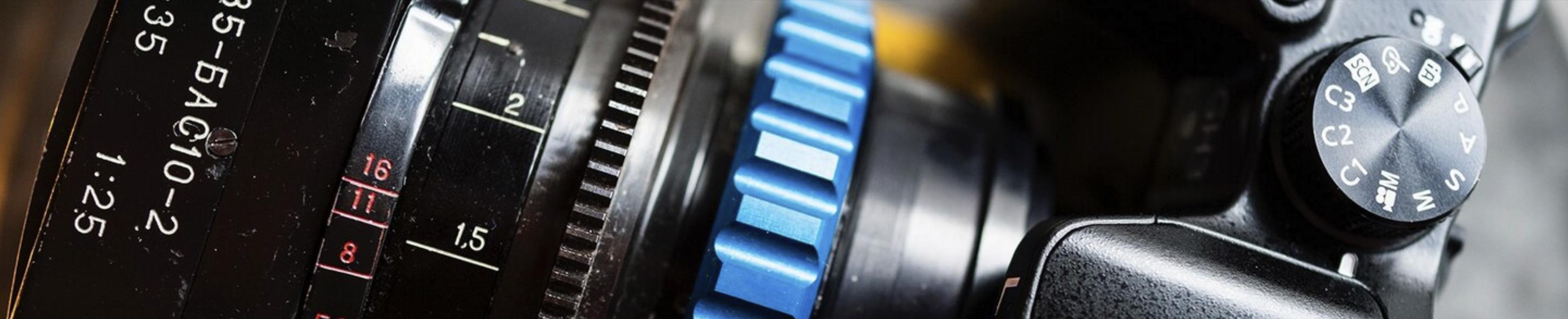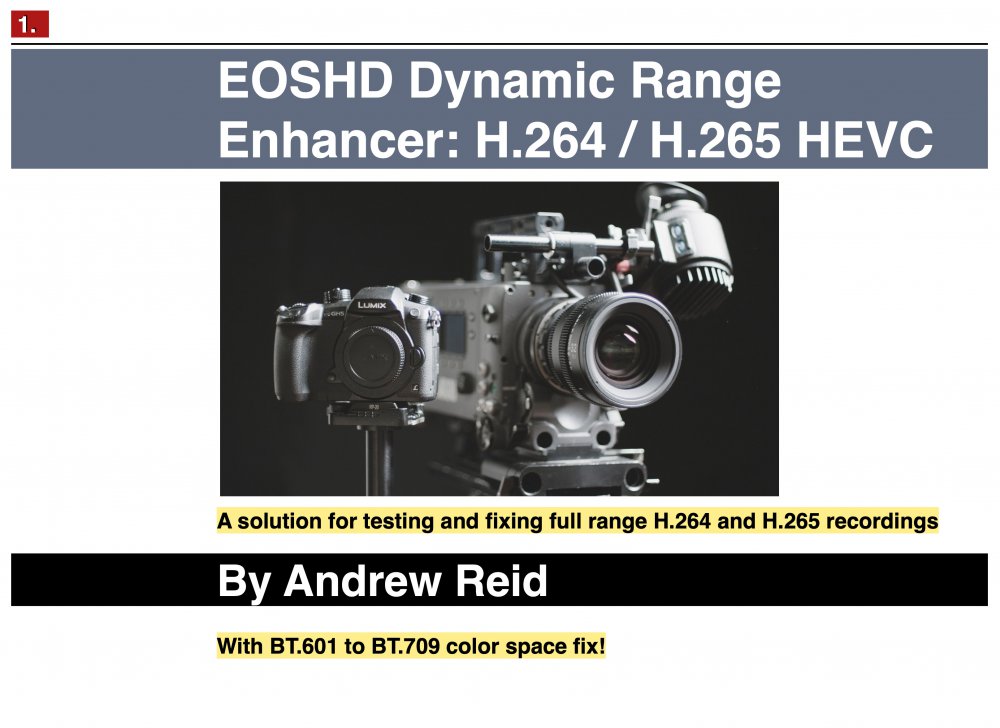-
Posts
15,298 -
Joined
-
Last visited
Content Type
Profiles
Forums
Articles
Everything posted by Andrew Reid
-

EOSHD Dynamic Range Enhancer LUT - Official topic
Andrew Reid replied to Andrew Reid's topic in Cameras
Anyone tried it yet - Looking for some feedback! -
Here in UK and Europe online you have by law 14-days to return it if you change your mind. Which is good as it stops Canon absolutely ripping people off with exactly these kinds of unexpected trickery. Retailer I bought it from has been very helpful.
-

EOSHD Dynamic Range Enhancer LUT - Official topic
Andrew Reid replied to Andrew Reid's topic in Cameras
This is that moment, when I realise I've been looking at crushed blacks on my Fuji cameras ever since the X-T3 on my Intel MacBook Pro. Also a big thanks to Colorizer / @Attila Bakosfor donating the LUT for BT.601 to BT.709 conversion. -

EOSHD Dynamic Range Enhancer LUT - Official topic
Andrew Reid replied to Andrew Reid's topic in Cameras
Here is an example I shot on the Fuji X-T4 in 10bit H.265. This is the clipped version: This is fixed by the instructions in the guide and the LUT -
Ah yes I forgot to mention this - the 10bit 422 files are a complete nightmare. I have an M1 Mac and it's fine in FCPX. In everything else they seem to not even get hardware acceleration. The 4K is pretty mushy anyway, looks more line skipped in 60p than it does oversampled. The dynamic range and rolling shutter in 4K/24p 8bit is very poor. Indeed the rolling shutter is very bad in all modes apart from 4K/50/60 This camera could have been a contender.
-
So one can be snapping merrily away in Aperture priority mode for stills and then with a quick, easy, 6 turns of the mode dial through 5 different positions you are suddenly in video mode with completely different exposure settings. No aperture priority mode. No shutter speed priority mode. This of course means you need a variable ND filter to adjust exposure on the fly or if you lack one of those you have to play with the shutter speed manually with big notchy transitions and the sound of a wheel going CLLIIIIICK during a documentary shoot. Canon mirrorless cameras are now far beyond the fag end of the ancient technology they squeezed out of their arseholes for nearly a decade of disappointing DSLRs and 4K crops. So it can't be an engineering thing to remove aperture priority exposure from video mode on a £2500 4K/60p 10bit 422 full frame camera. In fact Canon seem to be pulling out all of the stops to establish their overpriced new lenses and want us to invest in those, enticed by the amazing specs of the cameras. The EOS R3 looks amazingly well spec'd albeit naturally at the uber expensive end of the market with a charmlessly Toyota-like blandness to it. The problem is that Canon keeps making it frustrating and expensive to enjoy their new lenses. Because they cannot resist a good slam of the CRIPPLE HAMMER. New blog post: https://www.eoshd.com/news/canon-eos-r6-the-campaign-for-aperture-priority-in-video-mode/
-

Decided to sell my GFX 100 is anybody is interested, let me know
Andrew Reid replied to Andrew Reid's topic in Cameras
What're you changing to just out of interest? -

High iso ultra low light sony IMX sensors like A7S2 A7S-3
Andrew Reid replied to PDerrins2020's topic in Cameras
FX3 would do it. -

Decided to sell my GFX 100 is anybody is interested, let me know
Andrew Reid replied to Andrew Reid's topic in Cameras
I never learn!! -

Decided to sell my GFX 100 is anybody is interested, let me know
Andrew Reid replied to Andrew Reid's topic in Cameras
Only if the beans are cryptocurrency based. -

Sigma Fp review and interview / Cinema DNG RAW
Andrew Reid replied to Andrew Reid's topic in Cameras
What about the 1D X Mark III? Internal Canon RAW on a DSLR. It's definitely closest to 5D3 RAW in terms of image -
Correction. YOUTUBE.
-

Decided to sell my GFX 100 is anybody is interested, let me know
Andrew Reid replied to Andrew Reid's topic in Cameras
It's £7200 on eBay I could go to £6900 for the forum. -

Had an outing with the Panasonic-Leica 10-25mm F1.7 on GH5
Andrew Reid replied to Andrew Reid's topic in Cameras
Nice to see you here again Dave! Yeah, bet the AF is better on the Olympus too!! It makes for a great run & gun video lens. I have the 15mm F1.7 as well, that is far smaller. They should make a rotating turret with 3 tiny primes on it instead! LOL! -
The 100 megapixel beast is up on eBay https://www.ebay.co.uk/itm/124729378713 I need the money for a house move in Berlin! I'll be sorry to see her go. Very lightly used, due to the pandemic. Was bought about 1 month before it started! I have tried the 100S as well and prefer the GFX 100 - it's just plain better in terms of build quality and the EVF. I am also selling my Leica SL2, so let me know if any takers for that.
-
Judging RAW from YouTube at 7Mbit/s = complete nonsense anyway!
-
Yes you can just substitute with Cine2 and S-Gamut on that camera. Cheers!
-
Often the digital look of video is because of clipped highlights and crushed shadows. A sudden step from detailed shadows to sudden black or missing details in highlights are often a sign that the full luminance range of your camera file is being clipped by the hardware you use to edit and playback footage. More info here: https://www.eoshd.com/dynamic-range-enhancer-H264-H265/
-

Had an outing with the Panasonic-Leica 10-25mm F1.7 on GH5
Andrew Reid replied to Andrew Reid's topic in Cameras
It was just the monochrome art presets in Adobe Camera Raw. They're pretty decent. -

Canon EOS R5 / R6 overheating timers, workarounds, and Magic Lantern
Andrew Reid replied to Andrew Reid's topic in Cameras
HDMI was never an issue was it? I'm a bit hazy on the details now as I sold my EOS R5 and won't be buying another Canon for a while. R3 looks tempting though. -

Canon EOS R5 / R6 overheating timers, workarounds, and Magic Lantern
Andrew Reid replied to Andrew Reid's topic in Cameras
Yeah seems strange to me. Approach with caution. It's a janky ass solution anyway. -
They are both extremely good in low light, S5 perhaps even more so to my eye. Haven't done anything scientific in terms of testing the dual gain yet. Good idea for a blog post though.
-

Why Gerald Undone is wrong about the Sigma Fp-L
Andrew Reid replied to Andrew Reid's topic in Cameras
Yeah the diffused light you get with the Pro Mist filters really helps on digital to take the edge off. I find the S1H, S5 have edge over A7S III so far for me in terms of image quality. Thicker files. It is just a shame they put such a small EVF on the S5 it really ruins manual focus. -
The Rokkors even stand up on medium format. Damned good glass and best ever for the money. One of my favourite posts about this: https://jonasraskphotography.com/2017/08/16/minolta-x-fujifilm/ The later A-mount Minolta autofocus stuff ain't bad either. They really were pioneering trailblazers in the 80s, with lenses like the 35mm F1.4 G