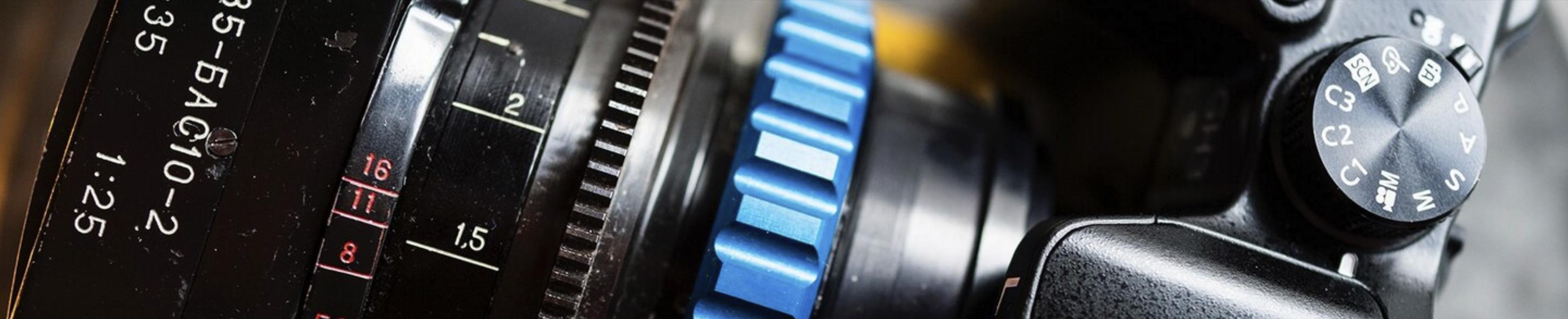-
Posts
15,298 -
Joined
-
Last visited
Content Type
Profiles
Forums
Articles
Everything posted by Andrew Reid
-
Photographers and tabloid paparazzi are said to have played a significant role in the death of Princess Diana in the 1990s. Now there are new revelations about the role journalists at the BBC played in her life and events leading to her death. However, there is more to this story than meets the eye. New blog post: https://www.eoshd.com/news/princess-diana-death-by-a-million-clicks/
-
DM me and I'll send you a new download link!
-
It's still available. Look at Shooter's Guide menu on front page. https://www.eoshd.com/eoshd-shooters-guide-sony-a7-a7r-lenses/ Have you seen the prices of Canon FD 24mm f1.4L lately? 🙂
-
For a long time the Blackmagic Pocket Cinema Cameras have been a barebones experience to shoot with. Great codec and image quality but a lack of important other features (and not great build quality). Well Blackmagic has stepped up and beaten the mirrorless cameras to build-in ND filters. Yes in 2021 it's finally happened! Well done camera industry. They have added a hinge to the screen as well. For an extra $500 you can get an EVF which slots on top. The battery also gets an upgrade from a smaller Canon LP-E6 to Sony NP-F570. However one thing I find puzzling about the Pocket 6K Pro is the lens mount. New blog post: https://www.eoshd.com/news/thoughts-on-the-blackmagic-pocket-cinema-camera-6k-pro-tilt-screen-evf-built-in-nd-filters-but-why-ef-mount/
-
Fun to read about the history. Even when they went all in with the most advanced 8mm camera it was always a side show compared to photography though. If you look how diverse Fuji are now, making covid drugs and stuff... Compared to Nikon which basically only has two product lines - cameras and lithography - It spells trouble for them as they are just not exploiting the demand in other areas.
-
It's sold.
-
Yeah but I show that in the article. I raised the exposure 5 stops! Still no difference.
-
Yeah RAW and ProRes are the natural codecs for 10bit and above. I can't work out if Sony's 8bit is just very good if 10bit H.264 and H.265 is a waste of disk space.
-
In 99% of cases there seems to be little benefit to using 10bit other than more difficult to edit, larger file sizes. 10bit is one of those easy to get excited about specs on paper. It’s a bit like the amount of memory in your PC or the speed of the CPU. The higher number, the better! What actually makes the difference when it comes to image quality? Well it’s a bit complicated. RAW is the ultimate codec, and the ultimate pain in the ass. LOG is great, no question. Lots of dynamic range, small file sizes, easy to edit and to apply a LUT. And for great LOG you need 10bit, right? Well it seems that on the A7S III the difference is much of the time impossible to even see. Not that this was not already proven by the Canon 1D C and that infamous MJPEG codec. The 8bit Canon LOG mode on that was incredibly nice. Fast forward nearly 10 years and there’s far less difference between 10bit 4:2:2 and 8bit 4:2:0 on the Sony A7S III than you might expect. New blog post: https://www.eoshd.com/news/sony-a7s-iii-10bit-image-quality-vs-same-camera-in-8bit-with-surprising-results/
-
It’s been a bit of a trend for Nikon shooters to jump ship to Sony, Fuji and Panasonic in recent years. I even know a few myself. I am hearing rumours that Nikon might be about to finally wake up – to offer a broad range of filmmaking camera equipment (and lenses) for professionals. New blog post: https://www.eoshd.com/news/has-nikon-got-a-cinema-camera-range-in-development/
-
I agree! X-T4 ergonomics not as nice as original X-H1 and feels cheaper too
-
Solution A - the battery grip ($999)! Solution B was the SL2-S. Not a great outcome really. A quite expensive one for users. There was never a firmware update to fix it.
-
X-Trans has probably served its purpose now and was never a big advantage for video. With the X-H2 being a video orientated model, it may be that the rumour mill is just picking up on the fact that it will use a normal bayer pattern and high speed readout, and that the photography orientated models are all up to date for 2021 so there won't be any more in the near future. This does not mean to say X-trans is dead forever. Originally a way to minimise moire with no low pass filter, you probably don't see the effect much in video mode or on a higher 8K+ resolution sensor. At these resolutions the debayering becomes more processor intensive for X-Trans too vs normal bayer.
-
I see it come up a lot on rumours sites... Company X has developed 12 completely different products and only one will make it across the line! It is just the rumour mill covering all the bases in case one turns out to be right. Do you think Fuji planners sit down together and go... hmmm... we can't decide whether to go 4K or 8K, so let's pile money into both of them, order two completely different sensors, and then decide afterwards! It just doesn't work like that.
-
Sorry I don't think so somehow. Why would they go to all the expense of an 8K capable camera only to decide to go with the 4K one instead later... They are clear on product strategy before they reach prototype stage. I know this for a fact as have worked with the camera companies.
-
The rumour: https://www.fujirumors.com/breaking-no-more-fujifilm-x-series-camera-coming-in-2021/ And my thoughts on why: https://www.eoshd.com/news/where-is-the-fuji-x-h2-rumour-says-no-more-x-series-cameras-in-2021/
-
I'd speculate that the store assistants see juicier profit margins in something like a Sony A7C and nice incentives from the manufacturer plus good marketing and brand recognition, but that is just a rumour. Anyway full frame is small these days, and the lenses shrinking too. That's another problem for Micro Four Thirds, one by one all the unique selling points get neutralised by the competition. I'd speculate that's why we need the all singing all dancing GH6 more than ever, and clear signals of strength, rather than dumb GH5 Mark II leaks that undermine everything and lead us to speculate about speculation.
-
Cut this from the article as it was a bit waffly... The gap between the GH5 and GH6 is the longest ever in the series. If we look at the launch cycle so far, the GH1 and GH2 came out in quick succession earlier last decade (yes that long ago!) and by the end of 2012 we had the GH3! What started as a consumer and enthusiast camera was going mainstream pro as well. After that it wasn't very long to wait for the 4K GH4 which arrived just 2 years later in May 2014. Since then we have only seen the GH5 in addition, but it was definitely worth waiting 3 years for. A lot of new cutting edge stuff before Sony like a 10bit codec and comprehensive anamorphic mode. A new sensor, new EVF, new body design - basically everything new plus IBIS. The problem is that even in the gap between 2014 and 2017 quite a lot of ground was lost to competitors in terms of the core technologies. I know it doesn't matter now, but the Samsung NX1 in late 2014 was groundbreaking in many ways for video shooters and stole the limelight away from the GH4 on specs and image quality. The Sony A7S II in 2015 took the fight to the Panasonic GH4 in a big way on the shop floor. Even Fuji decided to get serious about video around the same time. The X-T2/3/4 have I am sure gobbled up a few of Panasonic's sales on the stills and video side. I'll always be a fan of what Panasonic have done for filmmakers, especially those on a budget, with the GH series. I just sense trouble ahead for Panasonic if they do not sort our their marketing and product strategy. My blog has been constantly supportive and open to Panasonic but they have not taken advantage of it. I am fed up of the NDAs and coordinated press releases. I am not going to play this game for another 10 years! I hope that the GH5 Mark II leak is not the whole story but who knows? There may be good reasons for a hardware revision like USB charging, a new battery, perhaps 4K/60p 10bit and of course old parts going EOL at suppliers, but it is hard to tell from the incomplete specs what they are thinking at all. Having a lukewarm GH5 Mark II specs sheet leak is a PR disaster.
-
Agree 100% Having a flexible road map is one thing, nobody wants to bring out products that are suddenly not in demand. But making the intentions clear is whey they fail completely, everything is either hidden under NDAs or just complete silence. Is it any wonder customers feel they are in the dark? I feel I am in the dark personally all the time with all the companies. To be in the loop you have to sign the NDA. I find it intolerable as a journalist to have to sign NDAs in order to get privileged info. It is the complete opposite of journalism.