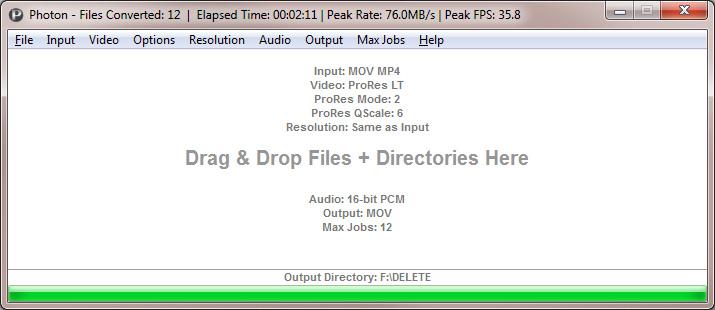-
Posts
1,839 -
Joined
-
Last visited
Content Type
Profiles
Forums
Articles
Everything posted by jcs
-
While I can grade the A7S color to look pretty good, it's always extra work. More importantly, talent and clients always prefer 5D3 colors over the A7S, even after color correction and grading. The A7S provides better low light, more DR, more resolution, and slomo. For stills and skintone, the 5D3 is superior. I recently upgraded to 95+ CRI lights and the 5D3 still produces much better skintones for far less effort. If Sony would at least license Nikon color science (perhaps possible since Nikon uses Sony sensors), that would be a huge improvement. If the 5D4 only has (actual) 1080p with 60p I'll will purchase them over the A7II or A7S II. Or maybe it's time to just get a C300 II or ARRI mini- color is the most important feature for professional work. In other words, if color isn't great, all other features are irrelevant if shooting mostly people/skintones.
-
Very on topic- not easy to hear the difference! A great test (yes, with headphones and critical listening, but the average person won't be able to tell- that's why almost all audio is now delivered compressed). As noted recording uncompressed 24-bit and 48kHz or higher is the standard as it helps options in post, for dialog that will ultimately be delivered compressed, MP3 and AAC are fine if the budget doesn't allow for uncompressed. Far more important is mic, mic placement, preamps (low noise), and possibly limiters (for unpredictable levels or occasional loud bursts (allowing the overall recording to be closer to -6dB (1/2 max voltage level: -12dB is only 1/4 max voltage: signal to noise ratio is lower). When final audio is normalized, it's pretty close to 0dB (peaks hit max scale, but don't clip)).
-
I write code to process audio in real-time, including converting back and forth between the time and frequency domains for effects, pitch shifting, etc. We did tests at Myspace Music to see how many times we could recompress sung recordings before there was a noticeable degradation in audio quality, starting at 128kbps 44.1kHz. I think we got to 9 rounds before we stopped testing (still good enough at that point). After the first round of psycho-acoustic frequency dropping and noise shaping (as occurs with MP3 and AAC), there's not a lot of change on subsequent round trips. This is especially true for spoken human voice which has very limited bandwidth needs. Will uncompressed 24-bit 96kHz (even 192kHz) sound better than compressed? Absolutely! But only if using really nice amps, speakers/headphones, and when the audio has never been compressed. My Pioneer RX-A3010 receiver has a feature which 'reconstructs' compressed audio, and it does produce a nicer result when enabled (everything except BluRay (uncompressed 24-bit, etc.) benefits from this feature). When content is ultimately delivered as H.264, the audio will be psycho-acoustically compressed with AAC 44.1- or 48kHz. For spoken dialog you'll have a hard time hearing any difference vs. original uncompressed recording. We've done the tests, you can too- no need to trust anyone's opinion: easily testable for yourself. If you have the option to use a Sound Devices or anything else in the price range or cheaper, the SD is your best choice (amazing preamps and limiters). However if your budget is less and all you have access to is MP3/AAC recorders, they'll work fine for dialog.
-
For spoken dialog, 16bit 44.1kHz MP3/AAC 128kbps or higher is plenty good. Here's how you can prove it to yourself: record a test at 96kHz 24bits WAV. Convert this recording to 128kbps 44.1 MP3 or AAC. Do all post work on the recordings, then export for delivery- H264 will use AAC. Can you hear any difference? Everything we hear now is AAC or MP3, except for the movie theater and BluRay. Far more important than WAV vs. AAC/MP3 is the quality of the preamps (Sound Devices is my favorite- best bang for buck), mic, mic placement, recording level, and ambient noise level. For music and Foley fx, higher rates and uncompressed can be helpful, though the final mix will be compressed in most cases for delivery. If everyone listened using Stax headphones and B & W speakers, things might be different ;)
-
Excellent work! Similar humor & style (and story) to Danger 5: http://www.imdb.com/title/tt1807165/?ref_=fn_al_tt_1 , except with computer graphics instead of strings & puppets.
-
After reading this study: http://www.huffingtonpost.com/johann-hari/the-real-cause-of-addicti_b_6506936.html and attending AA with a friend to better understand fellowship, we were inspired to create this PSA after hearing Beck's song 'Wave'. https://vimeo.com/128842708
-
Most importantly, quantum film can be used to photograph cats without ever pointing the camera at a cat: http://www.newscientist.com/article/dn26111-schrodingers-cat-caught-on-quantum-film.html#.VUJhPIZHbCQ
-
I briefly tested Hitfilm. Without reading any docs, was able to quickly mix video and particle effects, etc. Yes- you can mix video and motion graphics in the same timeline (there's also an editor/mode for the VFX layers). However, I prefer node-based designs, as they are ultimately the most general and most powerful. Since I have limited time to create video projects (part time), I have a basic constraint for all the tools I use: they must be real-time or nearly so, otherwise I won't use them. Premiere Pro, FCPX, Motion 5, Resolve, and 3DSMax are the current real-time tools in my toolbox. For the green screen laser fight scene our short film, Delta, I did everything in Premiere Pro, and it ran in real-time (or nearly so). After Effects would have required rendering previews and waiting: prefer interactive real-time, and as a video game developer, know most video-related tools are way behind what is possible with current CPUs & GPUs.
-
Furious 7 was a fun all-action movie with a powerful ending in memory of Paul Walker. We met the cast and they were very cool and down to Earth, clearly grateful for what they have achieved. They've already done the 'keeping it real' versions... why not push the envelope into the realm of live action video games? It's different, and if too ridiculous, will adjust in future episodes. That's the great thing about movies- there are no limits! Don't like how someone else makes movies? You can make your own with your own vision!
-
The best skill is learning how to learn ;). In first time testing, Hitfilm was much easier to figure out vs. AE and more importantly, much faster. Because AE is so slow and archaic, I only use it as a last resort. AE is long overdue for a rewrite and GPU update. PPro can already use many AE plugins- hopefully Adobe will roll AE functionality into PPro soon.
-
Check out Hitfilm 3. It is effectively both Premiere and After Effects.
-
What we need is a more efficient implementation of IPB: one that switches to ALL-I when then encoder can't hit performance targets for IPB (large motion vectors, etc.). This would allow ALL-I spiking to well over 200Mbps (up to the limit of the hardware write speed). Manually switching between ALL-I and IPB shouldn't be required: computers are supposed to make things easier
-
High bitrate ALL-I can be useful for fast motion shots. Otherwise, most people don't see any difference vs. lower bitrate IPB. You can see for yourself by doing a few test shots and examining the footage at 100-400% in your NLE.
-
Hey lafilm- it's more about Canon's choice of the ancient MJPEG codec for the 1DC: modern NLEs apparently haven't optimized or GPU accelerated MJPEG decoding. 10-bit 422 H.264 ALL-I is higher quality and more efficient (and more complex too), but runs much faster due to recent CPU & GPU optimizations. Canon's new XF AVC sounds pretty much the same as Sony's XAVC (10-bit 422 H.264, IPB and ALL-I); wouldn't be surprised if they licensed the code from the same software vendor. I would expect Canon to use XF AVC in any new 4K DSLR they release. I'm working on a fast & easy to use transcode app (Photon) for Windows. Just made tweaks for 1DC MJPEG conversion to ProRes. With a modern multicore machine, it can transcode faster than real-time (multiple clips at once, 35.8fps):
-
A7S Shogun with ProRes 4K- no problem. 1DC without transcoding- not likely. Testing 1DC MJPEG files on a fast 12-Core MacPro with a GTX770 wasn't real-time very often in Premiere CC. It doesn't look like the MJPEG pipeline is very optimized- transcoding to ProRes (or even high-bitrate H.264) 4K may be helpful.
-

Magic Lantern now working on Canon 70D (both versions)
jcs replied to Andrew - EOSHD's topic in Cameras
High quality autofocus and advanced manual focus assist are the most needed tech features for video cameras right now. Looks like Canon has the lead here. -
Hey j.f.r- after the first comment, the reply was generalized for topics in the thread discussion. Regarding the 3D LUT details- pretty much any non-discontinuous 3D LUT can be replicated manually in tools such as Resolve. 3D LUTs are kind of mysterious, as we cannot really see or understand what they are doing, other than testing them via trial and error. Tools which visualize what a 3D LUT does would be helpful (beyond a rendered thumbnail)- perhaps showing the 3D cube and rendered slices, in the same way we can see what other common tools are doing, such as curves, WB, 3-way CC, etc. A highly compressed and/or distorted 3D cube would show us we'd need to be very careful when using it, etc.
-
Haven't found one yet- might require more than a LUT to get the look. The film look, especially 5248 & Technicolor, appears to be a lot more than simple color remapping and highlight behavior.
-
Thanks Ben. I don't own a BM Pocket, however I have a couple 5D3's. For RAW stills, the 5D3 is far better than the A7S RAW stills (JPGs too for that matter). Interestingly, once WB is carefully set, and exposure is carefully set, the A7S's video color looks better than the RAW & JPG still color. That said, the 5D3 does indeed hold better color through over and under exposure, and the white balance isn't as tricky: set Incandescent WB and PP Neutral/Faithful etc., and you'll get a pretty good image. For RAW, only exposure is critical (final WB set in ACR). What makes the A7S worth shooting with over the 5D3, even in RAW (ignoring the extra post work), is Sony autofocus and IS. There's no autofocus on the 5D3 for video, and the IS is not as strong and is tuned for stills. The 50Mbps A7S files are tiny and still look great. Using the 5D3 to take reference RAW stills can really help with color grading the A7S in post: the Canon stills provide a good target reference for color. With or without 5D3 color refs, once figured out, the A7S provides really nice color, which grades well in post and can provide a very filmic look. When I first started using the A7S, I stuck with stock PP6, then later a tweaked PP7 (changed Color Mode: Sgamut to Pro) for one scene (shot at the Salton Sea): http://brightland.com/w/delta/ Stock PP6 (eyes are contacts + Premiere CC masked effects): Stock PP6, lit by tricky unknown parking lot light source (sodium?). Shot with Canon 50mm F1.4 at F2.0 and gen 1 MB SpeedBooster (crop mode to reduce RS, SB keeps noise similar to FF mode). All other A7S shots with Sony SELP18200 (FS700 kit lens): PP7 with Pro Color Mode: background video shot at the Salton Sea (Actor is GH4 4K, Natural PP, greenscreen in studio): GoPro Hero 3, ProTune color mode. Getting nice skintones underwater was tricky. Note that white isn't white anymore- now magenta tinted (dress; didn't do masked/tracked grading just for face, which would have allowed keeping the dress white): A7S RAW stills processed in ACR: http://brightland.com/w/delta-bts
-
Thanks j.f.r. Right- LUTs can work great too, and I used the F55/F65 LUT for the closeup/sip shot, processed 100% in Photoshop (I don't grade video that way, however Photoshop is a nice tool for figuring out color in stills). "Curve" filters/effects in NLEs are 1D-LUTs, color lift/gain/offset are linear transforms, and gamma is a simple non-linear transform (an exponential function). All work separately on color channels (except, for example, effects like a color mixer). A 3D LUT is a non-linear 3-D transform which can map colors from any color channel to any another (typically fractionally). This is very powerful, though if changing a specific color, say green into red, intermediate colors will likely be changed in unwanted ways (the cube lattice will be highly distorted). The combination of a bunch of 1D planar transforms, e.g. curves, along with linear and nonlinear transforms, e.g. lift/gain/offset/gamma, can all be combined into a single 3D transform- the 3D LUT. Resolve and other tools can output the current grade as a single 3D LUT (not including qualifiers, blurs, noise reduction, etc.). The more nodes in the 3D LUT, the more accurate the final transform, but takes more memory on disk and at run time. LUT size won't make a difference for runtime performance. PP Off is a specific Picture Profile: selects the current Creative Style: Std, Vivid, Neutral, Portrait, etc.. Each has its own gamma curve, color mode, and all the other settings, you just can't tweak or edit them other than contrast, saturation, sharpness. White balance many times needs a custom grid adjustment after the main color temperature is set.
-
I started creating a tutorial for good skin tones on the A7S- higher priority projects have taken my time. There a many ways to get good skin tones on the A7S- creating custom profiles can help, though stock PP6 can work very well as is. Slog2 gamma with Pro or Cinema also works well. It is possible to get good skin tones with the A7S using Resolve and no LUTs at all: everything from scratch (scopes are indeed helpful). Casey posted some test images shot in Slog2 on dvxuser. Here is the thread: http://www.dvxuser.com/V6/showthread.php?334239-a7s-skin-tones-slog2-vs-pp-off-(shogun-4k) (IIRC, account login required to view images). Here are the stock Slog2+Sgamut images: Here are my grades (no LUTs- just the basic tools in Resolve): More blue to separate the foreground actor from the background, also changes the mood: Casey's PP Off shot: I prefer graded Slog2+Sgamut vs. PP Off. I use mostly tweaked Slog2 + Pro color and CINE1/CINE2/CINE4 + Pro or Cinema (tweaked). Casey also created some useful Stock PP7 (Slog2+SGamut) LUTS: http://www.dvxuser.com/V6/showthread.php?334831-a7s-slog2-3d-luts (based on the F65/55 LUTs).
-
Before I got more serious into filmmaking, I created a custom tool to allow mapping any color to any other color. It used a 3D LUT, with trilinear or tricubic interpolation. The UI was in 3D, and 3D glasses were worn to edit the 3D cube lattice (editing was in stereo 3D). The UI provided 2D rendered slices through the 3D cube to help visualize the transform being created. The tool wasn't a retail product, but rather a tool used to figure out a solution to a specific problem. It was clear that while a 3D LUT is very powerful, the distortions created in the mapping can lead to 'color collapse', meaning many colors get mapped to the same value (banding, solarization, poor skin tones), and because the final values must be mapped back to a [0,0,0] -> [1,1,1] space, clipping or other techniques must be used, which can further create unwanted artifacts. 3D LUTs work best when the input is exposed in a way the LUT table 'expects' (per the design). Changing exposure before the LUT can radically change the output (or if shot too low/high). I purchased Film Convert and Impulz Ultimate, and while both are useful tools, I don't use them very often. I might use them more if they supported my (by far) favorite film stock: Eastman Kodak 100T 5248/7248. A 3D LUT cube can be converted to a 2D bitmap (and back to a 3D LUT): I used this method for an iOS app which needed fast real-time 3D LUTs. Here's a 3D LUT creator that works similarly to the custom tool I created (but with a 2D UI and 2D bitmap display): http://3dlutcreator.com/ When I watch movies on Netflix, when a scene has amazing color, I stop the movie and look it up on shotonwhat.com. I did this when watching Braveheart recently, on this scene: Shot with iPhone 5S on Sony XBR5 HDTV: The blue/magenta halo is not visible on the TV- iPhone 5S artifact. Screen shot on MacBook Pro in Safari (Netflix makes screenshots a challenge- most come out black; stopping on a good sharp frame is tricky as well. Here's a close sharp frame). Note the reduced brightness and contrast: HDTV image looks much better in real life!: Reading the Kodak paper on 5248 film: http://motion.kodak.com/motion/uploadedFiles/H-1-5248t.pdf , something interesting is apparent: sharpness varies with RGB (B is sharpest, followed by G, then R). Blurring the G and R color channels may help recreate the 5248 look (not possible with a 3D LUT alone). I stopped Men in Black II on a similar shot, with Will Smith in front and blue sky in back. Something magical about blues, skintones (pinkish) and 5248 film. The Last Samurai, The Fifth Element, Armageddon, Fight Club, American Beauty, Star Trek First Contact, The Shawshank Redemption, Baraka, and many more favorites- all shot on 5248.
-
Hey kedbear- I get your point regarding the Alexa and its ability to create a great image more easily than the F55 and many other cameras- that's why it's so popular. In the clip which matches the F55 to the Alexa, can you select frames which show the highlight roll off being poor on the F55 and not on the Alexa, describing which area/pixels are having the issue?
-
A direct comparison is helpful- here the Sony F55 matches (or exceeds) the Alexa: And the F65 exceeds the Alexa (don't need to take my word for it- the guys doing the comparison did their own tests: Luc Besson & his DP): http://www.eoshd.com/comments/topic/7757-lucy-amazing-color-shot-on-sony-f65/ C300 vs. Alexa vs. FS7: It really is helpful to do side by side tests under the same conditions to evaluate camera systems. Canon can match the Alexa too. Crazy spaces/formatting courtesy forum software bugs.
-
If the 5D4 is truly full resolution 1080p (as good as the A7S), and has dual pixels with solid autofocus on EF lenses, comes close to the A7S in low light / sensitivity & similar or better DR, similar or better slomo (60p full resolution at 1080p), a crop mode similar to A7S (and perhaps more sizes), audio preamps as good or better than A7S, then it will be a great replacement for the current A7S (video) + 5D3 (stills) package. 10-bit 422 H.264 would be a bonus to go along with log (why not if they're using 4K to delineate product lines?).