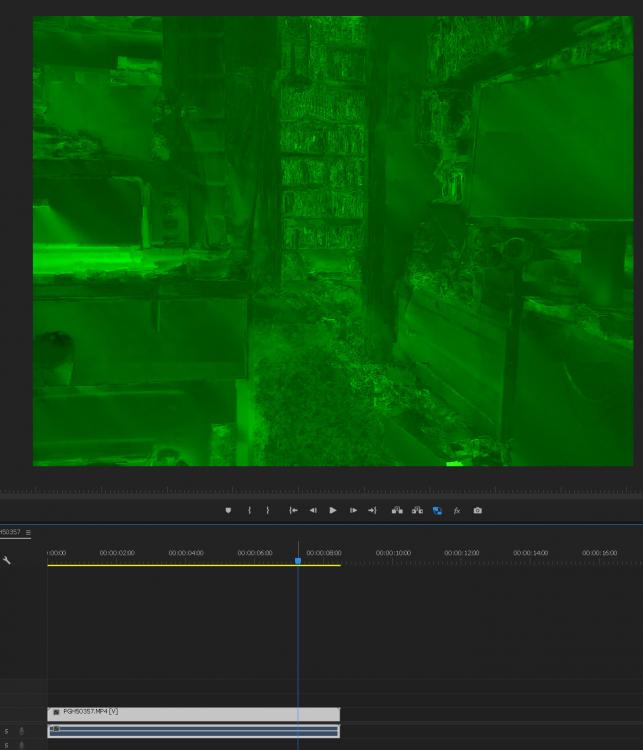-
Posts
829 -
Joined
-
Last visited
Content Type
Profiles
Forums
Articles
Everything posted by Orangenz
-
It has only ever been a problem shooting my GH5 unboxing video in 4k. Where I sat down and tried to record 7-14 minute 4k clips in a 36C+ room. It is software limited to 5min so needs a pause after that. In all other shooting situations that pause happens naturally here in chilly nz. I adjust the LCD screen away from the back of the camera so that helps. I did the unboxing using an external feelworld monitor which probably didn't help battery life.
-
Manual mode, touch to AF or AF unlock. Much easier and pretty important in 4k.
-
My v5 has neither of those. Is there a v6 out with them? I don't think there's a better compact and the line has stayed at the top for what, 6 years now? The video colour comes right with the eoshd settings. For video note that it overheats after 5 min, short battery life, no (or very little) stabilisation. But super camera though. And I mean S UU PP EERRRR
-
My two monitors where running different frequencies (60 and 50Hz). Unenabling then reconnecting to the 2nd monitor fixed it so all working well again both at 60Hz.
-
No problem with the main monitor here but any footage at all (ie. not GH5 related) now appears zoomed in as you describe on the secondary 1080 monitor.
-
Looks like the Sandisk extreme empties the buffer at the same rate as my extreme pro. 1 minute. I'd say the UHS II is the way to get faster yes. Currently the Sandisk version only claims to be V30 so for video at 400Mbps that would not be useful at all. It still empties the buffer twice as fast though, so I'm guessing 30 seconds.
-
I don't know what caused the person who filmed that to fall on his head and damage his brain so much that he thought filming that was a good idea. Maybe the same insanity that Kathy Griffin had? Utterly insensitive and stupid.
-
I thought there were two sort of definitions of ettr though; one having the whole waveform pushed to the right and the other, at the same time, that you use the highlight clip level to make sure you preserve highlights from clipping. That and the long essay about exposure I posted does not preclude lifting or dropping problematic areas. The whole point is still those I mentioned earlier: drop the whole image and lifting in post dramatically increases noise problems and reduces the dynamic range of the image. Over exposure clips highlights and under studio lighting can reduce contrast. With those basics in mind the actual art of finessing the final product has the best chance of getting somewhere. My first 10bit vlog test on the GH5 was shooting a person against a sky. Really had to underexpose the person to keep the sky in check and still looked ok lifting him back up. We're living in the blessed age for imaging for sure.
-
You're having troubles with it?
-
Yes that's the 6kphoto h265 video file. win10
-
Quoted for truth. And as a famous person said: It was worth it in terms of pointing out the bleeding obvious to those who won't care anyway that underexposing degrades a digital signal unnecessarily. It's really very similar to the recording scale on any digital recorder. There's usually a triangle indicator about 18 dB down and this is the sweet spot for audio. If you look at an ETTR histogram it maps the same distribution - max dynamic range.
-
Also a windows update sitting there. All seems to work. Still doesn't like me loading up 6 osiris luts one after the other.
-
And which nation are you dreaming in? :D
-
So you're just making stuff up? Waste of space. And then you resort to strawman arguments. You probably are kidz for all I know.
-
A link to some of your own underexposed GH5 footage and then corrected in post would be the obvious way to go here.
-
Another good reminder to expose to the right to avoid noise in the shadows.
-

[SHORT REVIEW] Feelworld FW760 7" Field Monitor
Orangenz replied to Ronnie Amighetti's topic in Cameras
Hopefully you found out that the control dial controls it. up-play/pause, down stop. that sort of thing. -
That link isn't mine. It from Jn by the looks.
-
Hard to know where you're coming from. Have a GH5 and wondering if there's something special you should know? Most of the profiles look really nice. Natural in particular. Auto White balance seems to work fine if you give it a moment to register. Some people dial down sharpness and noise reduction. I like moving the black level in Premiere up just a little (0.4) but I'd do that on any camera. Vlog-L in 10 bit is amazing. Cine-D now looks good too straight up (it seemed a bit off on the GH4) and there's even some clever luts that turn it into Rec.709 http://www.leeminglutone.com/#howtoettr http://www.leeminglutone.com/downloads/Leeming_LUT_One_Panasonic_GH5_Setup.pdf
-
It may well be just way better microphones. They are also used as part of the onboard sound cancellation system when using external mics. An external mic rated to 120dB is probably handy for parties. The TM-2X has a -15 pad that allows for this (for example). Attached spec sheet. 12 fps raw. It's rather nice. I do recommend checking it out in a store. Get someone to film you when you first look through it. GH5_Leaflet.pdf
-
More just the export stage.
-
Also note that Redgiant hardware requirements say that running two screens on a HD project requires 4GB of video memory. So try unplugging a screen.
-
Trying to find out how many screens.. Can you go into the effects panel and make sure that nenoiser is at the very top of the effects list, ie. above lumetri
-
Video card memory? What plugins are you using on this specific project? Screens and resolution of project?