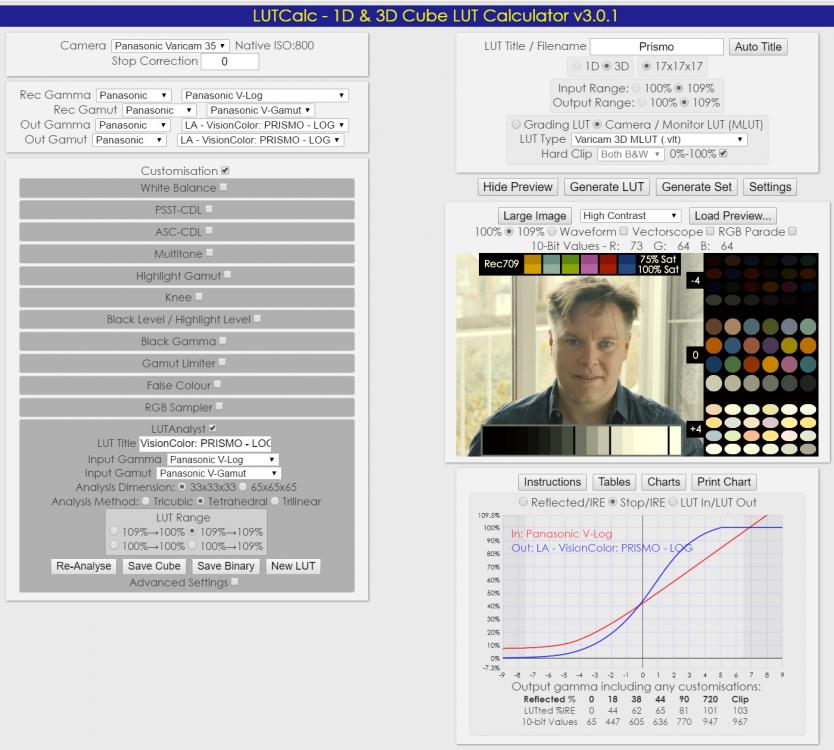-
Posts
829 -
Joined
-
Last visited
Content Type
Profiles
Forums
Articles
Everything posted by Orangenz
-
Sorry didn't see this before. Are you researching before getting the camera or do you have one and it's not working? I don't think there's an option any more, it just detects a manual lens and asks what the focal length is so the ibis works properly, ie. you don't have to change anything for it to just work.
-
Oh yeah, that works :O
-
Nope. Wrong thread. Hopefully a mod will delete. Do you have a local shop you can take it in to? Sync scan certainly fixes 25p and 50p shots. Haven't tried at 180. Premiere has a flicker reduction setting. My favourite is Flicker Free from Digital Anarchy. https://digitalanarchy.com/Flicker/main.html Well worth it. Can be very processor intensive and you have to remember to place it absolutely first in the render chain - before any Lumetri adjustments! Has quick settings for timelapse, slowmo, etc. <insert shameless plug for own timelapse> https://www.youtube.com/watch?v=lygWL2unr_Q It's better to fix with in camera scan if possible but it looks like something is currently broken with the live monitor view at 180fps because as soon as you hit record it changes. Can't see any flicker on monitor before recording but heaps during recording and the exposure changes.
-
The recorded bit rate is the same, 150Mbps, so the files can't be bigger. Some of the editors need an update to work super smooth with the new codecs but that seems a separate issue from 10bit vs 8 bit.
-
-
I think these things are not really very exciting most of the time. The one where the IBIS on the G85 was playing up was a good one though, and Pana fixed it straight away. I think they will probably tweak the video AF and that will be in a firmware update eventually. They've tweaked it before on other cameras. When following what Max does, my GH5 copies his one. But when I use one area (touch focus) with 0 or +2 sensitivity, it easily matches what my rx100v does in video AF, and much faster than the GH4. So what I'm saying is that for most things like this we learn to work around them so we can work with the camera. At least until someone tweaks the other modes. Warping is because the ibis focal length is not being set correctly. I had that problem on the GX85 I was using with a non-pana manual focus lens. Yeah I'd be more interested in a max video about battery life. Maybe not a 30min one though. Getting one of these for when using powered. https://goo.gl/lGQCe4 USB-C connector is signal not charge I think.
-
At 100% you only see 1/4 of the 4k image on a 1080 timeline. If you take the scale slider down to 50% then you see more. Or you can right click the 4k clip and select set to frame size in which case you see the whole 4k again but it's called "100%". Personally I'd use Red Cinema as the sequence. And, again, what you are importing? A timelapse? How are you doing that.
-
"Add 4k clip to project". Is that what you're doing? Your first picture says imported image sequence. So those are two different things. If you import an image sequence and get it to resize them as you import then you are losing all your resolution there. So right click your image sequence that you imported, hit properties, and see if it says 1080 or your expected 5k.
-
AUDIO Handy tip on GH5 audio recording (any digital audio actually). If you go into the GH5 mic level setting you can see more clearly there are marks there showing at -12 dB part way along the scale. This is very important. It doesn't matter if you are using external or internal mics, the point of those marks is to show where the optimal recording level is. If your levels are half way between that mark and the top of the scale then the recording is way too loud. Basically think half above, half below that -12dB mark. You can peak over but you want most of your audio sitting at -12. This produces a quieter volume but a sound that has the maximum dynamic range and quality for the device being used. The standard thing is to record low, normalise in post. Different audio recorders have this mark at different places (Tascam is closer to -18 I think). The default sensitivity (0) is usually too sensitive on the GH5. For the adaptor you will want to the ACC switch turned off. For other devices this usually just ends up boosting room noise when you're not talking.
-
New playlist up giving walk through of many GH5 features one at a time.
-
Well, we could try and keep responses a bit more restrained maybe, that would help. In terms of controlling humanity, it's quite arguable that State Atheism (and their view of god) has killed the most people in history. I totally agree with your last sentiment though! Reminds me of someone, not sure who. For some reasons I regularly treat others better than I treat myself. I'm pretty sure that's a fail.
-
True true. Anyway, it seems I have totally forgotten to add such a piece to my Piha video just uploading. No way am I trying that 12 hour encode again! Flicker Free is so intensive :p I quite like the way Smarter Every Day does he thing. He just adds some text at the end of each video. I forgot that too. So self important just ended up adding my own name. That reminds me, some of the feedback from another video I shot but didn't edit "Nowell" was the awkwardness of having a 5 second shot of the church cross in the middle of the Christian music. And we actually agreed, just hadn't thought about it from a Sikh perspective. Which makes an important point about how having an important tale to tell is not the same as telling the tale as well as you can. Btw, I just realised that youtube specifically favours long videos for monetization now, not short ones. This reinforces bloated tech rambling. I ended up turning that off though.
-
So they're not really opinions then, just factoids, or factets or something rather than being interpretations or applications of evidence? Personally, I find the hyper sensitivity to religious belief entirely narcissistic and more in common with the old atheistic soviet union or present day North Korea. Here in South Auckland if one doesn't appreciate and accommodate for theistic, pantheistic, and atheistic religious expression you'll be very out of place. Mind you some people get very upset with B&H Photo and refuse to shop there. The problem is with them of course, not B&H. Far more helpful would be some direction on where to put such content within videos, or helpful notes like that. For example, if you walk into a whare the religious greeting goes first, at the local Repco Auto Supplies it would probably come a bit later or just be a picture on the wall.
-
Yes yes yes, same thing. SAME thing. One Code Rules Them All. But only for one camera. ONE code, MANY cameras, ONE activation ONLY. Check you local stores if they have one.
-
The vlog activation is same physical card as GH4 and other Pana cameras. Packaging doesn't need to mention "GH5" to work fine. Some of your local shops should have one sitting around? https://www.bhphotovideo.com/c/product/1182741-REG/panasonic_dmw_sfu1_vlog_v_log_l_function_activation.html
-
Yeah I have a feeling it was your comment I read somewhere that prompted me to get one too. Smaller is better!
-
GH4 Honu cage works but SD card door blocked, hotshoe blocked. https://youtu.be/Gk47iiY6Vdw?t=4m32s Smallrig GH5 cage pre-orders (50% off for first 100 apparently) http://www.smallrig.com/SMALLRIG-Cage-for-PANASONIC-Lumix-GH5-1965.html <= price check 8Sinn GH5 cage with that smooth right handle and astronomical price https://www.youtube.com/watch?v=zs4RDl8iVtg CAMETV GH5 cage with the cold shoe on wrong side http://www.newsshooter.com/2017/03/31/first-look-at-the-came-tv-gh5-cage/
-
1. Create a new sequence by dragging and dropping a file with the settings you want (4k 10 bit) into the empty timeline area. Or onto the "new item" icon at the bottom right corner of the project window. The sequence will match the footage settings of that file. 2. Just right click the clip in the timeline window, select "scale to frame size." This also works nicely if putting 4k footage onto a 1080 timeline. Another option if you wanted to get carried away is Red Giant's plugin called "Instant 4k". When you export one of the check boxes is "use maximum render quality" which improves the scaling.
-

Panasonic: We will accelerate the LUMIX project under new structure
Orangenz replied to Andrew Reid's topic in Cameras
It's a whole new level from the GH4. It's got professional all over it and the image is stunning. Shooting in vlog on the GH4 always meant hours trying to get a shot to look ok without breaking apart of the magenta stuff. This is like 3 clicks and it looks ok. -
Ermmm..? Yea 3.5 here. It doesn't delete clips at all. Unless you go for the additional sequence but that is always a second sequence in addition to the main one. Not sure how it would work on a completed sequence.
-
I picked up Plural Eyes when it was on special from RedGiant. Takes a lot of the grunt work out and zero learning curve.
-
On PC, with VLC player there is one or two frame grabs or glitches but otherwise plays smoothly. After moving the file to an SSD drive, the file plays on VLC without any issue at all. In Premiere PC the icons in the project panel are grey until you mouse over for 2-8 seconds - then the image changes from media not available to the shot. They go back to grey after you move the mouse which is annoying if you edit via picture not description. For the PC Premiere timeline (6GB 780GTX) the PC goes into a high work state for a little while (UHD sequence linear colour), but as long as you wait a couple of seconds after that initial timeline placement everything plays back smoothly. Edits and transitions don't put it back to high work state. And far out it's beautiful.
-
Start another thread. Do your ufo sightings elsewhere. You were told this and ignored it.
-
Using a Transcend ts-rdf8k usb3 card reader is twice as fast as usb-C. Also, at the rate this thing eats batteries you don't want to have the camera on if you don't need to. Batteries seem to take ages to charge too?
-
Offload to PC speed via USB C cable 32MB/s video (sustained) Offload via external USB3 card reader 77MB/s Sandisk Extreme Pro (I)