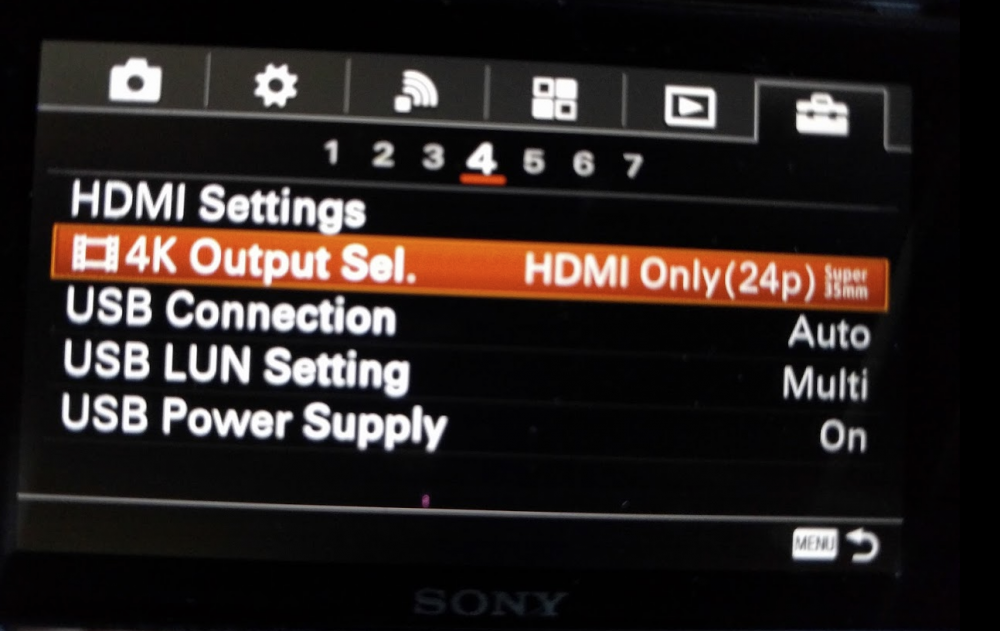Pyriphlegethon
Members-
Posts
13 -
Joined
-
Last visited
Content Type
Profiles
Forums
Articles
Everything posted by Pyriphlegethon
-
I also currently use FilmConvert without issue on Resilve 12.5. Revision:fx has told me in the past that there's a limitation on the resolve side with frame availability for some of the time-based effects. And I thought a big part of the announcement was that studio does NOT require a dongle anymore.
-
No 'dual recording'! The biggest pity is there's no way to utilize those 4 media slots to record raw and ProRes simultaneously (like Red does). This seems like such a travesty coming from the company that owns Resolve and should recognize the value of online/offline workflows. BlackMagic confirmed with me on the phone that you must choose to record to SD OR CFast and in one format only.
-
I've been testing the Aputure COB 120t for a bit now and have to say I'm impressed. I'd put output at just under a 1K, but the CRI/TLCI is amazing and not at all misrepresented by Aputure. I have all the measurements up on a post here, but in short, I feel like this light is really undervalued by a lot of people. I think the wide 120º beam angle and lack of fresnel have given it the reputation of being underpowered, but I'm not really finding that to be the case. I’d say it’s above a Lowel Tota after pulling them both out and comparing side by side. Like I say, the included reflector bumps this number significantly, but Aputure's own advertised specs are given without using it. At 1M, for example, the 2900 lux reading sans reflector measures 4000 lux with the reflector. Anyway, more info here if you want the details: http://www.fennworld.com/aputure-cob-120t/
-
Has anyone else here had experience with Flolight's Bladelight? I have spent some time with it during a couple shoots now and been quite impressed. Color rendering is good and form factor is pretty unique. The flat panels have their place I suppose, but, after purchasing several a few years ago, have rarely actually used them. They seem like the type of thing I most often see used atop a camera hotshoe from the guys who bring their cameras to document NAB I wrote up a fairly long review of sorts here if you're interested in the Bladelight. A field-power option would be nice, but, at least the one I have, is only AC power.
-
Sony A6300 review (rolling) - Striking image but nagging issues
Pyriphlegethon replied to Andrew Reid's topic in Cameras
I contacted Sigma directly about this after very little valuable data came out at WPPI. Their response is that yes, indeed, video AF with the MC-11 and 18–35 1.8 and/or 50–100 1.8 will function just as any other of the newer Sony lenses do on the a6300. This news, if it turns out to be true, will make my year. I will make sure I have a Sony at NAB next month and test this personally. I sold my A7R2, but not without major hesitation. I updated my review on the a6300 here when I did a shoot without using the camera's internal compression and the camera still overheated. Recorded to an Atomos Assassin, climate controlled indoor environment the whole time and the camera temperature warning came on after about 90 minutes of off and on use. That's sad. I updated my review here to warn people about more than the jello. My new favorite name for the camera is "jello in a toaster". I'm kind of hoping it becomes a thing and people stop referring to it as the a6300 and use my pseudonym instead. -
I got this figured out. Maybe everyone knows this but just in case: If you change the "4K Output Sel." to HDMI only then face detection and AF Lock options reappear with external monitor. No recording to card and monitor anymore though...
-
The main reason I'm using this camera is for the video AF ability. When I'm on my gimbal with the Atomos Assassin plugged in for judging focus more critically I can't get face detection! The autofocus feature I most need is unavailable with an external monitor. Can anyone else confirm this–maybe I'm missing something? I wonder if it's Sony's brute force attempt to address the skin smoothing issue.
-
Nevermind. Dan was quick to respond! This post was based on a bit of misinformation apparently so it was taken down. What it has done, however, is caused me to test the A7R2 and a6300 video AF against each other. They are remarkably close, to the point that I wouldn't buy the a6300 for it's AF performance in video over the A7R2. Losing the sensor stabilization, headphone out, and the fullframe/APS-C crop option is a big deal and you're not really losing anything substantial AF-wise (for video) from what I can tell.
-
An article appeared very briefly recently from Dan on Newsshooter citing the recent 3.10 A7Rii firmware update and how the AF video performance is now comparable between a6300 and A7Rii. Now I can't find the article–it seems to be taken down. My big question is: how does the video AF performance compare between these two cameras now. The amount of phase-detect AF points is really similar between them both, and coverage in APS-C mode is practically identical. If I already have the A7R2 is there any advantage to the a6300 for AF in video? Oddly enough, Sony's explanation of the AF phase detect firmware upgrade is simply for compatibility with the new G master lenses and doesn't say anything about improved video performance. Yet Dan Chung says "With phase detect AF for video added to the a7R II it has jumped to the top of my list of compact system cameras." Please clarify if anyone has any insight.
-
I think my overall impression of this camera (after a day of shooting so take that with a grain of salt) it a positive one. These Sony cameras bring options not available on something like a Canon and it comes with a steep learning curve. However, using the camera correctly (using S-log 2 only when necessary, getting white balance right, avoiding rolling shutter, maximizing function buttons, finding audio solution) you're really getting a lot for $1k. As always it depends on your needs. I did a little first impressions write up here: http://www.fennworld.com/sony-a6300-the-good-and-bad/ A lot of what I found has already been mentioned in this forum thread. My biggest disappointment was LACK OF CANON AF FOR VIDEO. I can't even select AF-C with a Canon lens attached via Metabones.
-
Yellow, thanks for the quick reply. So the GH2 doesn't present too many problems here it seems, but there are some issues with cameras delivering full range luma from the source. I observed the same thing--that 5DtoRGB was scaling full range luma to limited range regardless of source material. I suppose the issue prevalent for many of us involves moving media to another application for grading. If you have source material with unlimited range luma that you want to ingest in Resolve via XML or EDL then you're fine assuming it's a file format Resolve can handle (not MTS). It means grading with the full range of luma underneath a 16-235 LUT and exporting the standard/limited range. It gets trickier if you need to export from Premiere to Resolve because of file format. Using 5dtoRGB beforehand gives you a scaled to "limited" range clip, which, while not as bad as unknowingly switching between limited and full range, might irritate some who use it for the utmost image quality they hear it provides. Premiere has no options for encoding only the MTS clips in its 'Project Manager', so I suppose I'll test the DPX output from Premiere and do a 'preconform' in Resolve with an EDL (or go the Adobe route to Speedgrade). Might be interesting to see what the DPX output does with the unscaled data in the RGB conversion compared to a 5DtoRGB conversion to PR4444--again with 16-235 footage I'd probably just convert with the latter from the get go. I'm still confused as to why the ProRes4444 clip looks like the original MTS in Premiere (should be a full RGB source compared to a 4:2:0 source, no?) and the other versions of ProRes from 5dtoRGB exhibit the stairstepping. I wonder if Andrew might do well to change this post if the majority of the information presented seems to be inaccurate for the GH2--both the color primaries and the luma range in the 5DtoRGB settings.
-
Still haven't found a satisfactory conclusion for this post. Several ambiguities: 1. Is the GH2's matrix BT.601 BT.709 or neither? I have heard all of the above from contradicting sources who I'd thought were reputable. 709 seems to be the most popular response, though it differs from the recommendation at the beginning of this thread. I'm not intelligent enough to get that information out of Mediainfo for .MTS streams. Is it listed anywhere below? [img]http://public.fennworld.com/Misc/Media_Info_MTS.png[/img] 2. Can the GH2 record 'full' unscaled luma? I believe it records 16-235, but if evidence exists to the contrary please present. 3. If the range is indeed scaled, then one should not use 'Full Range' in the 5dtoRGB options, correct? Or would that not potentially degrade the image as that program doesn't seem to export anything but scaled video anyway? 4. Premiere Pro CS6 recognizes the full range flag and scales video, as pointed out by Yellow and readily confirmed by his test files available for download. Opening GH2 .MTS files natively shows a scaled image in the waveform, but could this be due to flagging issues like with Canon files? If the GH2 ends up delivering a full range image then this is an issue, no? 5. Recommendations often center on transcoding via 5DtoRGB to the chroma subsampled flavors of ProRes (anything but 4444). A screenshot [u]from Premiere[/u] shows the following difference in my tests between 422 HQ and 444 at 400%: 422HQ: [img]http://public.fennworld.com/Misc/422.png[/img] 4444: [img]http://public.fennworld.com/Misc/444.png[/img] Why the jagged stair-stepping? I don't believe this is carried through to output--certainly hope not or no one would recommend it--but why does the file sent through 5dtoRGB and converted to 422 or 422HQ look so much more aliased than the original or a 4444 transcode inside of Premiere? 6. How does one change the full range flag on .MTS streams? I've run some basic commands via MP4Box in terminal before, but am not familiar with the patch for modifying that flag, nor do I know if it would be Mac compatible. Thank you all for your time and insights.