-
Posts
659 -
Joined
-
Last visited
Content Type
Profiles
Forums
Articles
Everything posted by Sage
-
Ah, thats good to hear. Apple has done a great job of bringing quality screen performance to all of their product lines (with the exception of the Mac Air). You can count on cross-checking color on Retina screens at the Mac store : ) (I'm a PC person) Its tricky, because the perception of the work largely depends on so many factors that are out of my control An aside: I've found that streaming video in Firefox decidedly has the worst color (I've sent them a report). Edge/Explorer/Safari are best
-
Yes, if its the case. Though they didn't mention any change to color in the update list, so maybe its only a rumor (I hope) They look solid! I'll see if I can track one down to measure. The GH5 work has certainly paved the way for it I just find the color so stunning hehe. I like that more neutral print. I am of course a fanatic of the native EC, as I had tailored it to be my dream color base. It just looks so good here
-
I heard that, and I'm thrilled about that (I ended up shooting VLog bursts at a stills shoot) I'm also terrified that they may have altered the color science to match the S. I'm going to do a measurement pre and post to confirm or deny whether this is the case.
-
Yes! (More on this later this year) Its decidedly closer than GH5 V-Log ML Raw operates entirely from the SD card right? As it is a high quality format, I think a conversion might be in order (My aim is to focus on 10 bit or higher) What is your workflow like? Do you currently convert to ProRes? Another, very different image form David (he noted these were just Daylight Soft with some adjustments for exposure):
-
If I had the 5D3, I'd support it! Perhaps I may yet (though it definitely has better native color than the GH5) My favorite was 'Short-Cut' - I showed it to my coworker, who is a runner ; ) David L'Abbée just sent these from tonight:
-
It was a pretty captivating film; I remember I thought the ending was curious I really liked, nay loved, the atmosphere set up from the beginning
-
-
Here's my emulation of the Witch frame; I just tried to match the Vectorscope, the Waveform was mostly there (just a little gamma drop) I dropped saturation to 16 (from the node default of 50), and on the second node mostly adjusted midtones toward greenish cyan. Then I eyeballed the white of the highlights, and a touch of warmth to the shadows The Witch Vectorscope Original Vectorscope: New Vectorscope:
-
What I'm able to do is precisely match the LogC format, and add a rich neutral starting point (EC). Its true though, that there is a lot that goes into the magic of a cinematic image. I've seen some visually terrible Alexa films shared on forums; those were funny and eye-opening, because they reveal that the Alexa can only do so much for a production. I think its likely they effectively had no color backend, which the EC component addresses. Though all the factors come together to make a great image - The great DP, who - Uses great organic lenses - Frames well (with motion) - Lights beautifully Costume and Set Designers (with a budget), who - Coordinate the color palette in concert with the story atmosphere, and the colorist's intention And a great Colorist, who - Carefully balances (with restraint and good taste) all shots with each other - In service of a singular atmospheric concept for the scene I do think these are very attainable. And when a production is in motion, its really pretty cool what will result as they all come together.
-
Here are the goods - as they are Log, they are best looked at in Vectorscope/Waveform, or with matched boosted saturation & contrast to verify that they are the real deal GH5 VLog GHa LogC Alexa LogC GH5 VLog GHa LogC Alexa LogC GH5 VLog GHa LogC Alexa LogC GH5 VLog GHa LogC (With OLPF Sim) Alexa LogC
-
Thanks Mercer, I think that's the greatest thing that keeps people from immediately buying up all the GH5(s) left on the shelves. If this is real, then why is it still possible to find a GH5? Why isn't the film industry going crazy en-masse? It simply seems incredulous that a precision conversion from GH5 VLog to Alexa LogC could even be possible (before I had the idea of how to go about it last year, this is exactly how I felt, despite pondering the idea for many, many years) With V2, I endeavored to prove the value of the thing beyond a doubt, by supplying raw footage directly from the cameras. I intend to keep supplying more raw side-by-sides as I have the moments to shoot them. The need for this was especially driven home months ago by a conversation I had with you in another thread, when I only had V1 (based on a single measurement). This is one of the main factors that drove me to get the Arri, because I would be able to really perfect the conversion, and shoot endless side-by-sides. The raw side-by-sides allow everyone to prove for themselves, that it is not merely Alexa-like, but indeed a precision match. There is a sense that the Alexa, by virtue of its sticker shock, has something unattainable going on. But it is, in fact, quantifiable (a continuous fluid colorspace, with predictable sensor response to a given light) Alexa + GH5 Daylight Alexa + GH5 Tungsten Alexa + GH5 Tungsten Skintone Alexa + GH5 Tungsten OLPF I'm going to share these as LogC stills, which you don't need GHa to be able to see. (though the raw footage part is what I'm most proud of) *There is an issue with far red cutoff under Tungsten. I intend to address that eventually, when I've got some time
-
I think that's my favorite still you've posted. Totally sick (in a good way) And thank you very much! I might bring the Emotive Color component to Alexa users, as many crews likely don't get the best from LogC
-
I was wondering how that one would look with V2; its quite stunning as the sun hits the scene! Did you try .png? Curious if the colorspace will be handled differently for uploads I am a big fan of the natural color handling of plain GHa, but the contrast in the film look with the sun is great. And my god, skintones Btw, I took a little step towards something big this week, I know you'll love it.
-
-
Its looking slick! Is there a little bit of olpf texture in there? I always liked the way foliage and blue sits in with skintone with Alexa
-
Be sure to incorporate Arri's 709 RGB primaries; that's a critical step. This brings up skintone, especially relative to blue, all things equal. Main/Soft incorporate this, as well as a nicer starting point than standard Arri 709 Here is a breakdown on Arri 709: http://bjorkvisuals.com/articles/demystifing-arri-alexas-rec709-lut And you can dial in a post-production variation of the Rec 709 Lut to your taste here: https://www.arri.com/camera/alexa/tools/lut_generator/
-
I like it! Did you use Arri's Rec 709?
-
Thanks Dave, I really appreciate that! No less than perfect will do. Side note in conjunction with the OLPF update (motion): All-I, 2K or 4K is optimal
-
Right? They can say, "Our camera gives the best detail" With the OLPF side-by-side, you can really dial it in to get the Alexa aesthetic - here are new settings that are even better than the previous for the single node approach:
-
One better - you actually only need the base clip in Resolve (no second Opacity layer needed) Just set Gaussian Blur 'Blend' to 0.640, and the Strength at 0.170, as before. Also - Border Type to 'Replicate' for good housekeeping. *Note: these settings are for working in a 2K timeline (I shoot 2K All-I, and the Alexa C is 2K), they may change per NLE when at 4K (Also 0.160 might be preferable for detail resolving)
-
Pretty cool, huh? Its effectively the exact inverse of a sharpening routine, which is why sharpening seems to disappear. This was a single layer to minimize rendering impact. Multiple variants can achieve more subtle results. I'd recommend doing it on the final exported video, titles and all, as it makes them more organic and saves render time
-
OLPF Emulation Raw Side-by-Side (GH5 & Alexa Tungsten) Stills Only Download Raw Footage Download (Raw Footage - Use Resolve for Correct Arri ProRes Color) Rough OLPF Emulation Settings Used Here: DaVinci Resolve - 2nd Layer with Duplicated Video (including Color Effects) - Upper Layer Opacity: 40 (Normal) - Upper Layer Gaussian Blur Effect: .17 Adobe Premiere - 2nd Layer with Duplicated Video (including Color Effects) - Upper Layer Opacity: 20 (Normal) - Upper Layer Gaussian Blur Effect: 6 Use additional blur layers with altered settings to achieve more fine localized diffusion Alexa LogC + Emotive GH5 + Emotive (OLPF Sim) GH5 + Emotive (No Sim)
-
Thank you for the kind words SpaceBrewed. I really appreciate that. I hope you'll be getting VLog? The conversion is effectively perfect when used in spec, spare far red infrared variability under tungsten. The potential of the LUT format has been largely untapped. I intended to raise the standard bar for what is expected; probably many will assume its an approximation, or ballpark job etc. I would have been among them before
-
@austinchimp Its pretty crazy, right? Anything but Lumetri curves, hehe. Your v1 shots were great. No need to worry, I wanted to make sure Premiere could match Resolve in quality for GHa, via PREs and Lumetri documentation. It's other NLEs where I have a blindspot (that I would like to patch up eventually) The good thing about post GHa, is that you can correct WB - if it's baked in, then you've got to get WB right in the moment



















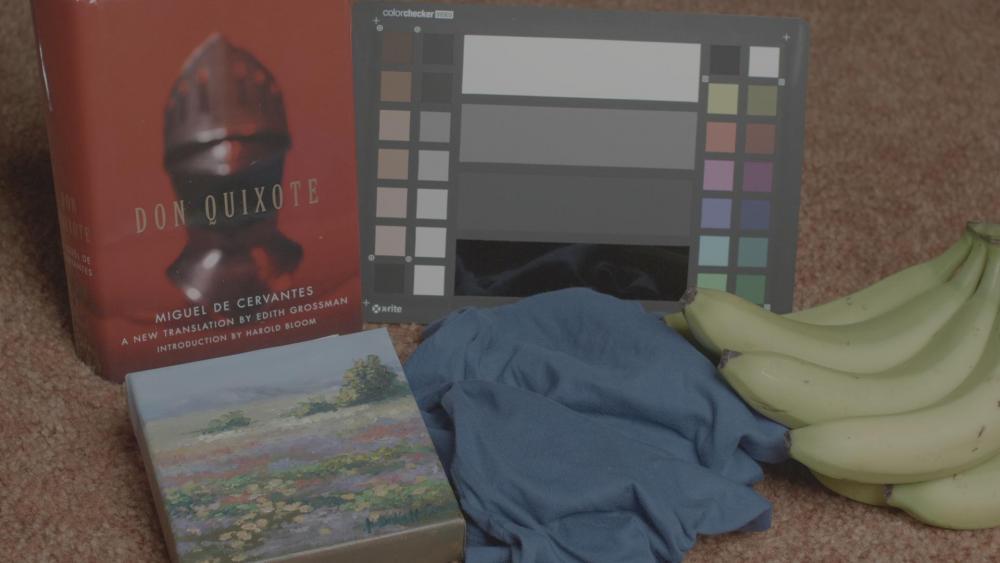
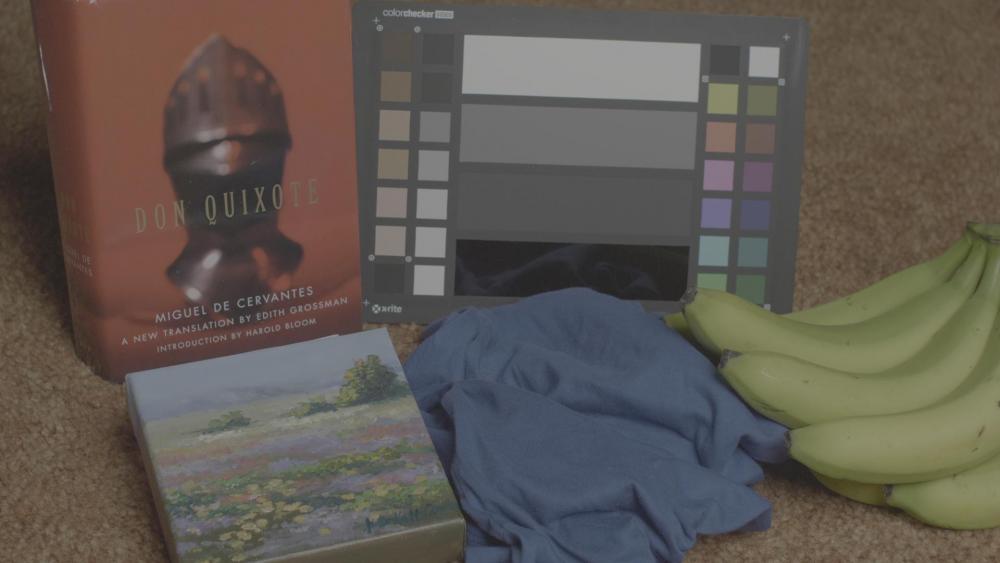
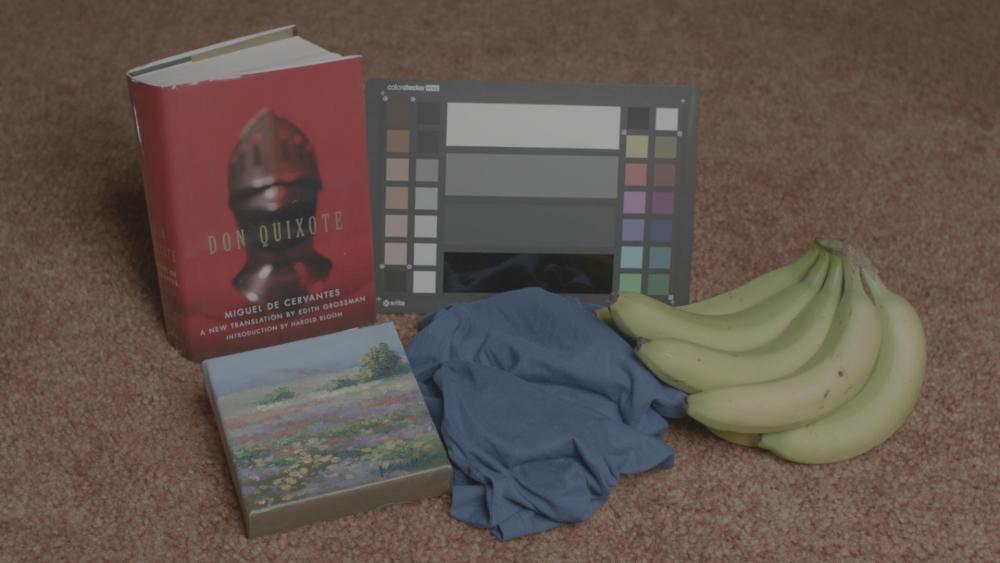








.thumb.png.b9a74903942e713508ddb7e94ff7285a.png)
.thumb.png.6c84c4aa2fb70773b92367bb3136bd01.png)