-
Posts
659 -
Joined
-
Last visited
Content Type
Profiles
Forums
Articles
Everything posted by Sage
-
Hey austinchimp, how do you like V2? By the way, I want to recommend to all Premiere users to avoid the Lumetri Luma curve. Instead use the Shadows/Midtones/Highlights sliders of the Color wheels section, or Obsolete RGB Curves. This was added to the PDF for V2. One of the elements of the project is to identify anything which will compromise the color pipeline, to ensure everyone is getting the best image, despite NLE. When I was coding the color engine, I implemented a 'common sense' algorithm to alter luma. It turned out, I had a lot to learn. The common sense algorithm was distorting the color space, and I was distraught for two weeks trying to figure out where I went wrong. It nearly destroyed me. I figured it out; that color and luma are intrinsically interlinked. A month later, in Premiere's Lumetri luma curve I recognized the same common sense algorithm. They didn't catch and fix it. The Color Wheel section's sliders are much better in this regard: Luma Curve Shadows/Midtones/Highlights Sliders - No color modification
-
Poor guy, you're still at V1?! I just sent you an email. Great work btw. Blanco o Negro! That's tricky, I had the feeling, as it looked a bit on the bright side V2 is crazy, I'm loving it. David L'Abbée - "But this is a total different camera now. Everything reacts differently. Now, harsh light is less of a problem… everytime some light touches something, it creates a beauty shot! This is so inspiring! It’s really film like" I had a pretty cool idea for the start of a movie today
-
@jns Yes it's not bad. That's a color space transform; this adds sensor/color sci differences and an accelerated Alexa-like rolloff (with a quality color back end in the case of the emotive color variants). You can get Day, and shoot day balanced lighting indoors (gels etc.) @tihon84 How do you like the V2 update?
-
I'd likely avoid log in that case (it'll be a lot of testing)
-
Thanks Jonesy Jones, now I've got to go shoot a movie with it hehe Feel free to reach out. Stills from David L'Abbée:
-
I could; its really a matter of access to the cameras. Is there any way to get 10 bit out of them? I'm considering whether to expand beyond the GH5. If so, I want to pursue an absolute precision standard. I've been using it on some of my footage today without grading, Very happy
-
Did it go to spam? What's your email?
-
Please, share your results! I always enjoy that Try Cine-D (with the noted settings) - I made that PRE conversion (and tested all the settings) just for that purpose That being said, with V2 I'm definitely a VLog guy. For accuracy and smoothness, nothing beats the directness of that conversion (even counting 8-bit concerns), and its something I might look into at some point for Cine-D
-
Hehe, its not too tricky. The main things are: 1. Accurately white balance the shot 2. If you're not shooting V-Log (or you're using V-Log in Premiere), use the [PRE] file that matches the footage format ahead of the conversion That's the gist of it. The PDF has all the fine points if you want to go further in depth.
-
5-10-18 Update to V2 - Emotive Color component branched into three routes: Main/Soft/Pop - Main/Soft have V1-like luma placement (for brightly exposed footage) - Pop maximizes highlight range (for base ISO darkly exposed footage) - Relaxed Noise Floor (The default no longer requires luma placement for bright exposure, à la V1)
-
@tihon84 Following up on this, I've been testing AE with Premiere, and have found that the default 'none' setting is correct for Color Settings. Is it native Log, or encoded to an intermediate format? V2 Day exposure handling is notably different, and surprising at first - but when you get familiar with it, you'll love it. It's like 'swimming' in dynamic range Here's an example of VLog with middle gray (that upper gray line) a bit above 40 IRE (you can safely target 40, this is a bit high)
-
Yes, I used the white side of the Video CC reflecting the key light, just a simple custom white balance with both cameras. I didn't do it with the raw test, but as long as you're close, you can always tweak in post (granted you captured the card, you can check if RGB values are the same etc.) E2, for example was shot entirely with presets, sometimes the wrong ones (at the time I thought the conversion would be preset based) I haven't tested AE, but that sRGB setting looks correct. You can always check a workflow by looking where pure white and black place on the luma waveform, and crosscheck color with Premiere (w/ PREs) and Resolve. I do know that AE's 'Apply Color Lut' function can cause artifacts, so I'd recommend a 3rd party Lut plug-in if possible. V2 handles exposure differently: "Indeed, its quite surprising with Daylight at first view. Before, clean DR was rolled off into the noise floor for Daylight. This was not very smart; now the range is shifted to match the exact image that would come out of the Alexa at the given settings (for LogC). The Emotive Color component, in turn, extends the IRE ceiling upward, to achieve ideal contrast just above the noise floor, with logarithmic highlight rolloff. Shooting for this will, in effect, result in more meaningful highlight range. When the exposure is bright (which material shot for V1 Day will likely be), this can be easily adjusted (thanks to the logarithmic approach) to return an ideal shadow floor and image gamma. This is covered on Page 8 ('Luma Placement')" Linearity is always maintained, and luma isn't allowed below zero. The noisefloor is compressed, and a bit lower than V1. Everything is done on a very accurate calibrated Ips monitor, checking the image at 40fl in a darkened room. That said, black level is a tricky thing, as it can depend on back light, screen brightness, context contrast etc. Soft is the lower contrast, higher noisefloor variant of Emotive Color; this may serve you well
-
Skintone Raw Footage Side-by-Side Download Here GH5 VLog Alexa LogC White balance placed a touch magenta on the GH5, but I opted to only use GHa Main sans pre WB tweak
-
I'll have to give that a look! The H4n scared me off
-
Thoughts on these? https://www.sounddevices.com/products/recorders/mixpre-3 Its hard to beat SD preamps
-
Thanks Jeremy! On their own, as a conversion to VLog, they are really accurate. Looking at the point cloud throughout the color space, they're near perfect. But it is my impression that Vlog is superior for locking in skintone nuances and absolute smoothness. This is essentially because combining two really intricate conversions magnifies translation error. This doesn't apply to the simpler PREs (i.e. Premiere 10bit VLog and ProRes), because of their uniformity.
-
Hey dxotic, you should have an email from me Exposure placement for Day V2 is quite different; this is how I described it to David L'Abbée: "Before, clean range was being rolled off into the noise floor with Daylight; this wasn't very smart. Now, range is allotted to the highlights, which allows more meaningful DR when exposed for V2. For V1 footage, you can place the luma per page 8, and slightly increase saturation to compensate" Hehe, because I'm crazy! I got it to make this conversion perfect, because that was a much better proposition than trying to measure it on borrowed time (which is basically what limited the fidelity of V1). I did upwards of twenty measurement redo's for V2, all told. tweaking the approach along the way. This was critical, as the first V2 run through was really far off of what was needed for the code to ingest Also, it is the most unwieldy thing. Its got minimal kit needed to run (no battery, Frankenstein hdmi monitor, etc.); its a heavy computer with wires, in 2k. The GH5 with IBIS allows me to shoot in my particular style, which is all about motion Also, per my promise to you a few months ago, here are the raw side-by-sides: Daylight Alexa & GH5 Raw Footage Tungsten Alexa & GH5 Raw Footage (Use DaVinci Resolve for these - accurate Arri ProRes)
-
Thanks deezid! The stars of the show are the main conversions, which are really, really accurate (and smooth). Huge leap for Tungsten. Luma for Daylight is placed very differently; it will result in a lot more effective highlight range when exposed for V2. Thanks tihon84; its just good ole' V-Log (and only Daylight Main V2 applied). The scene was very striking, with late day sun pouring into the little yellow room, overlooking the sea.
-
"I am pleased to announce GHa V2, the reference grade update. For the last six months (since original release), I have been building a new version of the conversion from the ground up, to achieve a new standard of precision and smoothness (silk gradients). The changes in V2: - 25x the Number of Color Samples (25k Per Camera) - Custom Coded C++ Color Engine (Smooth Interpolation) - Alexa On Hand (For Repeated Iteration) - Corrected Lens Distortion of Original Conversion - Smarter Handling of of Exposure Placement to Maximize DR (both Emotive Color and LogC) - Cine-D Support (and Improved [PRE]s) - Premiere Pro Specific [PRE]s (for VLog & Others) - Improved Documentation" Here is the new PDF Emotion II (Updated to V2) (Edge/Explorer or Safari recommended for most accurate color; Chrome/Opera Ok; Avoid Firefox)
-
@tihon84 Using a gray card is ideal. You'll want the gray card to reflect the key light Lenses with non-neutral grayscales will essentially 'shift' balance slightly throughout the grayscale. This is to be expected; its part of the 'character' of the lens A gray card will avoid complications of a white paper (tint/transparency). When it comes to minor adjustments of white balance, using the post WB tools (eyedropper/tint/temp) works very well (Its ideal to make sure that white balance is generally correct on set)
-
Something imminent this way comes! You can get the new PDF here Edge/Explorer or Safari recommended for accurate color; Avoid Firefox!
-
These are Look-Up Tables, which are used in post. In your editing software, select the intended conversion file using the native LUT utility of your editing software to convert the clip in question.
-

New music video for British legends "The Damned", shot on GH5
Sage replied to Oliver Daniel's topic in Cameras
Looking good Oliver -
I'll look into it.. The number one priority is 10 bit cameras; but if things align, possibly
-
Possibly; is there a way to get 10 bit from the camera? This unusual comparison will be relevant to the discussion; an image with two different color sciences (matched brightness and saturation): GH5 VLog + Varicam 35 GH5 VLog + Alexa LogC & Emotive














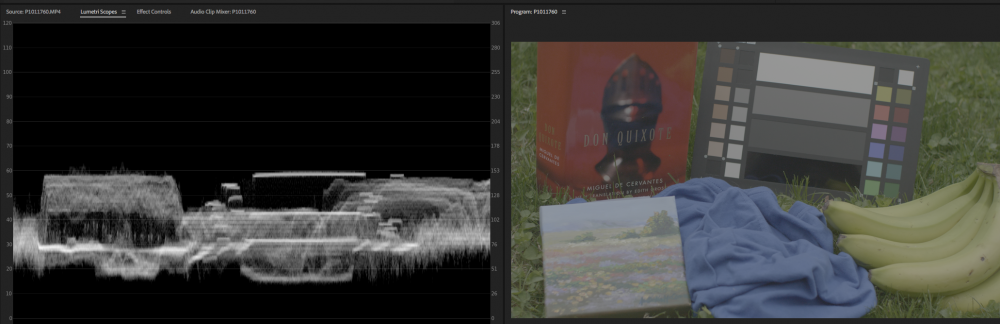
.thumb.jpg.2cdc483ac2b5f0e2f65ba2f680f7f271.jpg)
.thumb.jpg.8d88e0a19b56df74a6800f5205fa9efb.jpg)
.thumb.jpg.69a6a86b3fbc902914dc7b971db1dc46.jpg)




