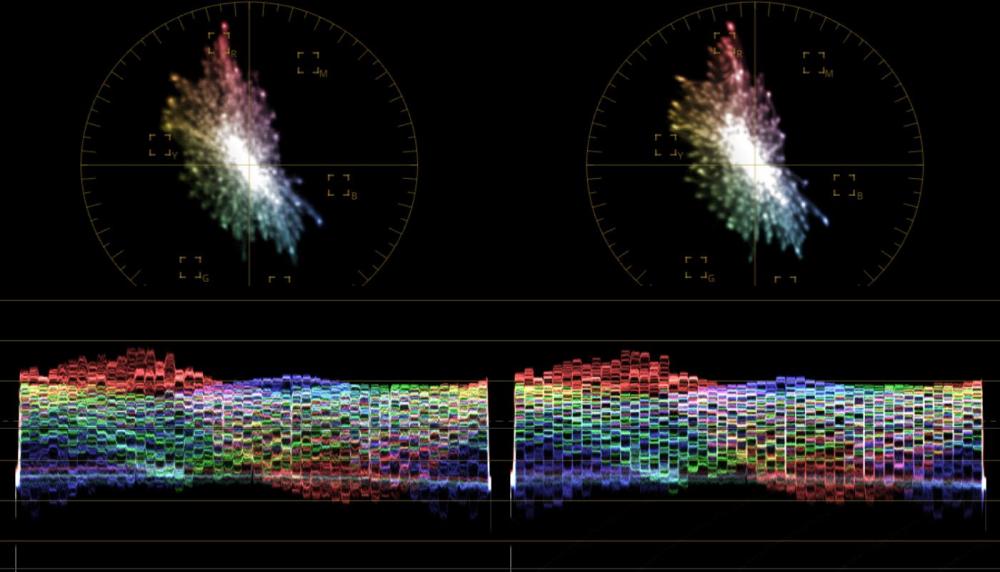-
Posts
659 -
Joined
-
Last visited
Content Type
Profiles
Forums
Articles
Everything posted by Sage
-
Almost there
-
Yes, the S will follow shortly after the P4K
-
Working towards it, day by day. The exciting news this week is that I wrote the engine to be multi threaded on Thursday. Now a refinement pass takes a quarter of the time, which is a substantial savings when doing many successively. It will scale linearly to the Amd 12 core coming out next month. When the website changes in a very noticeable way, in about a month or so, it will mean the S is imminent.
-
Nice work, that looks like a really cool spot and event! By the way, for those using Linear, I am recommending a blanket desaturation to 90% following the conversion, until the next update is released
-

The new Mac Pro + 6k monitor has landed - introducing the Cheese Graters
Sage replied to Trek of Joy's topic in Cameras
I'd like to recommend this channel, which I find to be a lot of fun, and particularly this video which is quite relevant today: I am planning to build a Pc this year with the upcoming Amd 7nm 12 core, and the forthcoming RTX 2070 Ti (my current build is quite old). It should, according to Puget Systems data, be a sweet spot for performing near the top of the charts in Resolve, without ballooning in price. -
Those look pretty amazing as is. I finished the first tungsten conversion today (mostly). Still have some refinement to do. Here is an idea of it, a sample slice from both cams:
-
That is a possibility; though it is likely a minor distortion if Premiere 10 bit is any indication, not unlike a slight WB shift (though shifting with grayscale). One interim approach might be to note the required WB shift on the green/magenta axis to compensate, and apply this in advance of the conversion. In any case, there will be a Pre soon methinks.
-
Yes, to Rec709 Gamma 2.4 (or simply Davinci YRGB for Color science). The project-level color management settings come into play when you want to conform all footage from one color space to another (with EC, the conversion does the conform). The S will come shortly after the P4K (next up)
-
Yes, that's the one above. Fortunately, the gamut situation won't be as tricky as I thought, as before I was playing with the Ursa footage, which rises above 1.0 floating. That case will require a special Lut command to avoid red clipping in 709
-
Roman Alaivi did a side by side test yesterday with his Alexa C; he'll be shooting a film in FL next week with both, using the GH5 as the gimbal camera
-
I haven't tested XQD; they are Sony, so there is a possibility there. There must be some kind of device ID check, the Sandisks should have been a lot faster than the SxS
-
Thank you good sir! Yes, that is a problem; Resolve is the reference (Premiere also had a similar issue, requiring a Pre). I will look into this. Hey there, I saw your email. Cine-D is the one that fits the 8/10 bill. I'd recommend any other codec than the 150 4K Working on it as we speak (summer methinks)
-
Just seeing this now; my work happened to have both a 16gb SxS and an SD SxS adapter for use in the EX1. So a year back, I did test them out, and found it did not work. I had assumed my Sandisk Extremes would be better than the SxS, but the Arri is very picky; everything is very locked down. For example, I wanted to look into Arriraw and thought maybe a Shogun might do. But with the Classic, only the Odyssey 7Q with raw license would do (because of the proprietary T-Link standard)
-
Thank you! I plan to do that this year, should everything work out. That was really impressive; I was away this week and hadn't seen it. Excellent WB, exposure, and luminance placement
-
Well done, great shots throughout.
-
You'll be fine there; the in is the same as the out and timeline (no transform). Here are the defaults (or can set to 'DaVinci YRGB', and Rec709 2.4 Timeline): Here's something I put together in Premiere with 'Soft' and the luma sliders (under color wheels:
-
Indeed, 4K 150mb is problematic (notably more banding in moving spotlight test) You can keep the timeline settings at default in Resolve
-
Ah very nice As long as the footage is not for use in Premiere at the moment (needs a new ProRes/Dnx pre for fully accurate color). Also, use the 33x variations to preview VLog on the Ninja Send me Tiffs (from Resolve), or DPXs with an empty Lumetri applied (in Premiere) For those without a GH5, hold off on picking up a GH5 version if you don't have it (if you do, feel free to experiment); I want that the experience be perfect for each camera it is used with.
-
Yes, there is a cst BMD Film option, and VLog out
-
Those are really impressive. The last time I looked into the idea of an interim solution for the P4K was for Eugenia Loli (she is the one who got me into cameras in 2008, on HV20.com; EC probably wouldn't exist without her). From what I saw, there was only a transform for the original Pocket; the P4K (cs4) wasn't yet supported. Though - you won't have to wait long for P4K support methinks. That's the exact same artifact as on the GH5. Low saturation and contrast gradient macroblocks that don't know whether they want to be more red or more green. It seems to arise from codec compression + log especially - is it mp4? Yes, no later than the summer
-
I'm keen to have a native P4K conversion in the relatively near future btw
-
That checks out; the hue locked curve is detailed in the Resolve section ('hue' layer mixer), and the 'Advanced' section of Premiere
-
They're very similar. That's the concept behind GHa; convert VLog to LogC, and follow that with Arri's 709 primaries. Cst uses the manufacturer's published specs for the gamut and gamma allotment of color spaces, and then does a transform between them. GHa is measured through the lens, and uses the EC component to apply the 709 primaries (for the EC variations) Apply a hue-locked curve ahead of the conversion, to adjust the black and white points (with the conversion already applied). This will allow access to the entirety of the range
-
Overexposed slightly, so to speak (skintone at ~50-55 IRE for VLog). The goal is moderate exposure, rather than setting it just below clipping (or too low). When cinema luminance is placed in post, you should generally find that the image needs to get darker. Be sure to download and review the supplemental waveforms, page 3 of the Pdf, and the waveform guide; this is most helpful in getting a feel for where everything should place at the end.