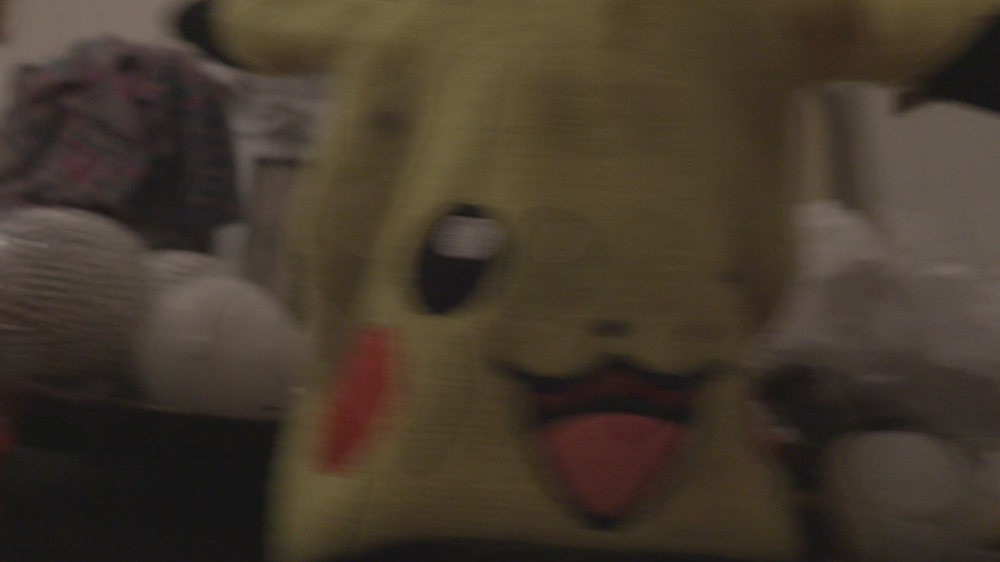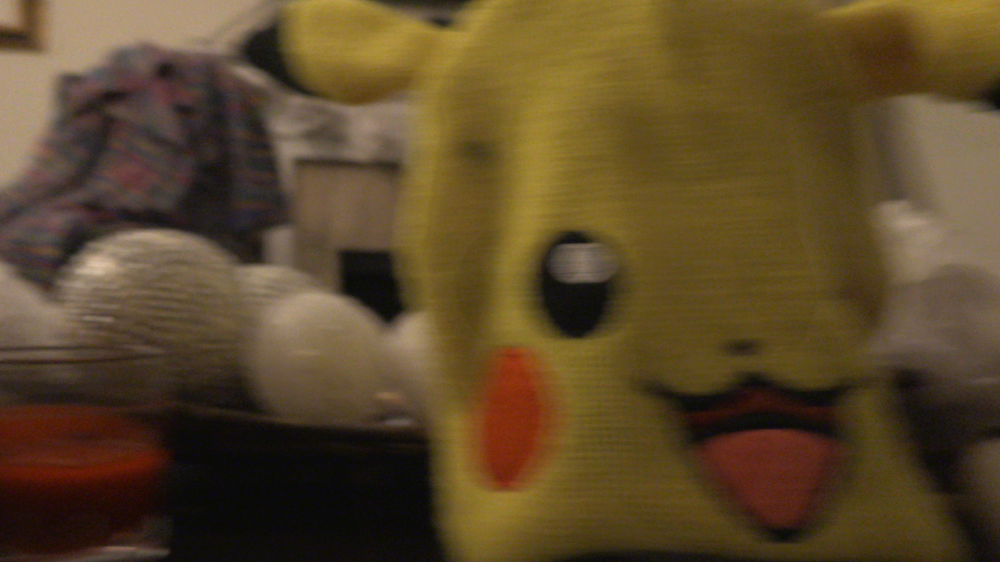-
Posts
225 -
Joined
-
Last visited
Content Type
Profiles
Forums
Articles
Everything posted by jpfilmz
-
Was this originally shot in 4K or HD. I decided to upload some more footage from mine. I'm still happy with it's performance and I don't shot clog anymore with it.
-
I own both cameras as well and definitely think the 5D3RAW image is more impressive looking. I think the C100mk2 looks sharper overall due to it not being a full frame camera and not having a filter on it like the 5D3 has which needs post sharpening. Below are some 5D Raw dng files with a graded versions.
-
No...that was an oversight. I added the GH5 to the top of the list after I finished the post and reread the OP and saw the part about ignoring camera release date.
-
1. GH5 2. 5D3 RAW 3. BMPCC + Speedbooster + IR Cut Filter 4. BM Micro + Speedbooster + IR Cut Filter 5. BMCC + Anti Aliasing Filter + IR Cut Filter 6. C100mk 1 7. Sony a7s/a7s2/a7r2 8. GH4 + Speedbooster 9. 5DMK 4 10. XC10 Also to note: This list is just pure image quality via cameras I've had experience with (EDIT: except for the GH5). Usability and workflow speed would totally change this list up. The XC10 captures really good images in good light only. It's 4k is similar to a C300mk2 in well lite situations. The 5DMK4 is pretty good in 4k as well. You just need fast lenses(f/1.2-f/1.8) in low light and a Tokina 11-16 for anything wide.
-
My assessment as well in regard to the C100. It's not a done camera....especially the C100MK2. It captures very sharp HD images that are very cinematic looking and upscale well to 4k. I did enjoy this test though and I have my eye on picking up a 1DC. I would love to see a comparison of the 4k from the XC10 on a day scene with the 4K from the C300MK2. I bet they would be really close.
-
I'm still enjoying getting use out of mine. Close Up - C100MK2 Wide - XC10 HD Band - 5DMK3 Regular HD I didn't have enough card space to shoot in 4k at this even but the footage from the XC10 in hd turned out pretty good with no ghosting.
-
Thank you Luke for these files. They are really nice. With proper node work you can push these file around quite a bite in resolve.
-

Why I am leaving this world behind (a love letter)
jpfilmz replied to HelsinkiZim's topic in Cameras
Pick up a C100, C100MK2 or a Sony FS5. -
Good choice. I went with the mini 4 bay SSD version but i'd like one of the 16tb versions because they are great bang for your buck.
-
That's the Blackmagic Pocket Cam. I really love both cams...XC10 has a feature and ergonomic usability advantage over the pocket. The pocket has 10bit prores out of the box and RAW in a portable package. I love both images but I feel the pocket is more cinematic with it's movement. I will say this....IF i had to pick only one to shoot a feature on I would probably grab the XC10 before the pocket simply due to it's built in features...ND filters, 5 axis stabilization, auto focus, better scratch audio, slomotion, 4k, and wireless monitoring. I would simply need to light my shots and I could get more done with less....wouldn't need a ronin to get stable shots, it's low profile, good battery performance, has a great adapter for shooting in the sun, can hand hold in a car and get stable shots etc. Even though I think the pocket's image is better....it's occasional moire, IR pollution, abysmal battery life, bad audio preamps and need for rigging make it a less compelling tool to shoot with in dynamic situations. Also I think you to get the best image out of the pocket you NEED a speedbooster on it.
-
Modified EOS Standard Sharpness +4 Contrast -4 Color Depth -4 ISO 1600 Lighting = Back light from tv and 1 z96 LED at about half power @ about 3 1/2 feet away. I did the same shoot with CLOG and visible ghosting appeared.
-
I just ran another some test with the EOS Standard settings and there is definitely a reduction if near total elimination of ghosting at when in lower light situations. Out doors in good light or good overcast light you can shoot whatever you want. Indoors if your not lighting or in low light I think EOS Standard with reduced contrast and color saturation is the way to go.
-
GoPro shares halted after devastating quarterly results The company’s stock trading was halted prior to releasing results that missed revenue expectations by 23 percent and nearly $75 million. When trading began again shares were down 22 percent. This means that in a matter of minutes the market cap of the company melted from $1.23 billion to $972 million — the spontaneous combustion of roughly $250 million in market value. https://techcrunch.com/2016/11/03/gopro-trading-halted-as-company-misses-revenue-expectations-by-23/
-
I retested Pikachu with less light and was able to get alittle more ghosting to appear with Clog. It happens with horizontal movement with hard pans. Vertical only doesn't seem produce it but horizontal + vertical movement does. EOS Standard and Cinema EOS Standard have the least ghosting artifacts. *ISO is set to 6400 in these test. Clog Ghosting Horizontal Clog Ghosting Vertical Cinema EOS Standard Ghosting Horizontal Cinema EOS Standard Ghosting Vertical With this level of lighting I would not be shooting with the XC10 anyway....but if i did i would not use clog. Normal panning with Cinema EOS Standard was usable with very little ghosting. Wide Dynamic range also had better performance than Clog.
-
I'll test again with less light and see what happens.
-
Yes. I suspect the autofocus is the main culprit but I could be wrong. ISO in the video below was at 3200.
-
I just ran a series of test with the XC10. First set I was getting slight ghosting. Not as clean as tomsemiterrific's footage. I then went into the camera and turned off everything...all image stabilization features, all auto focus features, including on the body of the camera, flicker reduction off, shockless WB off, rolling shutter reduction off and with those setting I was able to greatly eliminate ghosting affects in my footage. EDIT I also tried with with rolling shutter reduction turned back on and had similar results. Could someone else try with these setting off and see if that helps. I'll try to post some of my footage.
-
I'm a heavy user of 5D Raw. I use Komputerbay and Sandisk Extreme cards. I shoot using MLV Raw with the audio on and just about everything disabled except the overlays. You need them to see where the screen is actually cropping your footage. I definitely cosign the RawMagic to Resolve workflow and the use of MLviewer to preview clips. RawMagic can correct the vertical line issue and export to 14bit uncompressed or 12bit compressed DNG files which save a ton of space on storage. I used to save my mlv files but not anymore...just drag and drop from the card to RawMagic and click convert and work on another task while the dngs are created. It can take awhile depending on how much footage you shot BUT....I guarantee that you will always love what comes out on the other side.
-
On the Canon side. 5DMK3 Raw is "technically" speaking better image than the C100 image spec wise but requires more effort to procure. It's raw so you need to manage it as with any other raw workflow. You can grade it and correct it as you wish without breaking the image. The DNGs just have more color and weight to them. The C100 is very very close but has a "different" image to it since it's not full frame. 5D3 Raw Below... XC10 HD wide shot C100MK2 front medium 5D3 RAW side shots Excuse the audio and the poor grading on the XC10...I didn't have the XC10 matched to the other cameras. Here is my breakdown of what I would rate over a C100 image in the under $4000 price range. 5DMK3 Raw > C100 5DMK4 4K > C100 *in descent light Some ungraded neutral profile 5DMK4 4K frames. When exposed correctly the 5D4 image is quite stunning. XC10 4K > C100 *in good light I would even rate the XC10's 4K image over the C100 image...but again only in good lighting conditions. My primary use for the C100 is ease of use when covering long form events, docs and to give me an image close enough to 5Draw in camera, save hard-drive space and for a quick workflow turnarounds when shooting in all lighting conditions. The 5DMK3,MK4 nor the XC10 can deliver on this like the C100 can.
-
It's not terrible in lowlight but that's not where this camera shines. Daylight, cloudy, overcast, dusk, interiors that are lit or have lights on, night stage lighting at concerts = awesome footage. I would shoot interior interviews with at least one z96 LED light on the subject. I would not use the XC10 for wedding receptions or night exteriors without light. I would not shoot over 3200 iso. It is my favorite run & gun cam. I have a C100MK2 and a 5DMK3 but I enjoy shooting with the XC10 the most out of the group. Here is an example of a low lit interior with mixed stage lighting in 4K.
-
I rented the 5D4 for a wedding shoot yesterday to go along with my other cams. Used a 512gb sandisk SD card with gave it about 128 minutes or 4K shooting. The lowlight is not as good as in full frame mode but it's not as terrible as everyone is making it out to be if you shoot with fast lenses.
-
They have the 4k version up now.
-
Ordered. These picture profiles look fantastic. Im running a CLOG comparison between the 5D3 h264, XC10 clog HD and 4K. Later on I'll run it against 5D3 Raw and the C100MK2 UPDATE: wow...these clog profiles are really good! The CLOG profile is pretty spot on by my estimation. The first 4 images are of 5D3 h264 f/5.6 @ 3200 ISO, the next 2 are XC10 HD and the next 3 are XC10 4K...both set to f/4.0@ 2000ISO. I have a wedding shoot this weekend and I'm definitely going to shoot with the CLOG profile over the neutral profile on the 5D3.
-
Yeah...no. The GH4 has weak low light abilities without a speedbooster and it still has an un-cinematic 8bit image to it. It's not a Full frame image...it's not even a better stills camera. It does works great from event recordings though however....the image can't compare to a 14bit RAW 5D3 HD image. The XC10 image is way underrated and I suspect the same will be the case with the 5D4.