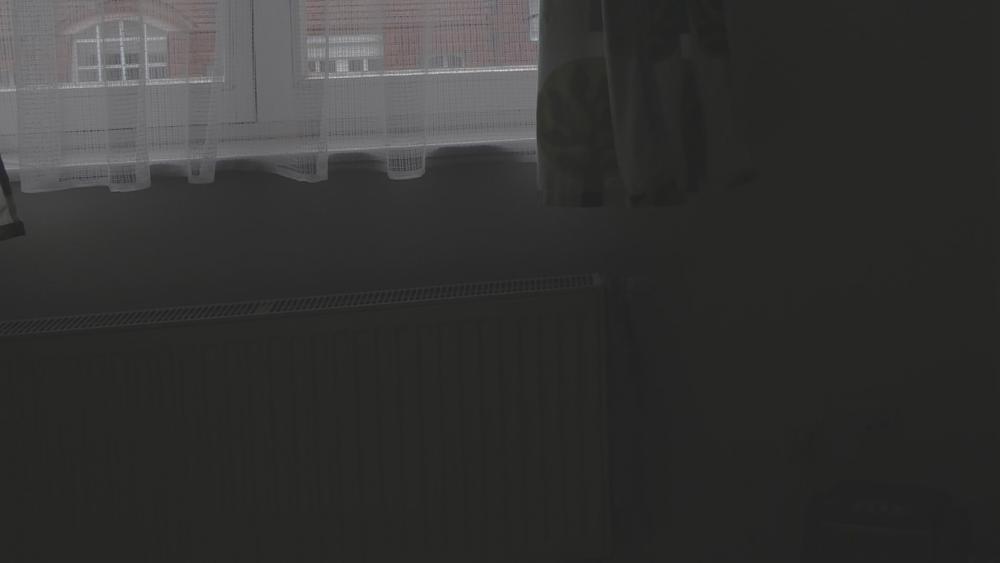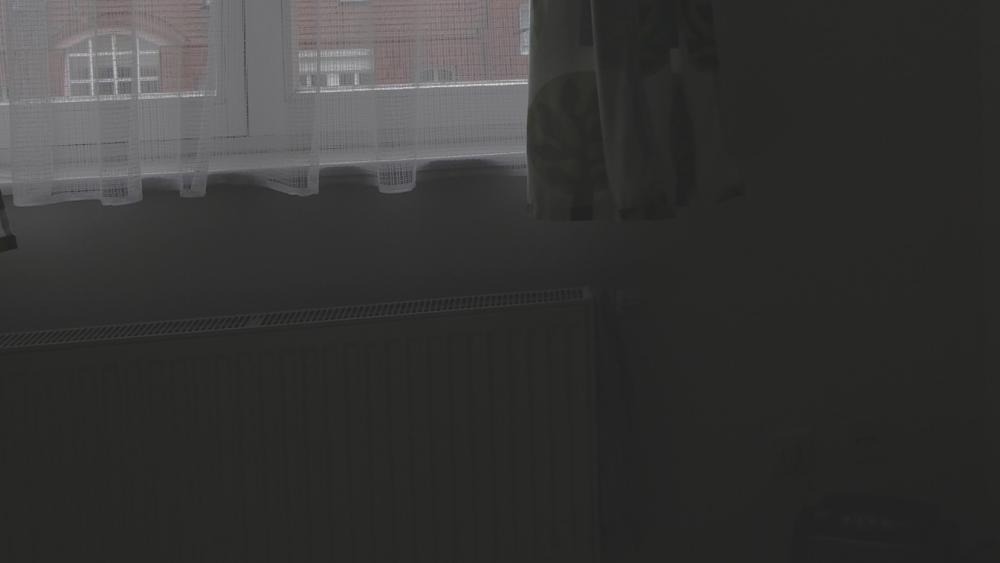-
Posts
255 -
Joined
-
Last visited
Content Type
Profiles
Forums
Articles
Everything posted by Pavel Mašek
-
Well, maybe it is more sensitive to macroblocking on plain areas but on other side it renders details so good without any evidence of compression (I am talking now more about 160Mbits). I think the H265 mainly focus on rendering of very fine details (maybe more than H624) and then it has save more of bitrate in plain areas like sky which lead to macroblocks. These examples above are extreme - ultra wide angle lens with high aperture when complete everything is in focus. I did similar test with 80Mbit some time ago and sky looked like Tetris - so higher bitrate is definitely big improvement. I do not care that is not perfect (I guess 250Mbits would solve it all) - it is now good enough for most situations. Just check second image - completely no issues even there are plain areas and LOT of details. Maybe disabling in-camera NR would helped too.
-
Both are 160Mbit. Yes, there is still some macroblocking but: 1. I think it is not so bad and not so visible in video as it was done in quite fast movement and it is very codec stressful scene. Second image was from more still so it is completely fine. 2. I will use 180Mbit (no issues with Lexar 2000x) so it could be slightly better. It would be interesting to see how would handle same scene eg. 100Mbit H264 Sony A6300.
-
Another comparsion: 1. 80Mbps, 2. 160Mbps. Less macroblocking, more details, better gradient (open full size image) While it is just one frame and quite big crop - difference is even more visible in video.
-
Otto, sorry again for dumb question - do you think there will be any different method (safest, without using telnet, even for IT dumbs like me) how to do that? I really like this approach but not 100% sure if should I try it or rather wait a few weeks for something easier and "safer"... Thank you!
-
I think it is just not visible in shallow DOF scenes but definitely in complex scenes where everything is sharp, with some movement and also dark areas (all together). Vimeo clip above proves that even it is just static scene. Below are frames from my 160Mbps video test. Sky would "fall apart" in macroblocking with 80Mbps but it is almost perfect now with incredible details in the branches. Both are shot with some movement (more in ungraded image) - I just walked around the tree with Sigma 8-16mm...
-
I would really like to contribute to NX1... but I think I will have chance for it in future :-). Thank you Vasile...
-
That would be so great! OK, I will rather wait - I was able to connect camera via telnet but my knowledge ends there and I am not so brave to change filesystem by myself. BTW I am curious if bitrate hack will be started outside of factory mode if it helps to increase bitrate even more (for 6,5K video :-D) or had real 120fps (not 106fps etc.). Maybe processor is slower in factory mode and that is why we cannot go beyond 200Mbps or have stable 120fps.
-
Sorry for dumb question - so if I have Vasile's bitrate hack on SD card and then follow procedure from github it will mean that bitrate hack will be activeted just only in case I will start wi-fi?
-
On Dpreview user called Mangokid uploaded this video where was used "only" 140mbits. I also done few codec stressful tests but nothing I would like to upload. All I know is that macroblocking is almost gone in 4K30p 160Mbits in most stressful scenes and panning is smoother than before.
-
Yes, I have noticed that too (especially in 4k), but I thought it is just my opinion. Anyone complained "motion cadence problem" in NX1? I think it is gone now!
-
Well, it is still there quite a lot - I think just compression is better.
-
It seems camera is not able to deliver 120 fps together with high bitrate ... it is my conclusion, I really do not know...
-
Maybe it is just because higher ISO which is something that 120fps modes does not like (they are no details so no macroblocking issues). I am curious what I am doing wrong... will test it more (but I like to hear that camera behaves normaly).
-
Yes, but if you consider that it is not exactly 120 fps then it is not so good. If you shoot 25fps then 100 fps could work fine. I also had problem with macroblocking in 4K30fps but now it seems to be perfect. Another drawback is (at least for now) slow start of camera, touch display does not work and bluetooth too. But it is still great if you have 2 fast cards with hacked and non-hacked version...
-
Here is comparison of hacked and non hacked 120 fps (200% zoom). There is quite big difference in terms of compression and details. Problem is that hacked is just 106 fps according Premiere... First is hacked and second normal:
-
I still see some macroblocking in shadows in 120fps but I think it renders details better. Buf for now I will stick to 60 fps when using hack. I think best benefit is in prevention of macroblocking - image is stable and I think also gradient is better. But I did not make any comparsion. Below is screenshot from graded (and one ungraded) 160Mbits, 4k30fps, Standard, 0-255 videoclip
-
I can not agree - I use 160Mbits hack, it has 160mbit in 120fps mode and 40Mbits in 120fps @0.25x. So bitrate is doubled in both cases. As it was mentioned here before - there is quite major problem that 120fps mode does not work properly. 120fps is not 120fps but around 109 and it seems to be same in x0.25 mode (it is not 29.97 - just sometimes - but 28,99 fps in average what is reported by Premiere). 60fps1080p works fine without any drop in framerate. 4K30fps - Premiere reports is has 29.97 but according Potplayer it oscilates too. But it seems to be OK during playback.
-
Interesting - have you tried it with AF/MF, focus peaking ON/OFF, non/native NX lens? Maybe these settings can affect that. I will check it later today too.. My Lexar UHSII crashes after 4 seconds with 200 Mbits (4k30p, AF ON, Samsung 45mm)
-
So it seems that limit is camera's computing power and not card speed. Will try it.
-
Never mind - I thought you have mentioned RAM here http://***URL removed***/forums/thread/3988168#forum-post-57561226 Regarding the bitrate - I saw really awful macroblocking issues in my NX1. When everything was in focus and sharp then image started to fall apart especially in 120fps mode. I think it is solved now. So grateful for Vasile's work! Indeed - more bits would be awesome :-)
-
Yes, that makes sense, that peak of bitrate can be very high. However after quick check I have not seen so big variation in few seconds of 250Mbits footage (but it is too short for proper analysis). Strange is that write speed of the card is still much higher than can achieve peak of bitrate - maybe there is not enough RAM in camera (according Tommix)
-
I have tried 320 / 250 /200 Mbits with fastest possible card (Lexar 2000x) and it records just few seconds and then it crash with quick "slow card" message (clip with 200Mbits was longer then with 320 Mbits). So it seems that 160 Mbits is only one stable bitrate for now. I would like to do more tests but do not have time for it. However - still GREAT achievement Vasile, thank you so much.
-
It is big question if NX500 is really capable to shoot real 1080p120 fps...
-
I have checked the footage and I do not see any problem you have mentioned (Win10): - bitrate is variable but just a little - 37Mb/s to 41Mb/s - I do not see any artifacts - it has 120fps but it is not real 120fps footage. It is just 5x speeded up normal 24/25/30 footage. Slowmotion of it is then just normal speed. - playback worked jus fine in Win media player and also in Premiere
-
I thought that too but I have received better result by leaving camera on the desk. I really do not know why... (sometimes I have received even worse results than it was before so I had to perform this test this several times mainly with camera on the desk)