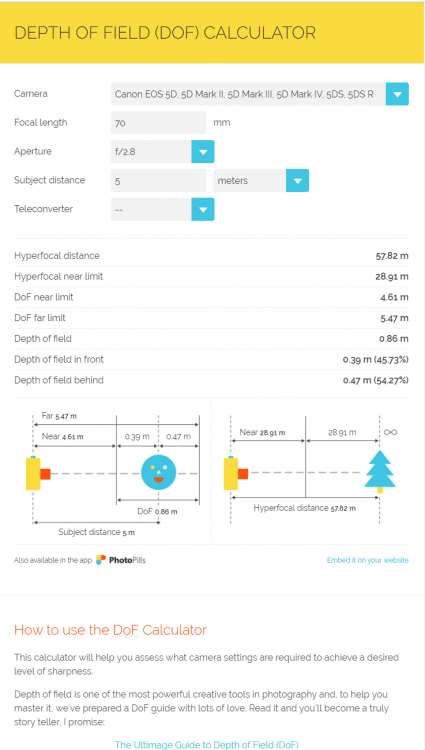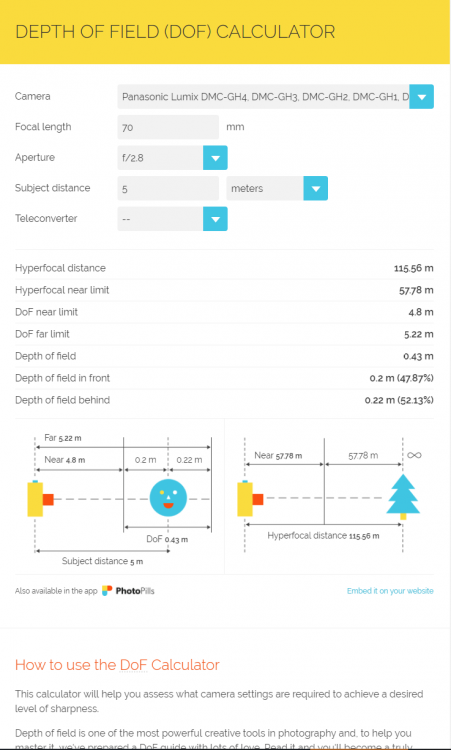Stab
Members-
Posts
353 -
Joined
-
Last visited
Content Type
Profiles
Forums
Articles
Everything posted by Stab
-
Right, I thought so. But, that means the DOF calculator is wrong?? There is another one online, this one, at it shows the same values. Are they both wrong? https://www.dofmaster.com/dofjs.html
-
Hey guys, just a quick question. So, I thought, when using the same lens, the same focal length, the same distance to subject and the same f-stop, the DOF will be exactly the same regardless of which camera or sensor size you mount the lens on. It's just the FOV that changes with different sensors, not the charataristics of the lens. Correct? Well, this DOF calculator shows otherwise. As you can see, I choose the same lens (70mm f2.8) on both sensors (Full frame and MFT), same distance to subject, same f-stop. According the DOF calculator the DOF is shallower on the MFT (0.43m) than on FF (0.86m). I expected the same DOF (but of course different FOV). Is this correct?
-
Panasonic S1H review / hands-on - a true 6K full frame cinema camera
Stab replied to Andrew Reid's topic in Cameras
It looks great but very soft. Probably didnt use sharp anamorphic lenses. Does anyone know if there is a difference between the S1 and S1H when shooting 24 fps, 4k, V-log? Panasonic said that the S1 has the 'full' v-log with 14+ stops as well, right? So that should look pretty much identical I suppose, especially at lower ISO's. Am I missing something? -
Panasonic S1H review / hands-on - a true 6K full frame cinema camera
Stab replied to Andrew Reid's topic in Cameras
The S1 does support dual recording. It's just that it has one SD port and one XQD port. -
Panasonic S1H review / hands-on - a true 6K full frame cinema camera
Stab replied to Andrew Reid's topic in Cameras
Well, I earned 4000 euro's yesterday. As great as the camera is, and praise Panasonic for that, for my type of work it doesn't seem to offer any major upgrade over the S1. I mainly shoot weddings, in 4k 50 fps, with the S1 which does a 1.5x crop in that mode. The S1H still has the crop and thus is pretty much the same thing for me. Except for the Dual Native ISO, but let's face it, the S1 is already very very good at ISO 6400 and I never ever needed to higher in my life till now. The photo capabillities are the same I hear. So pretty much the only reason why I would like to upgrade is the OLPF, because I do see moiré here and there, especially on men's clothing during weddings. But that's a tough sell to me at the current pricepoint. If you do shoot proper films / cinema / anamorphic, then yes, the S1H is a major upgrade over the S1. But for 'event filmmaking' in 4k, it's not that different. Even the V-log in 24 fps 10-bit 422 is exactly the same right? Until raw is coming along. -
Considering that 99% of people, and thus the 'audience' of most people's photo's and video's, is watching all his media on a 5.5 inch smartphone or at most on a 13-15 inch cheap laptop screen, it is totally understandable that these 'good enough' imitations of professional looking images are becoming populair. Not many people are like us, pixelpeeping for moire, onion shaped bokeh or CA on our 32 inch 'footage destroying' monitors. But yes, this is a big threat to our line of work. But it is also a shame that we have better camera's than ever, but the ways that people are watching media are almost worse than ever. I mean, everything looks good on 5 inch. Except it leaves no lasting impression.
-
Panasonic S1 V-LOG -- New image quality king of the hill
Stab replied to Andrew Reid's topic in Cameras
Can anyone here with an S1 do some aliassing / moiré tests? Take some of your blouses / shirts / jackets with very fine texture patterns and shoot it to see if you can get it to moiré? I had 2 S1 bodies, kept 1 for photography, and it was very bad on both of them. Now, I shoot weddings so I see a lot of people in jackets and suits with fine patterns but I saw it on many people's clothes. Including 2 grooms in 2 weddings... But, most people aren't talking about this. It seems like I am the only one complaining about this stuff. So, what is going on? Could be good if other people did some tests or pixel peeped more to see if there is strong aliassing or moiré in their shots Thanks -
Guys give it a break and write a film ffs! I watched The Godfather (again) recently. This film probably has as much detail as a poor 720p camera. The highlights are often blown out and it looks like the dynamic range of that film is no more than 6-8 stops. It is yellow as fuck. And still, it's a beautiful movie. And almost everyone agrees. I realised that, including for myself, this obsession with gear, pixel peeping and resolution is a race to the creative bottom.
-
Panasonic S1 V-LOG -- New image quality king of the hill
Stab replied to Andrew Reid's topic in Cameras
Yes sir. Before every shoot. Also, the camera seems to suffer from a lot of moiré. I've seen multiple people in suits yesterday and in many shots I see some form of moiré. And it isn't pretty. It's like a flickering red and blue pattern. I've seen it in both 4k 50 fps 8-bit in APS-C mode, as well in 4k 25 fps 10-bit mode. I'm shooting Cine-D with sharpness turned all the way down. Here is an example from 4k 25 fps 10-bit cine-D. -
Panasonic S1 V-LOG -- New image quality king of the hill
Stab replied to Andrew Reid's topic in Cameras
Alright, I used the S1 today for the first time on a wedding shoot and it wasn't good. It failed on me three times! This is strange and unacceptable. So, 2 times today the camera looked like it finished writing the recorded clip to the card but it actually didn't. When I tried to press the record button to record a new clip, nothing happened. When I tried to turn it off it said 'writing to card'. But it didn't actually do anything and it just kept saying that for a minute. The only way to get back to shooting was to pull the battery and this led to a loss of the clip. 20 clips later, this happened again. And again, a while later something similar happened only this time it did show the red indicator on (showing that it is writing the current clip to the card) but it actually couldn't finalise it. Again, battery pull was the only option. Now, I have been shooting with the GH3, GH5 and GH5-s for years and this has never happened to me. Only something similar a couple of times with the GH5 when I changed to HFR modes. I use the same Sandisk SD cards as I used with the GH5 and GH5-s (Sandisk Extreme Pro 95 MB write speeds) and this should be sufficient as the S1 records at the same bitrate and resolution (150 mbps). Additional info: - I was shooting 4k 50 fps (in APS-C mode) - I had an external monitor connected through HDMI - I had an external mic connected through the mic socket - The clips I was recording were pretty short, about 20-30 secs in duration - No XQD card was present in the camera - Weather conditions were normal. - Firmware 1.2 (with V-LOG activated) - Lens used: Sigma 18-35 with Nikon mount on dumb novoflex adapter I basically used the exact same gear and setup as I do pretty much every week with the GH5 and GH5-s. Do with this info what you please. But I am pretty disappointed. I can't trust the camera anymore and I was deliberately stopping recording and starting again during important moments to be sure I couldn't lose a complete event. Yes, of course I had 2 backup camera's rolling as well. So has anyone else experienced this or something similar? I suspect that the HDMI-output to the monitor could be a cause, because I heard similar stuff about the GH5 when it was just released. Anyway, this is absolutely a bug and should be fixed by Panasonic as soon as possible. Hope we can get it fixed soon. -
Panasonic S1 V-LOG -- New image quality king of the hill
Stab replied to Andrew Reid's topic in Cameras
Has anyone had a chance to compare V-Log to HLG on the S1? Is the dynamic range of V-log much better than HLG? And how about colors after conforming them to rec 709? Anyone has done or seen some comparisons? On the GH5-s HLG was actually better than V-LOGL in terms of color accuracy and dynamic range, so I wonder if it's the same on this camera. -
Panasonic S1 V-LOG -- New image quality king of the hill
Stab replied to Andrew Reid's topic in Cameras
Hi guys, just bit the bullet on a S1. Full frame here I come. I know that the HFR modes suffer from a lack of manual exposure. Apparently, the camera defaults to auto exposure in that mode. Which is a bummer. The question though is, does it also mess with the shutter speed? Or does it keep it's shutter at 180 degrees and only messes with the ISO and or Aperture. Well, I'll use manual lenses on a manual adapter so it can't do that. Will it start upping the shutter speed in that case? That would lead to motion artifacts. Hopefully someone can shed some light on this. Oh and is there still an APS-C crop when you use the HFR mode of 48 to 24 fps? Cheers! -
Alright, it has a 1.09x crop in video mode. But that's still better than the S1's 1.5x crop in 4k 60p, which is the main video mode I'm using for weddings. Now I know that the S1-R uses line skipping whereas the S1 doesn't, but how do the two camera's actually stack up when shooting 4k 50 or 60 fps? From what I've seen the S1-R is a little softer (not necesarilly a bad thing) and might have a tad more aliassing, but the S1 seems to have more ugly looking moiré. Mind you, I'm talking about the 4k 60fps modes only. And indeed, the S1-R doesn't have the V-LOG update but it does shoot HLG which offers pretty similar dynamic range. But! But it is 1.09x crop! The price difference doesn't matter for me. I'm just doubting which one to get. I also want to start doing more photography and both these camera's seem to be awesome for that as well. Similar DR, same color science, etc. It seems like that the S1-R is pretty much ignored on the interwebs as a viable candidate for video but is that justified? Has anyone used both or seen them side by side? I find it looking very good and clean in this video: Love to hear your opinions!
-
Panasonic S1 V-LOG -- New image quality king of the hill
Stab replied to Andrew Reid's topic in Cameras
Has anyone had the chance to directly compare the video quality of the 4k 60p modes on the s1 and the s1r? Im thinking about upgrading from a gh5-s to either of those, but im mainly shooting 4k 60fps for weddings and im wondering whats the best move here. The s1 is using an aps-c crop of 1.5x in that mode, the s1r does it with an 1.1x crop. The latter sounds much more appealing to me but apparently it does so with line skipping. So, how much 'worse' is it compared to the s1's 4k 60p? And is the 4k 60 fps of the s1 mode as good as its full frame 4k 24p or the gh5-s 4k 60 fps? Another thing is the upcoming s1-h which will probably be even better for video and wont have the 1.5x crop in 60fps. But will that be as good in photography as well? If anyone can shed some light i'd be happy. -
Hmm will try tomorrow. I downloaded Resolve to give that a try. Smooth as butter. No problems whatsoever with the native 10-bit files. Just as I expected, it is a software / codec thing. Either I 'make the change', or your trick or something else silly (not meant bad) will work in Premiere.
-
Thanks! I tried that and indeed, the files playback smoothly! Still trying to figure out the Premiere problem though. I'm downloading Resolve now to see if that makes a difference. Just trying to rule out any hardware inefficiency.
-
Yes it is. And I did
-
Yep. Updated today. Didn't make a difference. It is a gap but 6GB should be plenty for just previewing a single clip on a 1080p screen. And what about the other telltale? VLC player crashes when opening the files on the laptop, whereas on the desktop it plays it just fine. I don't believe that you need a better GPU than a 1060 for just viewing a clip on VLC player. Also, the laptop handles the 4k 8-bit h264 files just fine. They are also 150 mbps (same) and it playsback without any framedrops. Even 3 clips on top of each other on the timeline are no problem.
-
Hi guys, I have a weird problem with the 10-bit mov clips from the GH5-s. I have a desktop and a laptop with very similar specs and performance. The desktop has a Ryzen 1700 with a GTX 1070 ti, the laptop a i7 8750h and a GTX 1060 6GB. Both have an SSD, the same version of Windows 10 (64-bit Home) and the exact same version of Premiere. The desktop plays the 10-bit clips without any problems in both VLC player as Premiere and cuts through it like butter. The laptop is a different story. VLC player (same version) acts very weird upon importing and crashes. Premiere can't handle the files as playback is horribly slow and choppy. The CPU and GPU don't fully work as I can see in diagnostic tools. 8-bit 4k files however are no problem and editing is as smooth as can be. I know that the 1060 is a bit less powerful than the 1070 ti but it should be more than capable for just simple browsing through the footage. Mind you, even the preview monitor can't handle the files. Mercury playback is on for both machines. Copying the mov files to the SSD makes no difference. It seems to me like a software or codec problem, especially because even the same version of VLC player can't show the clips. Anyone know how to fix this? Would be appreciated!! Thanks
-
Thanks! I have heard about them. But I can't find if they will work with this adapter. This adapter has a front filter ring (62mm) and is very different from the old projector kind of anamorphics which require a 'clamp' to hold anything at the front end. If anyone could shed some light on this that would be great.
-
Hi guys, I just bougth an SLR Magic Anamorphot 40 compact adapter 1.33x. The 'near / normal' focus ring on the end works quite well, but won't let me rack focus from far to to near objects in one go. So for that I would need a single focus solution. Now I know that SLR Magic itself offers the 'Rangefinder' which would solve all my problems, but from reviews and sample footage I know that this thing really deteriorates the image quality. What else could I buy that would give me the abillity to have single focus (and preferably also offers closer focus) that doesn't impact the quality as much? The Anamorphot adapter has a 62mm filter thread. Is there a 'normal ' diopter that could just sit on the adapter 24/7? Or any other device such as the Rangefinder which would work? Thanks!
-
I'm looking into anamorphic shooting as well now. I'm thinking about the Helios 58mm with an Anamorphot 1.33x. That would work wouldn't it? Seems like an interesting combination. What would the horizontal FOV then become if I use it with a GH5-s on a Speedbooster XL? Is math correct: 58 mm / 1.33 = 43.61 mm 43.64 mm *0.64 = 28 mm So it would be pretty wide with the lens 'effects' of an 58 swirly bokeh master. That sounds awesome. Has anyone tried this? Or will there be vignetting or even a black tunnel visible?
-
Thanks for the extensive reply Kye! Ok so my best bet is to lookt at a higher number. The 44-4 for instance, or get an adapter which takes care of the aperture pin-problem. Are you using it with or without a speed booster or focal reducer?
-
Hey everyone, I'm in the market for a Helios 58mm f2. I'm using the Panasonic GH5-S with a Nikon -> MFT SpeedBooster. I would really like to use the lens on the Speedbooster so the question is, is that possible and will it degrade the image quality to use 2 adapters on stacked on each other? Because I would need an extra adapter first to change the mount into Nikon right? So which version of the lens do you recommend me to buy? And with which mount? Does anyone use this lens with a Speed Booster and is happy with the result? Thanks!
-
Because I have the Nikon version of the Speed Booster which doesn't have any electronic connection to the camera. Therefore I cannot use autofocus