-
Posts
171 -
Joined
-
Last visited
Content Type
Profiles
Forums
Articles
Everything posted by Steve M.
-
Interesting you should bring that up, as I forgot to comment on the horse owner? Or whomever, I don't see a whole lot wrong with that skin tone! It was interesting to read Andrews write up on this camera, which I hadn't done, and did so this evening. I had no idea Fuji had this reputation amonst it's users as staying toward the traditional side of things which answers the question as to why so many video capability items have been kept out of the equation. I'm hoping, as he mentioned, that Fuji will re-think this and release this cameras full potential for both still photography and video acquisition.
-
I think you're right they must be talking about Andrew's post. Speaking of frame rate, since there is no 1/50th shutter on that dial, is there a way of getting to that particular shutter speed? I know you're probably getting sick of all my questions about the camera, and I'm sorry for that, but I do appreciate the information!
-
I wonder on a couple of things, Pg.44 "Zoom can be adjusted while recording" Meaning, you can punch in on your subject while in a record mode? Pg. 153 restrictions, this luminance thing may be because that gamma range is set to auto by default, I'd hope Fuji would allow for the other two settings in video. All the MF-Assists, Digital split image, and the rest are defeated in video. It would be cool if they release a lot of that list to the video mode as well. If you're viewing his raw files from the race track, you'll need to re-set the luminance levels, as this camera, for whatever reason, has a bug that crushes the blacks something fierce. I've tweaked these files in FCPX with Color Finale, and I'm seeing a very nice image. Sure, it isn't perfect, Yes, they have a ways to go, but it's still a pretty decent image none-the-less!
-
I owned two 5DM2 cameras at one point and sold them both. I still edit tons of 5DM2 footage from a client, and I never get tired of looking at it's image. I did play around with your Fuji images in FCPX and that is bizarre how much that camera is crushing the blacks, and mids. You're right though, a little adjustment and it looks fantastic! This camera sure has me thinking, I personally wouldn't touch a Sony, just my own opinions, Nikon a possibility, but I'm liking this Fuji over all of them. I guess I've always gravitated towards the underdog of cameras as my Samsung NX1 is my workhorse. I'll wait till after NAB and probably buy this Fuji and see where it takes me! Appreciate your insight! P.S. I'm certain Andrew will come up with a Fuji Xpro2 shooting guide! Hint hint!!
-
Ah, not auto iris, I was thinking to myself man she adjusts that iris fast! I know myself, I've always liked Fuji Velvia, so that may look pretty cool. It's to bad the grain isn't active in the video mode. So, Fuzz, it sounds like you're in the video production business, if I may ask, what made you go with this Fuji camera? What other cameras are you matching it to if any? Thank you!
-
Thank you for posting these images! They look pretty decent, they are extremely punchy, but that no doubt can be adjusted in the standard color profile prior to shooting. I can't tell if the camera Op is doing all that iris adjusting on the inside paddock shots or if this was shot in an auto mode? If this was shot mostly above 1000-ISO, I'm not seeing terrible noise in these images. I like the image, I would like to peek at some images that were shot with the saturation, and contrast lowered for a little more flatter image. Thanks again, Fuzz, very nice!
-
I'd be interested to hear more on how this camera works out for you! I've seen a couple of hands on reviews, all of which breeze over the video capability, which makes sense, but what isn't mentioned that I'm wondering is can you punch in on the image to set a critical focus? Can you do this during recording? Does the split image focus work in video mode?
-
So let me throw out this question, do you think the Fuji XPro2 is worth buying for video acquisition? With that being said, which I know is a loaded question, I'm talking about this as a B-camera were 4K isn't a factor, it would be more of a let's see how this camera evolves through FW updates that enhance its video capability and not having to rely heavily upon it. I just really love the image this thing produces, I'm not big on heavy post color correction, I'm more of getting my image as close to final output, in camera, as possible, and adding the Fuji film simulations seems very cool!
-
True, that upper left hand number of 29:59 is the maximum single take duration, at which time the camera will stop. Determining how much total time you have left on your SD card can be guesstimated. If you look at your status window, which is the LCD on the top right hand side of the camera, to the right of ISO is a number. A newly formatted 64GB card will read approximately 3465. That number is the total stills capacity left on that SD card. You'll notice when you roll video, that number will deplete. I haven't had the time to figure out what one minute of video is in terms of how that reflects to that number. Basically, when I see around 700, I switch the card.
-
I've noticed this same jitter when shooting a car moving horizontally through the screen. My take is shooting a 24p in 4k just isn't a fast enough frame rate, which is why we all want UHD @60p. You'll notice in your video the problem doesn't occur until the car is moving horizontally across a static camera shot. I would bet if you shot that same scene in 1080 @60p that jitter wouldn't be there. The only other way to combat that is moving the camera horizontally in the same direction as the car, requiring shooting from another moving car, or use your drone.
-
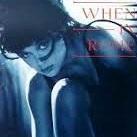
Shootout of the 4K flagships - Canon 1D C versus Samsung NX1
Steve M. replied to Andrew Reid's topic in Cameras
I agree. The quote that 4k should be soft is one of the stupidest things I've ever heard. 4K is four times the resolution of HD, what makes anyone think that should look soft? I think Reid's losing it, or more to the truth, he's trying to defend his 1DC, which is ridiculous. -
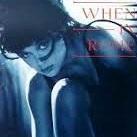
Shootout of the 4K flagships - Canon 1D C versus Samsung NX1
Steve M. replied to Andrew Reid's topic in Cameras
Mattew P, color correction is a good example of how subjective it all is. Of course, anyone remotely familiar with color correction would know that looking at an RGB Parade scope would show the green cast and it's a simple matter of balancing those out with the Gain wheel, it has nothing to do with which has a better color science. In my opinion all Canon's have a magenta push, doesn't mean they're color is inferior to any other. In the case of the Samsung, it might tend to push green somewhat, maybe. The GH4 pushes yellow. My point, so what. -
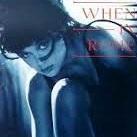
Shootout of the 4K flagships - Canon 1D C versus Samsung NX1
Steve M. replied to Andrew Reid's topic in Cameras
The reviews of cameras flipflop like fish out of water on this site. Take any review with a grain of salt and reach your own conclusions. In regards to the two cameras in this comparision, well here is what was written in previous reviews by the same author. Neither camera has changed, but perhaps that of the reviewer, you decide. The criticism levelled at the NX1 in a recent lab test really missed the point for me. Let’s deal with the supposed weaknesses first. The rolling shutter is no worse than the Canon 1D C in the real world or the Sony A7S’s full pixel readout for that matter. What’s more it is completely expected. It’s a limitation not of the NX1 but of consumer CMOS sensor technology on the cutting edge in 2014, doing these kind of full pixel readouts for the first time. The NX1 does 28MP at up to 30fps. An enormous amount of lines to get through in one scan. The only reason the 1D C and GH4 have marginally less skew is that they both crop the sensor to do that 4K output and don’t read out any more pixels than they have to. The downside is the field of view crop. The NX1 has no field of view crop and does a 6.5K readout. Switch to 1080p mode and you have the least rolling shutter of any DSLR or hybrid camera available today and still no crop. Although quality in 1080p mode is pretty basic due to heavy pixel binning (quite a lot of aliasing) switch to 120fps and quality remains the same, which means that the NX1 actually has the best quality slow-mo for $1500 out there, with the least rolling shutter. You have to get the FS7 for $8k if you want better 120fps 1080p. Image qualityAt ISO 200 the NX1’s video is so completely free of noise, locked down shots look less like ‘video’ more like high quality stills. There’s zero mosquito noise introduced by the codec like the 5D Mark III suffers from. Also the transport circuits from sensor to image processor seems extremely clean. The result is a silky smooth image but like the 1D C under ISO 400 it too suffers from the occasional bit of banding as a result of being so noiseless. This can be reduced in post. You can add small amounts of film grain to dither the bands together smoothly and use a different transcoding app for H.265. The other solution of course is the Atomos Shogun. I am told Samsung have been in contact with Atomos to ensure compatibility with the Shogun but I don’t know how far along this process is at the time of writing. Philip Bloom says he couldn’t get an image on his beta unit. Hopefully the ones that are shipping will work already. You will need to set the HDMI output to 3840 x 2160 rather than 4096 I think. The NX1’s sensor produces striking Canon-like colour, which seems to benefit from a stronger signal to noise ratio than the GH4. It doesn’t de-saturate at higher ISOs as much. ConclusionSamsung are one of the largest semiconductors manufacturers in the world with one of the biggest investments in chip design R&D. It shows with the NX1. I can’t stress enough how different this camera is under the hood to a high end Canon or Nikon DSLR. As cameras move from the optical / photographic era to the computing era this advantage is going to become more and more pertinent. The sensor is so heat efficient it is able to output 6.5K raw video to feed an internal 4K encoder, running off a CPU that is perhaps 5 years of advances ahead of what Canon have in their $12,000 camera, the flagship 1D C. The NX1 is $1299. Astonishing. Low light performance and image quality vs the Panasonic GH4What kind of ‘film stock’ is the NX1? Again I’d draw a comparison to RED’s 4K or 6K, it has a modern feel like the Canon C300, punchy and contrasty. Less like Super 16mm and quite different to the more restrained looking GH4. This new Samsung sensor is a massive step forward for them, indeed the whole industry. In good light this sensor produces really top notch video. Beautiful Canon / Nikon-like colour but with the resolving power of the best 4K cinema cameras. Great dynamic range too, although perhaps 1 stop less in the highlights compared to the GH4 and 5D Mark III Raw. In good light there is no grain, but there is a LOT of fine detail. And it doesn’t look TOO sharp, it’s a bit softer than the GH4 with sharpness dialled all the way down on both. It looks nicely cinematic, certainly the 1.5x crop helps vs 2.3x on the GH4 without Speed Booster. I prefer the colour I am getting out of the NX1 in 4K to the GH4. If you only shoot with ONE camera and you need a full frame sensor along with astounding low light performance clearly the Sony A7S is still the way to go. But the NX1 arguably packs in the most advanced technology. Having an internal 4K codec in the NX1 sets it apart from the A7S in another way. -
While I'm on the subject, lets not forget Sound Devices PIX E-5 that will record 4k at all ProRes flavors for $1395. That isn't a bad price for a good quality recorder, which I'm sure this is coming from Sound Device, unlike some other 4k recorder that is a piece...
-
BM Video Assist will down convert a 4k signal to 1080, but is that down convert a recordable signal? What I'm getting at is this, since the Samsung NX1 does not have a clean 1080 out, could you connect it to the BM Video Assist, let it down convert, and record a clean 1080 signal to ProRes? I wished Samsung would FW upate that 1080 out.
-
The best way for getting clean audio on a run and gun situation that I have found is using a Roland R-05 digital recorded paired with a Sennheiser ME2 lav. Pin that on the talent, set the levels, lock it on hold, and let it rip. Risky, yeah, sorta, but if you're running and gunning, you really don't have time to tweak the audio any way. Although, yes, at least you can make sure you're recording audio, I have never had an issue with the Roland R-05. I'll admit, it's probably not advisable as your only audio source, but it definitely makes for a great redundant source, if you're leary!
-
Micah, what settings are you using on the NX1 to shoot video?
-
I talked with Samsung, and if what he says is true, you're right, you can't downgrade no matter what method you use to upgrade a FW, only an authorized Samsung dealer can downgrade a FW. He also told me there is no difference between using ilauncher or the manual method for an update. Don't know why all of Samsung's printed material is so adamant about the use of ilauncher, when in fact, it's not even needed.
-
Thought this to be pretty interesting and something I wasn't aware of. What isn't clear is can you downgrade a FW if you use ilauncher? Although this doesn't state it will, it certainly reads that way. I've always used the manual method of updating, and I'd like to know what's the difference in methods of using ilauncher vs manual method? Is your Samsung NX / NX Mini camera and lens up-to-date? The current firmware version is 1.22. Manual upgrade is very easy to perform! First, download this file. If it's a .zip file, unzip it. Then, place the resulting .bin file in the topmost folder of your memory card. Next, ensure that your camera has been fully charged, then choose relevant option from the menu to update your camera/lens firmware. Please note that you won't be able to downgrade firmware of your camera/lens by following this procedure! Please also note that the firmware file has been directly provided by Samsung - I do not host any firmware files!
-
I agree with the others that say the GH4 is an easier camera, at this point, to use over-all, and I've had both cameras, and still own the Samsung NX1. The other Pro's for me that wasn't mentioned was the ability to adapt many different lenses to this camera. I still do not own a NX mount lens, but now have six classic lenses that I use on this camera, the latest being an absolutely mint Mamiya 55mm f1.8, Oh wait, that's not true, I'm waiting on my mint Isco Gottingen 180mm f4 to arrive! These lenses, in my opinion, give the NX1 a more over-all cinematic image.


