-
Posts
171 -
Joined
-
Last visited
Content Type
Profiles
Forums
Articles
Everything posted by Steve M.
-
Well wait a minute, maybe it isn't Wondershare, my bad!
-
Which is Wondershare converter. Monica66, if you would, could you please encode a 1 minute NX1 file to Prores 422LT and give us a transcode time for that file. Be interested to see if there's a big time encode difference between that and iffmpeg. Thanks!
-
Playing around with this today and found out, it's not the cores that enables multiple file encoding, it's the MAX. batch threads in preferences. Set that to 4 and it will start encoding 4 files at a pop, or however many you set it to.
-
Well, hopefully by the Spring, when I plan on buying a 5k iMAC, I won't have to worry about it, because we'll have NLE support! Yeah right!
-
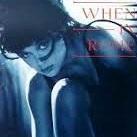
Now you can transcode to 4K ProRes over 3x faster with FCPX
Steve M. replied to Andrew Reid's topic in Cameras
And for the record, you are one UNPLEASANT individual. Why not try nofilmschool's site? They love to argue over there over absolutely nothing. -
Now that kinda surprises me, but reading that assures me that iffmpeg is none-the-less, slow. I would assume you're doing the 4 cores as Andrew mentioned?
-
Hey Andrew, I appreciate that information! Yes, I understand it's definitely an outdated iMAC, and I understand FCPX doesn't support H.265, no NLE does at present. Practically any MAC that doesn't have thunderbolt will not be able to handle 4K ProRes in realtime, which is why I'm encoding the NX1 footage to ProRes Proxy in iffmpeg, and letting FCPX output the ProRes 422 master file.
-
I don't know how many of you are using this encoder, but I did buy this, and it just seems awful slow to me. Mind you, this is running on a 2009 iMAC-i7 2.8ghz 16GB RAM. Yeah, I'm definitely upgrading this Spring to the iMAC 5K, but that's another story. Anyway, a 27 second NX1 clip to ProRes LT takes a little over 7 minutes. Same clip to ProRes Proxy just under 4 minutes. Looking at the two in QT, I can't see a difference, so, my workflow is to transcode this in iffmpeg to ProRes Proxy, import that into FCPX, and export out of FCPX to ProRes 422. FCPX transcodes from ProRes Proxy to ProRes 422 very quickly.
-
I couldn't have said it better! PERSONALLY worked with being the key word here. Whether you agree with or not, get over it, it's just his opinion.
-
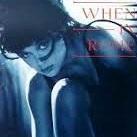
Now you can transcode to 4K ProRes over 3x faster with FCPX
Steve M. replied to Andrew Reid's topic in Cameras
On all projects that are 1080p acquisition, I never use Optimize media within FCPX. There really is no need to do that if your MAC will handle it in realtime because you're going to choose an output codec anyway. -
Precisely. It amazes me how some people get worked up over one person's own opinion. ALL of these cameras produce a stunning image, and depending upon certain factors, your mileage may vary somewhat. Take what you read with a grain of salt, and enjoy the technology that we have today!
-
I realize rolling shutter is inherent in most CMOS sensor cameras, but why is it worse on some than others? Is it sensor size, MP count, all the above? Is rolling shutter something that can be improved with firmware updating, or is what you get, pretty much what you get?
-
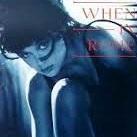
Now you can transcode to 4K ProRes over 3x faster with FCPX
Steve M. replied to Andrew Reid's topic in Cameras
Boris, why so critical? He's simply asking some questions about the application. It doesn't matter if he edits for a profession or not. Can't we all be nice about this stuff? -
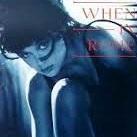
Now you can transcode to 4K ProRes over 3x faster with FCPX
Steve M. replied to Andrew Reid's topic in Cameras
Sunyata, Yes, big time! You could mark the clip in the browser without sub-clipping and that is searchable. When you put a marked clip to the timeline, the timeline index allows that to be searchable within the timeline. If you wanted you could also mark ranges within a clip and favorite those, which is also searchable and that would be FCPX's version of sub-clipping. The only downside, or I should say a downside to favorites, is that they are non-overlapping. Meaning, if one section of a clip is favorited and you over lap that into yet another favorite section, FCPX will make that one favorite clip. A compound clip would be a work around on that. The use of keyword collections and smart collections also make searching massive amounts of data very quick. -
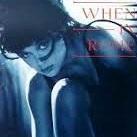
Now you can transcode to 4K ProRes over 3x faster with FCPX
Steve M. replied to Andrew Reid's topic in Cameras
That's correct. So you're either going to place a clip, or gap or placeholder in the PRIMARY storyline. FCPX will create gap in some instances, an example, if you shift delete a clip, the TL will not ripple and FCPX will create gap in place of that deleted clip. Think of gap as control track, so-to-speak, for those of you old enough to know what that is, FCPX in the PRIMARY storyline needs control track, either from a clip or gap. If you just select a clip and hit delete, FCPX will ripple delete that to maintain that control track. Secondary storyline works differently, in that all secondary clips connect to the primary SL, no matter how high you stack them. You could have 50 clips stacked on top of each other and they all individually connect to the primary SL. Secondary SL has no control track, UNLESS you create it by lassoing a bunch of clips, then create storyline, putting those in what's called a shelf. A bunch of clips within a shelf will create only one connection stem for the entire group. That now will act just like the Primary SL. You could, in essence, work with FCPX just like FCP7 with a track like setup. Some editors edit everything on the secondary SL connected to gap in the primary, then overwrite to the primary. There is no need to create a multicam clip, however, I would highly suggest doing that if you're working on say a music video that was shot with multiple cameras rolling simultaneously. FCPX will synch all those clips for you, there's no need to manually synch those yourself, unless of course you want to. FCPX multicam editing feature is perhaps one of it's strengths, in that it is so easy to use as compared to legacy FCP. Sorry for the book length post! -
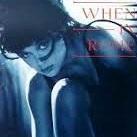
Now you can transcode to 4K ProRes over 3x faster with FCPX
Steve M. replied to Andrew Reid's topic in Cameras
Don't drag the clip. Select clip, hit the E key, or Q key, or W key or...... -
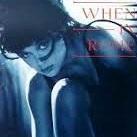
Now you can transcode to 4K ProRes over 3x faster with FCPX
Steve M. replied to Andrew Reid's topic in Cameras
Axel way is one way of doing it, or a little modification to that would be to make your primary storyline gap, connect the audio track to the gap at the beginning, connect all your clips to the gap on a secondary TL, arrange them accordingly till you're locked on their position, lasso all secondary clips and over write to primary storyline, make fine adjustments with the precision editor. -
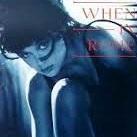
Now you can transcode to 4K ProRes over 3x faster with FCPX
Steve M. replied to Andrew Reid's topic in Cameras
Yes, in many ways true, but I will state for the record what I post about FCPX isn't a debate, I know what I know, been doing it longer than I care to admit, and I can tell you with confidence, FCPX can hold its own, and in many cases, far exceed any other editing software. Is it perfect, no, but once you wrap your head around it and perhaps look at legacy editing techniques in a COMPLETELY different way, it's hard to beat. -
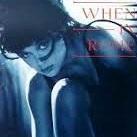
Now you can transcode to 4K ProRes over 3x faster with FCPX
Steve M. replied to Andrew Reid's topic in Cameras
There's an easy way of placing clips perfectly in synch to an audio track in FCPX. True, if you delete, creating a ripple edit within the magnetic TL you'll have problems. There are a few different techniques with FCPX for doing what you're after. I can only say, IF you were to decide to devote some of your time to just basically exploring FCPX, it would not be a waste to your time. -
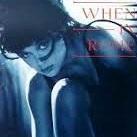
Now you can transcode to 4K ProRes over 3x faster with FCPX
Steve M. replied to Andrew Reid's topic in Cameras
Pietz, Everything you described is just done a little different in FCPX. For instance, delete a clip and leave a gap, Shift + Delete. Move clips around without the magnetic TL effect, simply hit the P key, done! I could go on and on, but I won't! -
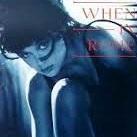
Now you can transcode to 4K ProRes over 3x faster with FCPX
Steve M. replied to Andrew Reid's topic in Cameras
That's exactly correct. You definitely have to have a different mind set from the traditional track based editing to wrap your head around FCPX. Aside from the GUI looking like imovie, which hopefully we've all gotten over, there is a ton going on under the hood. The implementation of meta-data is unprecedented. Third party Apps, such as Lumber Jack, incredible. The speed at which you can edit is pretty amazing. Built-in Plural Eyes for synching double system sound, the use of roles for exporting stems, the timeline index, which is simply brilliant. Sorry, got carried away there, it's not that I don't like Premiere, it's a great editor, but FCPX is built around a completely different concept in video editing. Not to mention, you're not leasing the software month to month, which has nothing to do with it's editing capability, but Adobe's way is something I want no part of personally. -
Yes, it is a bit out of topic and that's my fault, I didn't want to start a new thread on this, so my bad. I'll finish here by saying, when I got the error prompt with ilauncher while updating the firmware saying I needed a SD card, when in fact, there was a formatted one within the camera, that pretty much answered my question as to how ilauncher works. ilauncher does not load the firmware directly to the camera, it couldn't, because if you lost internet connection, you'd be screwed, rather, it just loads the .BIN file to the SD card, which you then load to the camera. So, ilauncher is pretty much useless. Reading the manual, they're adamant that you use ilauncher to perform a firmware update. Not needed, as Stalker mentioned, you update it like any other DSLR, full battery, format card, download zip, drag .BIN file to the root level of the SD card, load card to camera, update.
-
Thank you for that Stalker! The user guide shows using ilauncher and nothing about doing it this way, which is the way I've done it for every DSLR I've ever owned. First, I did try the ilauncher way, and it would keep giving me a "Insert an SD card and try FW again." It would never recognize that a formatted SD card was already in the camera. Don't know what ilauncher is all about when you can do it this way.
-
I have a stupid question. When you update the firmware, I understand it goes through ilauncher, but what isn't clear from a video on Youtube I watched was if ilauncher actually installs the firmware, or is the firmware from ilauncher put onto the SD card, which you then load to the camera? Sorry for what should be elementary, but this ilauncher thing is all new to me.


