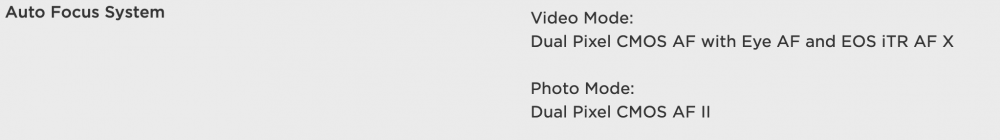-
Posts
266 -
Joined
-
Last visited
Content Type
Profiles
Forums
Articles
Everything posted by ajay
-
I had the camera in my cart at BH but after seeing these posts and witnessing other users comments regarding autofocus and no way to save different configuration settings I decided not to purchase this camera. Just too many negatives for me. I just don't get Canon's logic...or lack there of.
-
What the heck? That's a terrible promo video. I had to make sure it wasn't a hacked YT channel. Egads! Panasonic needs to take that video down.
-
I just found that too. Maybe it's a non-issue. Thanks.
-
From what I understand when using the R5C in video mode, the autofocus is not Dual Pixel CMOS AF II. it is Dual Pixel CMOS AF / iTR AFX. If this is true, will it suffer from the same autofocus issues found on the C70? I have not seen anyone who has/had the camera really test the autofocus to its fullest. It seems to be a spec that has been overlooked by all the giddiness out there.
-
I've never understood Canon's logic. I once owned the 1DX2 and they never put Clog of any kind on that camera...their flagship camera. They did put it on the 5D Mark IV, but never on the 1DX2. That's about the time I switched to Sony and have been with Sony ever since. I had plans to switch back to Canon (since I still own expensive Canon lenses) with the R5 but what kept me from switching were record limits, overheating and the hard to edit codecs. I spend too much time already putting videos together and then to add transcoding to the workflow was just too much for me. I was hoping the new firmware would match the codecs of the A7SIII and A1 cameras. Their files/codecs are such a pleasure to work with. Makes editing easy.
-
Being 4:2:2 h.265, I assume that the new codecs are still a PITA to edit? Still need to transcode or use proxies?
-
I assume these lighter codecs for 4k still are 4:2:2 and not 4:2:0? I was hoping the 1.3 firmware would give 4:2:0 as an option. I prefer 4:2:0 as it is much easier to edit. Especially interested in this for 4k 120p.
-
The "gyro magic" is nice but it requires added steps, crops in quite a bit and makes my face fatter🤔. I might use it occasionally.
-
Can Catalyst Browse be used as a transcoder for ProRes Raw? This might be a solution for those using Davinci Resolve. Can someone try that has the Ninja? Thanks!
-
I think it might now be the other way around.
-
This has been a complaint with Resolve for two years now. I've given up hope. I will say however that Atomos is kicking butt with so many new cameras using their product that maybe it will force them to finally include it.
-
I have the Sony 20mm 1.8 and I LOVE this lens. It's about the right focal length for vlogging and light weight and SHARP! I can't think of one negative with this lens.
-
Yes, A7SIII. I'll do some checking on that as well. Thank you.
-
I understand about the competition between the two companies. I'm not holding my breath for Resolve to accept the format. What I'm looking for is some kind of workflow and tool to convert ProRes Raw to something else that is lossless or close to it that Resolve can work with. I need a method and some kind of conversion software.
-
Since more and more cameras are now using the Atomos Ninja V to record ProRes Raw I am curious as to what is the best way to bring the footage into Davinci Resolve since it does not natively edit Pro Res Raw. How painful or painless of a process is it? I really don't want to switch NLE's. I've put way too many man hours into learning Resolve and like what I've got. Thanks for any input.
-
Here's an example of what's happening at higher ISO's. The ISO threshold for the star-eating NR happens at different levels based on the picture profile. For S-Log2 it's between 80,000 and 102,400.
-
I think you should be okay with stills. It's the video side that eats stars. There could also be some NR going on with raw stills but it's looks really good with time exposures and time lapses should look outstanding as well. Attached is a shot I took the other night with the Sony 20mm 1.8. It's a 10 sec exposure at ISO 3,200. You should be able to test the "star eating feature" even with skies that aren't the best. As long as the stars look sharp, the dimmer ones disappear. That would really be helpful if you could determine if recording externally will resolve this. Thanks!
-
That would be great if you could give it a try. The stars have to be in focus for them to disappear @ ISO 102,400 in Slog 2. Hopefully the weather will cooperate. Yet another hurricane in the Gulf! Crazy. Thanks!
-
Anyone with the A7SIII and a Ninja want to do a test for me? I have the A7SIII and I'm having difficulties with the camera shooting the night sky. It appears that at certain ISO levels, it eats stars. They will disappear from view. For example using pp7 (Slog2) between ISO 80,000 and 102,400 it appears that some NR kicks in and wipes out a bunch of stars from the night sky. I'd be curious to know if recording raw externally will prevent this from occurring. I might invest in a Ninja if this works. I just hate to order it and then find out it still looks like crap. It's a real shame since the A7SII doesn't have this problem. Rather bummed at the moment.
-
I also took ownership of the A7SIII last week. A few minor inconveniences but for the most part a solid camera. Here's a few things I have found on the negative side of things: No Clear Image Zoom in 120p, all other frame rates it works. No animal eye detect in video mode, only in stills. Human eye detect does work in video and stills mode. In video mode, tracking only works by using touch on the display to activate. No way to assign a button to start tracking when using the viewfinder. Strange and frustrating if you plan to use the EVF instead of the display. Another note, at least on my 3-year old iMac, 4k 422 10-bit is hard to edit @ 120p in either XAVC S or XAVC HS while 420 10-bit edits fine with both of those codecs using DaVinci Resolve. I ran some tests using 422 10-bit and 420 10-bit and cannot tell them apart, even when applying heavy, excessive grading. I could use All-I but will probably stick with XAVC HS 420 10-bit for what I do. The EVF is really amazing. I am waiting for a CF Express type A card to test 240fps HD and high-end All-I 120fps 4k using S&Q.
-
No EVF? I guess I could rig it with an external EVF but then it's even bigger and clunkier. Doing primarily wildlife work, I use EVF's most of the time. I think I'll pass.
-
Not at present. 4k 60p is the max. There's been rumors that maybe Atomos may build an adapter/interface/modual for the V that allow this but at present the max you can record is 60p.
-
I am just as sad. Did the same thing and I'm also a PRO Support member. Let's hope they get more than one or I'll have to fight you for it!🙂
-
I wonder if All-I is really better for most video recording? Will you be able to tell video quality wise? I can see using it if you are grabbing frame grabs and converting them into images, but otherwise I have never seen a real difference between All-I and long-gop. I guess easier editing too?