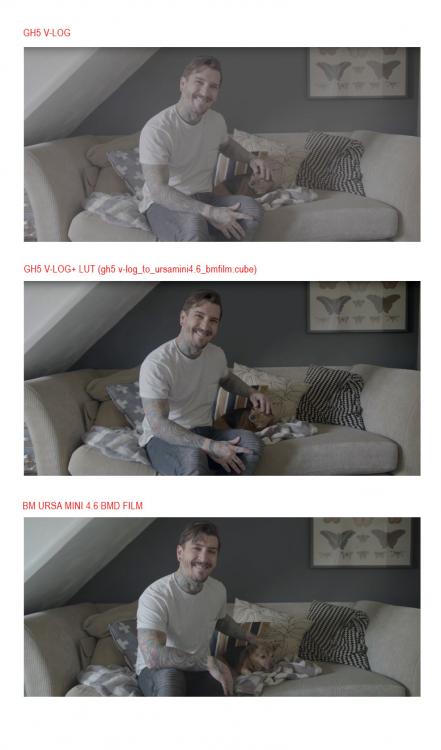tihon84
Members-
Posts
102 -
Joined
-
Last visited
Content Type
Profiles
Forums
Articles
Everything posted by tihon84
-
thank you, AaronChicago Yes, tehre is a little shift in exposition to the under when you apply my LUT to VLOG gh5 footage compare to original bmdfilm shot in the same conditions, but this shift is not much You can always correct an exposition, for example: i`m using After Effects and apply this LUT by lumetry, then just up exposition settings to 1 or 2 and it looks perfect and none destructive to the image (no additional noise) Maby you can do some shots in the same exposure and camera settings on gh5 and bm ursa 4.6k and send me to chek it and test it?:)
-
Well, a couple month ago i did my own LUT, and have a post about that in the other thread: --------------------------------------------------------------------------------------------- Stiils from Daniel Peters https://vimeo.com/danielpetersdop. LUT i did is: gh5 v-log to bmd ursa mini bm_film Maybe someone will be interested: https://yadi.sk/d/IPxyk13d3GXd4o (rar with LUT) ------------------------------------------------------------------------------------------------------------- You can find this lut for gh5 lut assist in attached files : BMURSA.vlt (cant say it looks similar to the original LUT for NLE but it's ok for in camera exposition judgement) I want to find some "official" or more accurate and 100% match LUT for VLOG gh5. Actualy i think that my lut is not 100% match, bu really good as a start point... It have more natural color and less contrast compared to original filmlog from BM... Anyway... You can try it, its free;) And tell me what do you think P.S: you can see a little banding in gh5 footage on the image above, just because i take a compressed gh5 mp4...With original 8 or 10 bit footage you would`t see any BMURSA.vlt
-
Hi. Does anyone have lut which convert VLOG to BM ursa mini 4.6 k Filmlog ?)
-
Yep, this videos are great! But, when i'm talking an thinking about film look like video, i imagine this kind of stuff compare scene in car in my link and in "secret recipe" part of the video in car. so, film look is good lighting, and grading in this case. (I also think that bmpcc shot in raw can do better work in low light to provide film look)
-
Yep, h265 would be the best posible quality. Set maximum bitrate before 5gb filesize:)
-
Hi. So many noobs videos from gh5... this one is good looking, thanks:) You know what? Gh5 is a really cool professional camera, but its cheap... anyone can buy it and upload the video to youtube or vimeo and as a result we have so much videonish , iphonelike footages. RED looks like RED not because it is a good camera, but because it always in a good hands. In the hands of people who know how to light scene, how to framing etc. i really wayt when someone of this pro guys will take this little piece of magic (gh5) and shoot something Hollywood looking:) Sorry for my english
-
GH5 slow motion comparison (vs sony a6500, A7SII...)
tihon84 replied to Grégory LEROY's topic in Cameras
I want to say, that i always shot with -5 sharpness. The best way to add sharpness: Unsharp mask: amount 80 and radius 0.8 Colorista II: POP set to 50 this one is really important! I always use Coloristaii POP settings. It really helps to add sharpness to the image and add more 3d look to the image . Yesterday I shoot on bolex moller anamorphic with cctv taking lense, and get soft and bloomy image. After using POP in ColoristaII i can't believe to my eyes -
GH5 slow motion comparison (vs sony a6500, A7SII...)
tihon84 replied to Grégory LEROY's topic in Cameras
now you can -
Up. Any progress? Are we still waiting? As for me, it takes 24 hours to render 10 minutes 4k 10 bit video with light grade. After Effects
-
Hi! I cant decide wich one is better for IQ: - MP4(LPCM) or MOV? What is a difference?
-
I think that Panasonic can give us a 2.5k 8 bit 90 fps. Extra resolution can be really useful to achieve nice and detailed FHD. I don`t know any DSLR with this feature
-
Hm... I`m not shure, but i think about 3 stops http://av.jpn.support.panasonic.com/support/global/cs/dsc/download/fts/enhance/gh5/ --- The footage shot in V-Log L can gain wide dynamic range with 12 stops by utilizing LUT(Look Up Table) in editing. .
-
I like how LIKE 709 looks, but i want to have more information in shadows and highlights. So, shooting using VLOG will give me more room in post
-
hi. does any one know where to get rec709 LUT for VLOG to have absolutely the same result as a like 709 profile?
-
800$ for the sd card, damn
-
Looks good! But soft edges is something i dont like. Waiting for focuser 16/32 with bigger lens inside to shoot on m43
-
Yes, gh5 is something. Vlog 4k10bit is an outstanding
-
Thanks, its first version if his LUT Aaron, how did you set wb in your shots? And may be you know how to fast on and off vlog lut assist? Or how to fast change loaded luts in it? thank you again
-
The problems start here. How much saturation and saturation did you use? don`t like that i have to do tint and push to magenta after LUT... LUT must correct this grin shift itself Can you upload screenshot without your correction, only VLOG to Comet LUT, and the same frame with your correction? I really want to see how this LUT looks. Thank you
-
GH5 slow motion comparison (vs sony a6500, A7SII...)
tihon84 replied to Grégory LEROY's topic in Cameras
Yep, 8 bit fhd 180fps Vlog all settings -5 i have to apply plugins and effects in AE for a second part of video what i did: Upscale fhd using AE effect in distort section using detailed upscale ( i did the same upscale in the first ungraded clips) i set details to 100% Than i denoise this clip a little using Neat Video. So i get more accurate colors and less artefacts Than i apply: 1- unsharp mask with 80, 0,8 settings 2- colorista II pop effect set to 25 render all this to 2.5k wmv 10mbps cbr 2 pass so i get clean and shap image in 2,5k -
GH5 slow motion comparison (vs sony a6500, A7SII...)
tihon84 replied to Grégory LEROY's topic in Cameras
A7s2 120fps fhd is soft. Rx10ii 120fps looks better and more sharp. Today did test of 120 and 180 fps on gh5 and it looks great, i think -
In vlog 10bit you cant change a luminance settings, so all mxf files more contrasted
-
I just import mxf and mo4 files un AE and compare. Noticeble contrast in mxf and shift to yallow
-
Well, color shift to yallow and more contrasted vlog after re-wrap to mxf