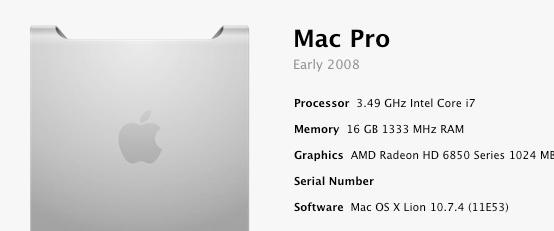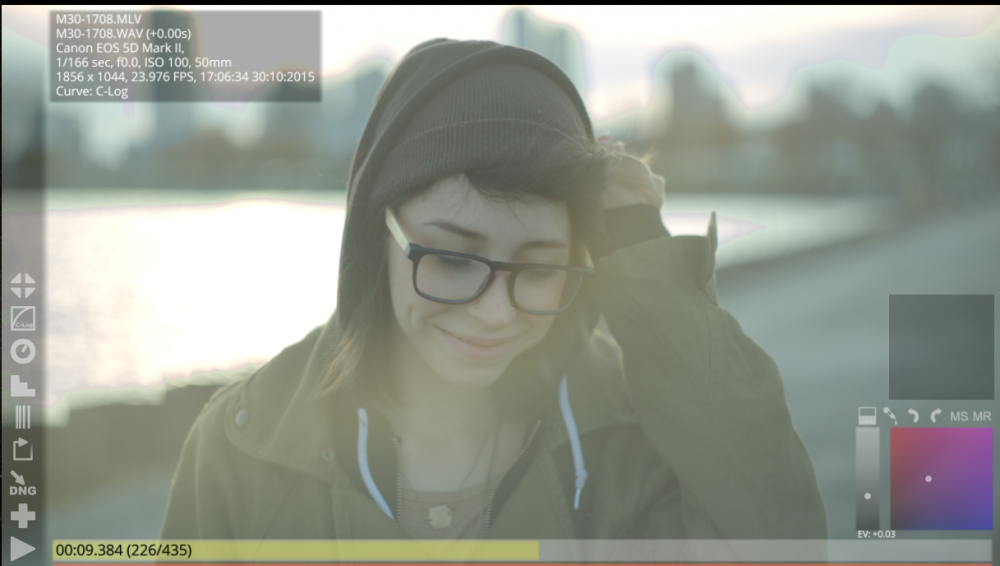-
Posts
19 -
Joined
-
Last visited
About thlbeal

Profile Information
-
Gender
Not Telling
thlbeal's Achievements

Member (2/5)
15
Reputation
-
 Santiago de la Rosa reacted to a post in a topic:
ML Raw Workflow Suggestions
Santiago de la Rosa reacted to a post in a topic:
ML Raw Workflow Suggestions
-
Much Resolve love! I might have to give it a try. The thing is, I have a hackintosh that I can't update past 10.7.4 (I'm scared to touch the thing, because if I mess something up I most likely won't be able to fix it). Can I use an older version of Resolve that will work with the specs below? Maybe Resolve 9, will that be good enough? Also, I originally planned on exporting to ProRes, but when I use MlRaw Viewer I get these nasty highlights that I don't get when using crd2hdr. Am I doing something wrong? Thanks again guys! I looked into this! I can install it fine, but unfortunately it won't run? I think it's because of that fact that at I'm on 10.7.4
-
Hey Guys, Wondering if anyone who still shoots ML RAW would like to discuss and give suggestions on their workflow? I've been shooting RAW on my 5d2 with a VAF for a while now, mainly for personal projects. It's so much work but it's fun for me because there's so much more to play with. It's intimidating, but that's why I only use it for my own projects, not for any of the freelance work I do. Right now, I've been using MLRawViewer to view files, and cr2hdr to export to .dng files. I don't use Resolve, so my workflow is importing each sequence into AE where I grade/apply LUTs, export to ProRes and edit in Premiere. It's a pain, because once I start sequencing together I notice the subtle differences in the grades. Then I have to go back to the clips in AE and re-export. Is there any way to speed this process up? I tried using dynamic link to edit my first test below, but playback in Premiere with a ton of linked sequences was almost impossible. Also, what LUTs would you guys recommend? I've been using visioncolor and they seem to be pretty nice. I just have a hard time being consistent with my grade when I have to go back to ACR and make subtle tweaks (not knowing what the result will be once the LUT is applied). Thanks for any help!
-
 andrgl reacted to a post in a topic:
Mosaic VAF-5D2... B version.
andrgl reacted to a post in a topic:
Mosaic VAF-5D2... B version.
-
 Ty Harper reacted to a post in a topic:
Mosaic VAF-5D2... B version.
Ty Harper reacted to a post in a topic:
Mosaic VAF-5D2... B version.
-
I bought one a couple months ago and I absolutely love it. I got a 5d2 around a year ago (mainly for work) and wanted to start shooting RAW so I picked up a VAF on eBay for a very fair price. I switch between video and stills a lot and the biggest problem is remembering to take the thing out when I take pictures. When I first got a card fast enough for ML RAW, I figured I could "shoot around" the moire and aliasing, but I quickly realized that I NEEDED the VAF if I wanted an acceptable image with RAW on the 5d. I know some people don't need or use a VAF with a 5d because they use the crop mode which essentially removes the problems. I don't want to shoot everything with a 3x crop since I use mostly tighter lenses. Here's my first ML RAW test video with my 5d and the 5D2b, I think it turned out decent (note, I'm not very good at the workflow/color grading) - -Tom
-
 tokhee reacted to a post in a topic:
Music documentary shot on RX100 + BMPCC
tokhee reacted to a post in a topic:
Music documentary shot on RX100 + BMPCC
-
Javier, this is just so cool. It would be a dream project for me, traveling, filming, music. So excited to see it!
-
I would recommend a hackintosh, if you are willing to spend a little extra time to set everything up. When I graduated two years ago I needed to upgrade from my laptop. A mac pro was definitely out of budget so the only option was an iMac. I took the leap and spent about $800 of parts. I got my build from http://www.tonymacx86.com/section/295-customac.html and the people on the forum even helped me through the build. There were a few small problems along the way but within a week I had an $800 machine that would have been $2500 through Apple. I've had it for over 2 years now and not a single problem yet, it really has been an amazing machine. I can edit RAW and 4k video extremely well. Building a hackintosh isn't for everyone but I was very satisfied after I got it up and running. I had never built a PC before this but there are so many helpful resources on tonymacx86 that it made the process fairly simple. At the same time, you have to realize the risk involved. I inspired two of my friends to build hackintoshes after they saw mine. One was extremely successful, the other not so much. He couldn't get OSX to run and was left with a Windows PC (always a last resort). I'm not sure if he screwed something up or didn't buy the right parts, but if you use the guide on tonymac the compatible parts have all been tested in successful builds.
-
I have an i7 hackintosh with similar specs and that time sounds about right, but I export to full 4k and convert to ProRes 422 instead. Maybe ProRes might help, instead of going to AVI? Twixtor takes me a while to export, especially the longer you re-time (I've only gone up to 4 seconds, but you can probably pull it off since you're working with 40 frames on the v2). Two things I might recommend. One, is to batch render. Create 10-20 sequences of re-timed 4k clips, put them all in the render queue, export, then go to bed. Another thing is to actually not use Twixtor. My latest project I've yet to use Twixtor on my clips. I do batch exports with AEs built in time remapping to re-time all my clips to 4 seconds. I then look through all the clips and if any have problems, I use Twixtor on those clips. It saves a lot of time, the clips export WAYYYY faster when using the built in time remapping. Hope this was somewhat helpful.
-
 Zmu2 reacted to a post in a topic:
4K for under $700
Zmu2 reacted to a post in a topic:
4K for under $700
-
 Loma Graphics Oy reacted to a post in a topic:
4K for under $700
Loma Graphics Oy reacted to a post in a topic:
4K for under $700
-
Still can't beat the Nikon 1 v1 shooting 4k for only....$250! (yes, it's limited to one second but so much fun) I still use mine to this day and I actually just licensed this video ^ to Samsung to use for their 4k displays. Best $250 I ever spent!
-
Stephen, Thank you so much for the reply. You bring up some great points, things I've never thought of like the 3x crop compared to the BMPCC. I can buy a mk2 for extremely cheap around here, so I figure I might buy it with a VAF and a couple cards. That'll put me around the GH4 in price. There's something about the mk2 RAW stuff that I really get excited about. I swear it does have it's own unique look and feel to it. I keep coming back to these videos - and this video - . A lot of people seem to be turned off by the energy spent dealing with RAW, but for me it's exciting. I also do some photography, so having a full frame (compared to my 600d) would be an awesome bonus as well. I would love to see some crop comparisons, though. I've seen some online, but for some reason I thought it was a 5x crop, which would be a lot harder to use the majority of the time. Also, do you have any card recommendations? Thanks again.
-
Hey Guys, Wondering if I could get some insight about which would be a better camera for RAW. A month ago, I was set on the GH4 as my next camera. I love the images and resolution, but I've yet to see anything that really captures the cinematic look I'm going for. It's still an option, but if I were to use it I would have to invest in lenses and a focal reducer. Recently, I've started working for a local company that allows me to use all their lenses (Mostly L series and Zeiss stuff) so I'm considering switching game plans. I was thinking that maybe a 7d/5dmk2 (mk3 is a little out of budget) would be the best best, considering all the lenses I have at my disposal. I mainly do music videos, so I don't need super long shots or a full 1920x1080 resolution (I know 7d/5dmk2 is vertically cropped a bit). I really wanted to get the 50d a while back, because that was all I could afford, but now these new options are within reach. I just don't see many people talking about shooting 7d/5dmk2 RAW and was wondering if I could get some feedback from those of you who shoot with these setups. Any help is appreciated! Thanks.
-
 thlbeal reacted to a post in a topic:
Nikon V1 - shooting 4K 60fps raw for $200
thlbeal reacted to a post in a topic:
Nikon V1 - shooting 4K 60fps raw for $200
-
 thlbeal reacted to a post in a topic:
Nikon V1 - shooting 4K 60fps raw for $200
thlbeal reacted to a post in a topic:
Nikon V1 - shooting 4K 60fps raw for $200
-
 Arthurr reacted to a post in a topic:
Nikon V1 - shooting 4K 60fps raw for $200
Arthurr reacted to a post in a topic:
Nikon V1 - shooting 4K 60fps raw for $200
-
Arthurr I use them both in different situations. Whenever I'm around water or very fast motion I use the 60 frame/.5 second mode because Twixtor has more to work with when creating new frames. I'd say just stay away from birds/flying bugs and low light situations. The regular 30fps works well 80% of the time. When I use twixtor, I drop my 1 second sequence of RAW files into a 3 second timeline. right click on the sequence -> frame blending -> pixel motion. Then I use the time remapping in AE to stretch the sequence out to 3 seconds, without actually moving the slider for time remapping (this gives Twixtor a blank slate to work on). Then I apply Twixtor, change the input frame rate to 30 and the speed to 33.33% (and turn on smart blend). I usually don't touch the other settings unless the exported clip doesn't look good. Hope this helps!
-
 JackHorror reacted to a post in a topic:
Nikon V1 - shooting 4K 60fps raw for $200
JackHorror reacted to a post in a topic:
Nikon V1 - shooting 4K 60fps raw for $200
-
 JackHorror reacted to a post in a topic:
Nikon V1 - shooting 4K 60fps raw for $200
JackHorror reacted to a post in a topic:
Nikon V1 - shooting 4K 60fps raw for $200
-
How did you apply twixtor? The motion looks too choppy to have gone through Twixtor?
-
You're too kind! It's a pain in the ass to make a video this simple, but it's exciting, for me, shooting footage so crisp, even if it's only a second at a time. It's a good travel companion camera, I can carry it around my neck all day and forget that it's there. It's so simple to use, you really do just point and shoot. A lot of people don't like that it's full auto in the burst mode, but I kind of like it, considering the type of videos I shoot with the v1. It lets me run and gun in the simplest form, but kicks my ass in post.
-
 HurtinMinorKey reacted to a post in a topic:
Nikon V1 - shooting 4K 60fps raw for $200
HurtinMinorKey reacted to a post in a topic:
Nikon V1 - shooting 4K 60fps raw for $200
-
For all three videos, I just used the 10-30 kit lens. It seemed to work fine, until it got even somewhat dark. The thing crumbles at dusk. So much noise is added and it won't focus at all. It'll lock in the focus fast, and seem correct, but then later when you see the pictures on your computer they'll be incredibly out of focus. Yeah it is kind of rough trying to make videos that are paced well with the v1. Before I edit anything I have to twixtor every single burst out to around 3 seconds (this takes days). I then take a couple hundred of those files and try to edit them together. 3 seconds seems to be the sweet spot, any longer and twixtor seems like it doesn't work as well. It is pretty jolting sometimes.
-
My latest (and last) 1 v1 RAW video.
-
 thlbeal reacted to a post in a topic:
Short Film with 600D: Messiah
thlbeal reacted to a post in a topic:
Short Film with 600D: Messiah
-
I understand the basics of shooting, I just didn't know if it would lock in the settings through the burst or not. 95% of the time it works flawlessly, then the other 5% it goes crazy. I'm happy my v1 at this point as I mostly capture scenery with it, which it is perfect for. I didn't buy the v2 because I still shoot with a Canon for most video situations, and because I bought my v1 with little to no risk (I bought it used from B&H for $250 with a 30-day warranty). To upgrade to a v2, I would have to pay $500 more.