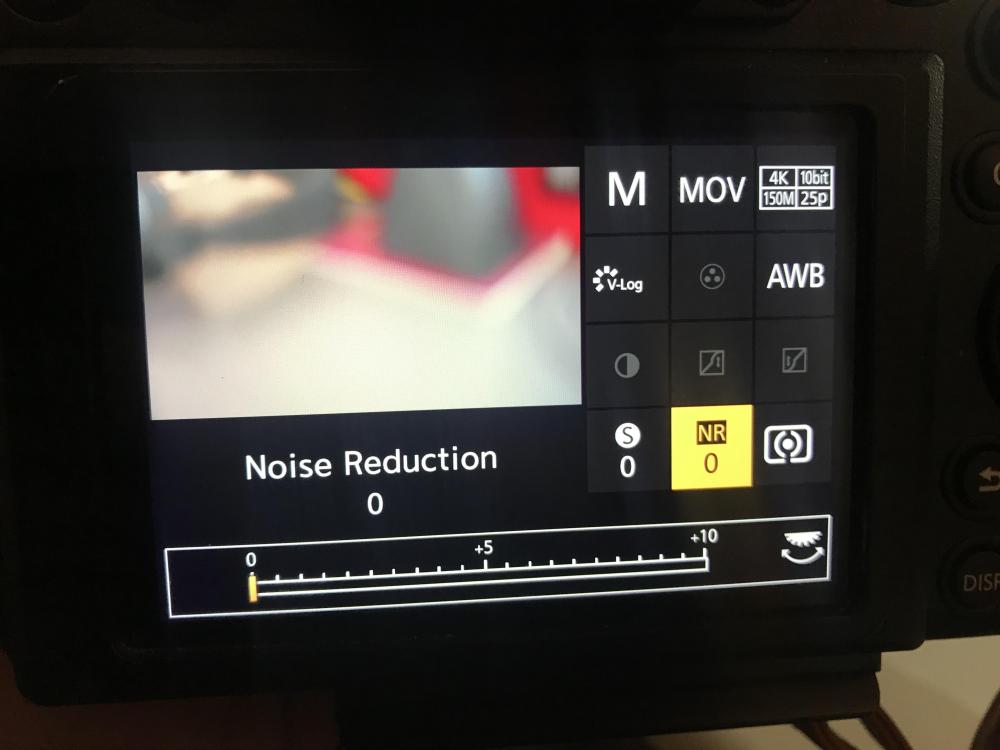-
Posts
367 -
Joined
-
Last visited
Content Type
Profiles
Forums
Articles
Everything posted by Lars Steenhoff
-

Panasonic S1 V-LOG -- New image quality king of the hill
Lars Steenhoff replied to Andrew Reid's topic in Cameras
Yes Prores 422 HQ on a Atomos Ninja v -

Panasonic S1 V-LOG -- New image quality king of the hill
Lars Steenhoff replied to Andrew Reid's topic in Cameras
I will do another grade pass and also try to make an hdr export for youtube. -

Panasonic S1 V-LOG -- New image quality king of the hill
Lars Steenhoff replied to Andrew Reid's topic in Cameras
Filmed on S1 with v-log at 4k 60p on Ninja v. Graded with filmconvert fuji stock. I'm still trying out grades, I may end up using another grade because Im not sure about the green colors of the grass. what do you think? -

Panasonic S1 V-LOG -- New image quality king of the hill
Lars Steenhoff replied to Andrew Reid's topic in Cameras
Here are all the combinations: .mov 10bit 150 mb vlog supported ( 10 bit at 60p vlog only via HDMI ) .mp4 8 bit 100 mb vlog supported avchd only for 1080p vlog supported mp4 Hevc HGL only. no vlog I don't have a XQD so I can't test double write function -

Panasonic S1 V-LOG -- New image quality king of the hill
Lars Steenhoff replied to Andrew Reid's topic in Cameras
I have a 256 gb Sandisk extreme pro 90mb Its not the fastest Sd card but it does the job and its cheaper than the faster ones. I will get faster card for photos but for video its not needed. sounds strange maybe but photos in raw+jpg fine can take a while to load from the sd card and to display for preview. Video is no issue. -

Panasonic S1 V-LOG -- New image quality king of the hill
Lars Steenhoff replied to Andrew Reid's topic in Cameras
I did not use Flog to eterna, I used the varicam preset with vlog in filmconvert. -

Panasonic S1 V-LOG -- New image quality king of the hill
Lars Steenhoff replied to Andrew Reid's topic in Cameras
When using vlog there is no minus, it starts from 0 and goes to 10 So you can compare my settings with -5 -

Panasonic S1 V-LOG -- New image quality king of the hill
Lars Steenhoff replied to Andrew Reid's topic in Cameras
Sure, Its a great camera. Plus points, footage looks very organic with vlog. 10 Bit is so nice for grading. Dynamic range is awesome Ibis is awesome Autofocus Is good enough for stills for me For filming I use mostly manual lenses. And I love the 96 megapixel pixel shift mode, those shots are so clean, no noise. There are a only few things I miss compared to my Canon 5d3 with raw. 1- On the canon I could crank up the sharpness to the max for in camera for monitoring only, and because it was raw the sharpening is not baked in the footage. I wish Panasonic will add this to firmware. ( Edge sharping for preview only ) 2. I cannot zoom into the footage while recording, only before pressing record can I zoom in. Again firmware request 3. There is no record trigger for the Ninja. also firmware request Besides those points I love the camera. I'm in the Netherlands, they send it to me after I send in my invoice last week. very fast turnaround. ( and yes it was free, thank you Panasonic) -

Panasonic S1 V-LOG -- New image quality king of the hill
Lars Steenhoff replied to Andrew Reid's topic in Cameras
Here's some S1 Vlog test footage I just shot on the ninja v, pro res hq, Shot with Zeiss 50mm zf.1 Sharpening at 0 noise reduction at 0 Stills graded with FilmConvert fuji eterna https://www.dropbox.com/s/can0ot1k98ogd7a/NINJAV_S001_S001_T066.MOV?dl=0 -
no news about 10bit, probably not
-

Hey Nikon - Where's the Z6 ProRes RAW Update?
Lars Steenhoff replied to Andrew Reid's topic in Cameras
Most likely at IBC in September we will hear more about the raw update for the z6 I do hope Panasonic will also add Raw to the S1 -

Panasonic S1 V-LOG -- New image quality king of the hill
Lars Steenhoff replied to Andrew Reid's topic in Cameras
Yes its nice, and with ios13 you can use a mouse too. so add a mouse and keyboard and you have a nice portable editing station. -

Panasonic S1 V-LOG -- New image quality king of the hill
Lars Steenhoff replied to Andrew Reid's topic in Cameras
Smooth no drops ( iPad Pro10.5 ) Its does give a yellow warning message that the file is not supported but I don't care it works well. -

Panasonic S1 V-LOG -- New image quality king of the hill
Lars Steenhoff replied to Andrew Reid's topic in Cameras
Luma fusion on the iPad can open them -

Panasonic S1 V-LOG -- New image quality king of the hill
Lars Steenhoff replied to Andrew Reid's topic in Cameras
I sold my Canon mk3 with Magic lantern 14 bits raw, that was working great, to get this camera. My main reasons to upgrade to the S1 are better lowlight, IBIS and 10 bit Vlog. I'm hoping the vlog workflow will be easier on storage than my previous raw workflow. I just have to remember to nail the white balance. that was never an issue with raw. It seems like my choice is paying off. Will get firmware key next week. Looking forward to any more footage. -
Its 150 mbps at 24 4k too Look in the video screenshots
-
more info about the firmware
-
On your camera you can switch back to the old firmware On newer models that came with the BRAW installed you cannot switch back.
-
Nobody will think the tv is screwed when they are watching from day to day, because they have no memory reference from the day before. most people are not even aware of the difference between hdr and sdr without comparing them side by side.
-
just search in google for 5dtorgb-batch-1-5-21
-
mlvapp is the one you want
-
-

"Hidden" 10bit 5K mode on the Panasonic S1 has HUGE 200Mb bitrate
Lars Steenhoff replied to Andrew Reid's topic in Cameras
There are two downsides for the 6k mode only 30p no 25 as andrew mentioned and the other is no HDMI out during 6k recording -
yes something did change in the latest resolve b3, check the release notes and it mentions fuji files