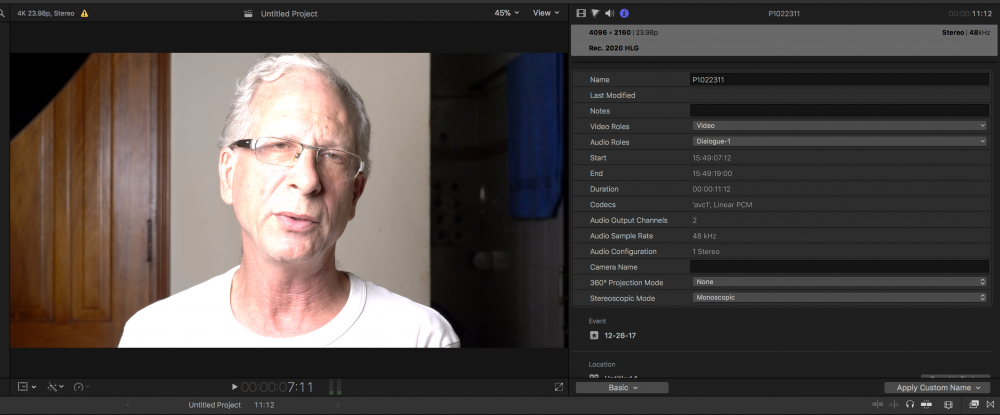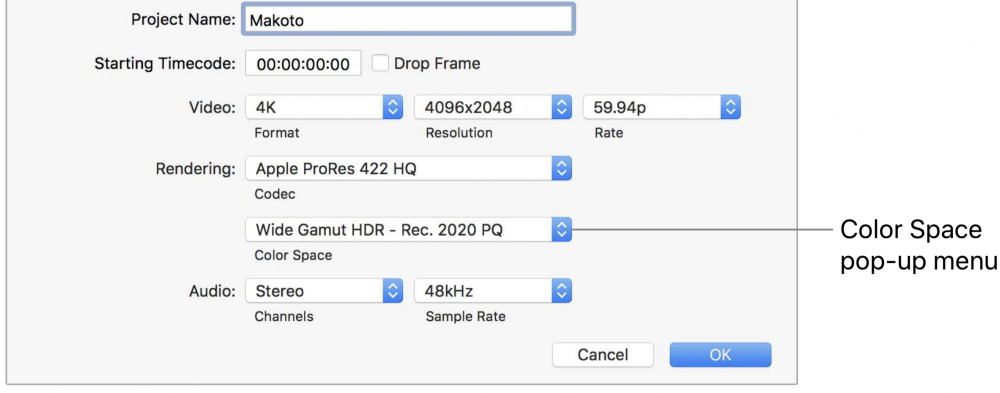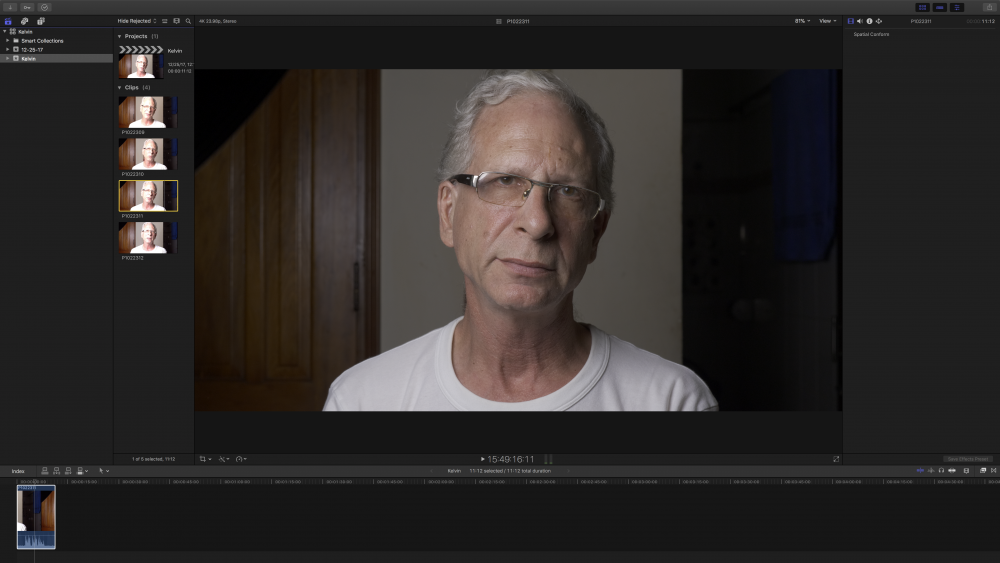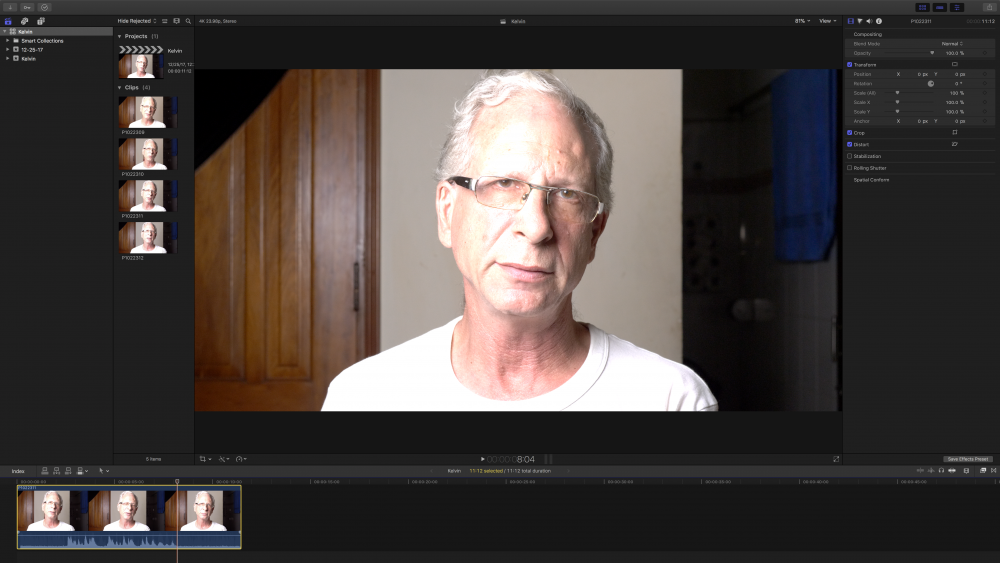-
Posts
6,355 -
Joined
-
Last visited
Content Type
Profiles
Forums
Articles
Everything posted by jonpais
-
Do not buy regular HD content. For that matter, don’t get 4K HDR content either. SDR stuff looks great on a 4K HDR OLED display. Keep using Netflix and pay the monthly fee. It is much less expensive than starting a collection of discs.
-
Same crap happened with a cheap fluid head I used to own.
-
Get the Breakthrough NDs.
-
@FoxAdriano Assuming you’ve already seen reviews and footage of the Canon and Panasonic, and if you’re still seriously considering purchasing another prosumer camcorder, the C200 and GH5 probably aren’t for you. But let’s play along anyway. First, there’s the cost - are you prepared to shell out over $8,000.00 for a cinema camera? And if you choose either the Panasonic or the Canon, will your computer be powerful enough to edit RAW or 10-bit 400Mbps, the highest quality codecs available on those cameras? Those files will also require considerably more storage space than the XAV S files of the Sony, so you might need to upgrade your external drives as well. So that’s an additional expense. I don’t know which countries you’ll be travelling to, but toting around an expensive cinema camera in the areas you’re talking about might attract unwanted attention. There’s really no need here to go into all the advantages and disadvantages of each of the systems, as I’m sure you’re already aware of them. But the first thing you’ll want to do to improve the quality of your videos is to start exerting manual control over exposure and white balance rather than relying on Auto; use an external microphone for better audio; pay close attention to light and composition; and bring along some small battery-powered LED lights for interior shots, and a small reflector for when you have no control over the light.
-
-
Soy Cuba (1964), ten years before the invention of the Steadicam.
-
@kidzrevil Most sets coming out now should play back all three - the tv recognizes the format, we don’t have to do anything. None of us will be shooting or grading Dolby Vision, firstly, bcs we can’t afford to buy a license. ? So that pretty much leaves two (more or less!): one for live broadcast with sort of backward compatibility (HLG), and one for everything else. Until something new comes along next year. hehe FCP X 10.4 also handles all three options: PQ for Dolby Vision and HDR10, and HLG. I got the Ninja Inferno last week, but I’ve still got to get something sturdy to mount it to the cage. I’m looking into the BMD Decklink at the moment and I’ll probably end up purchasing LUTs from Mystery Box to work with the Inferno. Then we’ll see how it goes.
-
Do not buy a cheap battery in Thailand. Get one from a reputable dealer, unless the shop you buy from accepts returns. See if you can try it out at the shop first to make sure it even works if you do though.
-
A must read - are production monitors good enough for use as reference monitors for HDR? What are the major differences between the two? Can you grade HDR on an 8-bit display with only 10 stops of dynamic range? Mystery Box
-
An entire day wasted, but I finally found it! First, hit the tab marked Basics at the bottom of Inspector. Then, hit 'Settings'. Then in color space, change it from HLG to rec.709. shazaam!
-
So I thought I'd try it in Resolve, but the Studio version that was included with my Video Assist won't even open. Nothing's going right today! Time to start shooting Fuji Acros.
-
It's tough being a pioneer! hehe
-
Ten days ago over at Creative Cow, Oliver Peters had this to say about the new release: Some other issues. The same stupid little UI issues that have been there for a while are still there. For example, sometimes you highlight a file name in the browser and the name field becomes blank. Then, if you fiddle with it a bit, the name comes back. This now seems to also affect the scopes, with numbers on the scale sometimes disappearing and then coming back. I'm playing with HDR a bit. First of all, you won't actually see proper HDR, unless you send HDR video out through a third party IO device to a true HDR broadcast monitor. And NO, the iMac Pro screen is NOT HDR. FCPX effectively goes into a mode where the viewer image is dimmed, as well as the AV output, so that you can do HDR work with non-HDR monitors. Unfortunately this was not carried through to filmstrips and thumbnails. Those appear blown out when working in wide gamut modes. So when editing HDR, you really do need an HDR monitor, I get that. But clips in the timeline that've been converted to rec.709 shouldn't appear blown out. So I think that even though I went through the steps several times over, the clips in my project are still rec.2020, not rec.709 for some reason. With the older version of FCP X I was running before, when I changed the color gamut, the appearance of the affected clips would change dramatically - they all became a washed out greyish-cyan color. Nothing at all happens when I change the color space in 10.4. The color space option in the pop up menu is dimmed and stuck on rec.709, unlike what I see in Apple's white paper. Oh, and I get a warning saying I need to edit with an HDR monitor!
-
@Axel Wow, your friend is getting the Dell UP2718Q? I just sent you the file.
-
It was named rec.2020 because that is the date they estimated cameras and displays would be able to deliver most of that color space, afaik. HLG is HDR, but I grade and deliver it in rec.709.
-
I'm no expert on gimbals - Josh here could probably give some good advice - but I've been following Brandon Li's channel and he seems to get great looking movements from less expensive single handed gimbals like the Crane and the Moza, so maybe you could watch some of his videos for tips?
-
That's for working in HDR, not SDR. Anyhow, my third LaCie Porsche 4TB drive just bit the dust at the warranty expiration date. And while their D2 Thunderbolt 3 drives carry a shit 3-year warranty everywhere else on the planet, I've just been informed that it's been reduced to an even crappier two years in Vietnam.
-
I don't know, but I give up already. I'm downloading a copy of the older 10.3.4 with tone mapping. After I blow all my cash on a BMD Decklink, I'll use v.10.4 for HDR. Edit: BTW, Apple has support for FCP X in China, but not Vietnam!
-
This, from Apple: Working with Wide Color Gamut and High Dynamic Range in Final Cut Pro X When log footage is converted to the working space, Final Cut Pro 10.3 (and earlier versions) applied tone mapping to reduce the dynamic range of the log content to a range suitable for SDR editing. Final Cut Pro 10.4 now supports a wide-gamut (Rec. 2020) HDR working space for which log footage is no longer tone mapped upon conversion. This makes the full dynamic range of the log source footage available to effects in the working space, but it requires the user to reduce the dynamic range of the footage to a specified output range using color-grading controls, custom LUTs, or the HDR Tools effect. So v.10.4 no longer does tone mapping when converting to rec.709 from rec.2020. I went ahead and used the HDR Tools effect and this is what I got. Still not usable. Any suggestions? I think the project's still rec.2020 even though I keep changing it to rec.709....
-
Here's a screen shot showing what's happening. I can play the blown out looking clips in the browser and they look fine. But when I skim the same clips in the timeline, they still look blown out.
-
On my wish list would be a functioning remote app that records at a higher resolution than 720p. When doing interviews like the one I shot recently with the GH5, being able to tap focus and adjust exposure on my iPhone is super convenient. Also, before going out on a shoot, I’ll often perform tests at home for things like the color temperature of my LED lights, and being able to control the camera remotely is a real blessing. While shooting my model out on the street last night with a 20-inch LED light, by simply adjusting exposure until zebras were at 90% for the brightest highlights, I was able to get perfect and consistent exposure for every clip. Blinking highlights just don’t cut it for me. Being able to shoot log in-camera is another real boon. For one thing, it eliminates the necessity of rigging up the camera with a cage and external recorder; for another, recorders and cages cost money, and together with extra batteries, cables and storage can easily run $1,000.00. For those who just shoot casual family or vacation videos, IBIS is indispensable. Being able to shoot for hours with a single battery and monitoring audio without investing in an expensive battery grip would be nice. In fact, to make the Fuji functional for my way of shooting, I’d need to invest in an external recorder (Ninja Flame + storage), a cage, a gimbal for stabilization (Zhiyun Crane) and a battery grip (VPB), bringing the total outlay for an X-T2 and accessories to over $3,700.00. And there is no way to calculate the value of features like extra teleconverter, which effectively doubles the number of lenses in your kit. I appreciate Fuji build quality and design as much as anyone else, but there is no evidence that that translates into more reliable or bug-free cameras. Finally, as far as image quality goes, the gap is becoming so narrow that it is not sensor size, but convenience that is the selling point for me.
-
@mercer I hit Control + Command J and change them in the inspector.
-
It does.
-
@Axel or anybody who can help! So I updated to 10.4 and imported my HLG clips and changed the settings to rec.709. In the browser, the clips look all blown out, but if you go to Preferences/Playback and select 'Show HDR as raw values', they look normal in the viewer when you play them. However, when skimming the clips in the timeline, the clips still look blown out. Not sure what I'm doing backwards.
-
Do you own the XPro 2? Have you updated it? Because in Thomas Fitzgerald's video that was shared above, he says, Unfortunately, you still can’t use the picture control options to adjust the picture profile, and so things like sharpness have no effect. Highlight and shadow tone options have no effect on video either.