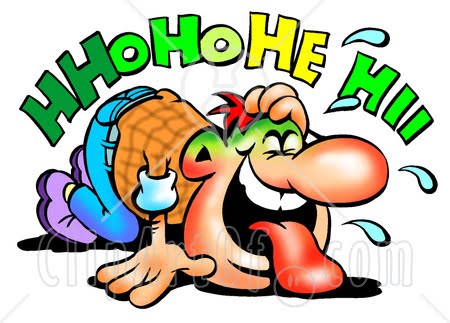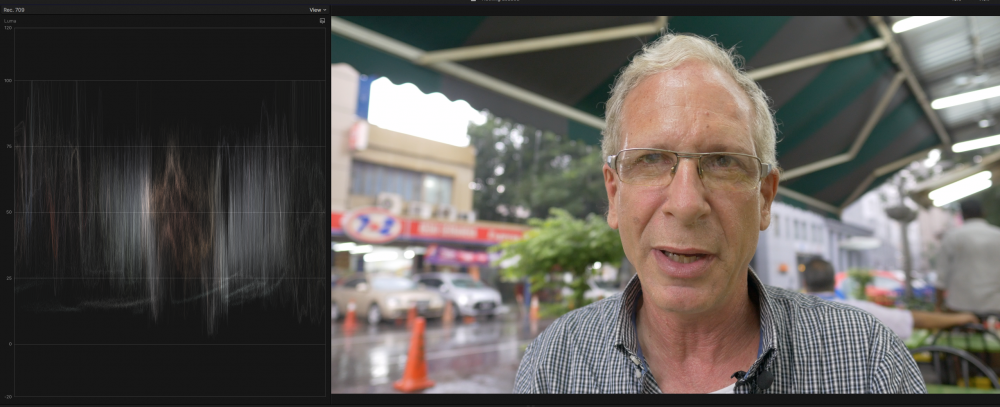-
Posts
6,355 -
Joined
-
Last visited
Content Type
Profiles
Forums
Articles
Everything posted by jonpais
-
The clips I just shared are SOOC. Presumably, if I had used the highlight/shadow pickers or the Leeming LUT, the results would look better. To the best of my knowledge, no one has done an extensive test of the X-Rite ColorChecker, Color Finale, Cinelike D and ETTR in the same review. I'm currently at work on one, but as usual, no scientific method, just examples how I shoot and color correct, what works for me. I strongly encourage everyone to do their own testing to see what works for them, and to not just follow what I or anyone else has to say. I blindly followed the opinion makers in forums for years, and my results were the worse for it.
-
I do own a Panny camera, I expose to the right, and footage isn't clipping the RGB parade. I believe the screen grabs I've shared show that if anything, highlights are more likely to clip in the Standard and Natural profiles, which also have considerably less dynamic range. And I'm not convinced that Panasonic's recommendation to lower gamma levels equals reducing exposure. And the only time my clips are orange with today's Panasonic cameras is when my white balance is off.
-
Share? Anyway, I can't find the link here, but here's my comparison. If anything, it looks like you'd want to give less exposure in Natural or Standard to save the highlights, Cinelike D can obviously benefit from even more exposure. Highlights are clipping faster in the other profiles, am I wrong? Forgive my ignorance about reading graphs, but I was educated in the USA. https://www.google.com/amp/s/jonpais.wordpress.com/2017/05/25/shouldnt-you-be-shooting-cinelike-d/amp/
-
I'm not sure that reducing gamma (or video level) by 1/2 is the same as reducing exposure by half. It's pretty certain from the screen grabs I've shared in another thread comparing Natural, Standard and CineLike D that the last thing you'd want to do is to underexpose CineLike D.
-
I should add that I do appreciate kidzrevil sharing his clips, which is more than most do on forums, here or elsewhere. if I were a newbie, I would be very skeptical of those voicing opinions on matters about which they have no work to back up their claims. If a person has no website or YT channel, I pretty much dismiss their comments outright, for better or worse. It also helps if uploaders show their waveform monitors in their NLE, etc, as well as giving information about the settings used in camera, as well as what was done in post processing, something few people do, but which I always include in my YT videos.
-
I haven't seen the white paper, but I'm more interested in results, not white papers. I'd also like to see your original clips without any grading, it would be far more useful to readers of this blog than heavily graded clips. I'm seeing heavily crushed shadows and blown highlights in your final grade, which is fine, if that's your intention, but it doesn't prove your point that ETTR at 100% is a bad idea. BTW, I really do enjoy your clips, they show a world I've never seen before.
-
I haven't used either camera, both of you have far more experience than I've ever had, but just replying by saying a camera is no good is kind of, well, rude? Can you give some supporting info to back up your claims? Anyhoo, I didn't read anywhere in Andrew's post that the FS5 was 'better', just that it beats Canon on price and isn't stuck on APS-C mode, it's got built in ND filters and so on - it sounds to me like he's just trying to temper the excitement over Canon's camera a bit, not lording the Sony to the skies or anything.
-
Here's a clip that's been exposed to the right a bit, not seeing any bizarre color shifts or radical highlight rolloff. Image may appear somewhat more red and darker than when uploading to YT, not sure what's up with inserting media on this website. Guess I'll have to share via YT to show there's absolutely no color shift. It looks pretty close before seeing image full size, though.
-
Right, but seeing stills is not the same as seeing actual, moving footage. Paul Leeming's LUT is the one to use if anyone is interested.
-
Sorry KRE, but what I'm seeing here are crushed blacks and blown out highlights, not the extended dynamic range that I'm getting at all by using CineLike D. Perhaps I need to calibrate my monitor.
-
It's been a little while now since BTM_Pix shared his hack for the GX80, but still no sample footage. I'd be interested to see whether the profile really resembles Cinelike D in the G85. The following is straight out of the camera, no color correction, no sharpening, nada. It has not been exposed to the right, it is just for comparing how skin tones and dynamic range compare with your footage. I don't want to come across as though ETTR is dogma, use it when you feel like it, but folks should try it for themselves for sure, don't listen to those who say the highlight rolloff is so awful, you need to save the highlights, blah blah blah. Those who always shoot with the histogram to the left or who aim for 'correct' exposure in camera will be surprised to find just how much more detail there is in those highlights. Naturally, in post, you're going to want to pull the highlights and midtones down a bit. There's a ton of information there. Don't take my word for it - the 'overexposed' files even take up more GB than underexposed clips, that's color information. I will be posting a comparison between the clip above, exposed 'correctly' and the same lighting shot ETTR very soon. It goes without saying that if you're shooting at high ISOs, don't bother with ETTR. It's most effective at base ISO. Finally, if we're talking about using Cinelike D photo style, I'd rather see footage straight out of the camera, not heavily graded clips. I'd also like to see a screen grab of the waveform monitor showing how the clip has been exposed to begin with. I will be sharing that with everyone shortly.
-
Yeah, the Fuji pretty much sits at home all day here. Still a little too shaky for me even on a gimbal, I would like to see something like a small 16mm f/2 for gimbal work, but don't even know if it's physically possibe. You're lucky if you can return the Samsung - in Vietnam, it's yours for good once you buy anything. Of course, I could buy online, but customs here...I'm just flying back to Saigon from KL this morning, made a day trip to buy another RodeLink. ? Still can't get that NX1 Nepal footage out of my mind.
-
But... I've been shooting ETTR with highlights set at 100% now for a while, and I'm not seeing the bizarre tonal changes or clipping some here are referring to. What I am seeing though are a lot of videos here exposed to the left with very limited dynamic range.
-
I can't tell much of a difference, if any, but I do much prefer to see comparisons like this, between cameras or lenses, using a beautiful flat profile like the one you've come up with, to those with lots of grading, oversharpening and so on. Well done!
-
For those wondering which settings to use with Cinelike D, I'd recommend starting off with Sharpening at -3, Noise Reduction at -5. I wouldn't reduce saturation as it's already low, and I see no benefit in dialing contrast down either, since you'll just end up increasing contrast in post anyhow. You can maximize dynamic range even further by exposing to the right, at least when at base ISO, which I believe is either ISO 200 or ISO 400. Set your zebras to 100% and narrow the aperture until the stripes disappear from the important areas of the image. Underexposing (with the histogram to the left) will only negate any benefits you get from using a profile with a wider dynamic range. I used to be afraid of clipping, but as long as the brightest areas of the subject aren't reaching 100 IRE, you can then reduce luminance in post, and retain all that detail and color.
-
The answer is 'yes'. In movie mode, go into the custom menu, 'wrenchC', then Cust.Set.Mem, select C1, C2, whatever. Message appears 'Overwrite current camera settings with Custom Set 1?' or 2... then select 'yes'.
-
Yes, I'm still just playing around with my new toys. I only got the Color Checker, what, last week, and I just purchased Color Finale. If you've got some bright whites and deep blacks in the scene, or using the card, you can quickly get to a great starting point using the picker tools. So, whether you use one of the camera's presets or white balance manually, I guess it's not so big a deal as I once thought. Probably best to get it as close as possible to begin with just so you're not pushing the pixels around too much? Not really sure about that either. Another reason to try to get as close to the correct color as possible in camera is so your shots match more closely from clip to clip.
-
As expected, only a handful of users even remotely interested in Cinelike D. Pretty disheartening. @tupp Not sure whether you've got a significant other or not, but the eye candy here might help you forget Mexican food altogether. I'm pretty sure there are some good Mexican eateries in Saigon, though.
-
Try it at your own risk. ?
-
I think if you gave ten people a grey card and asked them to WB, each would get a different result. I was going to test this out with a friend over the weekend, since I'm a curious kind of fellow.
-
First, I dragged Color Finale onto the clip, then I used the highlight picker to white balance. Next, I threw an adjustment layer above the clip, dragged LUT utility over the layer and selected Leeming LUT. Lastly, I used the color match feature in Color Finale on the clip. Because of the adjustment layer, I believe the Leeming LUT would register as the last step in the operation, so the result most likely is not what we were looking for. For this one, I dragged Color Finale onto the clip and used the white picker, then I put an adjustment layer above the clip and added the Leeming LUT, and finally, I put another adjustment layer above that and used color match.
-
Could anyone post a face shot with Natural, Standard and Cinelike D so I can compare with my G85?
-
And this is using the highlight picker, then adding the Leeming LUT, then using the color match feature. Edit: I just realized I put the LUT in an adjustment layer, so maybe the order of operations is not like I described.