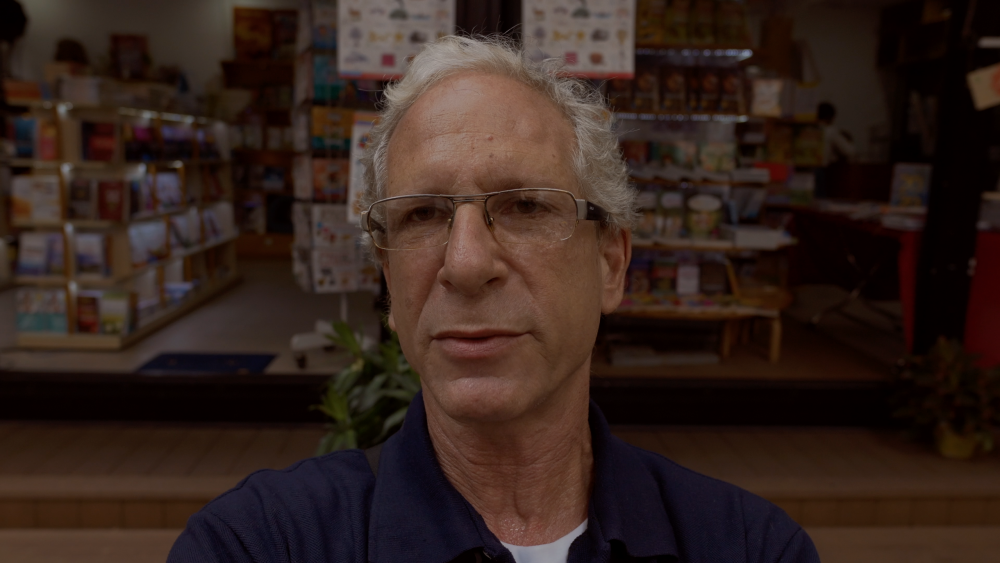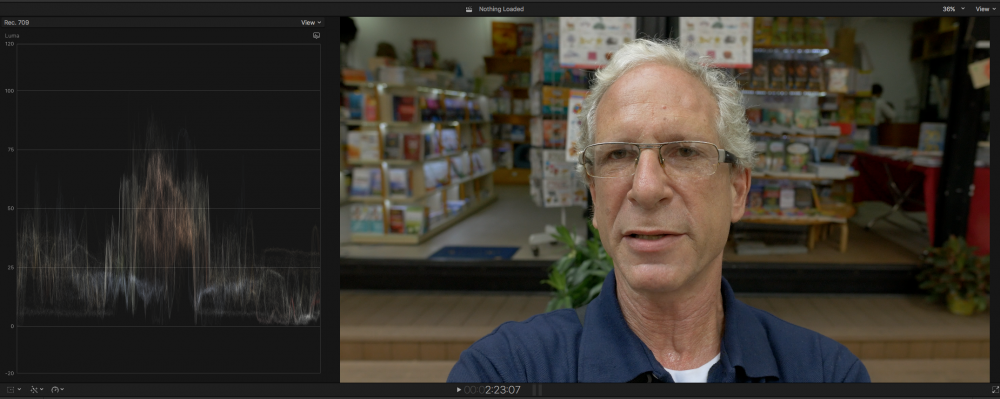-
Posts
6,355 -
Joined
-
Last visited
Content Type
Profiles
Forums
Articles
Everything posted by jonpais
-
My looks are becoming a running joke in the forums.
-
-
Could you share a clip along with the waveform in your NLE as well as the color corrected image. That would help me understand better.
-
It's still not clear to me what Stab is referring to when he says to underexpose and lift the shadows, so I'd like to him to explain exactly how he meters and I'd like to see an example of a clip along with the waveform if he's got the chance.
-
Not disagreeing with anything you have to say, as I don't have the GH5 yet, but my experience with the G85 (as well as every Panasonic I've owned before) leads me to believe that underexposing only leads to muddy images with lots of noise and low DR, and I find that exposing to the right and lowering luminance a touch in post gives much cleaner images, with brilliant highlights and velvety blacks. Exposing to the right on the G85 means setting the zebras to 100% and reducing exposure until the zebras disappear and the histogram is still somewhat to the right. There is far more recoverable detail in those highlights than I ever imagined. Could you clarify what it means to underexpose two stops? Which settings you use? Or better still, could we see a screengrab of one of your clips alongside the waveform monitor in your NLE as well as the image after color correction? Thanks!
-
Truth hurts.
-
It just happened on a couple of shots recently, but I've only started vlogging.
-
Not sure. Could be the camera, could be user error, could be my horoscope. It actually might be a good tool, since it's poor technique to shoot in front of a contrasty building anyway, as we saw in a slow motion video uploaded by Hanriverprod recently.
-
I had the camera set to manual and tapped on my face. Next time, I'll have to tap the LCD.
-
Trail and error? I've never done any tests. The other day was the first time it's happened. There was a well-lit contrasty building behind my face and it fooled the camera. But it can happen any time, there are examples online of tap to focus not working perfectly. I can run some tests tomorrow, but this isn't the GH5, it's the G85, so in another thread.
-
Yes, in fact, I always leave the camera set on manual. Sometimes I use tap to focus, sometimes not. It works great with the Panasonic app as well, for example, if you're vlogging from home, you can use the touch screen on your smart phone or tablet.
-
Tap to focus isn't infallible, it's still a good idea to magnify your shots in playback to double check.
-
Have you seen Zed ProMedia's review that I posted this morning? I believe he says to expect around 1-1/2 hours from one battery. Do you think that's accurate?
-
?? Each time the lighting changes, I reset the WB, focus, then hit record.
-
Fuji's recent firmware update for the X-T2 added AFC presets formerly only available in photo to video, Panasonic should be able to do the same, simplify everyone's lives.
-
Unlike Photo Joseph, Zed ProMedia is familiar with both the Fuji X-T2 and Sony a6500. I don't want to add fuel to the fire, but when I was out vlogging with the G85 yesterday, I lost a few shots because with the camera set to AFS and using tap to focus, even though my large unsightly head filled 3/4 of the screen, the camera kept focusing on the background, so I had to resort to manual focus for the rest of the day. Sure, manual focus is great, but when you're by yourself and you just want the camera to... ?. I also hope the buttons on the clickwheel of the GH5 are raised more than on the G85, because with the camera pointed at my head, reaching around the back to adjust WB is a herculean task. It's even difficult when I'm behind the camera. Someone please tell me the buttons aren't too shallow.
-
I seldom shoot higher than ISO 800 with the G85, the GH5 is going to behave quite differently. I hardly ever add sharpening in post, but here's a very interesting and sensible tutorial that I think everyone should watch.
-
I used to set it at -5, now I keep it at -3, it doesn't look over-sharpened at all, even with the PanLeica lenses. I'm really loving Cinelike D now, before I was afraid, because I knew I'd have to do some grading or throwing on a LUT, but I'm getting better skin tones every day, the more I get the hang of it.
-
At -5.
-
I haven't really been following this thread much, but I think I've come across a tip for reducing noise, at least it works at lower ISOs on my G85, perhaps it will also help when shooting at higher ISOs on the GH5. Any feedback is appreciated. First, I turn sharpening down in camera. That helps reduce the level of sharpening of noise artifacts as well, giving a nicer, finer grain. Next, expose to the right. Shooting this way with the G85, I'm surprised how much recoverable detail there is in the highlights and it appears to have more DR and less noise in the shadows when I pull the luminance down in post. My shots aren't muddy any more, and with proper grading, the blacks really pop.
-
Before, Paul Leeming recommended setting zebras at 100% for the GH4 with Vlog; now he's suggesting 80% for Vlog with the GH5, 100% for CineLike D.
-
At the beginning, there's a pan of the outside of the stadium.