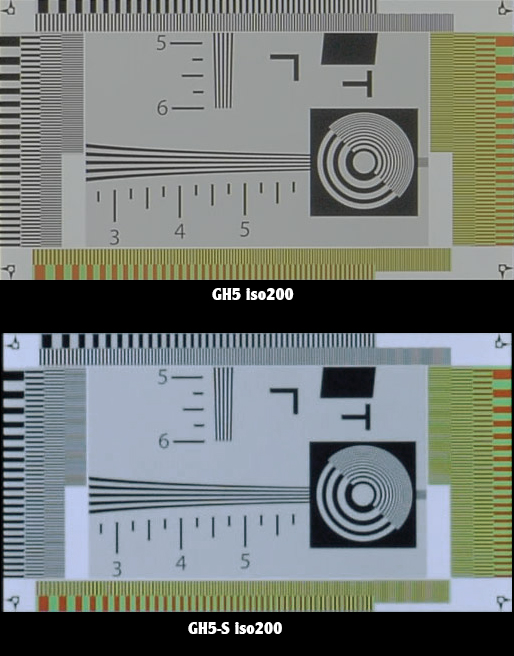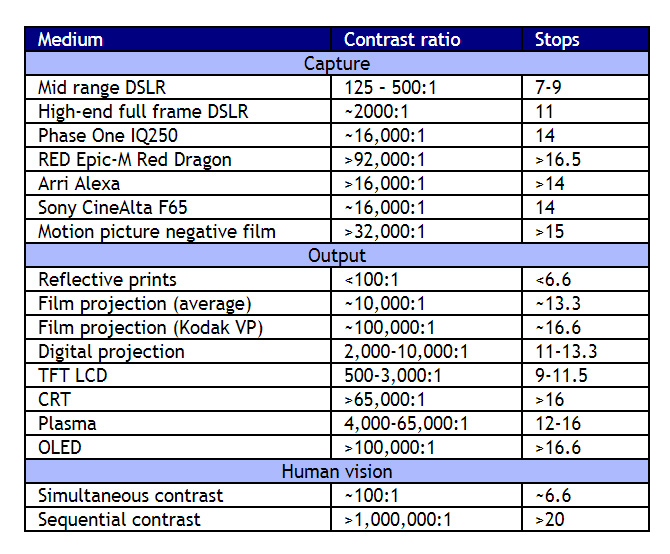Vesku
Members-
Posts
613 -
Joined
-
Last visited
Content Type
Profiles
Forums
Articles
Everything posted by Vesku
-
Panasonic GH5 actually can shoot 8 bit HLG 4k 30P when using a special trick. I think it is a bug which allows 8 bit HLG but only in 30P. When I save 4k 60P in C-memory and then select record mode HEVC the camera uses h.264 8bit 4k 30P 100Mbs but allows HLG.
-
The next step for realistic and life like videos is 60P HDR. Many current cameras can shoot HLG with 24P or 30P. I use mostly 4k 60P SDR with my GH5 because the motion is so much smoother. When I shoot/watch with proper settings it looks almost like HDR but with better motion.
-
It works even with 179 degree shutter compared to 180 degree. (Synchro scan).
-
AF sampling speed changing with shutter angle?? This is interesting. I wonder how it works with 4k 60P? What happens with Panasonic lenses? Thanks for sharing Emanuel.
-
I have seen it days before and this video shows identical DR for GH5S/GH5. Counting monitor nits is not relevant for captured DR. A SDR monitor can show whatever captured DR when shades are compressed/graded visible. An HDR photo can have 20 stops of DR and we can see details in highlights and shadows in rec709 display.
-
I wonder how difficult it is to test GH5S DR compared to GH5? Just shoot some high contrast scene and watch? If there is no visible difference the DR is the same. I can see a difference between my GH4 and GH5 even when Panasonic says they have about the same DR.
-
Is the GH5S brighter or darker at same exposure and iso than GH5 or Sony? The new Star Wars movie in 4k theater has added noise which looks like GH5 iso1600-3200.
-
I dont know if this is posted before in these 135 pages but here is very good GH5 field review compared to A7S.
-
How well works 8bit HDR HLG profile with only 216 gradient steps? Does it work with HDR TV? Does it have banding issues? If it works well GH5 should have 8bit HLG 4k 60P. GH5 already works with 8bit HLG 4k 30P.
-
I have not seen any GH5s video shoving more DR than GH5 when using lower than iso3200. Also I dont see any difference in DR GH5s iso2500/iso3200. GH5 base iso is 160, GH5 200. Maybe their actual iso readings are not comparable. In DXOMARK test GH5 actual true iso is much lower than GH5 indicated iso in screen. Is the GH5s image brighter with same exposure/iso than GH5?
-
Movie film negative has about 14-15 steps DR but the shadows are very noisy. GH5s may have very cinematic or filmic DR with noisy shadows, GH5 even more. Arri or RED are not cinematic because their image is too clean.
-
Yes please. Better NR maybe.
-
From Slashcam: https://www.slashcam.de/artikel/News/Panasonic-GH5s---Die-Unterschiede-zur-GH5-am-Vorserienmodell-naeher-betrachtet--Bildqualitaet---Tendenzen-des-Vo.html "Although the sensor only offers a 1: 1 readout due to the size of the sensor, the first impressions of the debayering look very cinematic: the finest details are clearly filtered, which accommodates the typical cine look and covers most debayering problems in a 1: 1 readout. So no chroma streaks and no zipper artifacts like many competitors. The clean 4K sharpness of the GH5, of course, can not be achieved due to oversampling due to additional pixels" GH5 seems cleaner in low iso.
-
I dont see any DR improvement in iso3200. Maybe GH5s highlights are graded away?
-
GH5s is excellent in low light. But is it as good as GH5 in iso200? GH5 has very clean image because it down samples from 20Mpixel sensor. GH5s is not down sampling so it may have softer image. GH4 is 100% sensor pixels and it is softer than GH5 which down samples from 5180 to 3840.
-
Does it show exposure info (aperture, SS and iso) in all video modes? For example auto iso reading in manual mode?
-
GH2 has poor dyn range, much noise, ugly greenish color science, aliasing and unreliable hacks. The only good thing is the wider sensor. It was very good in 2012 but not today.
-
Software to trim MP4 4k files without recoding
Vesku replied to Marcio Kabke Pinheiro's topic in Cameras
Panasonic cameras can also trim own videos. -
I watched the new Star Wars in big premium theater with Barcos newest 4k laser projector. The projected image was quite bright but the contrast was poor. The black level was "gray" and colors has no vivid DCI-P3 look. My rec709 TV has better contrast and more vivid colors. The theater has very black interior so the poor black level comes from projector. Surprisingly the 4k image quality was also noisy, something like GH5 iso3200 look. I think they have added tons of film grain because the IQ cant be so noisy otherwise. It may be some kind of retro thing. Dolby Atmos was good but very loud. Explosions sounded realistic and my fingers went to my ears automatically in some scenes. Everything was too loud and the otherwise pure and good sound distorted in my ears. Even dialogues was unpleasant and hard.
-
I just found a new cinema tech introducing 10 times more light than current best cinema projectors. In dark theater the reflecting light pollution ruins the contrast but this will be interesting.
-
I think there is no HDR in cinema yet. The brightness and contrast in cinema projection is not good enough. Even if the cinema projector has very high contrast the light reflecting from theater pollutes the contrast ratio.
-
Yes it is the thing I wonder when cinema has only 48nits and gray blacks but still huge color space and DR?
-
i found a very good article about all possible color spaces: http://www.tftcentral.co.uk/articles/pointers_gamut.htm It has an interesting table of contrast ratios. Is it true that in cinema we can see 11-13 stops DR and larger color gamut than with a good vivid TV? In my experience the image in cinema is normally faint and low contrast compared to bright TV. A cinema standard for pure white is only 48nits. It is also a surprise that film negative and film projection has very large DR (15 stops). My experience in not confirming that either.
-
14-140mm II has also fast jittering with GH5 and DUAL IS2. The combo is very good in wide end but in tele end (100-140mm) there is vibration/jittering.