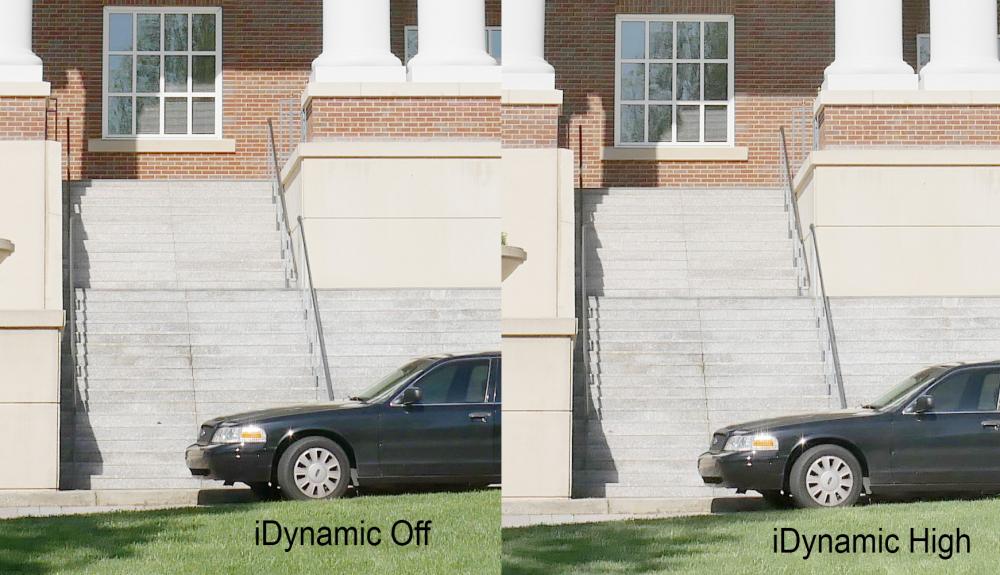Vesku
Members-
Posts
613 -
Joined
-
Last visited
Content Type
Profiles
Forums
Articles
Everything posted by Vesku
-
If you buy a 4k TV for a monitor I think it must be IPS panel because other panels has very narrow viewing angle. When watching very close the edges dim and colors distort in other than IPS panel.
-
This example is not for dynamic range. The scene has no extreme contrast. I wanted to show that iDynamic high is not making much more noise or other bad things at iso200. (Still if you measure light and dark tones the iDynamic version is flatter) As I have said I use iDynamic for getting flatter or lighter blacks from camera unedited. V-log has issues and it needs editing.
-
Idynamic underexposes 1/3 stop. Sensor gets less light. It is noisier than without it. It gets more stuff in highlights and lifts shadows. In iso 200 image is flatter and still clean. Here is what iDynamic high makes in iso200 when using JPG photos with GH4. I made a very heavy midtone curve to lighten images. 4k video behaves quite the same as JPG photos with center crop.
-
iDynamic works so that in the same exposure numbers (A,ss,iso) it somehow reduces exposure 1/3 stop and then lightens dark tones. I dont know how it does it when using iso200. Maybe it is using iso 160? The video exif does not tell. Exif shows iso200 and used aperture and ss. The result may be about the same when manually using -1/3 EV and then lifting shadows in post. Idynamic makes this before camera compression (like editing from RAW) so I think it should be better than editing a compressed h.264 file in post. It is at least easier to get a flatter looking video straight from camera without editing. By the way idynamic even underexposes RAW photos 1/3 EV compared to what camera meter shows. So if you have forgotten idynamic ON and shoot RAW photos the results are darker than you want.
-
Dont quit. I have red your writings with great interest. I will buy a HDR TV sooner or later and I want to make HDR videos and photos. We can together think what is the best and reasonable workflow for us consumers. I think it needs a better camera than current consumer models. 10bit HEVC is also kind of tricky with current editors and computers. We need also a new 10bit or better photo standard. 16bit TIF is an overkill.
-
The HDR is very new and the standards are competing. Many HDR bluray movies are made from Alexa 2.7k source material or even from 2k final edits. I think they make special effects like sunsets or shiny things artificially because the original material has not enough "power". It is also easy to add computer graphics to enhance HDR. The 10bit HDR HEVC file is rendered with the rec2020 profile or gamut. The 2020 is a very wide gamut and no TV can show the extreme colors it has. The best TVs can show about 80% of rec2020 and 98% of DCI-P3 which is the current cinema projection standard. No standard says that the HDR must use all of the rec2020 colors. Rec2020 is just a container. Maybe some day HDR can show all of the rec2020. The GH4 can shoot about 12 stops of dynamic range but nothing tells how vibrant colors it can capture. When using GH4 10bit V-log it gives only about 650 levels of 1024 possible because V-log L compresses heavily the possible range to match professional V-log cameras. So it is like a 9 bit video. Here is more about GH4 V-log-L: http://www.provideocoalition.com/v-log-l-on-the-gh4-don-t-panic/ The professional cameras has much better sensors and they record 4:4:4 12bit or even 16bit RAW video. When grading the final HDR video for rec2020 container the possibilities are much finer and better. The camera records very fine gradients and can capture very wide color range. The normal life seldom contains very vibrant colors so the colorist may want to enhance colors to get HDR impact.
-
Does your camera show exposure values and iso when using any mode. A, S, M, Tv, Av, P, auto iso (IN VIDEO). My GH4 dont show and it makes adjusting exposure guessing. Please dont suggest that use full manual because I have no interest, time and skill to use M. I dont take photos either with full manual but I still want to know what my exposure is.
-
Try turning NR down or off. It help with my GH4. The fine noise remains but the smearing and blotches goes away.
-
Is it true that people dont want to know what exposure values and iso the camera uses in automatic modes? When I am taking photos I am interested what shutter speeds the camera chooses in A-mode or what is the current auto iso value. Why the camera is not telling those things in video mode??
-
I think this HDR stuff is too new for most people today. I tried to open a talk about 10bit videos a year ago but it had almost no interest. Lets enjoy rec709 or watch HDR movies if possible. Most people dont even see the benefits of 4k.
-
Is this a common standard that exposure values are not visible in video cameras? If the photo camera would not show exposure values it would be a clear fault.
-
The 15 stops source dynamic range rules out consumer HDR production. 10bit videos can be still nice with GH4 or BMPCC and proper display.
-
Is it true that this Canon XC10 video camera is not showing exposure values and iso when shooting using other than full manual exposure? Panasonic cameras wont show exposure values with auto exposure modes. I think that Canon DSRLs shows always what iso, aperture and shutter speed it is using. Exposure info should be ALWAYS visible.
-
It is not true HDR unless you have a 10bit graphics card and a 10bit HDR standard monitor or TV. How do you say to monitor that now comes HDR material? The display must have a HDR setting.
-
I think this is the situation for most people today.
-
The poll must have at least one option more: *I am interested and following the development. YES HDR needs 1000 nits monitor or TV and 10 bit videos. Not many has equipment to produce or watch such videos. A very good non-HDR 10bit 60P UHD is very impressive too with a large gamut/high contrast TV.
-
How do you watch your HDR test? Can you see the benefits?
-
I use my GH4 camera and Panasonic 4k TV like a poor mans HDR. I shoot with a flat profile and then darken midtones in TV/player/graphics card. I set my TV brightness and contrast both at 100% and high gamut color on. The result is very bright image if the video has bright spots or bright whites. I expose so that normally there is headroom in whites, only what shines in real life shines in camera. I dont do ETTR if the scene has dim light. Cloudy days are dark and sunny days are very bright etc.