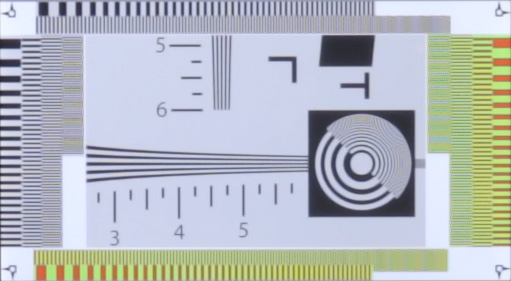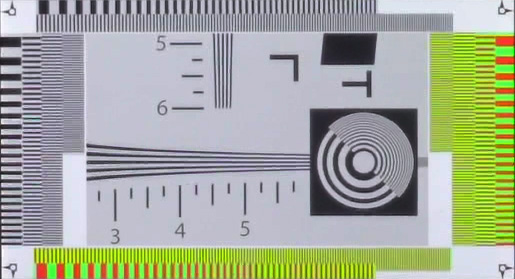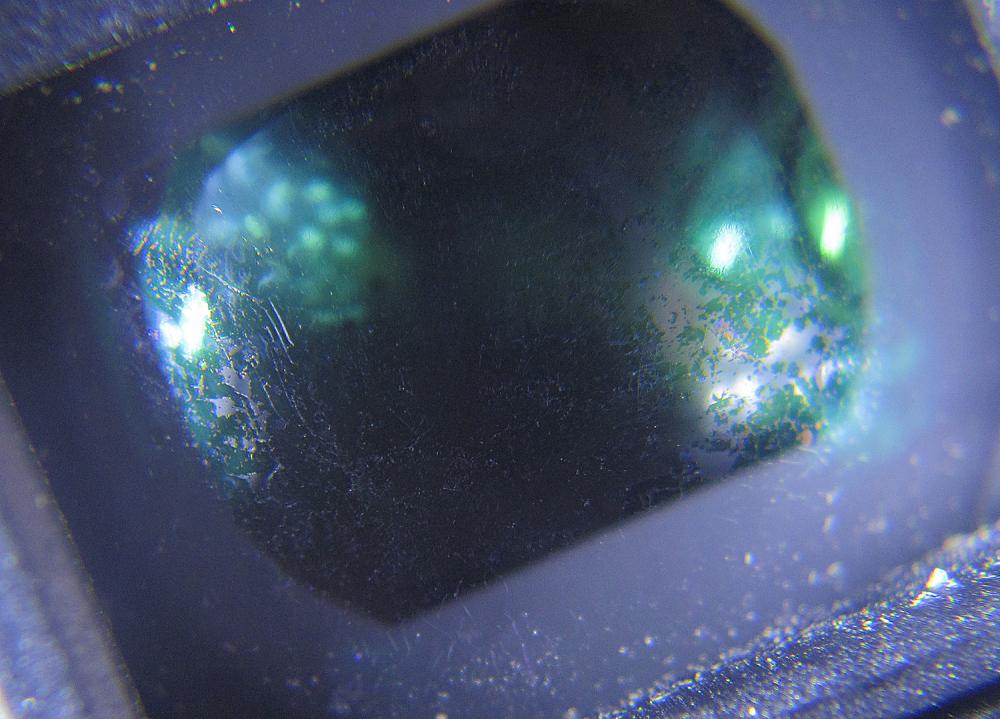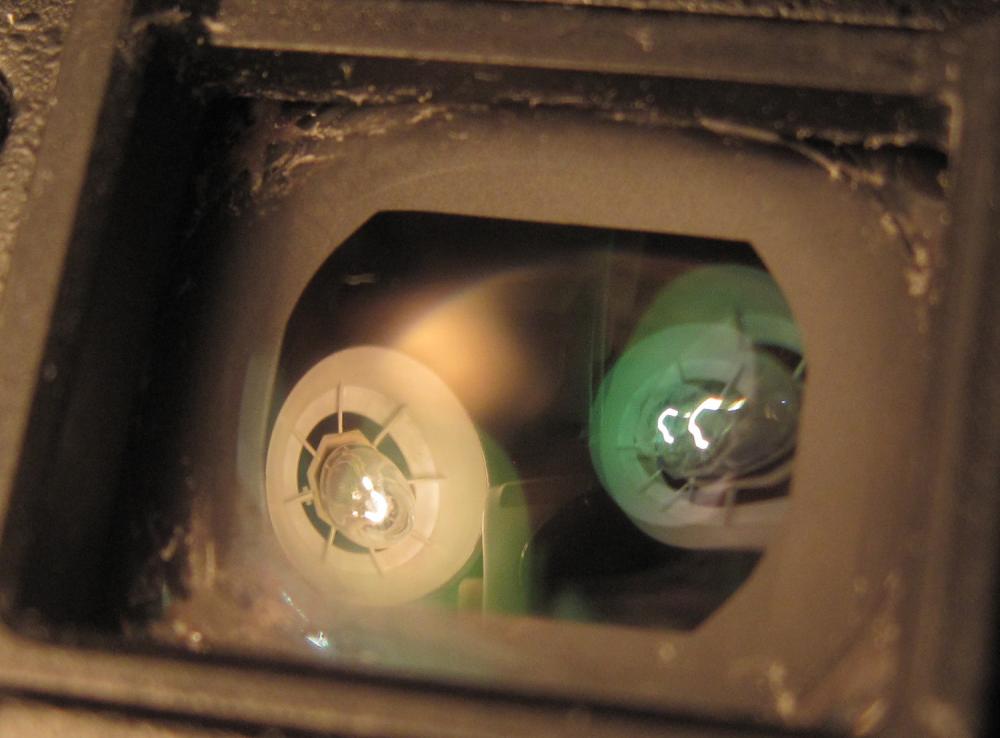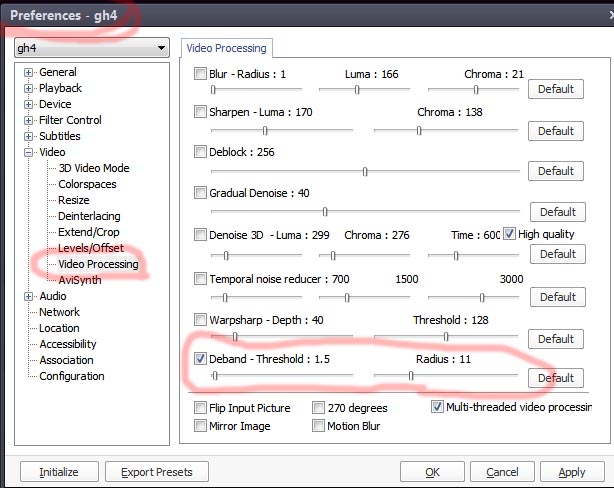Vesku
Members-
Posts
613 -
Joined
-
Last visited
Content Type
Profiles
Forums
Articles
Everything posted by Vesku
-
If TV has VA-type panel it is difficult to use as a monitor because of viewing angles. Only the center part of VA-panel TV has right color and contrast. Edges has washed out colors. The edge LED system may also cause color errors in screen edges. TVs in general has poor screen uniformity.
-
4k 50/60P would be more important for normal user than 4k 24/25/30P 10bit 4:2:2. It means faster AF, less rolling shutter, less noise, better motion etc. I hope they have fast enough sensor for that.
-
In my monitors your video is quite dark. Did you underexposed? I cant believe that your eyes see the scene like this. In my opinion the Standard contrast 0 has too dark blacks. I use Natural and always contrast -5 + iDynamic low when the sun is shining. I think the Natural could see the shadows under the bridge in your video. The natural contrast -5 is sometimes a bit weak in midtones but it is easy to fix using gamma in player or editor.
-
My 5 things for getting the GH5 -4k 60P and less noise -good AF in 4k -better EVF and please no toy plastic EVF lens -GH5 should show exposure values during video -more custom options for video (FN-buttons working also for video items).
-
Canon XC10 versus Sony RX10 III. The Canon is underrated!
Vesku replied to Andrew Reid's topic in Cameras
I think the Canon XC10 has quite soft 4k video. Here is comparison charts for 4k sharpness (Sony RX10 II vs Canon XC10 from Slashcam. https://www.slashcam.de/artikel/Test/Canon-XC10---geschrumpfte-C300---Sonstiges---Aus-dem-Messlabor.html#Aus_d CANON SONY -
Panasonic shows exposure values just in one video mode (M). If using S, A or P or auto iso user cant know what values the camera chooses. It leads easily diffraction softness, weird shutter speeds or too high iso. My GH4 has even no upper iso limit (like in photo mode) when using auto iso. There are lots of situation when I must use automatic exposure but I must also know what the camera is doing so that I can react when the camera goes to danger zones. It is also handy to use auto exposure with AE lock if I want to keep exposure locked. I use always auto exposure with photos. It would be very odd if the camera would not show all exposure values in S or A or P in photo mode. Why Panasonic wont show these in video mode. Does the GX80/85 show these automatic exposure values? Will the GH5 show?
-
Time to step up - Panasonic GH5 must go 6K Super 35mm to compete in 2016
Vesku replied to Andrew Reid's topic in Cameras
I know the GH5 will be excellent and full of new features. I still hope it will correct Panasonic "blind spot" and finally shows basic exposure information in video modes (iso, aperture and shutter speed). Is it too much to ask? -
I fixed my foggy GH4 EVF too with Novus2 polish. The EVF coating has peeled away itself after skiing trip in humid days. The result is excellent, like new.
-
GH5 please: -Display exposure values during recording -Auto iso in M with EV control and upper iso limiter. -Play button in right hand side -Ability to Use FN-buttons with important video menu items -AE/AF lock button to work logical (on/off/on/off etc.) -Not toy plastic in EVF or decent EVF cover plug. -No useless EV-button, something more useful instead or programmable.
-
Brilliant AF is not helping much when the image is generally soft like off focus all the time?
-
Horrible macroblocking and compression on youtube with my latest vid
Vesku replied to Gerbert Floor's topic in Cameras
I watched your video so that I streamed it through Potplayer and I used debanding filter. Video looked fine, no banding and no macroblocks. Debanding filter makes miracles in playing crappy Youtube videos. It is almost insane how well it cleans up compression rubbish. I can also use many color and level adjustments and sharpening with Potplayer. -
-
I use Potplayer in PC. It has "deband" filter in video processing section. It has two settings: treshold and radius. It makes clever dithering to smooth areas and bands. I made an example frame with heavy sharpening so that the effect is more visible: http://***URL removed***/forums/post/57489279 Here is a another sample frame. Look at smooth gradients in water: http://***URL removed***/forums/post/57494349
-
I found this topic after searching info about banding and dithering. I have got very good results with my GH4 by using dithering filter when playing GH4 4k videos. GH4 makes quite much banding in skies but when adding dither in playback the dither pattern is perfect because the is no re-compression when playing files. GH4 8bit 4k videos look almost like true 10bit videos because the dithering filter "rasterize" more tones for eye than a 8 bit file can record. It is just like a printing raster which is 1 bit but can still show perfect gradients.
-
Look Youtube 4k videos. They are usually 15-30 Mbs. If the quality looks OK you can reduce file size. One option is to us HEVC decoding which needs less space. I would still save the originals.
-
I made sample frames about banding filter: http://***URL removed***/forums/post/57489279
-
My GH4 videos looks now like photos from RAW. As clean as full frame at iso200. It is incredible.
-
I tested a de-band filter in Potplayer. It removed completely my banding issue while playing GH4 4k videos. The video is super clean and sharp. No noise, no banding and still sharp. I am surprised that I didnt try this before. It is now like having GH5 already.
-
I made some testing with my GH4. The GH4 sky (all gradients) roughness is not sensor noise. It is quantization and compression rubbish and it is there even with zero sensor noise. In fact the sensor noise can break the image a little and help with banding. I still dont want any rubbish or noise. I think the cure for banding is to raise camera sharpness a bit (+1, +2) and then when watching or editing I can leave sharpness o or even add blurring. My banding/sky roughness issue has lately become worse because I have tested lowering sharpness when shooting and adding sharpness in post digging all that rubbish visible. The GH4 recorded base noise is not changing much when adding camera sharpness at iso 200. Also the GH4 banding is about the same whatever settings I am using. I tested it. Idynamic and curves increases sensor noise in shadows but not banding. Master pedestrial makes blacks gray but decreases noise and banding. NR blurs image and is not helping much with banding.
-
Here is an example of GH4 iso200 video with lots of skies (not mine). There is something like noise all the time in sky but it cant be noise at iso200 and bright sky. Why the sky is not clean? https://www.youtube.com/watch?v=LuTAF79Lbok
-
GH4 and 14-140mm II needs a tripod. It has so bad OIS that no hand held system can remove the constant vibrating and jittering. The result is still good with post stab.
-
Panasonic GH5 to come at Photokina 2016, shoots 6K video and 4K 60p?
Vesku replied to Andrew Reid's topic in Cameras
I dont believe GH5 6k. I think it will have full sensor 4k 30P and cropped sensor 4k 60P. I hope it shows exposure data during video. -
GH4 and G7 native iso is obviously iso200 in video like in photos. I recommend iso200 for video, iso200 for JPG photos and iso100 for RAW photos if there is enough light.
-
With GH4 the image has too much noise if using other than iso200. The little increase of noise, fading colors and breaking image is worse than little banding. The banding is not a big issue but I wonder why it is there.