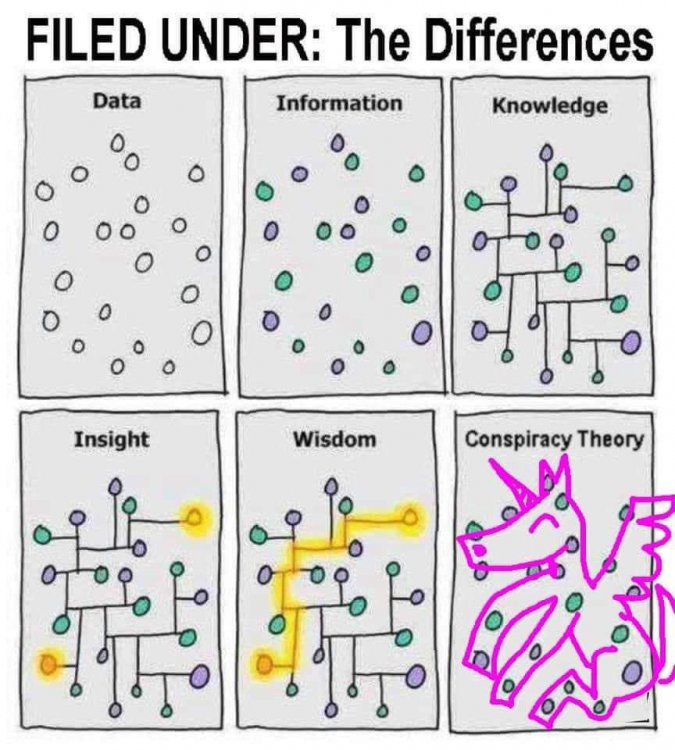-
Posts
68 -
Joined
-
Last visited
Content Type
Profiles
Forums
Articles
Everything posted by visionrouge
-
Apparently,, according to the manual, when you simply unplug the HDMI connector, it will stop recording. Is this write the infamous timer flag? Another test to do with such... Press record on the camera with a HDMI screen, and stop the recording by unplugging the HDMI, not by using the record button...
-
Is there a way to actually do the same trick with the card sensor door? Try to recording with the door open and remove the card during recording? Is the same overheat behavior exist? As the camera did not see a stop record order; maybe it will not update the NVRAM flag as well. Another test is to trigger the clip record with the HDMI input. Maybe these "engineer" in Canon forgot to implement the timer there? I mean start and stop recording internally, using HDMI command with external display. I also would like to try this start stop recording with their external recording device RC-6 or BR-E1 This will solve the clip reading issue. If it's working that will be easy fix.
-

Removing internal battery resets EOS R5 overheat timer
visionrouge replied to Andrew Reid's topic in Cameras
This is a Tsunami for Canon, but the outcomes may be quite interesting. Think about the overall design? It was actually not too bad as they need to implement a timer to shut it down. I can't imagine their meeting between the guy in charge of the R5 project when he learn that Canon will put a timer to shut it down, even if he did a great job preventing overheating. Sony should start worried a bit too as the R5 camera is a real hybrid without this tiny battery cell. Not so much overheating, high resolution sensor, great AF and dynamic range. The advantage of A7R3 will be reduced quite drastically. Can Canon goes with a firmware to remove this timer? Sure (And I don't think there is a need for a recall, it's purely software related) Can magic lantern just create a smart app that change the value of the timer? That's seems quite simple if you know where this flag is located in memory. Think of all these fake youtuber and website who have been reported about their camera not overheating, or even presented the Tilta solution as viable. What a joke. All these blogs and comments explaining that the sensor have to overheat; that tests was badly done; bla bla bla. How ridiculous they are now? How will they come clean on this one? I can tell you that it put them on a weird position with the brand they supported if they keep this silence. Canon have to answer this one. Either by dropping the "overheat" flag by software, or at least explain what they did and call it with real word : "Recording Timer" Knowing that it's a complete fabricated issue is actually a relief and I may consider one again. It just have to be fixed. -
-
No it does not overheat. It is a fake information displayed on the screen to stop you for recording video HQ based on time and not temperatures. Canon never says taking a 60 pictures per hour will stop you from taking video in HQ mode. Sorry; These are plain lies from the brand that limits the video capability drastically. The 8K logo on the main poster is clearly misleading. This was never explained anywhere.
-

EOSHD testing finds Canon EOS R5 overheating to be fake
visionrouge replied to Andrew Reid's topic in Cameras
I'm not sure what will be the outcome of all this Canon overheat issue. But in any case, it have helped me clearing a lot of so called "opinion leader" / Youtubers and other Facebook group that claim knowing something and analyzing a problem. I listen people talking about their oven and explain why a R5 take 2 hours to cool down 😂 I have witness someone who never touched the camera and able to do a review, holding another body in their hand.. And when the facts became so obvious, and so their previous statement useless, they just jump to another subject. Their is no correction, excuses or update. It shows how today's world is driven only by audience and not facts. -

EOSHD testing finds Canon EOS R5 overheating to be fake
visionrouge replied to Andrew Reid's topic in Cameras
Looking at the previous link: I read something even weirder. Switching card will give you back more time? Is the heat temperature sensor located right beside the card? and it's the one the camera care the most? "In today's experiment he actually ran out of space after 60 minutes of recording on the ProGrade, so he then switched to the Sony card. Just before the switch the camera was reporting near 0:00 available video recording time left (thermal indicator, not card space). After he switched from the ProGrade to the Sony the camera immediately jumped up to 15:00, and provided 15 minutes of recording before reaching thermal shutdown." Can someone try to just put a card in a fridge and see if this give back plenty of time? https://www.dpreview.com/forums/post/64261516 -

I bought a Canon EOS R5 - potential overheating solutions
visionrouge replied to Andrew Reid's topic in Cameras
If so, you will have to put the new time/date and all parameters each time you change battery on regular use. My idea was just a test to do in order to prove what it seems to appear; the overheating warning is always override with a timer. Removing the coin cell is the best way to do so, I'm agree, (but not very convenient for a everyday use.) -

I bought a Canon EOS R5 - potential overheating solutions
visionrouge replied to Andrew Reid's topic in Cameras
Here is your battery, btw. MS614, coin cell 3V. Bring the camera on overheat without taking picture, so it's not too hot. Open the camera, remove this coin for 10 second, put it back and see if the recovering time real or not... -

I bought a Canon EOS R5 - potential overheating solutions
visionrouge replied to Andrew Reid's topic in Cameras
That what I suggested before. Put a Go pro for the record/screen preview. Even a fridge should suffice. Yes, this is the video which gonna kill all the "I don't care about limitation" "Let's install a fan" and other "Never overheat on my side" Sometime, there is a way to access to some menu b turning on the camera while pressing other button for a reset. O a tiny switch hidden somewhere. I can't believe the only way to reset it is to wait without a battery for months. Also, they may have some specific USB command for than on the SDK. -

I bought a Canon EOS R5 - potential overheating solutions
visionrouge replied to Andrew Reid's topic in Cameras
Ok, so only way is to open the camera and unplug the board with the power storage. Another way would maybe to do a "firmware update when the new firmware will be present, right after overheating. Testing would be to turn on the camera until it reach the fake overheating logo. remove the battery Unplug the board with the power (I can see a red/black cable on the bottom left) Wait 10 second, Plug it back and see if overheating is still present. This is only to prove that these warning are fake. I guess there are some overheating sensor in case. But on the test done here, it's the "timer" overheat that kick-in first. This is so wrong. -

EOSHD testing finds Canon EOS R5 overheating to be fake
visionrouge replied to Andrew Reid's topic in Cameras
Canon Designer's team: How long do you want this camera to record? Canon Marketing team: Don't bother about heating issue; we will put a timer to shut down the camera anyways and call it "overheating" Just make sure we can put a 8K logo on our poster. -

I bought a Canon EOS R5 - potential overheating solutions
visionrouge replied to Andrew Reid's topic in Cameras
Actually, you can't blame them. They said the camera will have max time limit recording and all users can confirm the time they can record is in line with the pdf. There is no lies there. The big mistake is to call it "overheat" when it's actually just a timer that decide if you can shoot or not. The logo with a thermometer is quite misleading. And last but not least, they messed up with the timer and let it roll even if there is no actual recording. This is usual firmware bug. On their next firmware, they will just fix the last issue and make sure the timer start with each take only. There is no reason for them to fix the max recording time, as they said there is one from scratch. They just need to change the red blinking logo with a clock more than a thermometer and we understand it better. -

I bought a Canon EOS R5 - potential overheating solutions
visionrouge replied to Andrew Reid's topic in Cameras
You may want to check, but there is a button cell to keep the camera time https://www.ifixit.com/Guide/Canon+EOS+5D+Mark+II+Clock+Battery+Replacement/31531 Look more for something like this to reset time. If this reset the recovery time or recording time, it's the 100% proof that there is no valid temperature reading, but time based only This is for 5D, but I guess 5R have something similar -

I bought a Canon EOS R5 - potential overheating solutions
visionrouge replied to Andrew Reid's topic in Cameras
-

EOSHD testing finds Canon EOS R5 overheating to be fake
visionrouge replied to Andrew Reid's topic in Cameras
You started a shitstorm. It will be hard to hide as such testing can be repeated by anyone with the camera. Well done and thanks for not following the regular flow. IT also gives some hope to get this fixed easily by firmware. Let wait your article being repost until Canon got it in front of their desk. -

I bought a Canon EOS R5 - potential overheating solutions
visionrouge replied to Andrew Reid's topic in Cameras
I guess the more people will talk about software limitation, the more Canon will have to address the issue. @Andrew. Can you just drop the camera in your freezer and start recording? There is no way overheating should happen there except if it's a software limitation. -

I bought a Canon EOS R5 - potential overheating solutions
visionrouge replied to Andrew Reid's topic in Cameras
This is very interesting indeed. It's look like no thermal management was planned from start. Something like: We are going tot stop recording after 20mn anyways by software, so there is no need to worry about. We are also gonna write this very clearly in the user manual so we will not be sued for such. Finding that the Wifi menu is enough to trigger it will only help the release of a firmware which stop the overheat counter in this mode to stick to their user manual. Now, it's also quite interesting cause it means there are room from improvement. Either with simple thermal pad or better, a redesign of the plate by some smart second part. Ans, of course a software hack to get rid of the time limitation. The fact that the camera have a huge potential may help the community to create something better out of it. When Canon released their first 5D2 with video mode, they never though it will become such a trend. The public push and they answered it at one point. Let see what hack will bring to this one. -
Well, if the heat sink work, the sun hitting the cage will keep the camera in a heated nest more than cooling it. This article is about external heat geting to the camera. A "non heat conductive cage material" will work to protect your camera better than a conductive one.
-

Canon EOS R5 / R6 overheating discussion all in one place
visionrouge replied to Andrew Reid's topic in Cameras
Overheating forbid to use of the camera in video. How This statement is even possible? People will not be upset about buying a camera with video but not be able to record anything? Do not makes sens. -

Canon EOS R5 / R6 overheating discussion all in one place
visionrouge replied to Andrew Reid's topic in Cameras
My tiny participation after seeing so much talk about overheating from people who never touched the camera. The winner is one blogger who have a body on his hand for the entire video which he have to blur cause he don't have the R5. Still he is using it as a "prep".😅😅 Just got my ranking up by talking about a complete invention of my mind. "Canon R5 Overheating issue [FIXED] : SLFA-R5" Google for more! -

Will Canon recall the EOS R5? Small first shipments
visionrouge replied to Andrew Reid's topic in Cameras
100% agree. But it's still an error. The camera is not the one they advertised for. The fact that taking photo with the live preview for an hour gives you an immediate overheat when you switch to video is not acceptable. You can't call this a "hybrid" camera. -

Will Canon recall the EOS R5? Small first shipments
visionrouge replied to Andrew Reid's topic in Cameras
There are 2 options, but unfortunately, I will go for the second one. -First: Canon did not realized the overheating issue was such a drawback and are working on some kind of patch. It's actually really not clear how they will be able to do that in only 2 months time (Testing + producing and shipping). Did they had option during development and already have a kind of way to fix it, but did not implement it at the first time? Weird. IT means the fix is mechanical and not just a firmware. -Second. Canon did not stock a lot of camera, but just enough to get a the marketing team able to stat an earlier a availability date. This in order to get people pre-order in front of Sony pre-announcement. It's no secret all production are slower than usual and they are working on this now. Bottom line. You can't ave one in your hand right now and for the 2 coming months, at least. So overheating or not; This is not a camera anyone can buy! Sad -

Canon 6D Mark II lacks 4K video - What were they thinking?!
visionrouge replied to Andrew Reid's topic in Cameras
Why can't we have nice thing? (btw,... Update: We will add that we’ve been told that the EOS 6D Mark II’s time lapse mode will be 4K output."