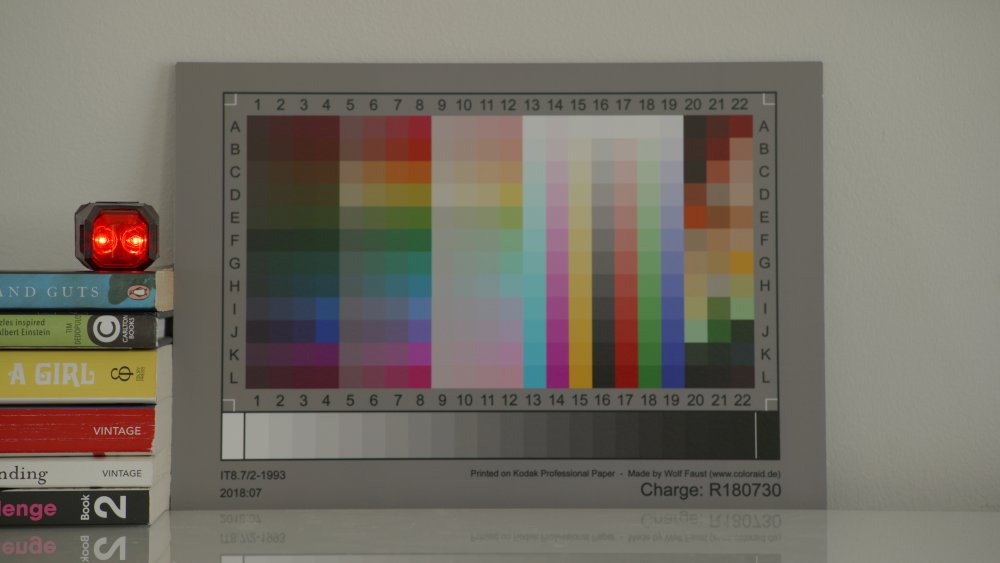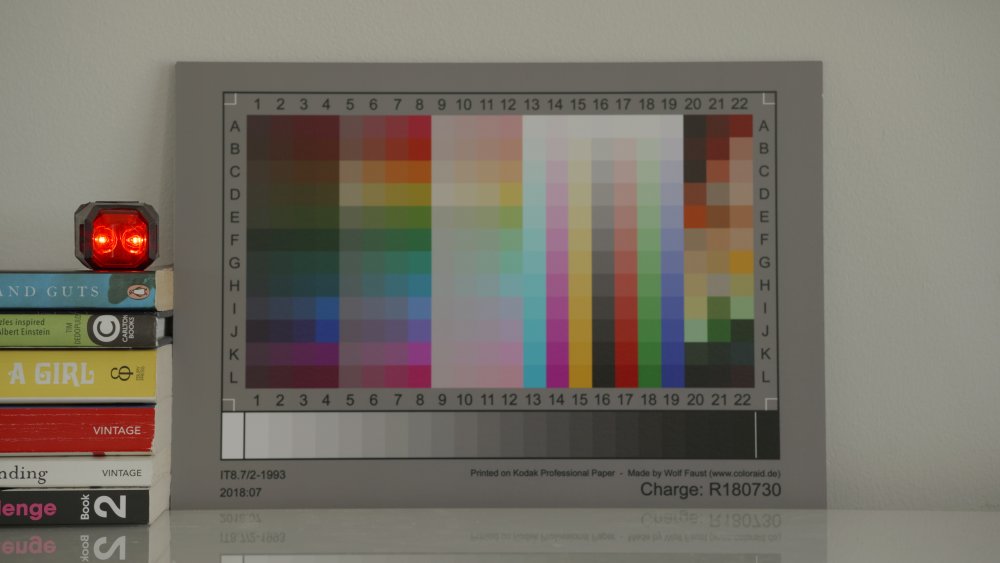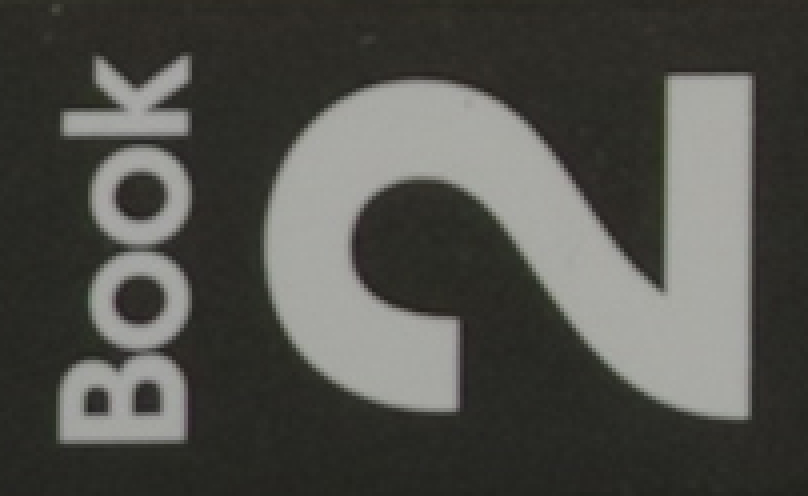-
Posts
970 -
Joined
-
Last visited
Content Type
Profiles
Forums
Articles
Everything posted by hyalinejim
-

Panasonic S5 II (What does Panasonic have up their sleeve?)
hyalinejim replied to newfoundmass's topic in Cameras
If the scene doesn't have 3.66 or more stops above middle grey (most don't) then you're losing nothing. Load that up in Resolve (it's built in), add some contrast and export as a VLT -

Panasonic S5 II (What does Panasonic have up their sleeve?)
hyalinejim replied to newfoundmass's topic in Cameras
I'd say that must be helping things. It's noisier because I think the standard profiles have some level of built in NR that can't be switched off completely, whereas V-Log does. But also read back a few pages about V-Log and exposure versus normal profiles. If you expose V-Log 640 at ISO 100 (ie: overexpose it) you will get lovely, clean footage. There are 6+ stops above middle grey in V-Log. As long as your scene doesn't clip in the highlights (or if you don't care about that) you should ETTR to reduce noise, even by raising ISO. 3200 overexposed and brought down in post is cleaner than the same scene exposed normally at 640. -

Panasonic S5 II (What does Panasonic have up their sleeve?)
hyalinejim replied to newfoundmass's topic in Cameras
I've seen it lots of times, unfortunately, on suit jackets and other fabrics. I would prefer a softer, moire free image -
Caucasian skin is about one stop above middle grey. So it "should" be even higher! The dark & moody = cinematic/filmic thing is also another recent trend. With representations of film, the highlights are usually a lot softer relative to a typical contemporary digital curve with contrast added, and the shadows a lot harder. I find I get nice high contrast looks by copying the curves from a 35mm minilab film scanner. The shadows are very deep but the highlights go on for ever. This helps a lot when shooting people, as high contrast in the highlights is not nice for specular highlights on skin.
-

Now it is a surprise - DPReview is closing
hyalinejim replied to Marcio Kabke Pinheiro's topic in Cameras
Lol! As everywhere else except here, of course! -
If you convert the log gamma to ACES CC gamma, which is straight, you can use a master color wheel or master offset control to make accurate changes to WB. Another (unrelated) interesting thing to note is that photos tend to be more contrasty than video. Historically, this is probably due to its intended output mediums: print versus TV screen. Even nowadays the default ACR/Lightroom curve is way contrastier than what most video people grade to. Worth bearing in mind for sending photos extracted from videos to a client. And for making prints.
-

Panasonic S5 II (What does Panasonic have up their sleeve?)
hyalinejim replied to newfoundmass's topic in Cameras
A guy on FB who appears to be close to Panasonic said they're working on it, if I remember correctly -

Panasonic S5 II (What does Panasonic have up their sleeve?)
hyalinejim replied to newfoundmass's topic in Cameras
It can certainly replace a tripod for certain shots with IS boost, but that's been true of Panasonic cameras for a while now. With some added post stabilisation you can get a perfectly locked off shot, and I have made use of this from time to time when I have some B roll that was shot handheld but would look better static. -

Panasonic S5 II (What does Panasonic have up their sleeve?)
hyalinejim replied to newfoundmass's topic in Cameras
With the caveat, discussed here in some detail but mostly missed/ignored by YouTubers, that the human detect and face detect AF is problematic (randomly jumps from person to person and can't lock on to one person) when there are two or more people in frame. But for repeatedly running towards and away from the camera in your own back garden, it's unbelievably good 😂 -

Panasonic S5 II (What does Panasonic have up their sleeve?)
hyalinejim replied to newfoundmass's topic in Cameras
Ha ha! Nobody knows yet. Colours are the same. The red clipping problem is different, but not gone. Shadow banding remains. Interestingly, that shot was with a Canon 70-200 f4 with Sigma Mc21. So with the new firmware maybe the camera can now do chromatic aberration correction with other lenses. It would have been a bit easier if they just told us what they did 😂 -

Panasonic S5 II (What does Panasonic have up their sleeve?)
hyalinejim replied to newfoundmass's topic in Cameras
The only major image quality improvement I can spot is a removal of a weird chromatic aberration that I'd never noticed before. before after -

Panasonic S5 II (What does Panasonic have up their sleeve?)
hyalinejim replied to newfoundmass's topic in Cameras
New firmwares today "NEW Firmware 13th June 2023 The LUMIX S5II v2 firmware update will offer RAW data output over HDMI (Requires Software Upgrade Key DWW-SFU2). In addition to ProRes RAW, Blackmagic RAW will now be available. Improved image quality when shooting with V-log. Live View Composite, which is pre-installed on the LUMIX S5IIX, is also among the new features included in the firmware update. Lumix S5IIX v1.1 Improved performance - Improved image quality when shooting with V-log. - Improved compatibility with some SD cards. - Improved operational stability. See: https://www.panasonic. com/global/consumer/lumix/s/firmware_update.html or https://av.jpn.support.panasonic. com/support/global/cs/dsc/download/index4.html " -

Testing Dynamic Active Stabilization: Walking While Shooting in 4K 60p
hyalinejim replied to markr041's topic in Cameras
I guess if grouchy people didn't post on this forum there would be fewer posts to read. So it's a good thing, really. Carry on! 🥸 -
Well now, that sucks. The GH5 was the first great consumer camera, in my view, and is not irrelevant today. I moved from that to a GH6 and then S5ii within the last 12 months. Comparing GH5 to S5ii the only major differences for me are AF, 2 stops more in the highlights, and full frame versus 1.29x crop with Speedbooster. That's all. And my videos look basically the same as they did before.
-

Testing Dynamic Active Stabilization: Walking While Shooting in 4K 60p
hyalinejim replied to markr041's topic in Cameras
This is great advice. -

Testing Dynamic Active Stabilization: Walking While Shooting in 4K 60p
hyalinejim replied to markr041's topic in Cameras
It looks just about OK, I would say, depending on your needs. It looked good on my phone but not so much on a monitor. I don't think it will replace a gimbal for those who need it. I wouldn't do a real estate video, or a music video with it - not that I do either of these things, but that's incidental. The perspective changes and yes you can shift the whole image digitally to make the scene appear a little bit more steady. But until AI can recreate the world in three dimensions and compensate for the camera's wavering point of view, which it's not doing here, then it will look a bit sketchy. Obviously, the steadier you can keep the camera, the better. I was doing some family shots today and it seems to me that by flipping the screen out and supporting that gently with the fingertips of my left hand I was getting much steadier walking shots (this is with a very light lens). -

Panasonic S5 II (What does Panasonic have up their sleeve?)
hyalinejim replied to newfoundmass's topic in Cameras
Yep, if you don't need AF then the S5II is a minor upgrade - possibly even a downgrade if you're concerned about sharpening in V-Log and other issues with standard profiles already mentioned in this thread. -
Yes, 90 in one direction and 30 in the other, so even if the legs are on very uneven ground you can still level the horizon.
-
There are two ways of adjusting it. You turn the knob to make fine adjustments. It's stiff, but that's good because it helps you to be precise. If you need to turn it more than let's say 5 or 10 degrees, though, you would use the other way which involves turning the wavy looking ring thing (which is also quite stiff to turn, so slightly tricky). Then the head will move freely in that axis with no resistance. That's when you'd run into problems with a very heavy setup that isn't balanced - if you wanted to tilt with a front heavy setup then the whole thing will fall forward when you release the wavy thing. Now, you can avoid all this by only using the fine adjustment but that takes a while. I just tested it there and it's 10 to 12 wrist rotations to turn 45 degrees. If you were going to get this head then it would be worth figuring out a way to get the rig balanced on it.
-
+1 for this. I've had one for 15 years and it's easier to make precise, fine adjustments than with a fluid head. But it's slower when making larger adjustments, particularly with a heavy lens, unless it's mounted at the fulcrum. As a tool for creating static compositions it's excellent. For panning I have a Sachtler Ace, which is very good.
-

Panasonic S5 II (What does Panasonic have up their sleeve?)
hyalinejim replied to newfoundmass's topic in Cameras
I've gone for a set of 3, 6 and 10 stop K&F Concept regular magnetic NDs. So far so good! Haven't managed to knock them off yet - I guess they are slimmer than a vari ND. I also have a vari ND but want to have the option of not having to deal with the polarisation effect. -

Panasonic S5 II (What does Panasonic have up their sleeve?)
hyalinejim replied to newfoundmass's topic in Cameras
Yes, when I was making a curve that matched V-Log to Natural I noticed that Natural is basically just linear differences between stops from the lower midtones right up to the highlights with almost no discernible curve in the highlights at all, ie: no roll off! In the same vein as I've been suggesting you could make a lut in Resolve and build in a -2.66 stop reduction in exposure and then effectively shoot at ISO 640 at ISO 100. If you're baking in a "normal contrast" lut in V-Log then you just don't need 6+stops above middle grey as as anything above 2 or 3 stops is way up near clipping anyway. Note that Resolve's default conversion will look almost one stop underexposed - middle grey maps to 99 RGB instead of 126 (I see this happening a lot and I don't really understand why. Panasonic's conversion keeps middle grey at 42 IRE, but middle grey in Rec709 colour space is not 42 IRE, it's closer to 50. Other manufacturers do the same for their log conversions. Personally, I like middle grey to be middle grey.) So instead of 2.66 stops I would probably do an approximately 1.66 stop decrease in exposure for the real time lut, set my meter compensation to the maximum of one stop that it will allow and then aim to expose at +0.66 on the meter at ISO 640, yielding an image that is closer to what you'd get at ISO 100 with a normal profile. No NDs needed! You can quickly get very close to this in the CST by selecting DaVinci in the Tone Mapping Method and setting Adaptation to 99. That will give you 4.3 stops above a middle grey of 129 RGB, and a gentle roll off into 7 or 8 stops below. That's a lot of dynamic range there, so there's a bit of wiggle room for accidental under- or over-exposure, and you could add quite a bit of midtone contrast in post. -

Panasonic S5 II (What does Panasonic have up their sleeve?)
hyalinejim replied to newfoundmass's topic in Cameras
Yes, but I was talking about noise. Presumably, S1 709 is cleaner than S1 V-Log? I don't have an S1 so I don't know. On the S5II it works, at least for the only L mount lens I own. Perspective is on by default and vignetting is user selectable.