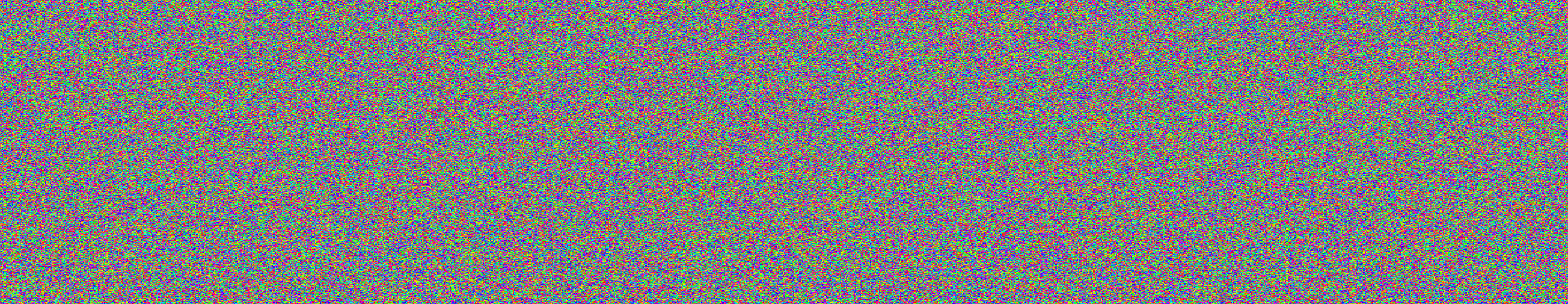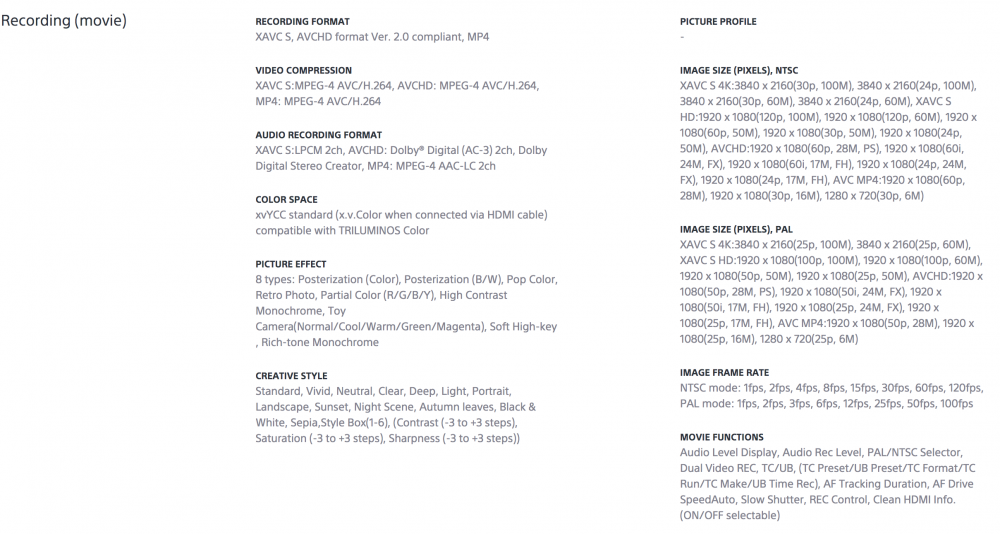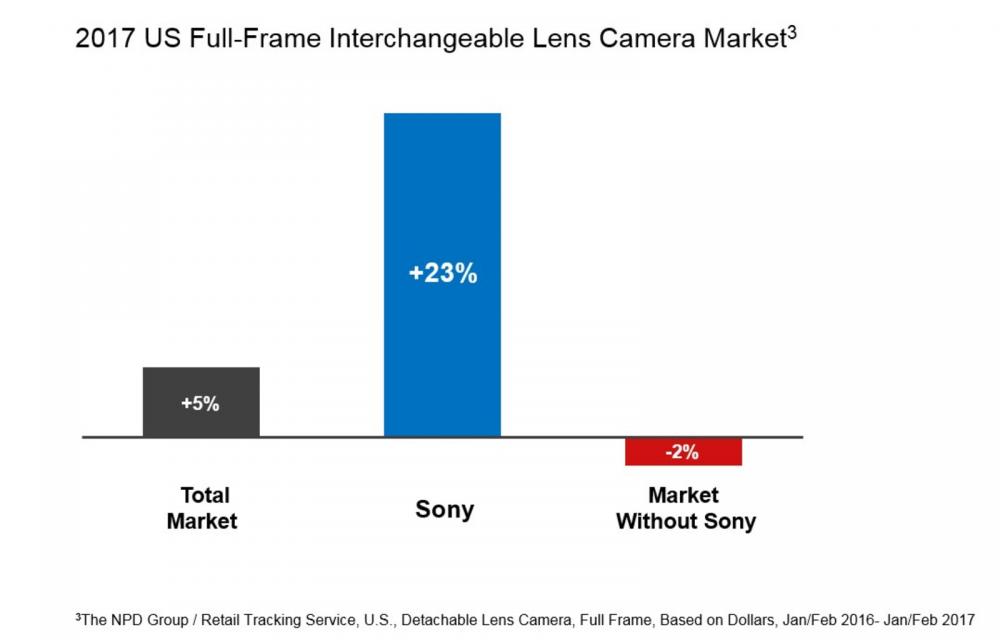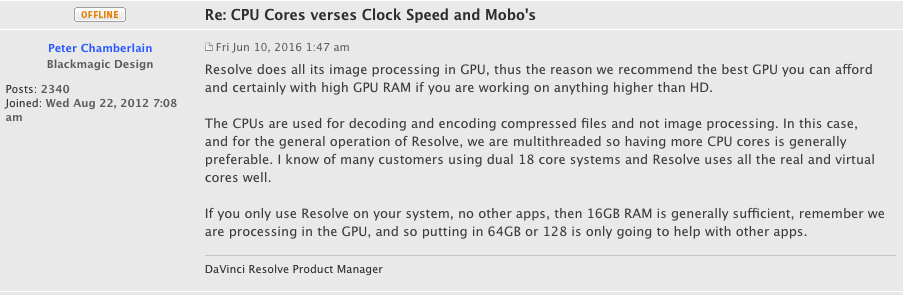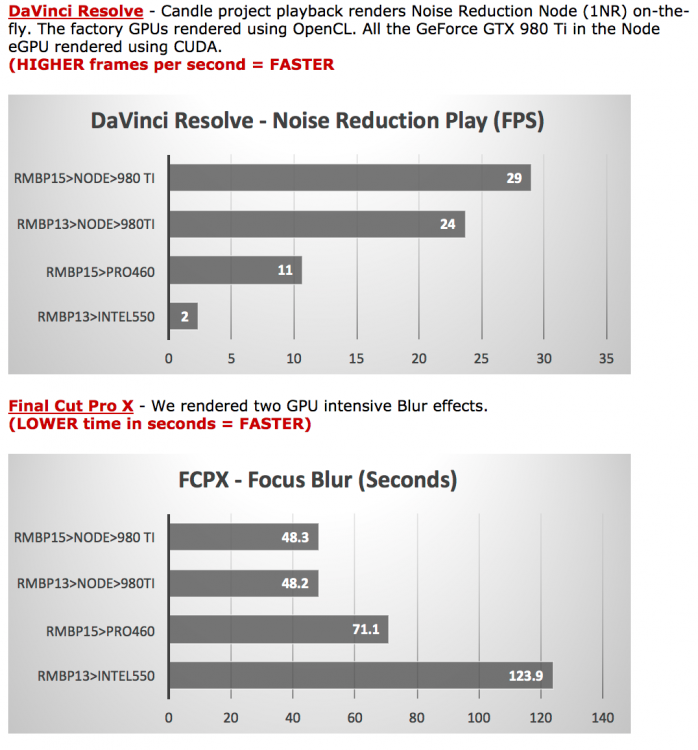-
Posts
1,600 -
Joined
-
Last visited
Content Type
Profiles
Forums
Articles
Everything posted by Don Kotlos
-
Watching some reviews tells me that the readout mode and in effect the rolling shutter is different in stills & video mode, so while still improved it does not look better than E-M1mkii, GH5 or A7rii in FF. Even though by removing the Picture Profiles means that this is a no-go camera for video, it will be interesting to see whether Sony keeps the A7r/s models or moves them to the A9 line with the same body style. By the way, this is how I imagined the body of A9:
-

Jvc GY-Ls300 finally gets 4:2:2 4k and other gifts!
Don Kotlos replied to Alt Shoo's topic in Cameras
Baller -
That's the problem, color was already great once you adjusted few settings with picture profiles. So much that I had problem making stills look just as good.
-
S-log is one thing, but no picture profiles? I like the colors from the A7rII only because I can modify them to my liking with PP. Trusting Sony's defaults is a bit too much to ask. Look at these color clipped clouds:
-
My guess would be that either this thing overheats like crazy and they did not want the bad rep from video shooters, or Sony got too close to Canon and they caught the virus of stupid market segmentation decisions
-
They put it in RX100 but not in their top model. Ouch.
-
It might not be revolutionary for video, but the lack of blackout at 20fps & 93% fast phase detect AF coverage is a big deal for action photography. So I am not puzzled about the lack of 10bit but the lack of ruggedness & weather sealing which many pro action photographers NEED. And then there is rolling shutter or the lack of it. Olympus & panasonic cameras try to compensate the rolling shutter when panning (most rolling shutter tests are panning shots) but cannot do anything when the subject is moving, so I would guess from the following image that this camera has come pretty darn close to global shutter.
-
Now this updated pack contains 200 original LUTs... Can't see myself buying any other LUT packs.
-
"The popularity of key models including α7RII and α7SII has been paramount to this success." But I do agree, this is PR in order to inspire confidence to Pros for their upcoming release which I guess will target 1Dxii/D5 users.
-
Well those sales even if in dollars tell a different story.
-
Using simple high school level math from the following graph that was part of the release, we can see that Sony represents 33% of the total sales and since Canon has higher than that, Nikon is less than Sony.
-
Computer longevity depends not so much on the brand as much as the quality of the components. So a more expensive computer is more likely to have better components and last longer. Of course that is not always the case and electronics are doomed to fail at some point. 7 months is too early and probably you got a lemon that should be covered with some form of warranty. If you can't have it fixed, then you should be able to remove the hard drive and access it on another computer. Its probably just a 2.5" sata drive judging by the price point. With that said, if you see the boot screen then you could try using a windows USB recovery drive and see if it can fix itself. For synchronization I use FreeFileSync. It is open source and it works great.
-
In the tests that I did I found most things worked great even on a dual core laptop. The only processing that really benefits from many cores is transcoding and stabilization with Premiere. So if you use these a lot, then get at least a quad core. But for FCPX & Resolve there is little benefit of having many cores and at the end performance with a dual core is really close to the higher core CPUs. Installing the eGPU was very easy. The external monitor is only necessary for effect acceleration in FCPX (stabilization works even without it) & that can be fixed with a headless hdmi adapter. Acceleration with Resolve & Premiere works even without any external monitor. Performance with Resolve is really amazing with an eGPU. Worth every penny. Here are my test results:
-
http://menexmachina.blogspot.com/2018/07/egpu-for-video-processing-on-laptop.html
-
Is it faster than transcoding in FCPX?
-
That got me thinking of which camera performs good on auto. Good color, AF... Oh damn, there I go again.
-
~20MP sensor Now if they put the focusing system of A6500 into the A7SII and remove the overall sluggishness of the A7 series, it is going to be a success. A 10bit output would be great, but I doubt it is going to happen.
-
I don't have the camera so I am not sure what the Anti-shake stabilization actually reflects, but my guess would be the IBIS in which case the answer would be yes. Any stabilization (lens based, sensor based or electronic) should require the focal length information whether that is manually or automatically registered. The crop with electronic stabilization should not depend on the focal length. It usually is a standard % of the image that corresponds to the range of corrections that are possible. Electronic stabilization can indeed give you warping artifacts. It is generally avoided unless you really (really) need it. It can work great though if the shot is relatively static and in turn when the necessary motion correction range very small. But with that said, some NLEs offer similar stabilization that could perform just as well even though they don't have information about the focal length or the acceleration of the camera, but just extract the motion information from the video itself. Yes you should enter the corrected focal length (11.5mm). Thats all the information that the camera needs in order to translate the acceleration information into sensor shifts. Relevant points: 1.Sensor size has no role in this so the correction would be the same whether the sensor is 4/3s or 35mm 2.Smart adaptors with electronic lenses should automatically transmit the focal length in which case you either wouldn't be able to enter it or it would n't be taken into account.
-
Olympus cameras have the same noise. Its the IBIS. The sensor assembly is kept in position mainly with electromagnets that don't operate when the camera is off. The design by Sony uses strong magnets which stabilize the sensor even when the camera is off and there is no noise.
-
Yes they are! https://egpu.io/mantiz-venus-review-thunderbolt-3-external-gpu-docking-station/ Only for FCPX. Premiere & Resolve don't require one. Looks good indeed
-
FCPX can use hardware acceleration for encoding/decoding and GPU processing for quite a few effects (see above graph for blur). It definitely helps if you have a quad code but not as much as you think once the GPU is optimized. (by the way I am currently editing 4K on a macbook 12" with FCPX... Its main problem is overheating and throttling because of that so a 28W envelope will do wonders). Davinci resolve and Premiere similarly use GPU for all and most effects respectively. Exporting with these programs will most definitely take a hit with a dual core. Here is a quote from a BM product manager: So it is my belief that while a quad core can give better performance, a fast dual core with an external GPU will be enough for all my editing needs. But I can't tell you for sure until I test the 13" with a TITAN X in few weeks . In any case, a quad core laptop with one or two eGPUs can easily replace quite a few desktops out there EDIT @Dustin: TB3 enclosures can be used on older TB1/2 macs with a $29 adapter.
-
Thom Hogan wrote an interesting piece: http://www.sansmirror.com/newsviews/panasonic-hints-at-changes.html His summary for the mirrorless room: "Looked at a different way, Fujifilm and Sony are the two elephants that have decided this is their room and walk around as if they own it. A small Canon elephant wandered in and decided that they liked it, and may soon bring more of the herd with them. Nikon sent a tiny, under-sized elephant into the room, it pranced around for awhile, but everyone mostly ignored it. Olympus and Panasonic are scratching their heads saying "wait, we invented this room."
-
I also got the Genutech Eclipse and its only problem is the flaring.
-
We have ordered plenty of computers from Puget systems, and we are very satisfied with their service. Not only they do various tests to figure out the optimal configurations for different tasks/programs but also they do extensive testing on each build to make sure it is up to spec. I would as far as to say they can surpass the professional support from Dell/HP/Lenovo workstations and you end up with a system that is significantly cheaper but performs significantly better. I feel the same, so thats why I am looking into eGPUs. I am planning to combine a macbook pro 13" with an external GPU for the ultimate versatility: From http://barefeats.com/rmbpnode13in.html The mantiz venus case offers ethernet, USB3,SATA3 and 60w charging. Even though it is not officially supported by Apple it looks to be working fine. Here is a review: https://egpu.io/mantiz-venus-review-thunderbolt-3-external-gpu-docking-station/ . At the moment there is an offer for the first 50 EGPU.IO forum members to have the case for $300 (instead of $379): https://egpu.io/forums/deals/us-eu-mantiz-venus-thunderbolt-3-egpu-enclosure-group-buy/