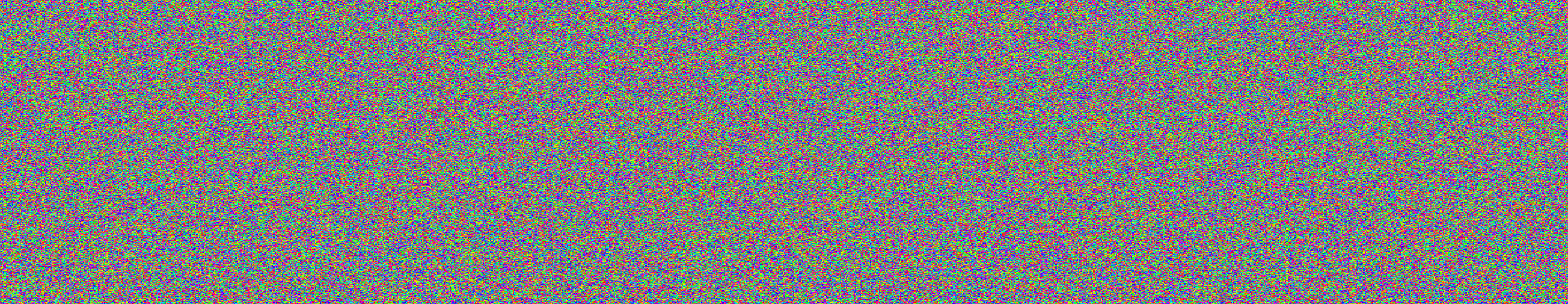-
Posts
1,600 -
Joined
-
Last visited
Content Type
Profiles
Forums
Articles
Everything posted by Don Kotlos
-
While I am not an engineer, from their quote I get that moving the circuit behind the photosites, allowed an "expanded circuit scale" with copper wiring design that led to faster transmission. I could very well be misinterpreting their words though.
-
I have no idea whether this rumor is true or not, but I thought with BSI Sony also changed the circuit to allow faster readouts as well. Together with a new LSI it could lead to less rolling shutter. Here is a quote from A7rii press release: "Additionally, the sensor’s back-illuminated structure, with an expanded circuit scale and copper wiring design, enables faster transmission speed and ensures content can be captured in high resolution without sacrificing sensitivity. Data can also be output from the sensor at an approximately 3.5x faster rate compared to the original α7R.." from here.
-
– 15.4MP BSI-CMOS with LSI – Variable IR Filter can be used as variable electronic ND filter – Native ISO: 100-102400 – Maximum ISO: 409600 – 3” 1.23million dot articulating LCD screen – 4:2:2 8bit 4K recording support - Infrared Night Shot mode http://www.sonyalpharumors.com/sr2-new-sony-a7siii-probably-not/#disqus_thread
-

Sony A7R II Review - Part 1 - Summoning the devil
Don Kotlos replied to Andrew Reid's topic in Cameras
A7rii has a very respectable 1080p in FF mode. It has less rolling shutter artifacts and is a bit sharper (albeit with more aliasing artifacts): \ Also, in that mode it does not have great low light ability, but you can always switch to 4k in S35 for the times that lowlight is necessary. While my final output is also 1080p, a 4K capture will always give you a better 1080p image. You can either transcode, use proxies (automatic in both FCPX & Premiere), or if you use a small external recorder such as the atomos ninja, you can downsample automatically 4K to great a 1080p hdmi output that rivals the A7s. -
It can yes but if you choose a low compressed one the information loss is imperceptible. The other option is to use the built in proxy function of premiere. While decoding h264 is supported, moving to a lower compressed codec can give some headroom to the CPU in case it is your bottleneck.
-
Well one of the deciding factors might be the availability of these two cameras. EM1mkii is scheduled for this year whereas GH5 for summer 2017. Also if the rumor of EM1mkii 10bit output is correct, then that will complicate things even more
-

A story about 4K XAVC-S, Premiere and transcoding
Don Kotlos replied to Don Kotlos's topic in Cameras
An update after the latest premiere CC version: Using the build in proxy setting of premiere makes editing an enjoyable experience once again. They claim better h264 decoding as well but my CPU does not support it. If anyone has an update on that it might be helpful for new system builders. -
These point to two different limitations. Color grading when using CUDA enabled filters is GPU dependent and dropping the resolution helps A LOT. Editing with many clips can be both CPU & RAM intense, lowering the resolution will not have much of an effect but as already suggested transcoding might help. A new system can save you a lot of time in the long run so not a bad idea especially since you are planning to move to 4k (better be ready for those system unfriendly files). Don't worry about the macOS, for premiere it won't make a difference and you can still use your macbook for everyday stuff.
-
Vitaly from PersonalView shared some exciting rumors: Both include dual cards support, but with only one being UHS-II. Both support 422 10-bit video, but Olympus got LSI with agreement to restrict it to HDMI output. Both cameras will have impressive burst performance. LSI supports new sensor based 5-axis stabilization algorithms (it means that it has necessary outputs to all coils and things). Will be strange to not see it in flagman. Stabilization algorithms sharing was one of points in new agreement rounds (long time ago). GH5 sensor will be custom. Some quiet talks are also about special film like filters ala Fujifilm. Will we see 10bit output from Olympus?
-
No I have not used the MkII but looking at the specs when going from mk2 to mk3 you get the same increase from 92db to 109db s/n. I guess a proper comparison might be more helpful but I was really surprised to find a recorder <$500 that gives me a similar noise floor to the RM222. Unfortunately the phantom power is applied on both channels so no...
-
I haven't used the DR-60mkii but just looking at the specs the dr100mkiii can have up to 109dB S/N whereas dr60mkii has ~92dB.
-
I just got the new Tascam DR-100mkiii. The preamps on this thing are great. At least as quiet as the juicedlink rm222 that I was using before. I guess it is in the same league as the zoom F8 from other reviews that I read. You can find some samples here. The on board directional mics are very good and the build quality is great as well.
-
Same here. The main advantage of FF is the small DoF, in which case aliasing artifacts are less and next to invisible. Also the A7rii FF mode has much less rolling shutter as well so that is another reason that is the preferred mode for handheld use. Then crop+clear zoom just gives you all the range that you need in one tiny package (in this case 35mm gives you 35-105):
-
I wonder if we could lock it to 24fps with a decent recording time Or Premiere time interpolation is clever enough to push 18 to 24fps without visible artifacts. But in any case, 237Mbps in Cinema 4k with IBIS and 3X less rolling shutter is already super useful.
-

A story about 4K XAVC-S, Premiere and transcoding
Don Kotlos replied to Don Kotlos's topic in Cameras
Probably because of the newer generation but not necessarily. Playback or scrubbing is mostly CPU dependent and not multithreaded well. So if you look at my tests, while not all the cores are used performance still lacks. I just checked and 3770k supports quicksync that might be used with the native program but not premiere. Check this solution here: https://forums.adobe.com/thread/2177025 It might work with your system. You can get smooth playback with any modern i7 CPU so don't worry that much. But still I believe that 6950x is not your best choice for playback/scrubbing performance. 6700k should be better if quicksync is used. If you want the extra cores for rendering then go with 6900k or 68x0k and overclock. -

A story about 4K XAVC-S, Premiere and transcoding
Don Kotlos replied to Don Kotlos's topic in Cameras
Yep that's your problem. That is a hell of a CPU for rendering but I doubt you need inot order to just improve playback. Fewer faster cores should yield better results for playback. As you can see in my tests I was never able to utilize all 8 cores and the scrubbing kept being choppy. Additionally there are reports that the new premiere supports h264 decoding with IRIS which would theoretically give you the best playback performance. So I would ask around if that is the case and if yes go with the latest i7. Yeah 970 is quite powerful and I wouldn't change it unless you have many many effects that you want to render in real time at full resolution. XAVC-S decoding will not be improved with the 1080. -

A story about 4K XAVC-S, Premiere and transcoding
Don Kotlos replied to Don Kotlos's topic in Cameras
Thanks alot, I am glad that some people find this useful. GPU with premiere is used mostly for effects preview and effects render. So if you have plenty of effects (that are off course accelerated) , a GPU can help with that when scrubbing. But the bottleneck seems to be the CPU. Remember that I did these tests with a Titan X, hard to find something faster. Hard drive does not affect scrubbability that much since Most SSD drives should be able to handle the data rates of most compressed codecs. We are talking about <100MB/sec here. Even many fast spinning drives will work fine but a raid would be preferable with those. For highly compressed codecs CPU>>GPU>>SSD>RAM(DDR3/DDR4). For editing friendly codecs GPU>CPU>>SSD>RAM (DDR3/DDR4) Depends on the connection. USB2 will kill you. esata/thunderbolt/USB3 are much better and can have similar performance with an internal drive. USB3 can have a small impact on your cpu so that is why it is last. I haven't done extensive testing but I believe 4 is very good and hardly distinguishable from 5. Even though chips in CPUs and GPUs allow acceleration of H264/H265 codecs, unfortunately premiere is not taking advantage of that neither for decoding or encoding. So no. See here: But keep in mind that with the new version of premiere the proxy files can be generated automatically and it should be much easier to switch between the two. -

Premiere Pro - Re-linking Media After Moving Media - Something is Baked
Don Kotlos replied to User's topic in Cameras
To link media the new files have to be at a folder further upstream from the old data. 1. Move the old media location to some different folder, preferably to another drive. 2. If it hasn't been done automaticaly, select all clips and right click to "make offline" 3. Select all media, right click to "link media" 4. Tick "relink others automatically" 5. Find one of the files that you want to link -
T stop can vary across zoom range even if F stop is constant. The camera probably has this information and it could be the case that it tries to compensate for the difference in brightness but with a small delay.
-
That is slog2/3. Color gamuts affect just the color response. Try the cine modes with the cinema/pro color mode if you want to avoid noise but still have a gradable image.
-
Why don't you use s-log2 with another color gamut like cinema or pro? S-gamuts are meant for heavy grading, whereas slog2 will give you some play with the contrast of the colors and the extended dynamic range. If you only want to do minor grading as you say, then cine4/cine2 + cinema/pro gamuts will give you the best color & tonalities.
-
Yeah it seems you added quite a few...
-
Thanks Benjamin. By the way, after you included allall these new LUTs with your online previewer I have hard time using it since I don't have most...
-

Is it possible to expose correctly Slog2 in A7RII????
Don Kotlos replied to bristo's topic in Cameras
No need for +3. +2 is fine. To expose correctly I use these three things: 1. Internal meter 2. Histogram 3. Image Zebras are mostly at 100+ for clipping but sometimes I use them at 70 for max skin exposure. Keep in mind that many times you have to deviate from +2, for example less when trying to keep things from clipping or more when a face is in the shadows. -
If you don't need the 60p, for $500 the BMPCC is amazing.