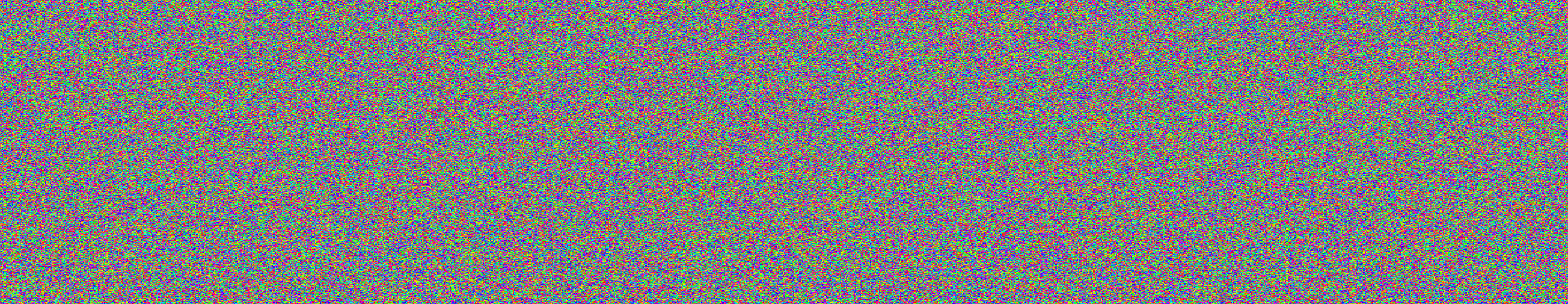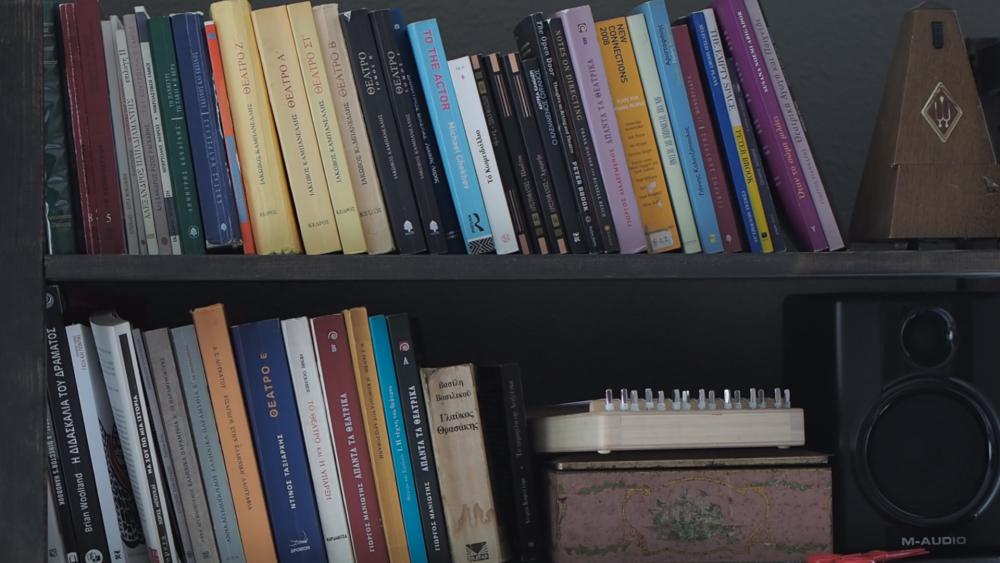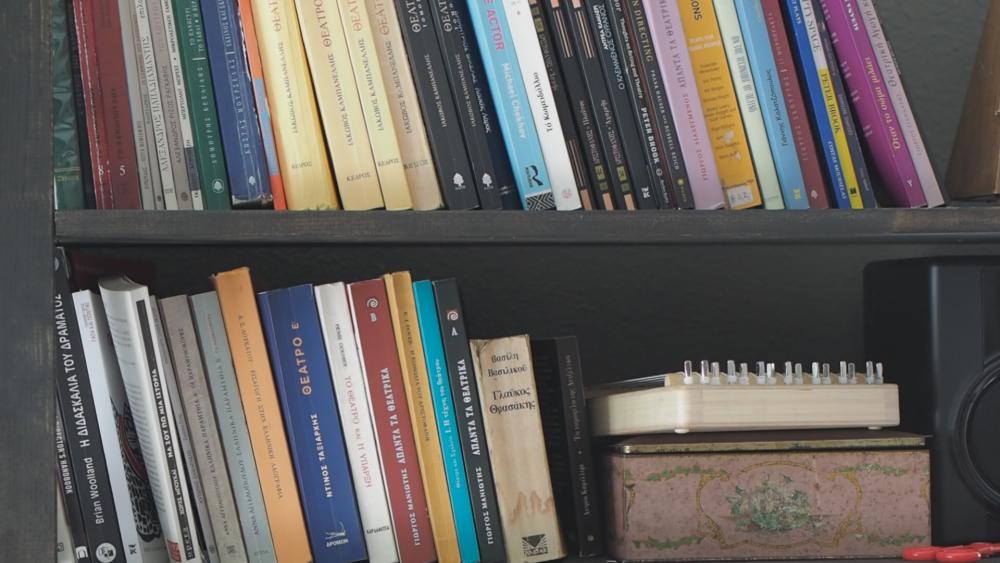-
Posts
1,600 -
Joined
-
Last visited
Content Type
Profiles
Forums
Articles
Everything posted by Don Kotlos
-
I have an XPS 15 and have been quite happy with it. For 1080p editing it should be great. While mac can have good performance with FCP, editing with premiere offers the same performance as an equivalent spec'ed windows computer. On top of that I wouldn't use a computer without a dedicated GPU card, since it is very important for accelerating effects. For anything higher that 1080p I would either use proxies or stick with the desktop (which might still need proxies ).
-

Rode Videomic Pro and EM5II. Optimal settings for no hiss?
Don Kotlos replied to dvcrn's topic in Cameras
Unfortunately e-m5ii is noisy. See here: http://thedigitalstory.com/2015/03/external-mic-test-mod-em5-mark2.html Your best bet is get a compact cheap external recorder like the H1 and sync in post. -

RetroFlex-S - Rolleiflex styling video rig for a5100 and bmpcc!
Don Kotlos replied to richg101's topic in Cameras
Its funny how a two old year product can have a come-back in the news-cycle by just adding support for one camera. "Street shooting in style" tells you exactly what the target audience is. -
X-trans if anything has less color sensitivity than a Bayer sensor. The only reason that Fuji cameras can deliver nice colors is because Fuji knows color very well and can work around the limitations of the sensor on color in order to provide better noise performance. I am sure if they focus on video they can deliver something very good. I would like to see an image without aliasing artifacts (downsampled from a full sensor readout), with a light log curve. And then Fuji should provide us with LUTs with their excellent Film simulations. Your initial report has propagated quit a bit on the web, so a mail from you on how to improve video might get things going .
-
Dpreview has published the review of the X-Pro2 video function. Here is an example: While it has definitely much better resolution than any other video from X-trans cameras, still it does not look decent with its extra sharpening and aliasing artifacts. Also I don't find the film simulations that useful when you can achieve any look with a proper LUT/color grading in post. The reality is that X-trans is not optimized for video. Unless Fuji finds a way to read the whole sensor and then downsample and don't use excessive sharpening that is. Look what the A6300 can do with a Bayer version of the same sensor (and $700 cheaper ) .
-
Its official. No peaking. No zebras. No C-Log. Only 1080p HDMI output. And while Canon clearly protect their video cameras, Nikon not only do not jump into the video bandwagon but also implement a 3min time limit.
-
Really nice look. I can't see what better color grading would be... P.S. If I could I would vote for Bernie too. It would not be from my heart but from my faculty of reason. I am pretty sure most Trump's voters use their hearts to vote, and that is never a good thing.
-
I tested the quality between Firm2.2 at 30p and Firm4 at 24p. Settings were as close as I remember, because during the firmware update all my settings got deleted. I could not see any difference in the video quality between the two firmwares in the detail: Firm 2: And firm 4: Slight different light cause of the time it took to update but details are pretty much the same. Average bitrate did not change. I also tried to test some motion but again no difference:
-
I haven't updated my camera yet so I might find the time to do a before/after comparison.
-
If you look at the CPU performance 2X makes perfect sense for a task that is mainly CPU dependent. The GPU is only rendering the effects during encoding to H264, so that is relatively minimal. Also the GTX 960 is more powerful than the 970M, which affects the performance during playback. Previewing effects can take A LOT of GPU power (see here with a GTX Titan X). Previewing at a lower resolution makes sense during editing that detail is not that important. When you want to preview in full resolution in a 4K display, then you can render the effects and do it. Keep in mind that while the hardware improvements have been substantial, 4K has 4X more pixels than HD so it is still a hard task. Especially for a laptop!
-

Does Audition CC (and Premiere) support the 6 core i7 5820k?
Don Kotlos replied to Dan Wake's topic in Cameras
That CPU is fine for RAW. Only the H264 codec is problematic. Other than the CPU you will need a strong GPU like the GTX970. See here for some info: -
Maybe but I was replying to this comment: Fuji might have played a very nice PR game with their firmware updates (and they should since it was not that common before to have plenty of firmware updates), but other companies are doing it too. Olympus in particular, has brought many video-related firmware updates as has Panasonic, Samsung and recently Sony . So saying "Fuji did it before Olympus", or only Fuji does continue to give firmware updates is simply not true. I agree that there many more things to video quality than just a sensor, but the previous generation of x-trans was limited in what it could do. The new generation seems better, but I would wait for a proper review before opening the champagne bottles. Especially after looking all the video examples with aliasing on the web. It could also lead to some nice video-oriented firmware updates, but Fuji is not known to pay attention to video so I wouldn't put my hopes up. Maybe with XT2 things get better.
-
Come on, this is not true. Just because Fuji released a camera that is not useless for video does not mean they are doing a lot. The new sensor has a faster readout so they managed to reduce a bit the aliasing by reading few more lines in order to create the 1080p footage. It still has a a lot of aliasing, no flat profile and no mic input. Moreover Olympus has the IBIS that makes it a unique camera. Not to mention an E-M1ii with 4K in few months . Also Olympus had the guts to release promos shot on their cameras, whereas Fuji used A7sii: http://www.sonyalpharumors.com/small-curiosity-x-pro-2-image-film-shot-with-te-a7sii/ Anyways, its great to have any improvement on the video side, so you can get something that is at least usable.
-
If you could do a small comparison with the internal recording in low and high ISOs it would be awesome.
-
OK maybe I was a bit to harsh before and dpreview had a point. It indeed looks a bit better than the older xtrans sensor, but then again not a camera that should be used for video unless absolutely necessary.
-
I have tried it and it and the FF HD is better and close to A7s quality. Judging from the rolling shutter FF HD looks like it is downsampled from 4K. The s35 HD has about 7ms rolling shutter! In 720p it is 4ms! You will find my tests here:
-
Ah that makes sense! I was even talking about a cheaper LCD protector that you can remove very easily. Like the ones for smartphones. Tape that one instead of the screen so it can be easily removed. I believe the LCDVF for A7 works also for A7rii since the two have the same LCD size.
-
Dpreview has either set the bar too low, or received a generous amount of money for saying that. Camera store has a sample. Apparently they reviewed x-pro2 video capabilities as much time as it took Fuji engineers to develop it.
-
Yeah I guess you are right. They will not deliver anything more than low res 1080p.
-
New camera from Olympus is coming with the updated 20MP sensor. Anyone excited for ultra stabilized 4K with any lens? I understand any disbelief cause who knows how Olympus might screw the video again...
-
upscale works on percentage so yes it will but why would you want to do that? I believe that warp stabilizer works on the original footage so you won't ve able to upscale 1080p to 4k, use warp and then replace footage.
-
Wrap stabilizer cannot work with proxies of different resolution. You can do all the editing with proxies and apply the warp stabilizer at the end after you moved to the original files. I haven't experienced any other issues with lower resolution proxies. Is there anything else?
-
Get a cheap LCD cover that can be easily mounted/unmounted and tape that. I am not sure why you need a loupe.
-
Ship year intentionally missing.