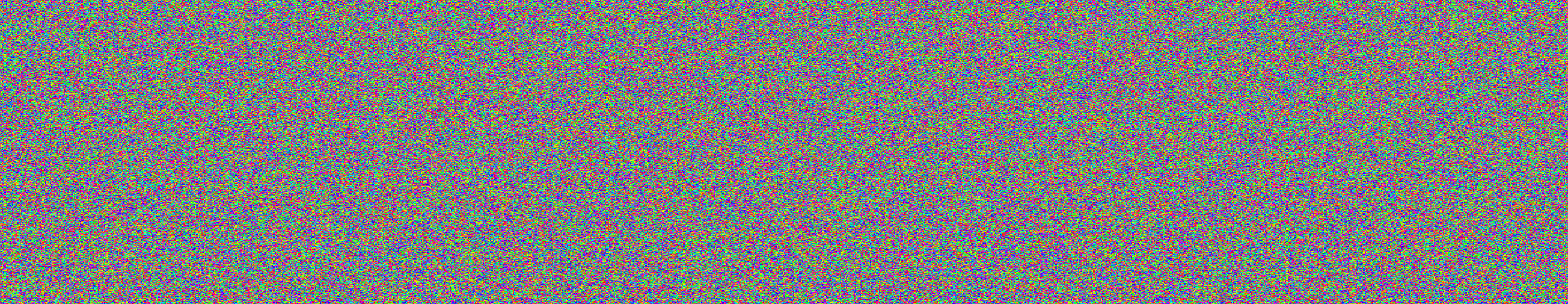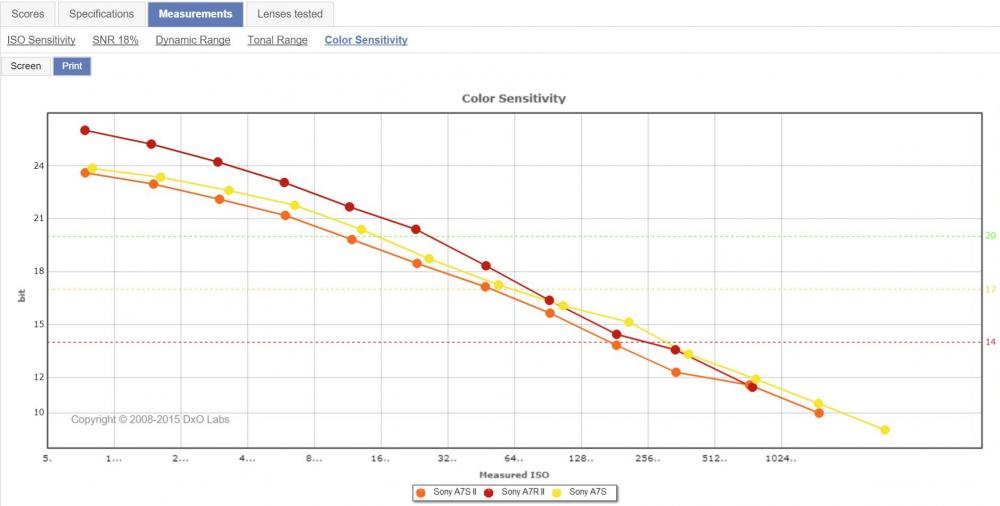-
Posts
1,600 -
Joined
-
Last visited
Content Type
Profiles
Forums
Articles
Everything posted by Don Kotlos
-
Shoot with the new flat mode (which is not log but similar to cine modes of Sony) and grade with rec709 LUTs.
-
Higher resolution sensors (photosites/area) need higher quality lenses. So an ideal FF lens that had the resolving power of 16MP on a S35 sensor (and would be not good for NX1) , would be very good on a 24MP FF sensor. If you talking about stills, the differences that you see between the NX1 and the A7s in resolution have to do with the fact that the A7s is only a 12MP sensor.
-
No the opposite For stills the A7rII is better in low light. The difference comes with the EVF noise that is less with the A7sII under low light and of course low light video... but in S35 mode the A7rii is not far off.
-
Put it simply it is because you don't put that much "strain" into the lens resolving power. Or let me give you an example: mount a FF lens on a FF camera with a 28MP resolution, then on the NX1. Then mount it on a m4/3 sensor with the same resolution. Then a 1" sensor with the same resolution. You see where I am going with it... Where do you think its easier to perform best? The resolving power of the lens on a FF camera that is needed for a 24MP sensor would be similar to a 16MP APS-C sensor. I agree but I was talking strictly about stills performance. I know many people disagree but I tend to find DxOMark tests pretty accurate and informative. For example the ISO score depends on multiple factors. The color sensitivity in high ISOs is one of them and from their tests the A7SII is worse than A7rII. Many people focus on the noise levels when comparing cameras but they forget that color sensitivity and dynamic range are also very important:
-
It really depends on how much you value the IBIS from Olympus versus resolution which it lacks. If you plan doing a lot of handheld shooting with movements and relatively shallow DoF then E-M5ii can be of great value. But if you do static shots with large DoF then a GH4 with a stabilized lens might give you what you want. I think you will be better off trying the camera for yourself. Get if from a large retailer that accepts returns...
-
To see a real difference in print quality you would want to add the highest performing lens on the NX1 which is the 16-50 f/2-2.8. Not that the NX1 is not great with other glass, but you will not notice that much of an improvement compared to the GH4. The reason that I suggested the A7 is because will FF you can see a difference in picture quality with even cheaper glass, which you already have. Also the difference in IQ in general is also quite better with a FF sensor: http://www.dxomark.com/Cameras/Compare/Side-by-side/Samsung-NX1-versus-Panasonic-Lumix-DMC-GH4-versus-Sony-A7___976_943_916 Lastly, if you don't like the A7 you can sell it for almost the same price, but the NX1 I highly doubt it... Now if you can find the NX1 with the 16-50mm f/2-2.8 for $1400 that Matthias mentioned, that might be a good deal indeed.
-
I was thinking about the f/2-2.8...
-
I wouldn't. NX1 needs the 16-50mm in my opinion and that kit is still expensive, and you will not be able to sell the GH4 for more than $800. Keep the GH4 for videos and sell a couple of lenses that you use only for photographs and get a used A7 for less than $800. Also what is exactly lacking in the photos department?
-
I am not sure why you think that beards are more of a fashion or less original than being cleaned shaved.
-
I currently use the loxia 35mm as my sole lens when moving light, and with S35 and 2x clear zoom it covers from 35mm to 100mm. That lens is sharp enough for this extensive cropping. Very useful. I also found out that my SLR Magic 25mm T/0.95 is perfect with just S35 mode (no zoom) and the wide aspect ratio of 2.40:1 which crops the problematic corners. That makes it a great compact and low light combination with an effective 35mm. Here is a video from P.Bloom with A7rii, 400mm lens, S35 mode and 2X clear zoom (1200mm effective!)
-
I don't know Mattias, you might say it was just for fun but your dog looks like getting paid to stay still.
-
Yep even with uhs-i U3 cards 200mbps is possible. Even though theoretically 200mbps of XAVC-i should be about equal to 100mbps of XAVC-L, practically it will be much better. Anyone knows if FS5 supports UHS-ii ?
-
Lua looks easy. I tell you, your LUTs are much better than most lightroom presets out there.
-
well given the recent firmware updates from Sony if we keep complaining the xavc-i will come sooner than later...
-

How to export to Prores in Adobe Premiere Pro CC for windows ?
Don Kotlos replied to kidzrevil's topic in Cameras
Cineform is now the new open standard for video acquisition and post production. Its not restricted by resolution, accepts multiple wrappers and supports 3D and RAW. It is much better supported across platforms (windows specifically) and it offers very efficient compressions. https://www.smpte.org/news-events/news-releases/gopro®-cineform-codec-standardized-smpte®-vc-5-standard https://en.m.wikipedia.org/wiki/CineForm http://nofilmschool.com/2015/06/gopros-cineform-now-industry-standard-codec At least in my tests transcoding to cineform gave much better results than prores which has to use a non native algorithm under Windows because of Apples decision not to allow it. So yeah f*ck prores. -
Zabriskie does fit well with the atmosphere... It looks fairly stabilized, what did you use?
-
Return it!
-
BMPCC is going to be a classic. A second version with the global shutter and a better LCD for $1000 would be great. Not close to RAW but try the c-mount adapter on your A7rii with 4k S35 and clear zoom. You can have great 1080p output and stabilize these c-mount lenses...
-
I have been using this and it works great. I have started using your rec709 LUTs for photos too! Now its a bit pain since I have to export a jpg with lightroom upload to the site then edit the image in photoshop to add the LUT then back to lightroom for some extra work and the final export. It would be great if there was an LUT plugin for lightroom...
-

How to export to Prores in Adobe Premiere Pro CC for windows ?
Don Kotlos replied to kidzrevil's topic in Cameras
MXF is not officially supported. There are some reports that it can work but not that great. You can use DNxHD with .mov wrapper through premiere that I believe is supported with Vimeo. Cineform is also as good as prores and there has been some talk of vimeo trying to support it. I am not sure but you can try. What I would do is use the smallest sequence that vimeo allows and use different codecs: 1. High bitrate h264 (>40) with a .mp4 wrapper. 2. Export to uncompress AVI and then use a trancoding tool for prores. 3. DNxHD with .mov (not mxf). 4. Cineform 10bit YUV. See if it is supported. 1,3,4 can be done in premiere. Check to see which one is best for you after uploading, and if 2 is worth the extra time. -

Powerful and future upgradable PC on low budget
Don Kotlos replied to Martin Matěj's topic in Cameras
You don't need many cores. H264 decoding is fairly single threaded. Go with the 6700k and when you need more you can always overclock. A dedicated GPU is more important than cores so try to get it at the beginning. There are plenty cheap but good quality hd ips LCDs. You will need it to cover sRGB and be relatively accurate. Avoid glossy ones. -
Towd, I was not talking about the NX1 specifically. I haven't paid that much attention to NX1 motion cadence but if anything then rolling shutter might affect it.
-
DBounce I am happy that you gave A7rii a try and it was to your liking. There is no definition for motion cadence that everybody adheres to. Most just use this expression for a subjective quality of motion. There are several things that affect it. 1. Actual shutter angle. In my experience 24fps and 1/50 does not always give the same result in different cameras. There must be something else that is done in the background and we are not aware for some of them (E-M5ii was an example). 2. Codec. Usually interframe low bitrate codecs produce macro coding blocks instead of motion blur. 3. Rolling shutter. While 180 degrees with 24p many times can produce pleasing blur, adding jello effect can become sickening really fast. This is one of the most misconceived things about A7rii/A7sii. If you use slog/sgammut of course grading will be needed, as post processing is the whole point shooting in that mode. If minor/no prost processing is needed, Cine4/Cine2 with Pro/Cinema gammut can produce awesome colors straight out of the box.
-
I agree with Fuzzy. It's important to know your needs. For 1080p there are many cheap cameras that offer great quality. But if you plan for 4k anytime soon then I would go for a 4k camera. For normal daytime shooting a GH4 at $900 is almost a no-brainer for professional use. I am not sure why the interchangeable mount bothers you since you can just mount a zoom lens and not worry about carrying anything else with you. The pancake 20 1.7 is literally the size of a filterbox and can save you in case you need some low light shoot. If low light is a big part of your shoots then a used A7s is not far off your budget.
-
Shoot with accurate WB. Then apply the rec709 LUTs created by Benjamin here: