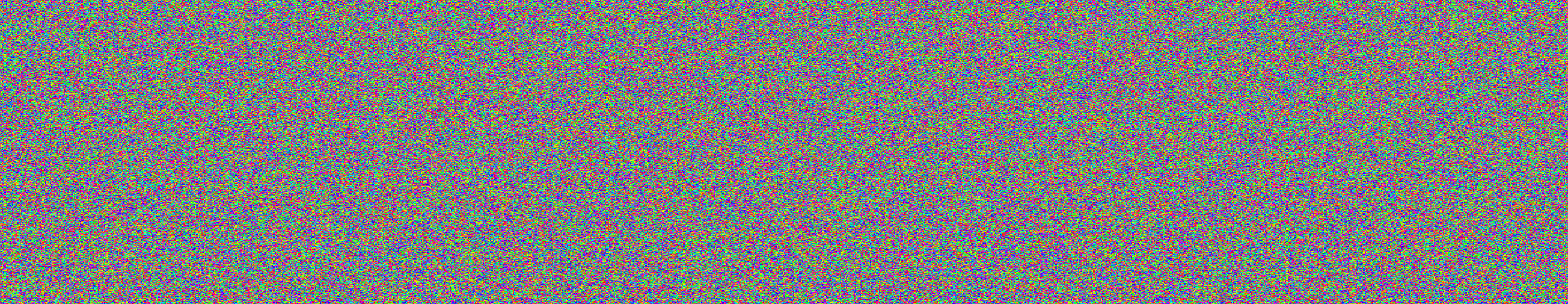-
Posts
1,600 -
Joined
-
Last visited
Content Type
Profiles
Forums
Articles
Everything posted by Don Kotlos
-
OK so in the worst case you will have to buy a new system . Jokes aside you should be prepared for this before you go on squeezing the max out of your system. Yeah I have done it multiple times. Here is one cable that should work: http://www.amazon.com/Branded-8inch-15pin-Express-Power/dp/B005NJXY7O The total load is rarely met. Its good to have a PSU that is above that but not necessary. The gtx960 if not overclocked should be about 120W and your CPU 95W. These numbers are achieved continuously only with programs such as prime95 and futuremark. With video editing the maximum load usually happens during rendering and then CPU and GPU rarely max out simultaneously and when they do its only for brief moments.
-
I would go with Panasonic over Canon. GH4, G8, GX8, LX100 are all great choices. Pana 14-42 is compact and you can have the tiny 20mm f/1.7 for low light shots.
-
it will work fine as long as the current threshold of the Sata power is not met. Worst case you will get a crash and know that you need a new case and psu.
-

EOSHD advises Leica on LOG as SL system gets new firmware update
Don Kotlos replied to Andrew Reid's topic in Cameras
For anyone interested: https://***URL not allowed***/leica-sl-review-part-1-hands-on-real-world-footage-in-4k/ https://***URL not allowed***/leica-sl-review-part-2-lab-test/ This was with firmware 1.2 -
I would guess that it should be fine for the occasional handling during a shot. Extensive usage with heavy lenses (probably not you 24-70) could loosen it and any impact might cause damage. Unfortunately it's hard to know exactly how much it can handle since it's not very common to put all that stress there. Most frequently flashes are mounted and upon impact they are the ones to break first.
-
An FS5 body with the A7s sensor and these specs would be amazing but I doubt I would be able to afford it. Also i guess they have to protect their f5/f55 models...
-
Yes 4:2:0 but at least then you have a small package with IBIS ans sgammut3.cine. The problem with the converter is that you only going to use it with A7s. As soon as you upgrade its useless, whereas the PIX-E5H can be something that you will use it with many cameras. Though if you are going with RED or Ursa Mini maybe its not a good option. I haven't seen anything lower than $400 but if you buy it from a big retailer you can try it and return it if you are not satisfied. Amen brother.
-
You probably can but you are going to be limited to 4:2:0 8bit. It was mentioned before here: http://www.eoshd.com/comments/topic/8211-sony-a7s-diy-4k-recorder/ I would save the money towards either a A7sii or a PIX-E5H.
-
But isn't that showing how small the differences are between S35 and FF? Especially with the shallow DoF that adds to the FF "look" you would be hard pressed to find any differences at all. What am I missing here Rich?
-
Ok thats great. Now if you look at the GPU usage you will see that when you have an effect it goes much higher than 10%. If that is the case, a better GPU will help for smooth scrubbing with effects. What was the playback resolution set at? A lower playback resolution will make the GPU computations much easier and give you better smoothness. Also the reason I suggested cineform over prores is that I was getting some artifacts when transcoding to prores but not cineform.
-
Since I have only used the A7rii, my biased opinion is that the a7rII is NOT just a S35 camera. Unless you can spot the differences between FF and S35 mode here: If you shoot landscapes or buildings with critical focus you will see more aliasing and less detail in FF mode. But in my experience for most shoots with people at low ISOs there is really no difference in quality. I will also mention here that you can shoot m4/3 and S16 lenses at 4K with A7rii, or use that for fast zoom. So you can have one 35mm lens that gives you all 35-100 range with amazing 1080p final result. An important distinction is the rolling shutter which is much better in A7rii FF mode and it becomes really useful with moving subjects that CANNOT be fixed in post. If you want FF look with the advantage of resolution and low noise pick up a speed booster that also gives a bit more light making the distance between A7sii and A7rii even smaller. Here is a take on both cameras: https://youtu.be/T2Y_QdGwjac?t=378 There is an interesting point at 6:20 about color sensitivity at high ISOs. I believe it is related to what DXOmark found here in stills mode: So colors if anything should look better. Finally the A7rii has amazing AF in video. Now the A7sii is great if you shoot in extreme low light or you use the sgammut3.cine. For example a shoot under the moonlight would be hard to do with A7rii: Again this is my personal opinion.
-
Thanks for the tests. The only thing that worries me with the fast chargers is that they can degrade Li-ion batteries faster. I understand why Sony might have chosen fast charging within the camera, and slow charging with an external charging. They could have very easily allow fast changing too but my understanding tells me they chose not to. I could of course be wrong about this. The dual fast charger is good when you need the fast charging capability more than battery health. What is your experience?
-
Yep, no matter how great NX1 is, the enthusiasts video market was too small for Samsung. I believe they targeted the dying DSLR market which did not pan out as they hoped. Probably cause everyone is invested in native Canon and NiKon lenses. Too soon to quit though. Pitty. At least now the small market of video enthusiasts can get it cheap.
-
A better codec like cineform or even prores will definitely help. Then performance with the optimized effects will depend more on the GPU so a GTX 960 might be a nice upgrade. My laptop's CPU is the i7-4712HQ. Very similar to the i5-2500.
-
Yep with the A7rII. The only thing that I can think of is a combination of the knee and possibly your program clipping the Cine4 file. So I am using the parameters in the thread that I posted earlier. I have changed the knee to manual mode. That gave me better highlight rolloff. Give it a try. Also make sure you are not clipping the superwhites. But that shouldn't matter that much if you optimize the knee as my example shows. I have no other explanation of this!
-

A7rii and A7sii gets longer 4k recording with firmware
Don Kotlos replied to BrorSvensson's topic in Cameras
He is at 2.5 hours without overheating. I guess we should never speak of it again. I can say I did not expect this. Good job Sony. Seams to me companies have started listening more and more these days. -
I don't know how you pulled that off Wolf. Did you use the same profile and expose and only changed from Cine2/Cine4/Slog? Cause when I did this test (same profile, same exposure) here is what I got: Cine2: Cine4: Slog: And the Cine4 uncorrected (0-255 range clipped): You can see that the midtones are the same for Cine2 and Cine4. You can see it also in the YC waveform on the right.
-
I used Adobe's Media encoder for H264 files. I guess it can work with H265 now but I doubt it supports LUTs. I am not sure no. Every codec is different and from what you described, it seems the CPU is doing most of the decoding work during scrubbing. Certainly a better GPU could offer some advantage, mainly due to better memory speed, but since your CPU now is 100% I can't see how it would help that much. Also I am not sure why you should expect the i5-2500 to be better for H265. In my test with an 8core CPU overclocked @4.5 I had trouble scrubbing H264 footage so my guess is that you are CPU limited. But don't go upgrade yet cause one of the conclusions of my test was that you should always optimize the codec first before any hardware upgrade cause it can get very expensive with very very little return in performance.
-
Even if you don't highlights still look better with Cine4. Slog is like combining the highlights of Cine4 with the shadows of Cine2 (a bit more actually). The problem is that it looks Slog is using the 16-235 range (Correction: slog is using 0-255 and premiere correctly recognizes that whereas it does not for Cine4/Cine1). I might have to do a bit more testing on this because I don't have a clue why Sony would do that. It might explain the excessive banding. Anyways Cine2/Cine4 are great and for most shoots much better than Slog.
-
It depends on the codec. If you already see that you are CPU bound then upgrading the GPU will not make a difference. If you want better performance, you are better off trans-coding to cineform. H264/H265 are not editing friendly See here:
-
Well at slrgear they tested both lenses with the same camera and it appears the 85mm is less sharp than the zoom: http://slrgear.com/reviews/showproduct.php/product/1459/cat/all But if you believe that its sharper, you are welcome to go out and shoot with your 85mm and the best lens on A7rii because I am still waiting for you to show me the evidence that convinced you : I guess its easier to talk shit about cameras that you don't own.
-

A7rii and A7sii gets longer 4k recording with firmware
Don Kotlos replied to BrorSvensson's topic in Cameras
Magic! Also startup time is shorter. -
I didn't know there was a sharper lens for NX1 than that zoom. Here is a review about it: http://slrgear.com/reviews/showproduct.php?product=1668 Care to share your tests with a better lens? I guess not...
-
I definitely did not do extensive testing. What I found is that Cine 4 gave me better highlights and Cine 2 better shadows. My impression is that they have pretty similar dynamic range just shifted in different directions.
-
These are frames from video. Dpreview uses the sharpest lens that they have for each camera, in this case the 55mm 1.8 for Sony and the 16-50 2-2.8 for NX1. This is the most well controlled test about image resolution in video that I can find on the internet. If you have a test with even sharper lenses or a more controlled scene please post it here. Cause testing resolution with adapted lenses is not one. People want to form their own opinion no matter what they see, moving or stills. So if you want to bash all Sony cameras I will not stop you.