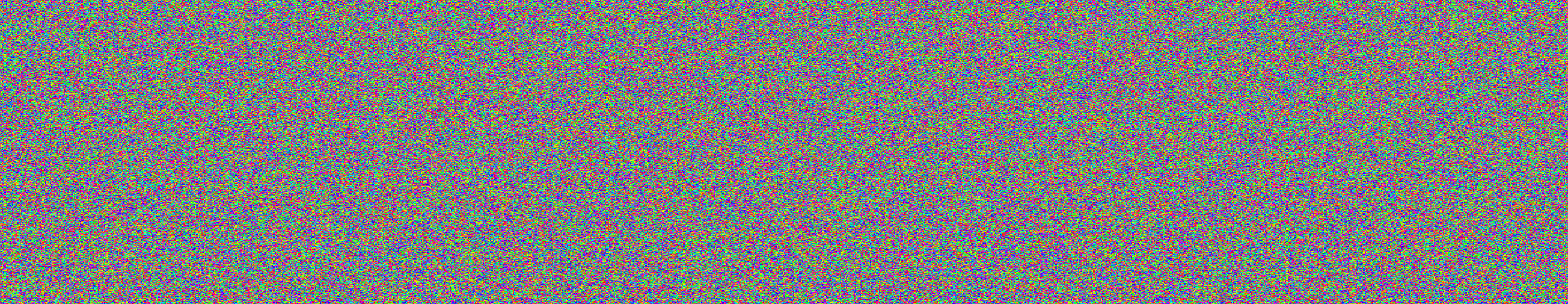-
Posts
1,600 -
Joined
-
Last visited
Content Type
Profiles
Forums
Articles
Everything posted by Don Kotlos
-
It is always great to be able to understand all the testing methodology and have the relative comparisons between cameras.
-
This is very true. When comparing low light performance you to account for the differences in DoF. So a FF has to be more than 2 stops better than a m4/3 camera in order to be really useful. Sure you can shoot at f/1.4 but in most shooting situations I doubt you would be using such a shallow depth of field. Then there are the faster lenses (T/0.95) or the speedboosters that make the differences even smaller. RAW or very high bitrate is also very important in producing pleasing results in low light. After using the BMPCC I can attest that it is very good in low light. The only problem it has is the hot pixels with the high gain.
-
I used the RockyMountain (in english) to convert the xavcs to prores HQ but I was not happy with the result. Too much banding. See here: I am not sure if it has the same problem with h265 footage. Pretty soon adobe will release an update with support for that codec so you can use media encoder to transcode to cineform.
-

A story about 4K XAVC-S, Premiere and transcoding
Don Kotlos replied to Don Kotlos's topic in Cameras
Thanks for the info. You are correct there are two distinct steps happening at the final rendering, one being the rendering of the effects and the second the encoding process. You could render the effects before hand but then you have the same problem. While quick sync can do both, it supports very few filters compared to the cuda platform. If you wanted to just trancode video to a low res file with a h264 codec then quick sync is great. But for an editing system that you use multiple filters you are better off with a GPU that can offload almost all of the effects from the CPU. Sure, it would be great if quick sync could be used just for the trancoding part in Premiere when exporting in h264 but that is of limited use and since most workstations use Xeons anyways, I see why adobe hasn't bothered. From what I understand it includes both the rendering of the effects and the encoding time. -
I returned mine too so it would be great if you could tell us what seems better with the new firmware. Do you thik you can post a deep dof example? In my personal experience the em5ii hold much better than em1 when grading but resolution and aliasing was pretty much the same.
-

A story about 4K XAVC-S, Premiere and transcoding
Don Kotlos replied to Don Kotlos's topic in Cameras
Definetly the cpu power is important. The reason that I included the cs6 link is that only there they compare the rendering with and without the GPU and this holds true for cc too. With even a relatively low end GPU the encoding takes 1/5 of the time which is similar to going from a 1 core system to a 6 core (that is from the link posted in the first post). And that is for 1080p, for 4k gpu helps even more. Davinci Resolve makes even better use of the GPUs so nowadays a GPU is a must for any editing system. -

A story about 4K XAVC-S, Premiere and transcoding
Don Kotlos replied to Don Kotlos's topic in Cameras
Yes, it does use GPU even for the final rendering and can save you A LOT of time. Here are few tests from puget systems: https://www.pugetsystems.com/labs/articles/Adobe-Premiere-Pro-CS6-GPU-Acceleration-162/ https://www.pugetsystems.com/labs/articles/Adobe-Premiere-Pro-CC-Professional-GPU-Acceleration-502/ -

A story about 4K XAVC-S, Premiere and transcoding
Don Kotlos replied to Don Kotlos's topic in Cameras
of course Premiere uses GPU for the final rendering. But CPU power is also useful. -

Gh4 4k downscaled recording to Atomos Ninja Star?
Don Kotlos replied to John Palmer's topic in Cameras
I am interested in that as well. I would like to have the star down sample the A7rii 4k signal. -
If you want even better performance you can increase your RAM Marco! I have had premiere using 120GB for some projects. But even 32gb will help for exporting.
-

A story about 4K XAVC-S, Premiere and transcoding
Don Kotlos replied to Don Kotlos's topic in Cameras
It could be helpful for systems without a dedicated GPU, but when you do have a dedicated GPU you are better off with doing the computations there since they are usually both faster and can optimize many more computations during editing than the quick sync. -
You are welcome! Also sorry for the name misspell, I don't pay attention to auto-correction. Yes playback was smooth with most codecs even with effects on. The hardest task was the smoothness when scrubbing which after playback gives you a better idea on the editing smoothness since it includes jumping from frame to frame. Correct, adding the effects gives GPUs a run for their money...
-
Recently I did a test with 4k editing and CPU/GPS usage: Your parts are fine but as telluride said use watercooling and over clock for smoother/better perfomance.
-
I am going to throw black magic micro cinema camera into the mix. You will be able to color grade the sh*t out of it. And the noise will be grain, wonderful.
-
Dpreview have frames grabs from the different modes but not the 120p. The FF 1080p looks very similar to the one from a7s. The 720th 120 has good resolution but it has visible aliasing artifacts.
-
He is just ignorant. The bitrate through the hdmi cable for 24p 4:2:2 8bit 4k is ~2.4Gbit/sec (pixels*3/2*8bit*24frames). That is uncompressed data. The recorder will do the compression and that will determine the file bitrate.
-
The CV 35mm nokton with the hellicoid adapter + the FF/S35 of the A7rii is an extremely versatile setup for human shots with that classic rendering. Also the 25mm T/0.95 slrmagic hardly left my E-M1, so now with the A7rII I really want to give the new 50mm F/1.1 slrmagic a try. For landscape shots I usually rely on the Nikon 28mm f/2.8 AIS.
-
just keep in mind it can have aliasing artifacts.
-
Both FF and S35.
-
dpreview published their A7rii full review. When shooting people or grass in 4K with the A7rii these are the differences you should expect between FF and S35: I find them indistinguishable (unable to be recognized as different), and I see the same in my videos when shooting people and it is where I find the FF "look" most important. If you shoot landscapes/buildings the S35 mode is better, but there the differences between the transformation of the focal length are less important anyways. The surprising result from their test was the 1080p mode between A7rii in FF mode and A7s: The 1080p from the A7rii looks very good! I guess I could shoot more in 1080p now... And for the ones that are interested between the A7rii vs the A7s here is another review:
-
This is from dpreview: I hope you can see the differences between resolution/sharpening and why your test was more about the lens than the camera.
-

Leica SL hands-on first impressions review from a video perspective
Don Kotlos replied to Andrew Reid's topic in Cameras
If you also take into account the excessive banding in the example photos from the camera, I believe all the Leica engineers were focusing on just the "feel" of the camera -
Well don't mistake my pessimism for a lack of enthusiasm for 4K raw . Even if they allow 1080p RAW, it would be great for such a small camera (relative to the Ursa). From here: "Rated Speed (e.g. 15MB/s, 30MB/s, etc.) is maximum speed of the card and also what you would expect to approximately see in typical usage of writing or reading files on the card. This measurement is pertinent to still photography, especially for taking pictures with high resolution and/or saving in RAW format where the files created are very large. The faster the card, the faster it can save the file and be ready to take another picture. You can really notice speed differences with high-megapixel DSLR cameras when using multi-shot burst mode. Still digital images shot on high-megapixel cameras should utilize fast data throughput (a large data pipe), higher speed cards for improved performance. Higher speed cards can also improve how fast you can transfer the files to and from the card and your computer. Speed Class is a minimum speed based on a worst case scenario test. The Speed Class is important for video mode or camcorders, where the device is actually saving a steady stream of data. The resolution and format of the video determines the amount of steady stream data. This translates to a minimum speed you need to guarantee that the video captured on the cards is recorded at an even, sustained rate with no dropped frames (which would result in lost data and choppy playback). Compared to high-megapixel photography, video doesn't need as big a data pipe because the video format is a smaller "fixed stream" that uses only a portion of the data pipe. But you do need a minimum guaranteed speed for the SDHC card that satisfies the requirement of the data stream. Your camera's specifications should state the minimum SDHC Class Rating required."
-
I wish I could help you mercer but I am not an experienced RAW video shooter. Just had some fun (and plenty of dropped frames...) with a BMPCC for few months and that's it... Magic lantern forums (and the fastest cards ) are your best bet.