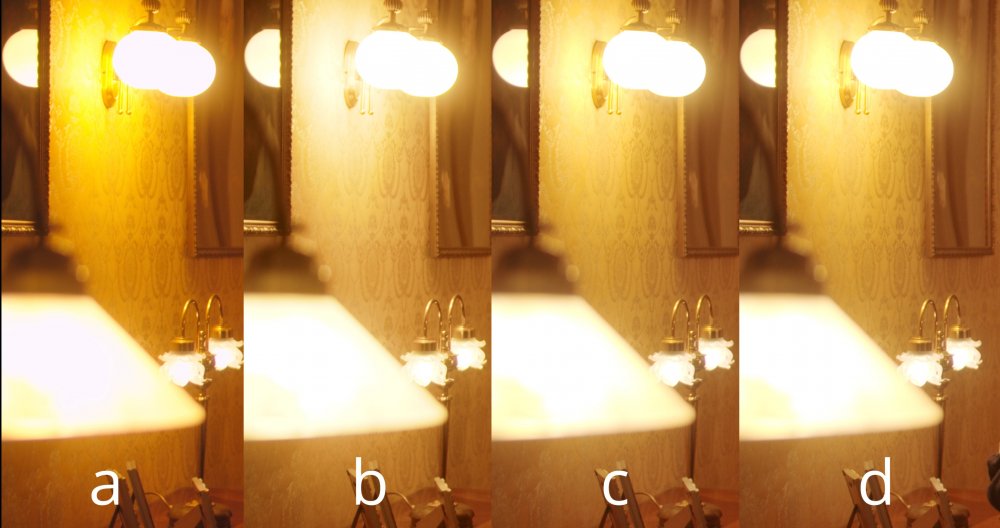deezid
Members-
Posts
840 -
Joined
-
Last visited
Content Type
Profiles
Forums
Articles
Everything posted by deezid
-
Why, after going with all these mediocre to bad Tiffen, Heliopan, Genus etc... VariND filters I finally found a good one. Tried B+W as well but didn't notice any big difference justifying its price tag nor lack of stronger ND steps.
-
Hoya UV&IR cut Haida VariND
-
I actually do. Even in tungsten. Most of these samples shown are without an IR cut filter though, so I made the Lut with some IR filtration in post - but without making dark skin gray or even green like others.
-
There's quite a difference between the P4K and P6K in color. The P6K differentiates between different hues way better, also greens don't looks as lifeless, skintones look richer, way less IR contamination, slight yellow bias (bit RED like) etc... Lots of things to take care off.
-
Well, I can debunk that claim. The Lut does a bit more than just a simple Color Space Transform to ARRI Log C to Rec709 Also color is way more accurate with it. BRAW Linear Gamma -> ARRI LOG C (CST) -> ARRI Rec709 (LUT) BRAW Linear Gamma -> ARRI LOG C (CST) Sat Mapping -> ARRI Rec709 (LUT) BRAW BMD FILM V4 -> 55M Advanced Lut
-
ARRI and RED do roll-off their highlights properly though , that means desaturated, ARRI even more than RED
-
The order never changes Also RED IPP2 was the target not standard Sony color and their roll-off ?
-
Here's a highlight roll-off comparison between Buttery Natural V3 Lut, BMD Film V4 Extended Lut, The+One+Lut and 55M Advanced Lut - in no particular order. Which one do you think is which and what do you prefer?
-
Panasonic S1 V-LOG -- New image quality king of the hill
deezid replied to Andrew Reid's topic in Cameras
So I guess getting this camera on Monday for an upcoming job by the end of the week is probably a bad idea ? Still have my Sandisk Pro 95MB 256 and 128GB cards here, I guess they should work fine for video. -
Panasonic S1 V-LOG -- New image quality king of the hill
deezid replied to Andrew Reid's topic in Cameras
Thinking about getting this one instead of a Pocket 6K. Slapping a Sigma MC21 adapter in front of it, some Rokinon primes, Haida VariND, V-Log licence and call it a day. May add a Ninja V later for UHD60p. Will miss 4K DCI but V-Log footage looks super detailed and clean. Also didn't see any sharpening nor destructive nr in the clips uploaded so far. May be the better option for me? Also how long does it take to get the free V-Log code usually? -
A studio licence would speed up your workflow way more with H264 and H265 involved since you have a pretty powerful GPU which isn't really used by the free version.
-
Anyone interested? This Lut fixes the brown tint, gamut clipping, roll-off issues, skin etc. and is made to look similar to RED IPP2 Soft Rec709 conversion - a conversion Lut to RedWideGamut/RedLog3G10 for a native IPP2 workflow is also provided. Can't wait to hold the Pocket 6K in my own hands - seems like it's more color accurate.
-
Made to eliminate gamut clipping issues in the first place, but also eliminates the brown cast of BMD Film V4 for the BMPCC 4K and 6K (soon), provides a nicer roll-off for skin, red lights, tungsten, blue lights etc, fixes incorrect color and targets IPP2 Soft Rec709 conversion. A BMD FILM V4 to RedWideGamutRGB/RedLog3G10 conversion to work with inside a native IPP2 workflow is included as well. Pocket 6K version coming soon: More information: http://55media.net/55m-p4k-color/
-
I mean by using a higher resolution the Braw induced issues are basically irrelevant now. The image has lots of texture, low freq detail, no visible sharpening, fine grain etc. after the image has been downscaled to 4K. Am pretty happy about it.
-
GHa or ACES (with some tricks to get rid of red clipping and overall magentaish look) are the only ways to make the GH5 look good. And of course lots of diffusion in front of the lens and blur in post.
-
Let me add RED IPP2 into the mix. Prefer it over ARRI Log C honestly.
-
Panasonic S1 V-LOG -- New image quality king of the hill
deezid replied to Andrew Reid's topic in Cameras
This blows the Pocket 4K out of the water since its anti DNG update. So much detail and texture despite the "worse" codec. Wow. No sharpening artifacts either. -
Panasonic S1 V-LOG -- New image quality king of the hill
deezid replied to Andrew Reid's topic in Cameras
Quality seems to be great. Also footage editing and grading works just fine thanks to Resolve Studio. That was with default sharpening and nr settings? (0/0 instead of -5/-5) -
The problem with my unit indeed. Got a nicer display though with accurate colors...
-
These blotches exist in both ProRes and Braw footage from the camera and are caused by its internal noise reduction - which cannot be applied to cDNG which is therefore not affected. I really hope BMD adds a setting allowing spatial noise filtering to be turned off. In this example the grain would become smaller at least and less blocky. The X-T3 uses strong temporal noise filtering which causes all kinds of other problems such as ghosting and smearing - which is quite a big issue on other cameras as well - such as the A73 and E2 and even GoPros. But in images with no movement it does wonders indeed... The 5D MKIII has a way bigger sensor with large pixels which is the reason it looks as clean.
-
me neither, not even Braw nor ProRes
-
Shoot this camera with some smoother lenses like the Rokinon Cine DS lenses with a diffusion filter on top, choose cDNG if possible with sharpening turned down to 0 in Resolve, convert to IPP2 or Arri colorspace to save highlights and strong reds and blues from clipping. Profit Looks fantastic to my eyes.
-
Both work fine for me with every cable I've tried so far. Tried Panasonic and LG TVs and Freeworld and SmallHD screens.
-
not using color management or ACES on project level anymore in Resolve. Since version 15.2.3 it is completely messed up (alpha especially). Switched to using CST or ACES transforms and recently to adjustment layers. Works quite well.